Your cart is currently empty!

Understanding and Using VCDS for Your Audi A3
The Audi A3, a symbol of German engineering and performance, demands meticulous care and maintenance. While regular servicing keeps it running smoothly, unforeseen issues might arise, requiring specialized diagnostics. This is where VCDS, also known as VAG-COM, comes into play. This article delves into the world of VCDS, specifically tailored for Audi A3 owners, mechanics, and enthusiasts, equipping you with the knowledge to diagnose and potentially resolve issues.
 Audi A3 Connected to VCDS
Audi A3 Connected to VCDS
What is VCDS and Why is it Essential for Your Audi A3?
VCDS is a powerful diagnostic and configuration software specifically designed for vehicles from the Volkswagen Audi Group (VAG), which includes Audi. Unlike generic OBD-II scanners that provide basic error codes, VCDS offers a comprehensive insight into your Audi A3’s various control units.
Think of VCDS as a specialized language interpreter between you and your car. It allows you to:
- Retrieve detailed error codes: Go beyond generic fault codes and understand the specifics of the issue.
- Access and analyze live data: Monitor real-time sensor readings, allowing for precise diagnosis.
- Perform component activations: Test individual components like windows, lights, or even the ABS system.
- Customize vehicle settings: Adjust comfort and convenience features according to your preferences.
Imagine being able to diagnose a faulty sensor by analyzing live data or resetting a service light after routine maintenance – VCDS empowers you to do all that and more.
Choosing the Right VCDS Solution for Your Audi A3
Navigating the world of VCDS can seem daunting with various options available. The two main choices are:
- Official VCDS Systems: These are manufactured and sold by Ross-Tech, the developers of VCDS. They offer unparalleled compatibility and support but come at a premium price.
- Third-Party Cables and Software: Numerous online vendors offer more affordable cables paired with pirated or modified VCDS software. While budget-friendly, these options carry risks like compatibility issues, lack of updates, and potential damage to your car’s electronics.
For serious Audi A3 owners and professionals, investing in an Audi VCDS scan tool is highly recommended. The peace of mind, guaranteed compatibility, and access to regular updates outweigh the initial cost.
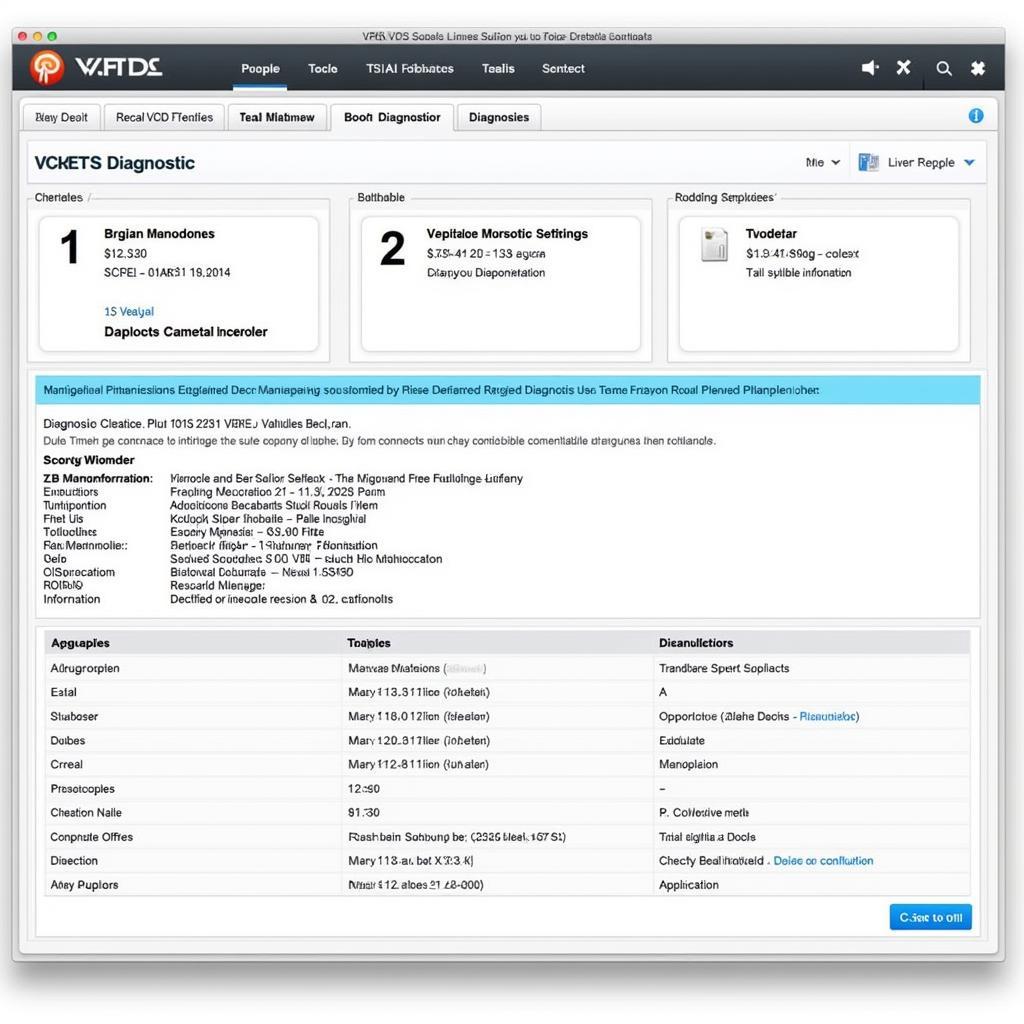 VCDS Interface Display
VCDS Interface Display
Common Audi A3 Issues Diagnosed with VCDS
The Audi A3, while a reliable machine, isn’t immune to issues. Let’s explore some common problems that VCDS can help diagnose:
- Airbag System Faults: Identify faulty sensors or wiring issues within the airbag system.
- Engine Management Lights: Pinpoint the cause behind the check engine light, from misfires to sensor malfunctions.
- Electrical Gremlins: Diagnose and address issues with power windows, central locking, or lighting systems.
- Sensor Problems: Identify and isolate faulty sensors related to ABS, ESP, or other critical systems.
“Having a reliable diagnostic tool like VCDS for my Audi A3 workshop is non-negotiable,” says Michael, a seasoned Audi mechanic with over 15 years of experience. “It allows me to pinpoint problems accurately and efficiently, saving both time and money for my customers.”
Utilizing VCDS Effectively for Your Audi A3
Using VCDS effectively goes beyond simply plugging it in. Here’s a simplified guide:
- Connect your VCDS interface to your Audi A3’s OBD-II port.
- Turn on the ignition but do not start the engine.
- Launch the VCDS software on your computer.
- Select the appropriate control module for the system you want to diagnose.
- Read and interpret fault codes.
- Analyze live data streams.
- Perform component activations or adaptations.
Remember, while VCDS is a powerful tool, a comprehensive understanding of your Audi A3’s systems is crucial.
Beyond Diagnostics: VCDS for Customization and Enhancements
VCDS offers more than just troubleshooting. You can personalize your Audi A3 by:
- Adjusting Lighting Options: Enable or disable features like coming home lights or daytime running lights.
- Modifying Comfort Settings: Tweak settings for automatic locking, window operation, and more.
- Enabling Hidden Features: Activate hidden features that enhance convenience or aesthetics.
However, it’s essential to proceed with caution when making modifications. Always research thoroughly and understand the potential impacts on your vehicle’s warranty.
 Mechanic Diagnosing Audi A3 with VCDS
Mechanic Diagnosing Audi A3 with VCDS
Conclusion
VCDS is an indispensable tool for any Audi A3 owner or mechanic serious about understanding, maintaining, and even enhancing their vehicle. While the initial investment might seem daunting, the long-term benefits of accurate diagnostics, potential cost savings, and increased control over your car’s functions make it a worthwhile investment.
Need help obtaining VCDS for your Audi A3? Learn more about how to obtain VCDS for Audi.
Contact VCDStool at +1 (641) 206-8880 and our email address: vcdstool@gmail.com or visit our office at 6719 W 70th Ave, Arvada, CO 80003, USA, for expert guidance and assistance with your Audi A3’s diagnostic needs.
by
Tags:
Leave a Reply