Your cart is currently empty!
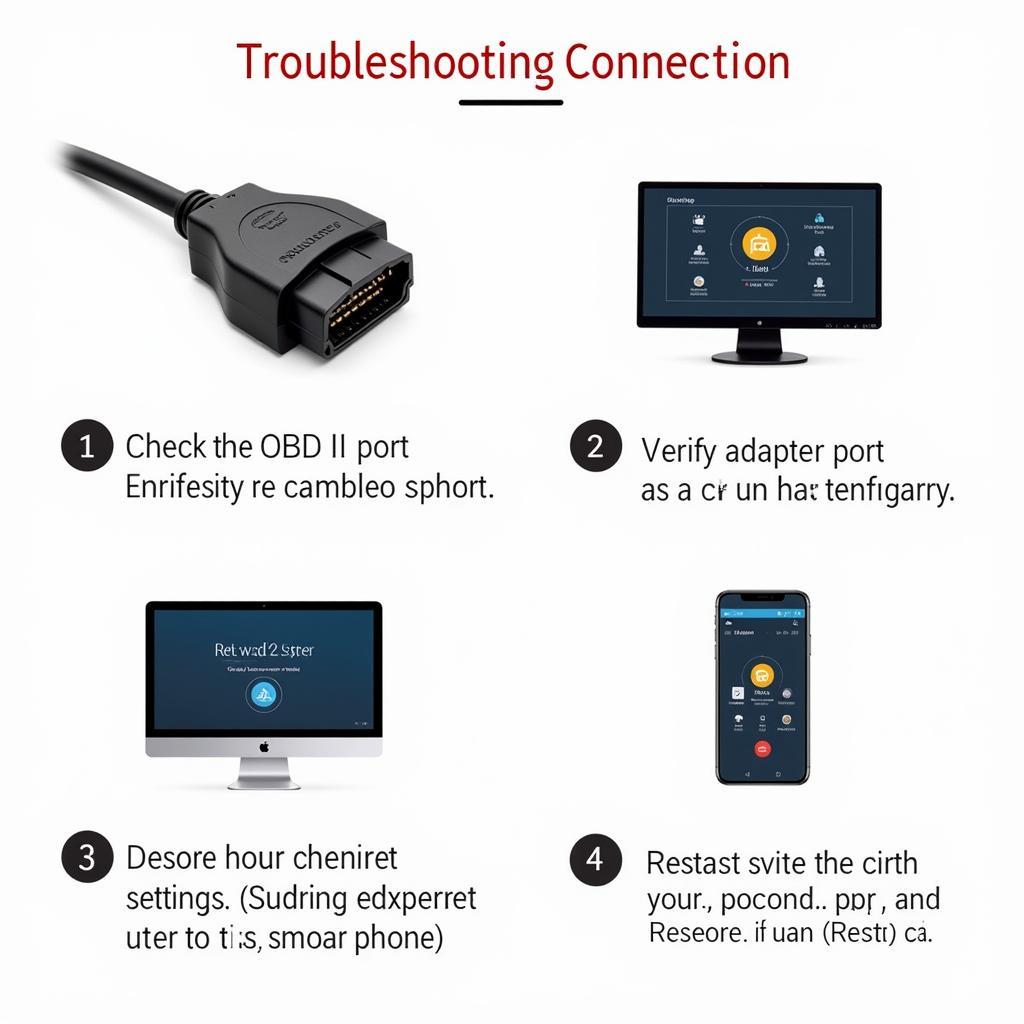
VCDS for iPhone: The Ultimate Guide to Wireless Diagnostics
VCDS for iPhone is a highly sought-after solution for those looking to bring the power of VAG-COM diagnostic software to their iOS devices. This guide dives into the world of wireless diagnostics, exploring various options, compatibility, and functionalities available for iPhone users looking to access, diagnose, and troubleshoot their Volkswagen, Audi, Seat, or Skoda vehicles. Let’s uncover the best solutions and understand how to choose the right one for your needs.
While a dedicated “VCDS for iPhone” app doesn’t exist in the same way as the full desktop software, several options allow you to achieve similar functionality. These primarily revolve around using wireless OBD-II adapters in conjunction with third-party apps or remote access solutions. One common approach is to use a Wi-Fi or Bluetooth OBD-II adapter that connects to your iPhone. Then, you can use a compatible app that interprets the data from the vehicle’s ECU, providing diagnostic information and allowing you to perform certain functions.
Understanding Your VCDS Needs on iPhone
What are you trying to achieve with VCDS on your iPhone? Do you need basic diagnostics for checking engine codes, or are you looking for more advanced features like coding and adaptations? Defining your needs is crucial for selecting the right hardware and software combination. For example, a simple code reader might suffice for occasional checks, while a more robust interface is necessary for in-depth diagnostics and modifications. You can find helpful information about using VCDS in the vcds 17.1.3 manual pdf.
Choosing the Right OBD-II Adapter for Your iPhone
Selecting a reliable and compatible OBD-II adapter is paramount. Not all adapters are created equal, and some may offer limited functionality or compatibility issues with iOS devices. Ensure the adapter you choose supports the communication protocols used by your vehicle and is compatible with the diagnostic app you intend to use. Many high-quality adapters support both Wi-Fi and Bluetooth connectivity, providing flexibility for different situations.
Exploring VCDS-Compatible Apps for iOS
Several third-party apps offer varying levels of VCDS-like functionality on iPhones. Some popular options provide basic code reading and clearing, while others offer more advanced features, including live data monitoring, graphing, and even some coding capabilities. Research and compare different apps to find the one that best suits your needs and budget. Looking for basic functionality? The vcds lite manual pdf might offer some insights, even if it’s not specifically for iPhone.
Setting Up Your VCDS Environment on iPhone
Once you have your OBD-II adapter and chosen an app, setting up the environment is generally straightforward. Most adapters are plug-and-play, and the apps guide you through the connection process. Ensure your iPhone’s Bluetooth or Wi-Fi is enabled and pair it with the adapter. The app will then establish communication with your vehicle’s ECU.
Maximizing Your VCDS Experience on iPhone
While using VCDS on an iPhone offers portability and convenience, remember that it doesn’t fully replicate the desktop experience. Some advanced features may be limited, and the interface might not be as comprehensive. However, for many users, the mobile solution provides sufficient functionality for on-the-go diagnostics and troubleshooting. For those looking for more detailed information on an older version, the vcds 12.12 manual pdf might be helpful.
“Wireless diagnostics via iPhone offers unprecedented flexibility for technicians. Being able to move freely around the vehicle while accessing live data is a game-changer,” says John Miller, Senior Automotive Diagnostic Technician.
Troubleshooting Common VCDS for iPhone Issues
Occasionally, you may encounter connection problems or compatibility issues. Ensure both your adapter and app are up-to-date and that your vehicle’s ignition is switched on. If problems persist, consult the app’s support documentation or the manufacturer’s website for troubleshooting tips. Sometimes, specific adapter settings need adjustment for optimal performance.
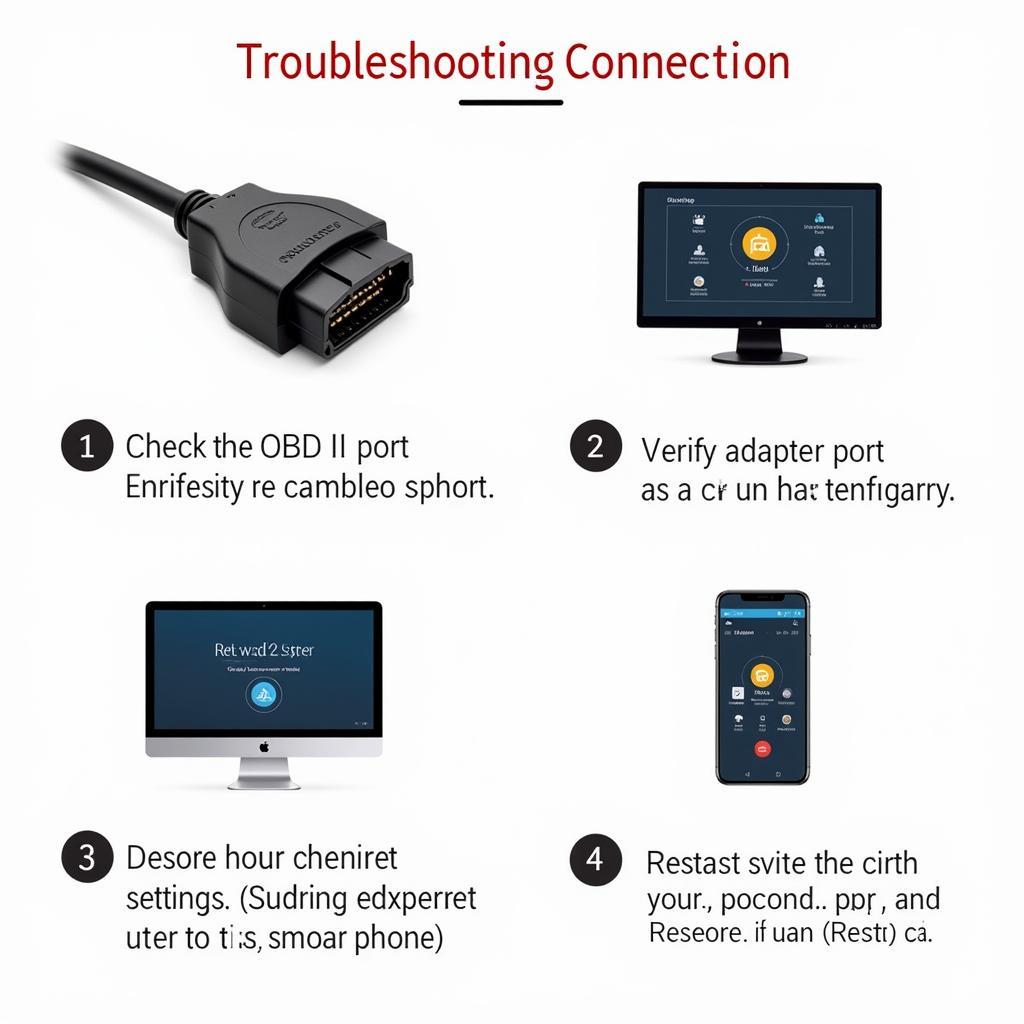 Troubleshooting VCDS iPhone Connection Issues
Troubleshooting VCDS iPhone Connection Issues
Conclusion: Embrace the Future of Mobile Diagnostics with VCDS for iPhone
VCDS for iPhone empowers car owners and technicians with portable and convenient diagnostic capabilities. By selecting the right combination of hardware and software, you can access vital information, troubleshoot issues, and enhance your understanding of your vehicle’s performance. While a dedicated app might not exist, the available options offer powerful alternatives for those seeking mobile VCDS functionality. Contact us at +1 (641) 206-8880 and our email address: vcdstool@gmail.com or visit our office at 6719 W 70th Ave, Arvada, CO 80003, USA, for further assistance. You can also find a Spanish version of the VCDS manual here: vcds manual español pdf.
“The ability to access VCDS-like functionality on my iPhone has saved me countless trips to the mechanic,” shares Maria Sanchez, a Volkswagen enthusiast. “It’s empowering to have that level of control and insight into my car’s health.”
FAQs
-
Can I code my car with VCDS on iPhone? Some apps offer limited coding capabilities, but complex coding is best done with the full desktop software.
-
What are the advantages of using VCDS on iPhone? Portability, convenience, and real-time data access are key benefits.
-
How do I choose the right OBD-II adapter? Consider compatibility with your vehicle, iOS version, and desired app.
-
Are there free VCDS apps for iPhone? Some free apps offer basic functionality, while others offer more advanced features through in-app purchases or subscriptions.
-
What if my VCDS app doesn’t connect to my car? Check your adapter’s compatibility, connection settings, and ensure your ignition is on.
-
Where can I find support for VCDS on iPhone? Consult the app’s documentation, the adapter manufacturer’s website, or online forums.
-
Can I use VCDS Lite with my iPhone? While VCDS Lite is designed for Windows, you can achieve similar functionality with compatible iOS apps and a wireless adapter. You can find the manual here: vcds lite 1.2 manual pdf.
by
Tags:
Leave a Reply