Your cart is currently empty!

Mastering VCDS FTDI: Your Comprehensive Guide to Vehicle Diagnostics and Repair
The VCDS FTDI cable: a seemingly simple tool that unlocks a world of possibilities for vehicle diagnostics and repair. Whether you’re a seasoned mechanic or a car enthusiast looking to delve deeper into your vehicle’s inner workings, understanding the power of VCDS FTDI can revolutionize your approach to car maintenance. This comprehensive guide explores the intricacies of this powerful tool, providing you with the knowledge and confidence to diagnose and resolve even the most complex automotive issues.
Unveiling the Potential of VCDS FTDI: A Deep Dive
VCDS, which stands for “VAG-COM Diagnostic System,” is a powerful software suite specifically designed for vehicles manufactured by the Volkswagen Audi Group (VAG). When paired with an FTDI chip-based cable, it allows for a direct connection between your computer and your vehicle’s onboard diagnostic system, providing access to a wealth of data and functionality.
But what sets VCDS FTDI apart from generic OBD-II scanners? The answer lies in its unparalleled depth and precision. Unlike generic scanners that offer limited insights, VCDS FTDI grants you access to manufacturer-level information, enabling you to:
- Retrieve and analyze detailed fault codes: Go beyond generic error codes and pinpoint the root cause of issues with manufacturer-specific definitions and explanations.
- Monitor real-time sensor data: Observe live data streams from various sensors throughout your vehicle, providing invaluable insights into its performance and health.
- Perform advanced diagnostic tests: Access and execute manufacturer-specific diagnostic procedures to isolate and troubleshoot complex problems.
- Customize vehicle settings: Tailor your vehicle’s behavior to your preferences by adjusting hidden settings, often inaccessible through conventional means.
- Execute adaptations and coding changes: Adapt modules, program keys, and unlock hidden features to enhance your vehicle’s functionality.
 VCDS FTDI Cable Connected to Car OBD-II Port
VCDS FTDI Cable Connected to Car OBD-II Port
Choosing the Right VCDS FTDI Cable: Navigating the Options
Selecting the appropriate VCDS FTDI cable is crucial for seamless communication with your vehicle. Here’s what you need to consider:
- Chipset Compatibility: Ensure the cable utilizes a genuine FTDI chipset, as counterfeit chips often lead to connectivity issues and inaccurate readings.
- Software Version: Verify that the cable supports the latest version of the VCDS software for optimal compatibility and functionality.
- Vehicle Compatibility: Check the cable’s compatibility with the specific make, model, and year of your vehicle to ensure a successful connection.
- Cable Quality: Opt for a cable constructed with durable materials and quality connectors for reliable performance and longevity.
Getting Started with VCDS FTDI: A Step-by-Step Guide
Once you have your VCDS FTDI cable, follow these steps to embark on your vehicle diagnostics journey:
- Software Installation: Download and install the latest version of the VCDS software from a reputable source, ensuring compatibility with your operating system.
- Driver Installation: Install the necessary FTDI drivers to establish communication between your computer and the cable.
- Cable Connection: Connect the VCDS FTDI cable to your vehicle’s OBD-II port, typically located beneath the steering wheel on the driver’s side.
- Software Launch: Launch the VCDS software and establish communication with your vehicle.
- Vehicle Selection: Select the appropriate make, model, and year of your vehicle within the software.
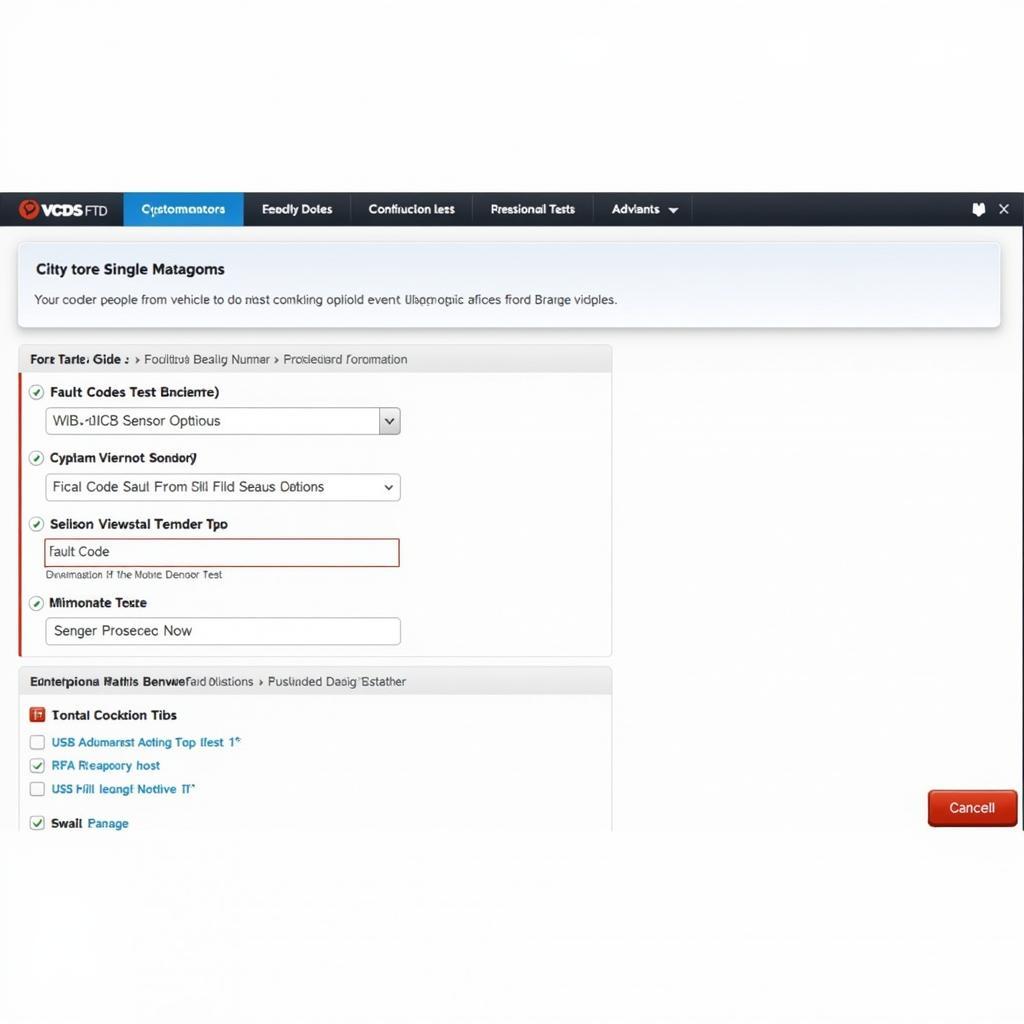 VCDS FTDI Software Interface
VCDS FTDI Software Interface
Harnessing the Power of VCDS FTDI: Troubleshooting Common Issues
Encountering issues with your vehicle? VCDS FTDI empowers you to identify and address problems effectively. Here are some common troubleshooting scenarios:
- Check Engine Light: Retrieve and analyze fault codes to pinpoint the cause of the check engine light illumination. VCDS FTDI provides detailed descriptions of fault codes, guiding you towards the affected component or system.
- Electrical Gremlins: Monitor live sensor data to identify irregularities in voltage, current, or resistance that might indicate electrical faults.
- Performance Issues: Analyze engine performance data, such as fuel trims, boost pressure, and ignition timing, to diagnose and address issues affecting power, fuel economy, or overall performance.
Expert Insight: “VCDS FTDI is an indispensable tool for any serious DIY mechanic or professional technician. Its ability to delve deep into a vehicle’s systems, provide detailed diagnostics, and enable advanced functionality sets it miles apart from generic OBD-II scanners.” – David Miller, ASE Certified Master Technician
Conclusion: Empowering Automotive Excellence with VCDS FTDI
The VCDS FTDI cable and software combination provides an unparalleled level of control and insight into your vehicle. By investing in this powerful tool and mastering its capabilities, you equip yourself with the knowledge and resources to confidently diagnose, repair, and personalize your vehicle. Whether you’re a seasoned mechanic seeking advanced diagnostics or a car enthusiast eager to explore the depths of your vehicle, VCDS FTDI empowers you to unlock automotive excellence.
Need assistance choosing the right VCDS FTDI cable for your needs or have questions about its capabilities? Contact us at +1 (641) 206-8880 and our email address: vcdstool@gmail.com or visit our office located at 6719 W 70th Ave, Arvada, CO 80003, USA. Our team of experts at vcdstool is dedicated to providing exceptional support and guidance for all your VCDS needs.
by
Tags:
Comments
One response to “Mastering VCDS FTDI: Your Comprehensive Guide to Vehicle Diagnostics and Repair”
[…] a VCDS FTDI cable and software, you can access your car’s fuel trim data. Here’s a basic […]
Leave a Reply