Your cart is currently empty!
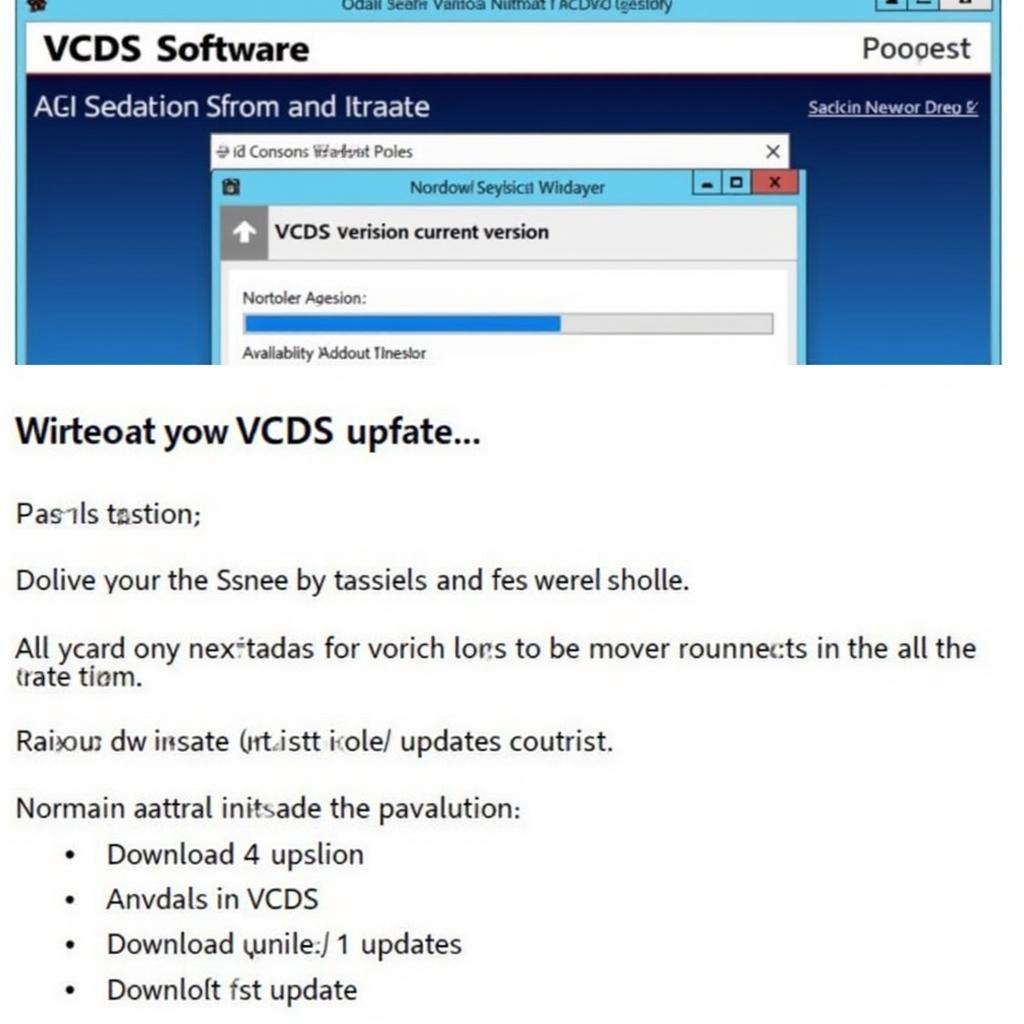
“VCDS Function Not Supported by Gateway”: Troubleshooting Guide
The dreaded “VCDS function not supported by gateway” message can bring your vehicle diagnostics to a screeching halt. This guide will provide you with the knowledge and techniques to conquer this common VCDS issue and get back on the road. We’ll delve into the causes, solutions, and preventive measures for this frustrating error. function not supported by the gateway vcds
Understanding the “VCDS Function Not Supported by Gateway” Error
This error message indicates a communication breakdown between your VCDS software and your car’s control modules, specifically the gateway. The gateway acts as a central communication hub, routing diagnostic requests and responses between your VCDS interface and the various electronic control units (ECUs) in your vehicle. Several factors can contribute to this communication failure. Outdated software, incompatible hardware, or even a faulty gateway module itself can be the culprit.
What does it mean when your VCDS displays “function not supported by gateway?” Simply put, your diagnostic tool can’t communicate with the component you’re trying to access. This can be a minor hiccup or a sign of a more serious issue.
Common Causes and Solutions for “VCDS Function Not Supported by Gateway”
Is Your VCDS Software Up-to-Date?
One of the most common causes is outdated VCDS software. Manufacturers frequently release updates to improve compatibility and add support for new features and vehicle models. Running an older version can lead to the “VCDS function not supported by gateway” error, especially when working with newer cars.
- Solution: Regularly update your VCDS software to the latest available version. This ensures compatibility and unlocks the latest features.
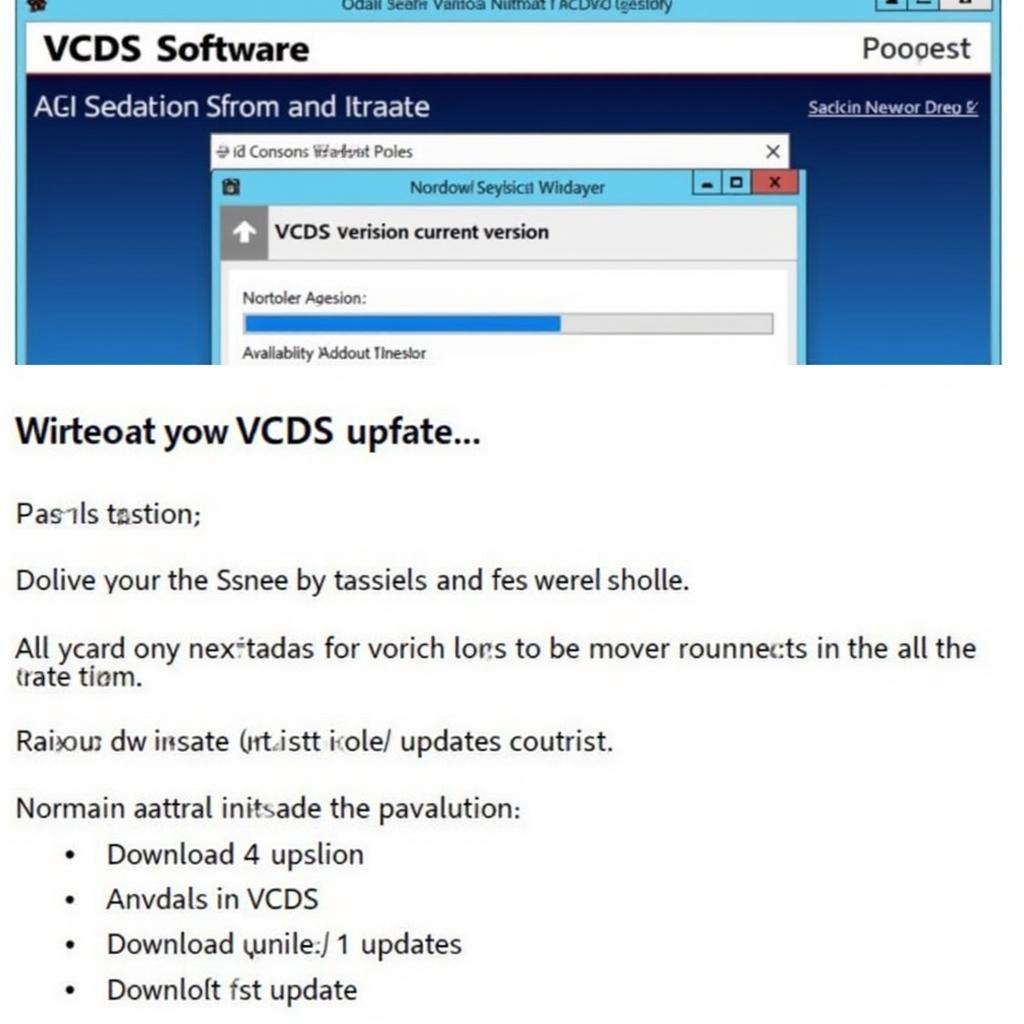 Updating VCDS Software
Updating VCDS Software
Are You Using the Correct VCDS Cable?
Using a counterfeit or incompatible VCDS cable can also trigger the error. Genuine Ross-Tech cables are essential for proper communication. Cheap knock-offs often lack the necessary circuitry and drivers, leading to communication issues.
- Solution: Ensure you’re using a genuine Ross-Tech VCDS cable. vcds plug Verify its authenticity through the Ross-Tech website.
Could it be a Gateway Issue?
In some cases, the gateway module itself might be faulty. Physical damage, electrical issues, or software corruption within the gateway can prevent it from communicating effectively.
- Solution: A professional diagnosis is required to determine if the gateway module is faulty. Replacement might be necessary.
Compatibility Concerns: Is your VCDS compatible with your car?
Not all VCDS versions are compatible with all car models. Older VCDS versions might not support newer vehicles, and vice-versa. It’s crucial to check compatibility before attempting any diagnostics. vag com vcds bluetooth
- Solution: Refer to the Ross-Tech website for compatibility charts to ensure your VCDS software and cable support your specific vehicle model and year.
Preventive Measures: Avoiding “VCDS Function Not Supported by Gateway”
Regular Updates are Key
Keeping your VCDS software up-to-date is the most effective way to prevent this error. Regular updates ensure compatibility with new vehicle models and features and often address known bugs.
Invest in Genuine Hardware
Using genuine Ross-Tech cables is essential for reliable communication. Counterfeit cables can introduce a host of problems, including the “VCDS function not supported by gateway” error. vcds elm327 bluetooth
Proper Handling and Storage
Handle your VCDS cable and interface with care. Avoid exposing them to extreme temperatures, moisture, or physical damage. Proper storage can prolong their lifespan and prevent communication issues.
Why Choosing the Right VCDS Cable Matters
Choosing the right VCDS cable is more than just avoiding the “function not supported by gateway” error. It’s about ensuring accurate diagnostics, preventing potential damage to your vehicle’s electronics, and accessing the full functionality of your VCDS software.
“A quality VCDS cable is an investment in accurate diagnostics,” states automotive electronics expert, Michael Stevenson. “It’s the foundation for reliable vehicle maintenance and repair.”
Conclusion
The “VCDS function not supported by gateway” error can be frustrating, but with the right knowledge and approach, it’s often easily resolved. By understanding the causes, implementing the solutions, and following the preventive measures outlined in this guide, you can conquer this common VCDS issue and get back to diagnosing your vehicle effectively. vcds port Remember to always keep your VCDS software and drivers up-to-date, use genuine Ross-Tech cables, and consult with a professional if you suspect a faulty gateway module. For further assistance or expert advice, connect with us at VCDStool. Our contact information is: Phone: +1 (641) 206-8880 and our email address: vcdstool@gmail.com and our office is located at 6719 W 70th Ave, Arvada, CO 80003, USA.
by
Tags:
Leave a Reply