Your cart is currently empty!

Mastering VCDS Golf 6 Staging: A Comprehensive Guide
VCDS Golf 6 staging allows you to unlock hidden features and customize your vehicle’s performance. This guide provides comprehensive insights into using VCDS effectively for your Golf 6, covering everything from basic tweaks to advanced coding. Let’s dive into the world of VCDS and explore the possibilities for your Golf 6. vw golf vcds tweaks
Understanding VCDS and Its Potential
VCDS, or Vag-Com Diagnostic System, is a powerful software tool that allows you to access and modify the control modules in your Volkswagen Golf 6. Think of it as a key that unlocks a treasure trove of customization options, allowing you to tailor your car to your exact preferences. From adjusting convenience features like automatic locking to tweaking performance parameters, VCDS opens up a world of possibilities.
What exactly can you achieve with VCDS staging? Imagine enabling your fog lights to illuminate during cornering, activating the coming/leaving home function, or even adjusting the sensitivity of your rain sensor. These are just a few examples of the many tweaks you can make with VCDS.
 VCDS Golf 6 Staging Interface
VCDS Golf 6 Staging Interface
Getting Started with VCDS Golf 6 Staging
Before diving into coding, ensure you have the correct VCDS version and a compatible cable. A genuine Ross-Tech cable is recommended for optimal performance and reliability. Once you’ve connected your laptop to your Golf 6’s OBD-II port, launch the VCDS software.
Selecting the Right Control Module
Navigating the VCDS interface can seem daunting at first, but it becomes intuitive with practice. Each function of your car is controlled by a specific module. For instance, if you want to adjust the lighting settings, you’ll need to access the “Central Electronics” module. Finding the right module is the first step in any VCDS coding process.
What if you’re unsure which module controls a specific function? The VCDS software includes extensive documentation and online resources that can help you identify the correct module. Don’t hesitate to consult these resources.
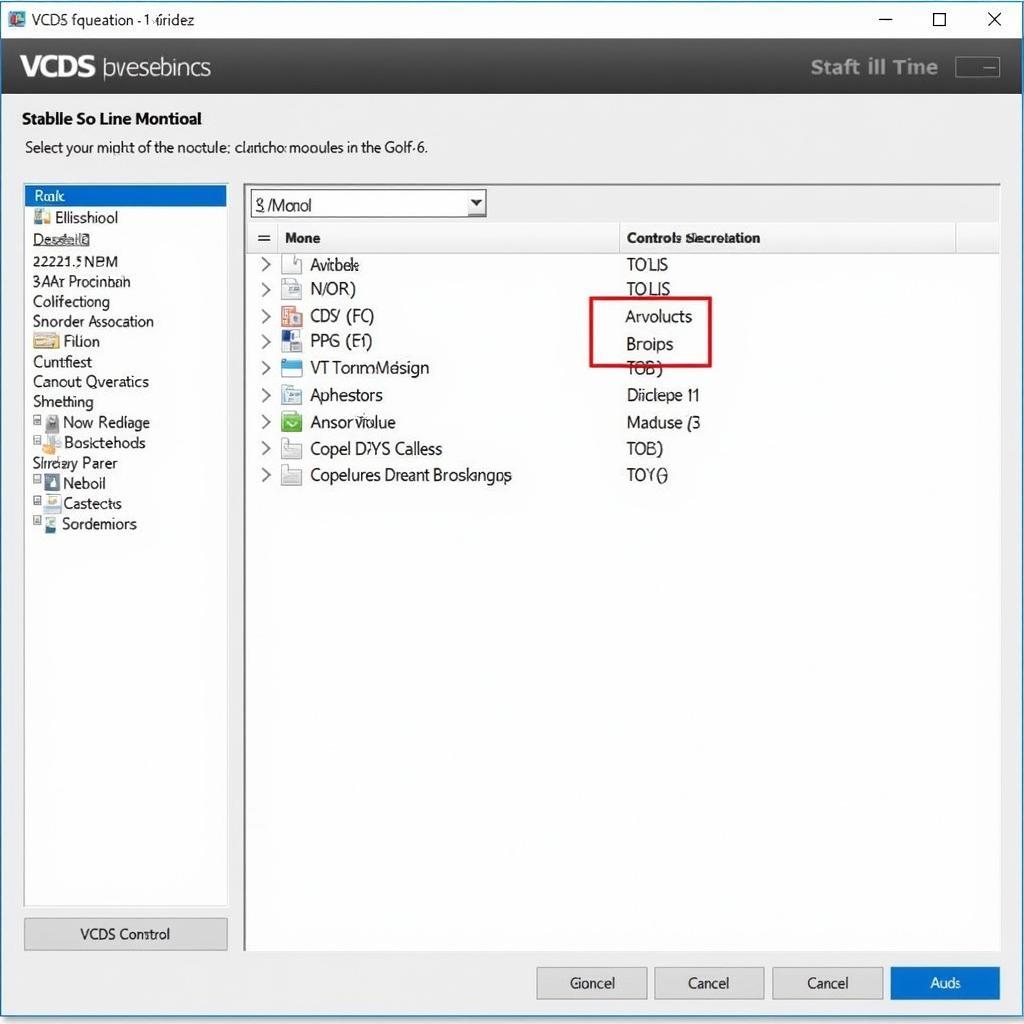 VCDS Golf 6 Module Selection
VCDS Golf 6 Module Selection
Common VCDS Golf 6 Staging Tweaks
Now for the fun part: exploring some popular VCDS tweaks for your Golf 6. vcds needle sweep golf 6 allows you to witness a dramatic sweep of your instrument cluster needles upon starting the ignition – a visually appealing modification.
Want to enhance your safety? Consider enabling the automatic locking feature, which locks the doors automatically once you reach a certain speed. This simple tweak can significantly improve your security while driving. vcds staging offers numerous tweaks like this.
“I’ve seen a significant improvement in my Golf’s functionality after implementing a few simple VCDS tweaks,” shares John Smith, a seasoned automotive technician at a reputable European car workshop. “It’s like unlocking the hidden potential of the car.”
Step-by-Step Coding Guide
Let’s take a look at a step-by-step example of how to enable the automatic locking feature:
- Connect your VCDS cable and launch the software.
- Select the “Central Electronics” module.
- Go to “Coding – 07”.
- Locate the byte responsible for automatic locking (refer to VCDS documentation for the specific byte).
- Modify the coding value to enable the feature.
- Save the changes and exit.
Troubleshooting and Safety Precautions
While VCDS offers immense customization potential, it’s crucial to proceed with caution. Incorrect coding can lead to unintended consequences, potentially affecting your car’s functionality. Always double-check your coding and consult reputable resources before making any changes. security access code vcds golf 5 can provide insights into similar coding procedures on other VW models. vcds coding list golf 5 may also offer helpful information related to your Golf 6.
“Remember,” cautions Maria Rodriguez, an experienced automotive software engineer, “always back up your original coding before making any changes. This allows you to revert to the factory settings if something goes wrong.”
Conclusion
VCDS Golf 6 staging provides a powerful way to personalize your driving experience. By understanding the basics and following proper procedures, you can unlock a world of customization options. Remember to prioritize safety and always double-check your coding before implementing any changes. Need assistance? Contact us at vcdstool, +1 (641) 206-8880 and our email address: vcdstool@gmail.com, or visit our office at 6719 W 70th Ave, Arvada, CO 80003, USA.
FAQ
- What is VCDS staging?
- Is VCDS safe to use on my Golf 6?
- Where can I find reliable VCDS coding information for my Golf 6?
- What should I do if I encounter an error while coding?
- Can I revert to the factory settings if I make a mistake?
- Do I need a special cable to use VCDS?
- What are some common VCDS tweaks for the Golf 6?
by
Tags:
Leave a Reply