Your cart is currently empty!
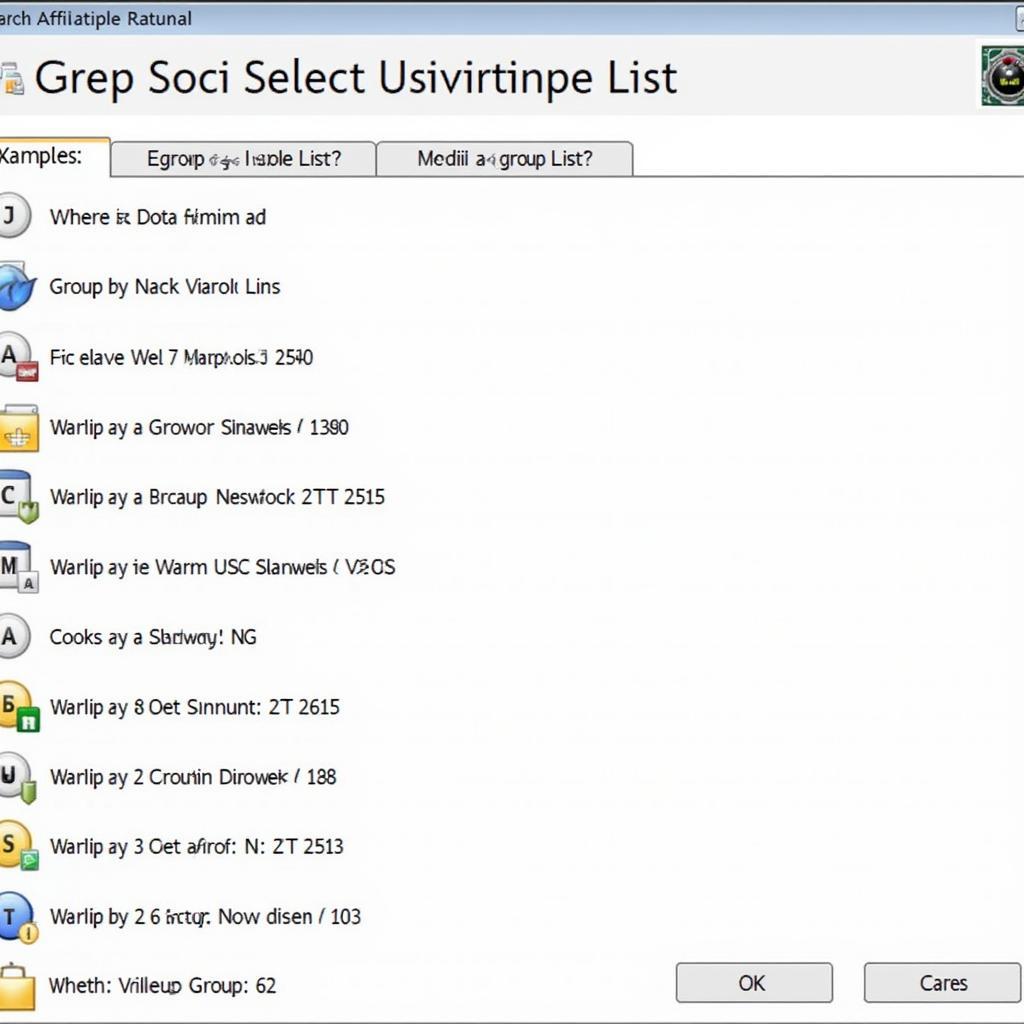
Mastering the VCDS Group List: A Comprehensive Guide
Understanding the VCDS (VAG-COM Diagnostic System) group list is crucial for effectively diagnosing and troubleshooting issues in Volkswagen, Audi, Seat, and Skoda vehicles. This guide will delve into the intricacies of navigating and utilizing the VCDS group list, empowering you to confidently address automotive problems.
Imagine having the ability to pinpoint the root cause of a persistent fault code or to precisely adjust hidden settings within your vehicle’s control modules. That’s the power the VCDS group list puts at your fingertips. This comprehensive guide will equip you with the knowledge and skills to harness this power, whether you’re a professional technician or a dedicated DIY enthusiast. Soon after reading this, you’ll be able to confidently navigate the VCDS software like a pro. Just like using a vcds usb interface, accessing the group list is a fundamental skill for any VCDS user.
What are VCDS Group Lists and Why Are They Important?
VCDS group lists are organized collections of data points, also known as measuring blocks, within a specific control module. Each group represents a particular system or function within the vehicle, such as the engine, transmission, ABS, or climate control. Accessing these groups allows you to view live data streams, perform output tests, and make coding changes.
Understanding these lists is essential for accurate diagnostics. Without knowing which group corresponds to which system, you’re essentially navigating blind. A proper understanding allows for quick and efficient troubleshooting, saving you valuable time and effort.
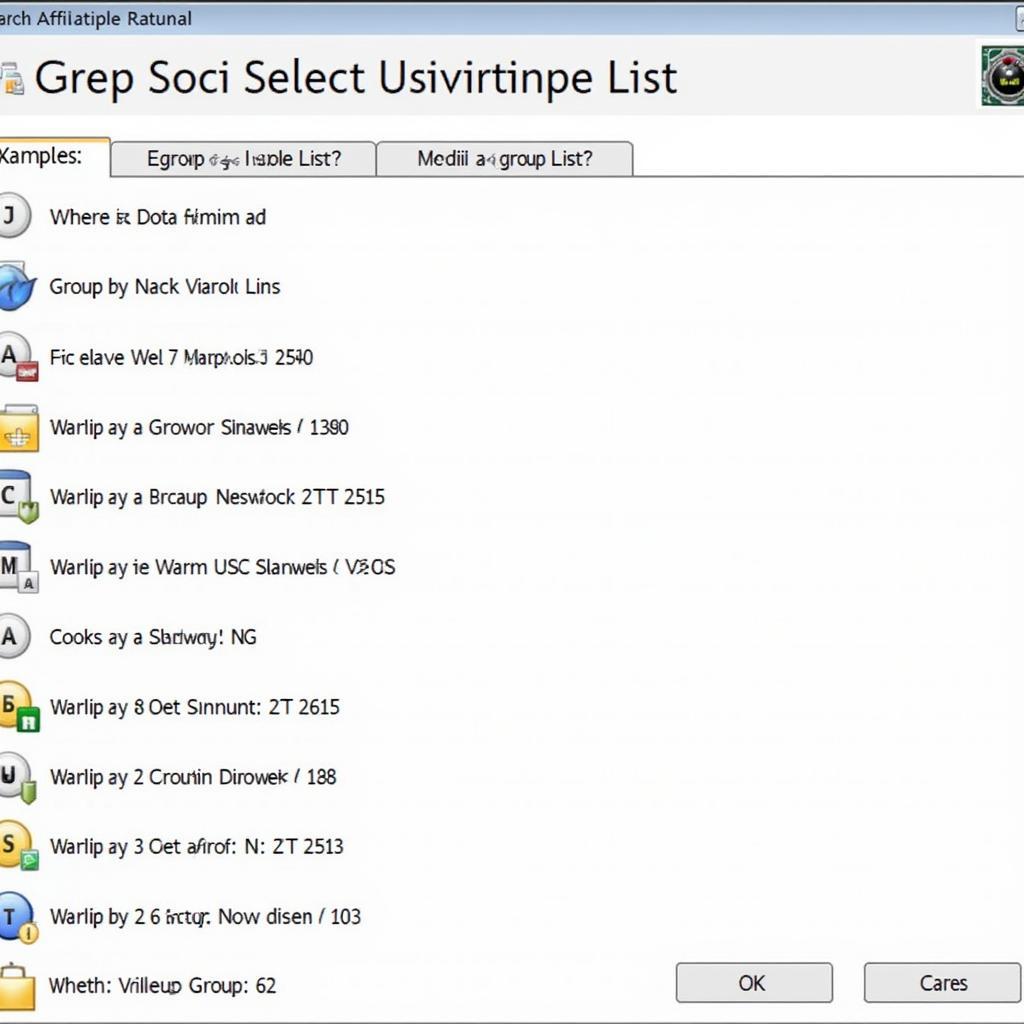 Navigating the VCDS Group List Interface
Navigating the VCDS Group List Interface
How to Access and Navigate the VCDS Group List
Accessing the VCDS group list is straightforward. After connecting the interface to your vehicle and launching the software, select the appropriate control module. Once inside the module, you’ll find the “Measuring Blocks” or “Advanced Measuring Values” option, which will lead you to the coveted group list.
Navigating within the list can sometimes feel overwhelming due to the sheer number of groups available. The key is to utilize the search function or consult the VCDS documentation, which provides detailed descriptions of each group and its associated data points. Knowing what you’re looking for is half the battle. Think of it like searching for a specific product in a vast online catalog – the search bar is your best friend.
Decoding the Information within a VCDS Group
Each group contains a series of data points, presented as numerical values or textual descriptions. These values represent real-time readings from various sensors and actuators within the system. Interpreting these values correctly is crucial for diagnosing the underlying problem. Comparing actual values against expected values, as outlined in the VCDS documentation or repair manuals, is a key diagnostic technique. This is where having a solid understanding of automotive systems comes into play.
For example, if you are troubleshooting a boost issue and want to check your charge pressure, vcds lod charge pressure actual would be a useful resource for understanding how to interpret this specific data point.
Common Uses of the VCDS Group List
The VCDS group list is invaluable for a wide range of diagnostic and customization tasks. Here are some common applications:
-
Identifying faulty sensors: By monitoring live data streams, you can pinpoint sensors that are reporting inaccurate or erratic readings.
-
Testing actuators: Output tests allow you to directly control actuators, such as fuel injectors or solenoid valves, to verify their functionality.
-
Adjusting hidden settings: Certain groups provide access to hidden settings, allowing you to customize various vehicle features, such as the automatic door locking behavior or the intensity of the interior lighting. However, exercise caution when modifying these settings, as incorrect changes can have unintended consequences.
-
Troubleshooting specific fault codes: The VCDS documentation often directs you to specific groups for further investigation when certain fault codes are encountered. This targeted approach streamlines the diagnostic process.
Understanding how to prime fuel pump without vcds can also be valuable, even if you regularly use the VCDS system.
Tips and Tricks for Utilizing the VCDS Group List Effectively
-
Consult the VCDS documentation: The official VCDS documentation is your bible. It contains a wealth of information about each group and its corresponding data points.
-
Utilize the search function: The search function within the VCDS software can save you valuable time when looking for specific groups.
-
Compare actual values against expected values: This is a cornerstone of effective diagnostics. Always compare the values you observe in the VCDS group list against the expected ranges provided in the documentation or repair manuals.
-
Document your findings: Keep detailed records of the data you observe and the changes you make. This can be invaluable for future troubleshooting efforts. Think of it like a detective’s case file – the more details, the better.
Expert Insight: “Knowing which groups to look at is like having a roadmap to the problem. It significantly reduces diagnostic time and increases accuracy,” says John Smith, Senior Automotive Diagnostic Technician at XYZ Auto Repair.
Troubleshooting Common Issues with the VCDS Group List
Sometimes, you may encounter issues while using the VCDS group list. For example, if you are having problems with your specific vehicle model like the MK6, looking up resources like us vw sportwagen mk6 vcds code can provide specific codes and group information.
-
Incorrect control module selection: Ensure you have selected the correct control module for the system you are trying to diagnose.
-
Outdated software: Using outdated VCDS software can lead to compatibility issues and inaccurate data. Always keep your software up to date.
-
Faulty interface: A faulty VCDS interface can prevent proper communication with the vehicle’s control modules.
Expert Insight: “Always double-check your connections and software version before diving into diagnostics. This can prevent unnecessary frustration and wasted time,” advises Maria Garcia, Lead Diagnostic Trainer at ABC Automotive Training Center.
Conclusion
Mastering the VCDS group list is essential for anyone looking to effectively diagnose and troubleshoot automotive issues. This powerful tool unlocks a wealth of information about your vehicle’s systems, enabling you to pinpoint problems with precision and make informed repair decisions. Utilizing the techniques and tips outlined in this guide will empower you to navigate the complexities of automotive diagnostics with confidence.
For further assistance or to schedule a consultation, contact us at vcdstool at +1 (641) 206-8880 and our email address: vcdstool@gmail.com. Our office is located at 6719 W 70th Ave, Arvada, CO 80003, USA. We are dedicated to helping you understand and utilize the full potential of the VCDS system.
You can also find more resources and information on vcds webasto.
by
Tags:
Leave a Reply