Your cart is currently empty!

Mastering the VCDS Haldex Test: A Comprehensive Guide
The Haldex system, a crucial component in many all-wheel-drive vehicles, requires regular maintenance and occasional troubleshooting. One of the most effective ways to diagnose Haldex issues is by performing a VCDS Haldex test. This comprehensive guide will walk you through everything you need to know about this essential procedure, from understanding its significance to interpreting the results.
What is a VCDS Haldex Test?
A VCDS Haldex test utilizes the powerful VCDS (Vag-Com Diagnostic System) software to communicate with your vehicle’s onboard computer and access vital information about your Haldex system. This information allows you to identify potential issues, monitor performance, and ensure optimal functionality.
 VCDS Haldex Test Setup
VCDS Haldex Test Setup
Think of the VCDS Haldex test as a comprehensive health checkup for your all-wheel-drive system. Just as a doctor uses various tools to assess your well-being, a mechanic or skilled DIYer can use VCDS to delve into the inner workings of your Haldex system and pinpoint any anomalies.
Why Perform a VCDS Haldex Test?
Performing a VCDS Haldex test offers numerous benefits, including:
- Early Problem Detection: Identifying minor issues before they escalate into major repairs, saving you time and money in the long run.
- Improved Performance: A properly functioning Haldex system ensures optimal traction and handling, especially in challenging driving conditions.
- Extended Lifespan: Regular testing and maintenance can significantly extend the life of your Haldex system.
When Should You Conduct a VCDS Haldex Test?
There are several instances when performing a VCDS Haldex test is highly recommended:
- Routine Maintenance: Integrating regular VCDS Haldex tests into your vehicle’s maintenance schedule ensures optimal performance and longevity.
- Warning Signs: Experiencing symptoms such as unusual noises, vibrations, or poor handling, especially during acceleration or cornering, could indicate a Haldex issue requiring immediate attention.
- Post-Repair Verification: After any Haldex-related repair or maintenance, a VCDS test confirms the effectiveness of the work and ensures the system is functioning correctly.
How to Perform a VCDS Haldex Test
Before diving into the test, gather the necessary equipment:
- A Windows-based laptop: The VCDS software is compatible with Windows operating systems.
- A reliable internet connection: Required for software updates and potential troubleshooting resources.
- A genuine VCDS interface cable: This cable establishes communication between your laptop and the vehicle’s OBD-II port.
 Performing a VCDS Haldex Test
Performing a VCDS Haldex Test
Here’s a step-by-step guide to performing a basic VCDS Haldex test:
- Connect the VCDS Interface: Plug the VCDS interface cable into your laptop’s USB port and the vehicle’s OBD-II port, typically located under the dashboard on the driver’s side.
- Launch the VCDS Software: Turn on the ignition (engine off) and launch the VCDS software on your laptop.
- Select Control Modules: From the main menu, select “Select Control Modules.”
- Choose Haldex Control Unit: Locate and choose the control unit corresponding to your vehicle’s Haldex system (e.g., “4WD” or “AWD”).
- Access Advanced Functions: Navigate to the “Advanced Functions” tab within the Haldex control unit.
- Initiate Haldex Test: Choose the “Haldex Clutch Test” option and carefully follow the on-screen prompts.
The VCDS software will guide you through a series of tests, engaging and disengaging the Haldex clutch while monitoring various parameters.
Interpreting the Results: What to Look For
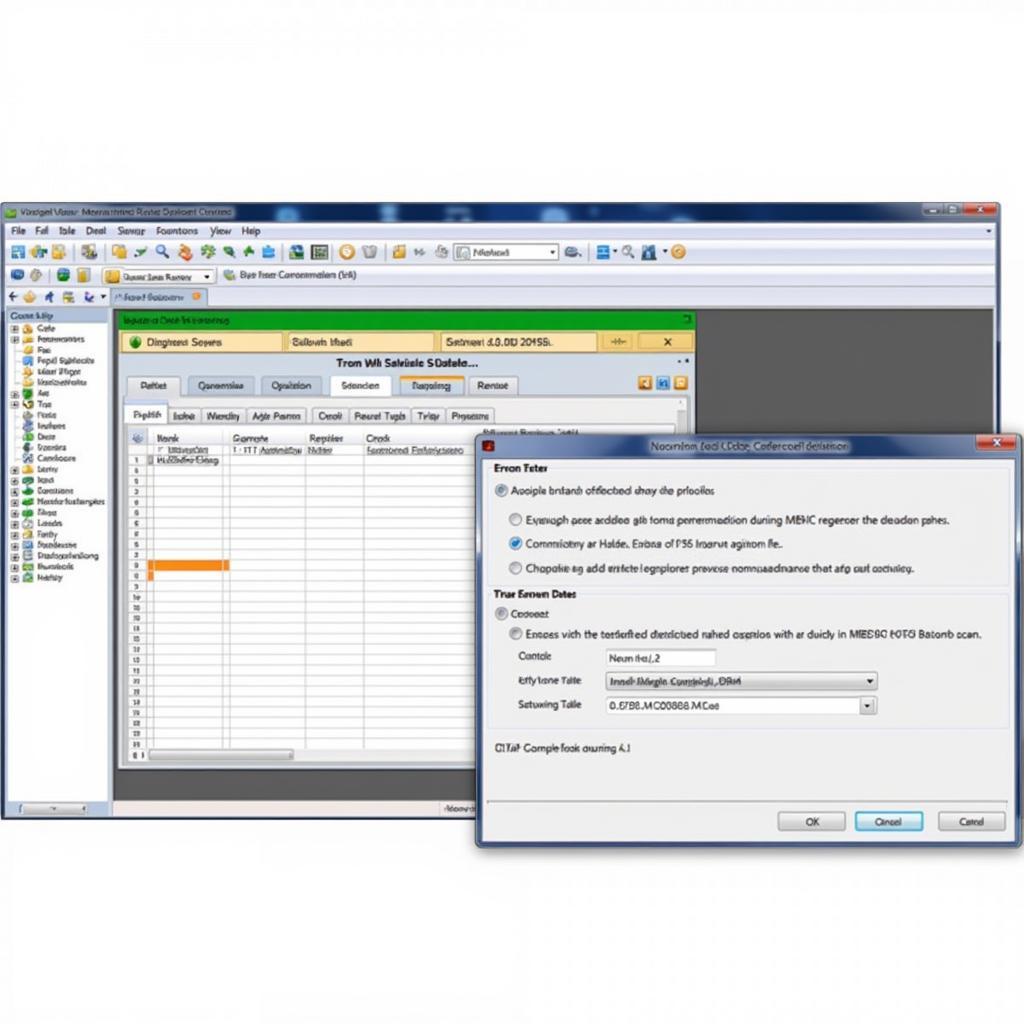 Interpreting VCDS Haldex Test Results
Interpreting VCDS Haldex Test Results
During and after the VCDS Haldex test, the software will display relevant data and potential error codes. Pay close attention to the following:
- Clutch Current Consumption: Excessive current draw could indicate a worn clutch pack or faulty pump.
- Pressure Readings: Abnormal pressure levels might point to a leak in the system or a malfunctioning pump.
- Error Codes: Carefully note any error codes displayed, as they provide specific insights into the nature of the problem. Refer to the VCDS error code directory or a reliable online resource for detailed explanations and troubleshooting guidance.
Common Haldex Issues and VCDS Error Codes
Understanding common Haldex issues and their corresponding VCDS error codes can prove invaluable in diagnosing and addressing problems:
| Error Code | Description | Possible Causes |
|---|---|---|
| 01324 | Control Module for All Wheel Drive (J492) | Faulty control module, wiring issues |
| 01165 | Pressure Sensor 1 for Brake Pressure (G201) | Faulty pressure sensor, wiring problem |
| 00448 | Function Limitation due to Insufficient Pressure Build-Up | Low fluid level, air in the system, worn pump |
| 00449 | Function Limitation due to Pressure Drop | Internal leak in the Haldex unit |
| 01316 | ABS Control Module | Communication error between Haldex and ABS modules |
Please note that this is not an exhaustive list, and specific error codes and their interpretations may vary depending on the vehicle make, model, and Haldex generation.
VCDS Haldex Reset: A Simple Solution for Minor Issues
In some cases, a simple VCDS Haldex reset can resolve minor issues and restore your Haldex system to its optimal state. This procedure involves clearing error codes and resetting the system’s adaptations, allowing it to recalibrate and function correctly.
However, it’s essential to remember that a VCDS Haldex reset is not a magic bullet and should only be performed after identifying and addressing the root cause of the problem.
Seeking Professional Help: When to Consult an Expert
While the VCDS system empowers car owners and enthusiasts with advanced diagnostic capabilities, seeking professional help from experienced technicians specializing in Haldex systems is crucial for complex issues or when in doubt. They possess the expertise, tools, and knowledge to diagnose and repair your Haldex system effectively, ensuring optimal performance and longevity.
Conclusion
Mastering the VCDS Haldex test empowers you to take control of your all-wheel-drive system’s health, allowing you to diagnose potential issues early on and ensure optimal performance. By understanding the test procedure, interpreting the results, and knowing when to seek professional help, you can keep your Haldex system running smoothly for miles to come.
Need expert assistance with your Haldex system or VCDS diagnostics? Don’t hesitate to contact us at haldex vcds, +1 (641) 206-8880 and our email address: vcdstool@gmail.com. Our team of skilled technicians is standing by to provide top-notch service and support. You can also visit our office at 6719 W 70th Ave, Arvada, CO 80003, USA.
by
Tags:
Comments
One response to “Mastering the VCDS Haldex Test: A Comprehensive Guide”
[…] Haldex pump test can keep your AWD system running smoothly. You can find additional information on vcds haldex test as […]
Leave a Reply