Your cart is currently empty!
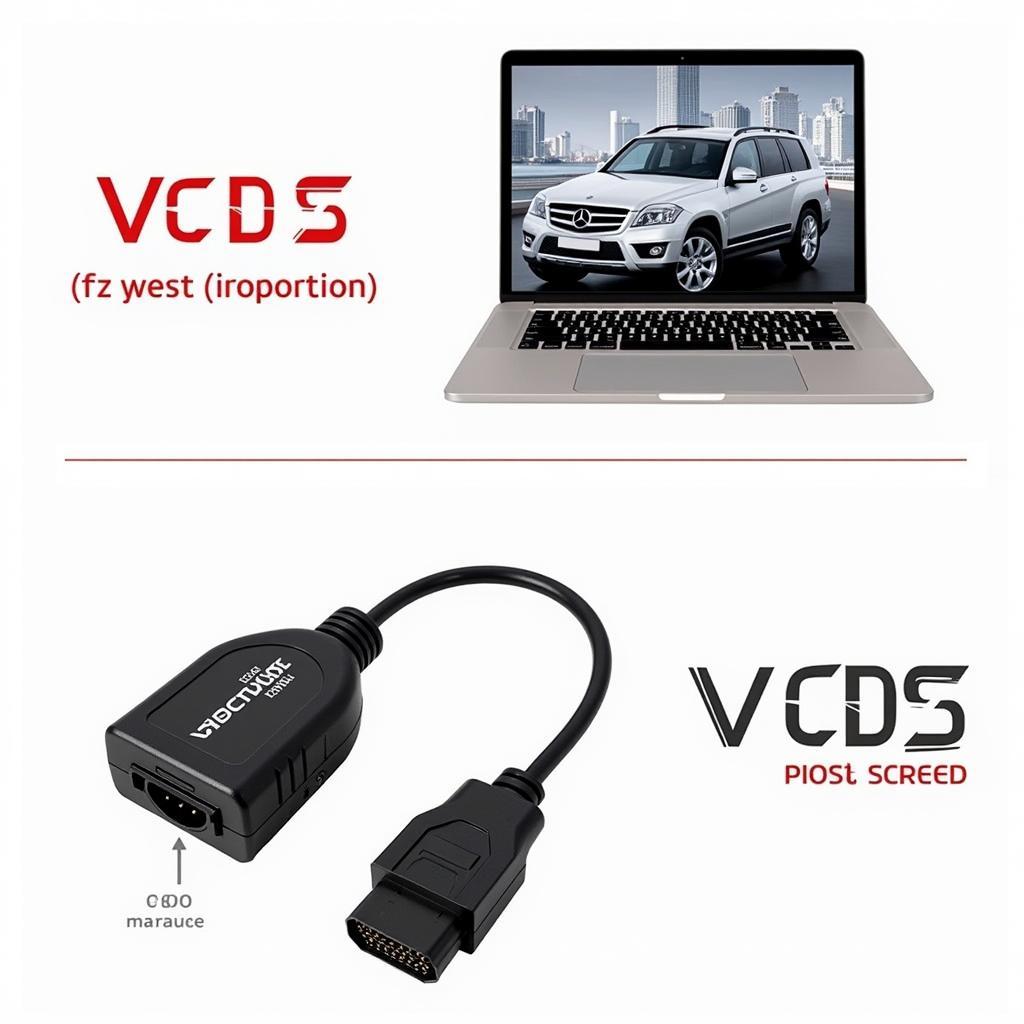
Mastering Your VW/Audi with VCDS HEX-NET
The VCDS HEX-NET interface is revolutionizing how we diagnose and repair Volkswagen and Audi vehicles. This powerful tool opens a world of possibilities, allowing owners, repair shops, and technicians alike to delve deep into the electronic systems of these sophisticated cars. If you’re wrestling with stubborn fault codes or seeking to unlock hidden features, the VCDS HEX-NET might be your solution. Let’s explore the ins and outs of this game-changing diagnostic interface.
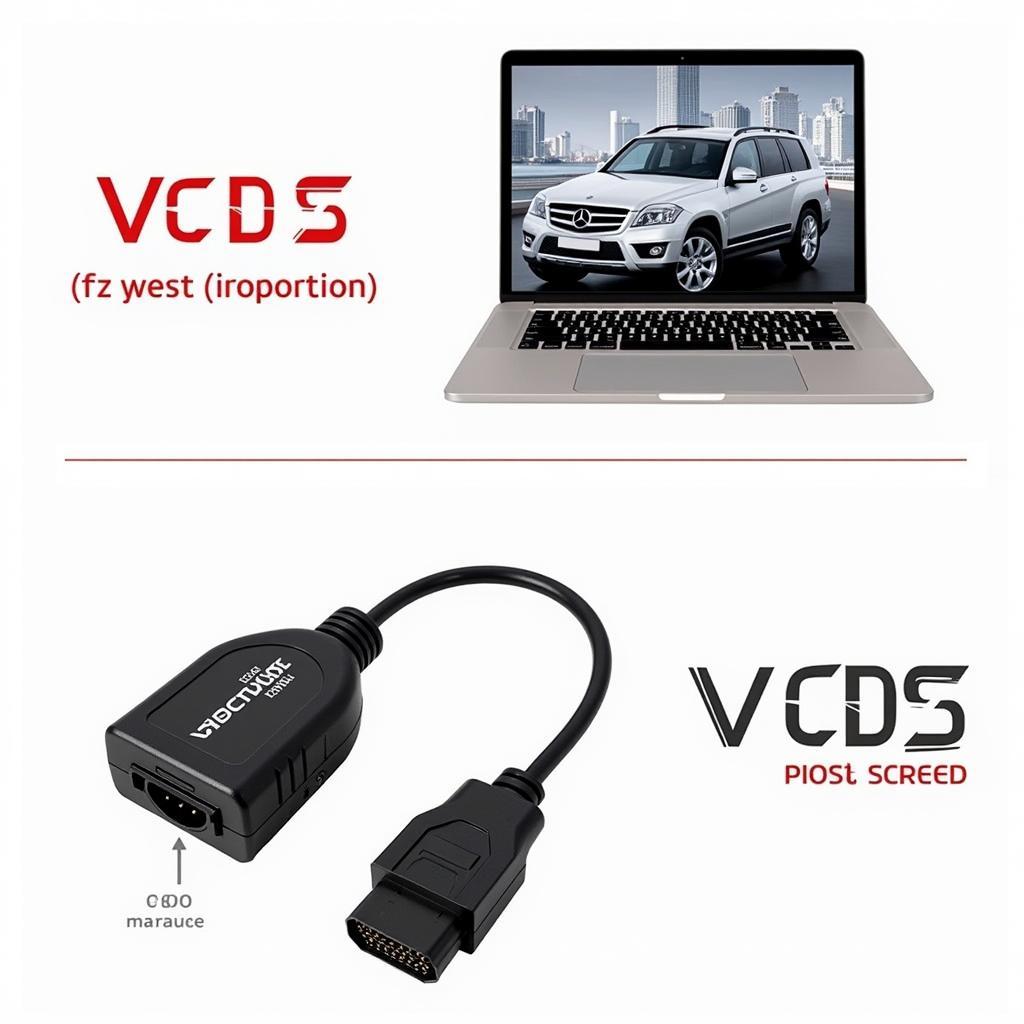 VCDS HEX-NET Interface Diagnostic Tool for VW/Audi
VCDS HEX-NET Interface Diagnostic Tool for VW/Audi
Understanding the Power of VCDS HEX-NET
VCDS (VAG-COM Diagnostic System) coupled with the HEX-NET interface represents the cutting edge of VW/Audi diagnostics. It surpasses generic OBD-II scanners by providing access to the vast network of control modules within these vehicles. From engine management and transmission control to airbag systems and convenience features, VCDS HEX-NET offers unparalleled control and insight. You can learn more about the enthusiast version at vcds with hex-net enthusiast.
Why Choose VCDS HEX-NET?
What makes VCDS HEX-NET stand out from the crowd? Its comprehensive functionality and user-friendly interface. This isn’t just a code reader; it’s a powerful tool that empowers you to:
- Read and Clear Fault Codes: Easily identify and erase diagnostic trouble codes (DTCs) across all vehicle systems.
- Access Live Data: Monitor real-time sensor readings and system parameters to pinpoint the root cause of issues.
- Perform Output Tests: Activate various components, such as lights, motors, and relays, to verify their functionality.
- Adaptations and Coding: Customize settings and unlock hidden features to tailor your vehicle to your preferences. Learn more about the pros and cons of using this device by reading vcds hex net review.
VCDS HEX-NET: A Comprehensive Guide
Using the VCDS HEX-NET is a straightforward process, even for those new to automotive diagnostics. Follow these steps:
- Connect the Interface: Plug the HEX-NET interface into your vehicle’s OBD-II port, typically located under the dashboard.
- Launch the Software: Install and run the VCDS software on your Windows-based laptop or computer.
- Select Control Module: Choose the specific control module you wish to diagnose from the software’s main menu.
- Read Fault Codes: Click the “Fault Codes” button to scan for any stored DTCs.
- Analyze and Repair: Research the meaning of the fault codes and perform the necessary repairs.
- Clear Fault Codes: Once the issue is resolved, clear the codes using the software. You can explore different versions of this device, like the vcds hex-net pro.
What are the benefits of using VCDS HEX-NET?
The VCDS HEX-NET offers numerous advantages, including comprehensive diagnostics, coding capabilities, and user-friendly software.
How do I update the VCDS HEX-NET firmware?
Firmware updates are released periodically to improve functionality and compatibility. Instructions for updating can be found on the official VCDS website.
VCDS HEX-NET vs. Other Scan Tools
John Smith, a seasoned automotive technician, shares his perspective: “The VCDS HEX-NET isn’t just another scan tool; it’s a game-changer. It gives me the power to diagnose complex issues that generic scanners can’t even touch.” This detailed analysis of the device, compared to older versions, can be found in our comparison article vcds hex-net vs hex-v2. It’s worth checking out if you’re considering upgrading your current setup.
Maria Garcia, a Volkswagen owner, adds: “The VCDS HEX-NET has saved me hundreds of dollars in repair bills. Being able to diagnose issues myself empowers me and gives me peace of mind.”
Conclusion: Unlock the Potential of Your VW/Audi with VCDS HEX-NET
The VCDS HEX-NET is an invaluable tool for anyone seeking to understand and maintain their Volkswagen or Audi vehicle. Its comprehensive functionality, user-friendly interface, and powerful diagnostic capabilities make it an essential asset for owners, repair shops, and technicians. Interested in purchasing a VCDS HEX-NET? Check out our vcds hex net for sale page. Connect with us for support and guidance. Contact us at +1 (641) 206-8880 and our email address: vcdstool@gmail.com or visit our office at 6719 W 70th Ave, Arvada, CO 80003, USA.
FAQ
- Is VCDS HEX-NET compatible with all VW/Audi models? VCDS is compatible with most VW/Audi models from 1990 to present.
- Can I use VCDS HEX-NET on a Mac? While the software is primarily designed for Windows, it can be used on a Mac with a virtual machine.
- What is the difference between the HEX-NET Pro and the enthusiast version? The Pro version offers additional features and functionality for professional users.
- Do I need any special training to use VCDS HEX-NET? While not required, some basic automotive knowledge is helpful.
- Where can I find support and documentation for VCDS HEX-NET? Extensive documentation and support are available on the official VCDS website.
- Is VCDS HEX-NET worth the investment? For VW/Audi owners and professionals, the diagnostic capabilities and potential cost savings make it a worthwhile investment.
- Can I update the software on my VCDS HEX-NET? Yes, software updates are released regularly and can be downloaded from the official website.
by
Tags:
Leave a Reply