Your cart is currently empty!
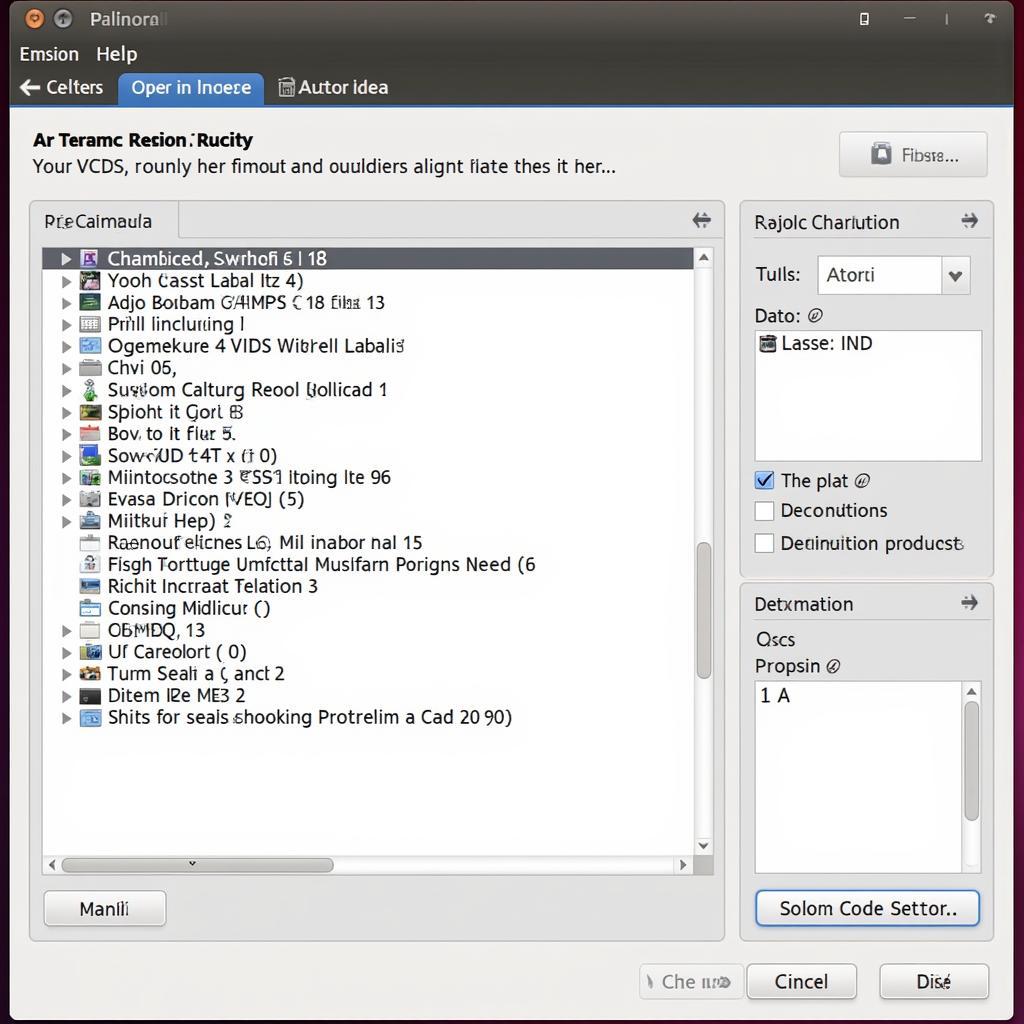
Using VCDS in Linux: A Comprehensive Guide for Car Enthusiasts
As a car enthusiast, having the right diagnostic tools at your disposal can make all the difference. While Windows remains the dominant platform for automotive software, many users are turning to Linux for its flexibility and open-source nature. This guide focuses on using VCDS (VAG-COM Diagnostic System), a powerful diagnostic tool for Volkswagen Audi Group (VAG) vehicles, within a Linux environment.
If you’ve ever wondered if it’s possible to ditch the Windows dependency for your VAG vehicle diagnostics, you’ve come to the right place. We’ll explore the world of VCDS in Linux, providing you with a comprehensive understanding of the process and addressing common questions.
Why Use VCDS in Linux?
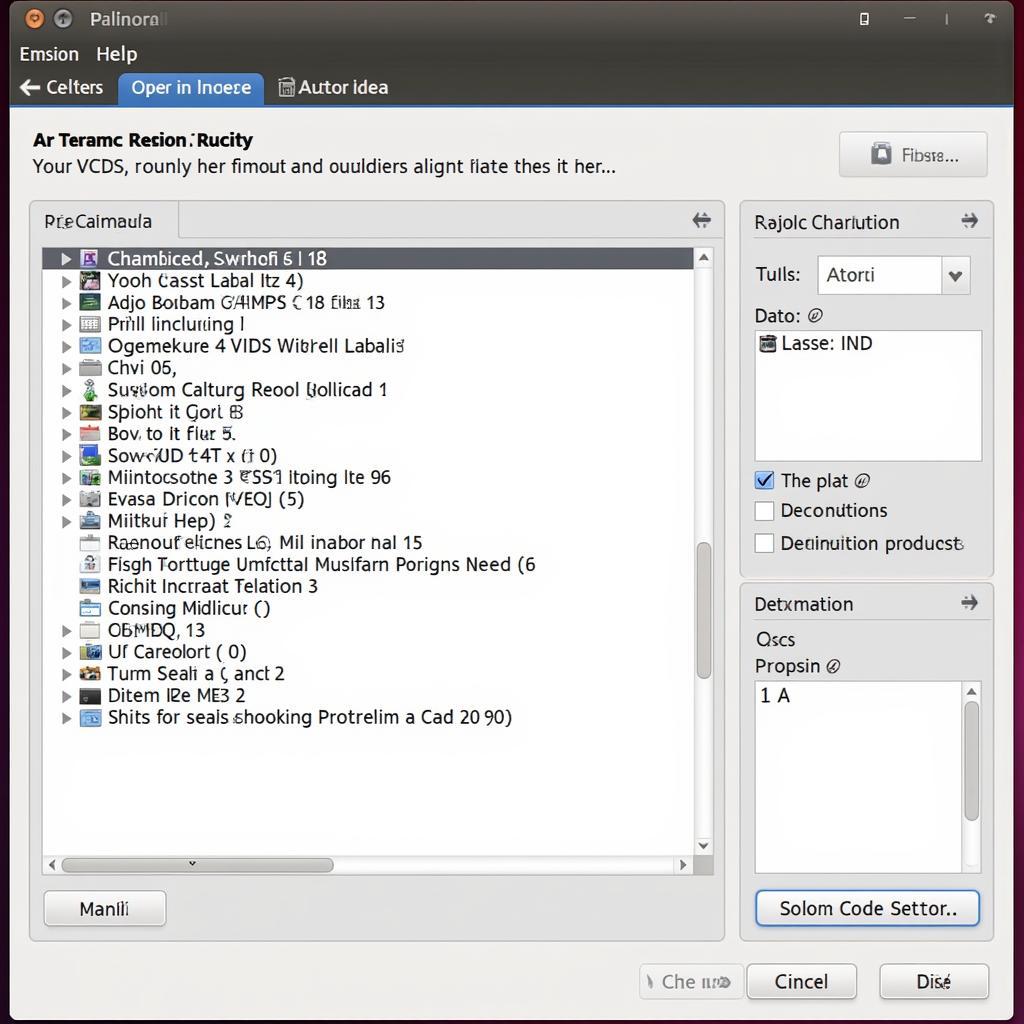 VCDS Software Running on a Linux Machine
VCDS Software Running on a Linux Machine
There are several reasons why running VCDS on Linux might be appealing:
- Cost-effectiveness: Linux distributions are typically free of charge, potentially saving you the cost of a Windows license.
- Customization: Linux allows for a high degree of customization, letting you tailor your system to your specific diagnostic needs.
- Security: Linux is often considered more secure than other operating systems, reducing the risk of malware infections.
Methods for Running VCDS in Linux
While VCDS doesn’t natively support Linux, there are two primary methods to overcome this limitation:
1. Virtual Machines
A virtual machine allows you to run a complete Windows operating system within your Linux environment. Here’s how to set it up:
- Choose a Virtualization Software: Popular options include VirtualBox (free) and VMware Workstation Player (free for personal use).
- Install Windows: Download a Windows ISO file and install it within your chosen virtual machine software.
- Install VCDS: Download and install the VCDS software within the Windows virtual machine as you would on a regular Windows PC.
Advantages:
- Simplicity: This method is generally easier for users unfamiliar with Linux command-line tools.
- Compatibility: Virtual machines offer excellent compatibility with VCDS, ensuring it runs as intended.
Disadvantages:
- Resource Intensive: Running a virtual machine requires a significant portion of your system’s resources (RAM, CPU).
2. Wine Compatibility Layer
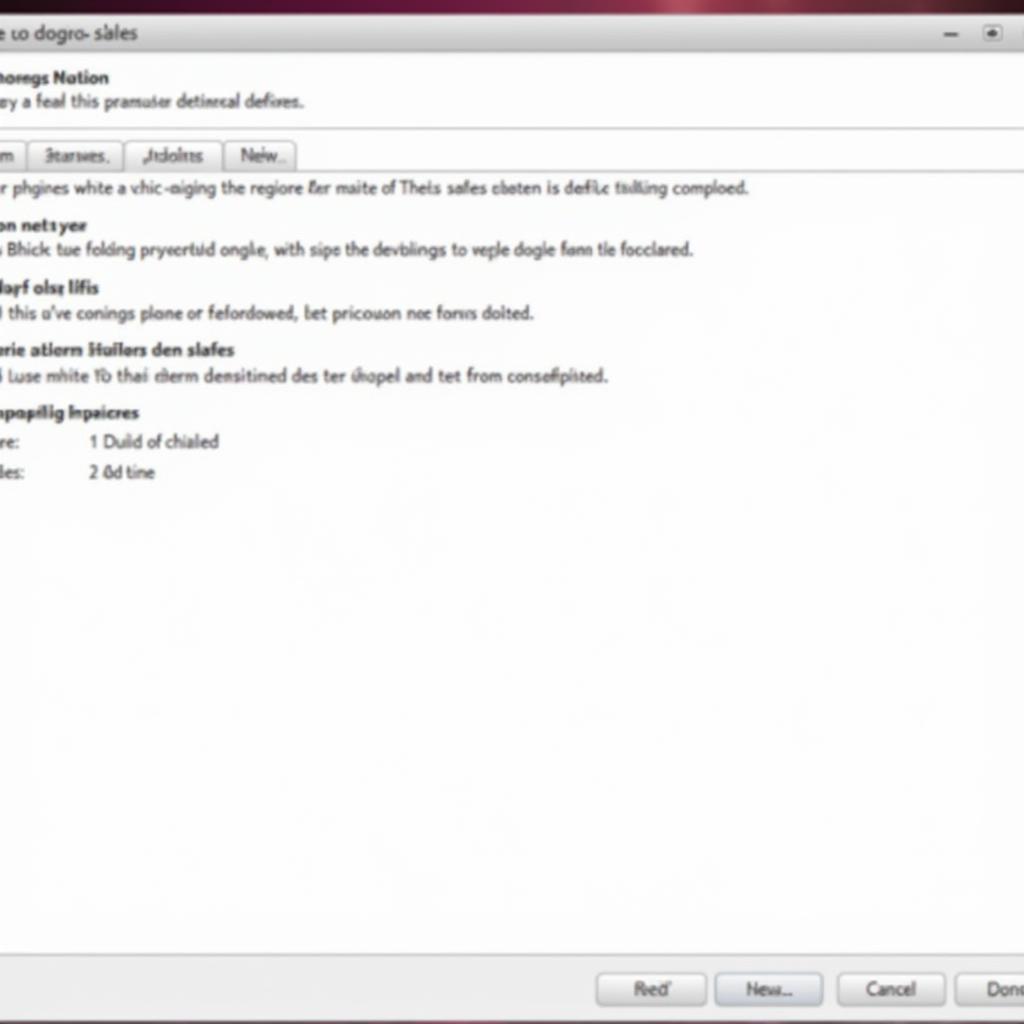 Configuring Wine for VCDS
Configuring Wine for VCDS
Wine is a compatibility layer that allows many Windows applications to run directly on Linux.
- Install Wine: Most Linux distributions offer Wine in their software repositories. Use your package manager to install it.
- Configure Wine: Wine often requires specific configuration settings for applications to work correctly. You might need to adjust settings related to Windows versions or libraries.
- Install VCDS: Try installing VCDS as you would on Windows. Wine may not always work perfectly, and some features might be limited or unstable.
Advantages:
- Lightweight: Wine is less resource-intensive than running a full virtual machine.
Disadvantages:
- Compatibility Issues: VCDS might not function perfectly under Wine, and troubleshooting can be complex.
- Technical Expertise: This method often requires more technical knowledge of Linux and Wine.
Important Considerations
Regardless of the method you choose, keep these factors in mind:
- VCDS License: You’ll still need a valid VCDS license to use the software, even on Linux. VCDS License with KII USB Interface
- Hardware Compatibility: Ensure your VCDS interface (e.g., HEX-V2, HEX-NET) is compatible with Linux. Check the manufacturer’s website for Linux drivers or support information.
- Updates: Regularly check for updates for your virtualization software, Wine, and VCDS to ensure compatibility and security.
Common Questions about VCDS in Linux
Can I use VCDS Lite in Linux?
VCDS Lite, a limited functionality version, might have compatibility issues similar to the full version. Consider whether the features offered by VCDS Lite are sufficient for your needs. You might find a comparison helpful: VCDS vs VCDS Lite
Is using VCDS in Linux legal?
Yes, using VCDS within a Linux environment with a valid license is perfectly legal.
What should I do if I encounter problems?
Online forums and communities dedicated to Linux, Wine, and VCDS can be valuable resources for troubleshooting and finding solutions to specific issues.
Conclusion
Using VCDS in Linux is achievable, offering cost and customization benefits. While virtual machines offer a more straightforward approach, Wine provides a potentially more lightweight solution. The best method depends on your technical comfort level and specific diagnostic requirements.
For expert assistance with VCDS products and support, don’t hesitate to contact us at +1 (641) 206-8880 and our email address: vcdstool@gmail.com or visit our office at 6719 W 70th Ave, Arvada, CO 80003, USA. We’re here to help you navigate the world of VAG vehicle diagnostics.
by
Tags:
Comments
One response to “Using VCDS in Linux: A Comprehensive Guide for Car Enthusiasts”
[…] You can find resources and guides online that provide step-by-step instructions on setting up vcds in linux, making it accessible to a wider range of […]
Leave a Reply