Your cart is currently empty!

Mastering the VCDS Inspection Reset on Your Volkswagen Touareg
Performing a VCDS inspection reset on your Volkswagen Touareg can seem daunting, but with the right guidance, it’s a straightforward process. This article provides a comprehensive guide for VW Touareg owners, mechanics, and technicians on how to effectively use VCDS (Vag-Com Diagnostic System) to reset the inspection service interval. Whether you’re a DIY enthusiast or a seasoned professional, this guide will walk you through the necessary steps and provide valuable insights to ensure a successful reset.
Understanding the Importance of a VCDS Inspection Reset
Regular maintenance is crucial for the longevity and optimal performance of your Touareg. After completing the scheduled maintenance, resetting the inspection service interval is essential. This informs the vehicle’s onboard computer that the service has been performed, preventing unnecessary warning lights and ensuring accurate tracking of future maintenance needs. Using VCDS allows for precise and efficient resetting, avoiding potential complications that can arise from generic OBD-II scanners.
How to Perform a VCDS Inspection Reset Touareg: A Step-by-Step Guide
Before you begin, ensure you have a genuine Ross-Tech VCDS cable and compatible software installed on your laptop.
-
Connect the VCDS Cable: Connect the VCDS cable to your laptop’s USB port and the OBD-II port located under the dashboard of your Touareg.
-
Turn on the Ignition: Turn the ignition on, but do not start the engine.
-
Launch the VCDS Software: Open the VCDS software on your laptop.
-
Select Control Modules: Select “Select Control Module.”
-
Choose Instrument Cluster: In the Select Control Module window, choose “17-Instruments.”
-
Access Adaptation: Click on “Adaptation – 10.”
-
Locate the Inspection Service Channel: Find the channel related to the inspection service interval. This is typically labeled as “SRI Reset” or similar.
-
Enter the New Value: Enter the new value for the inspection interval. Usually, this will be “0” to reset the counter. However, consult your Touareg’s service manual for specific instructions.
-
Save the Changes: Click on “Save” or “Do It!” to apply the changes.
-
Verify the Reset: Check the instrument cluster to confirm that the inspection service warning light is off and the service interval has been reset.
 VCDS Cable Connection to Touareg OBD-II Port
VCDS Cable Connection to Touareg OBD-II Port
Common Issues and Troubleshooting
Sometimes, the VCDS inspection reset touareg process might not go as smoothly. Here are some common issues and troubleshooting tips:
-
Incorrect Channel Selection: Double-check that you’ve selected the correct adaptation channel for the inspection service reset. Refer to your Touareg’s specific documentation or online forums for guidance.
-
VCDS Communication Errors: Ensure your VCDS cable is genuine and the software is up-to-date. Try restarting your laptop and the Touareg.
-
No Change After Reset: Verify that you’ve saved the changes after entering the new value in the adaptation channel.
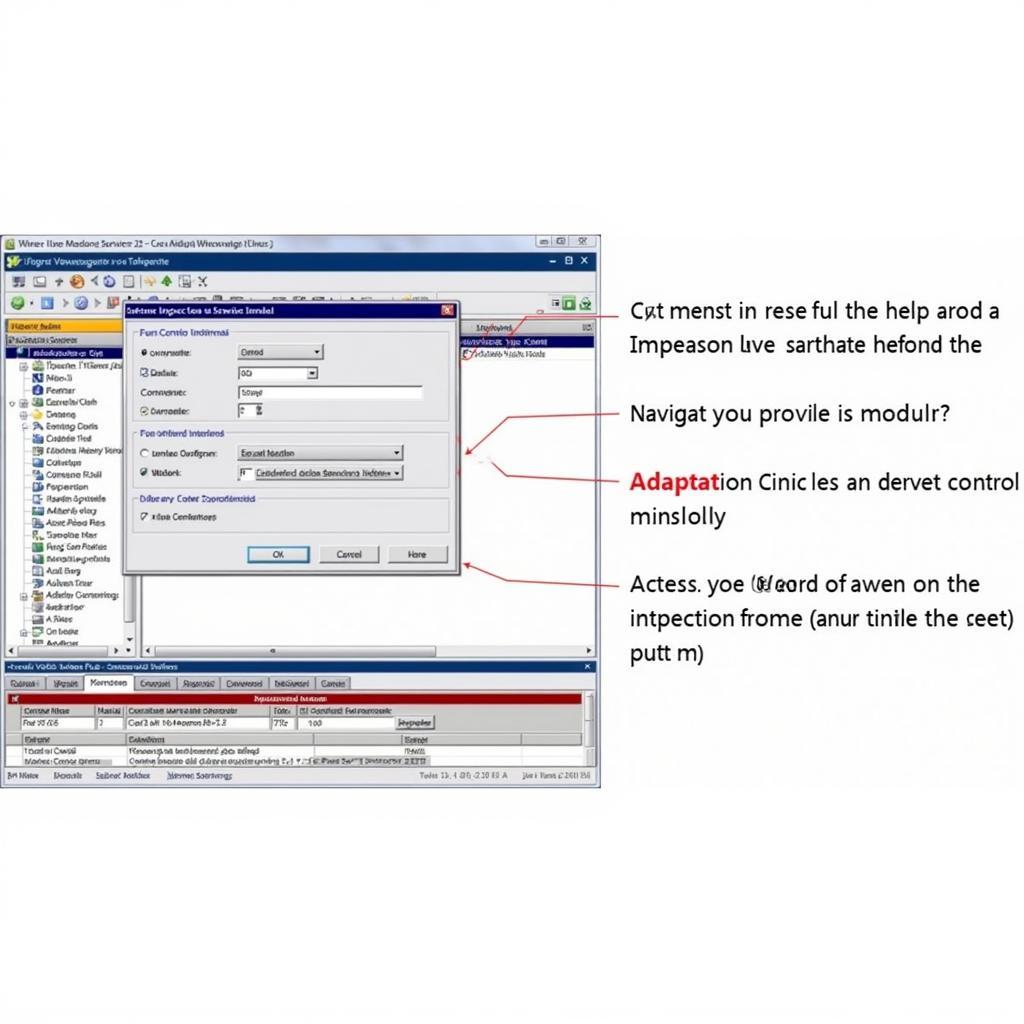 VCDS Software Screenshot Showing Inspection Reset Procedure
VCDS Software Screenshot Showing Inspection Reset Procedure
Benefits of Using VCDS for Inspection Reset
Using VCDS offers several advantages over generic OBD-II scanners:
-
Specificity: VCDS is designed specifically for Volkswagen vehicles, providing access to more detailed information and settings.
-
Accuracy: VCDS ensures accurate resetting of the inspection service interval, preventing potential errors or complications.
-
Advanced Functionality: Beyond resetting service intervals, VCDS allows for diagnostics, coding, and other advanced functions.
“Using VCDS is like having a direct line to your Touareg’s brain. It gives you the power to understand and control its systems with precision,” says Michael Johnson, a certified automotive technician with 15 years of experience specializing in Volkswagen vehicles.
VCDS Inspection Reset Touareg: Why Choose the Right Tool?
Choosing the correct tool for your VCDS inspection reset touareg is crucial. Using a counterfeit cable or outdated software can lead to inaccurate readings, communication errors, and potentially damage to your vehicle’s electronics. Investing in a genuine Ross-Tech VCDS system ensures reliability, accuracy, and access to ongoing software updates and support.
“Investing in a genuine VCDS cable is a small price to pay for the peace of mind it provides. You wouldn’t trust your heart surgery to a counterfeit scalpel, would you? Treat your Touareg with the same respect,” adds Maria Sanchez, an electrical engineer specializing in automotive diagnostics.
Conclusion
Performing a VCDS inspection reset on your Volkswagen Touareg is a manageable task with the right knowledge and tools. Following this guide ensures a successful reset, keeping your Touareg running smoothly and its maintenance schedule on track. Using VCDS provides precision and control, allowing for accurate and efficient service interval management. For further assistance or to purchase a genuine VCDS system, connect with us at vcdstool or call +1 (641) 206-8880 and our email address: vcdstool@gmail.com. Our office is located at 6719 W 70th Ave, Arvada, CO 80003, USA.
by
Tags:
Leave a Reply