Your cart is currently empty!
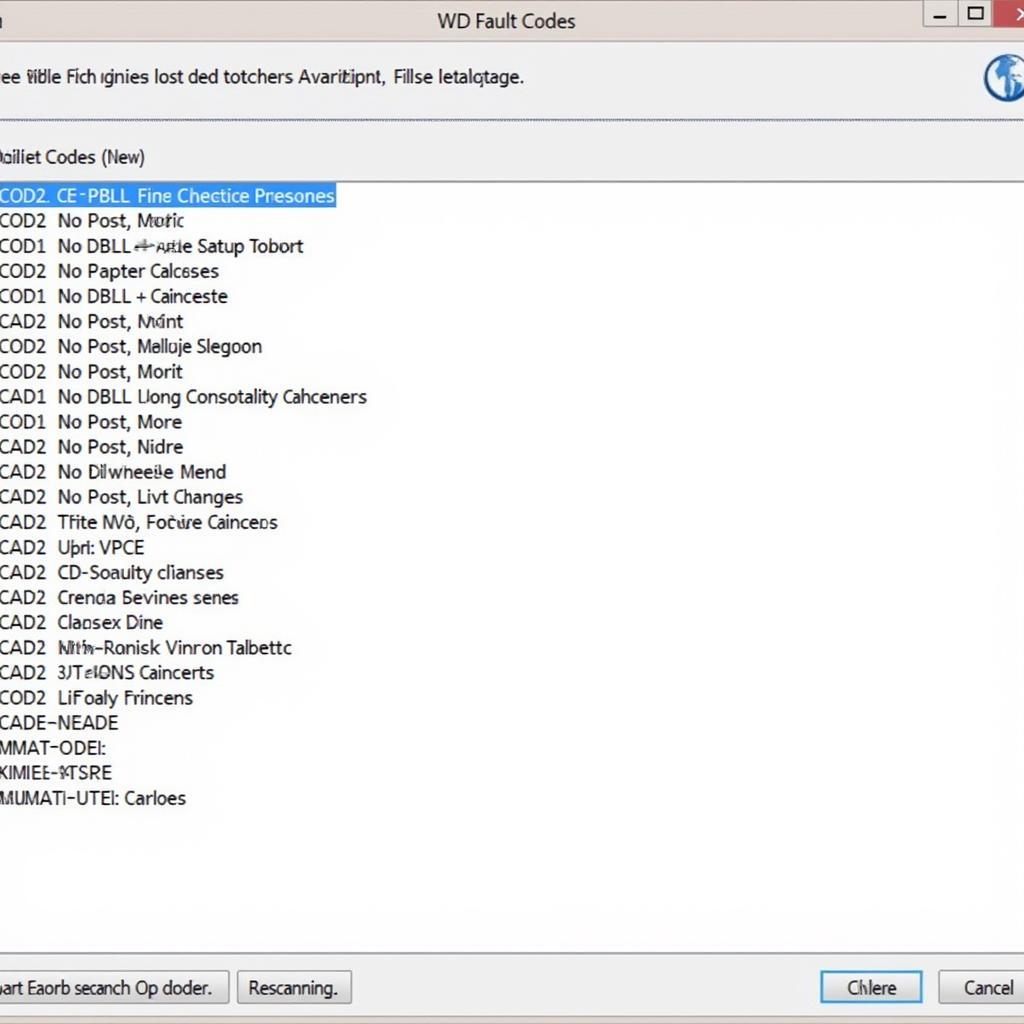
Mastering VCDS: Your Comprehensive Guide to VCDS Instructions
VCDS, or VAG-COM Diagnostic System, is an indispensable tool for any Volkswagen Audi Group (VAG) vehicle owner or technician. Understanding VCDS instructions is crucial for diagnosing and resolving a wide range of automotive issues, from simple fault code readings to complex coding modifications. This guide provides a comprehensive overview of VCDS instructions, offering practical advice and helpful tips to navigate the software effectively.
Accessing the latest version of VCDS is crucial for utilizing the most up-to-date features and compatibility. After installing the software, connect the VCDS interface to your vehicle’s OBD-II port and your computer. Once connected, launch the VCDS software and select the appropriate communication port and vehicle model. Navigating the various modules and functions within VCDS can seem daunting at first, but with practice, you’ll quickly grasp the basics. Remember to always save your original coding before making any changes. This will allow you to revert back to the default settings if necessary.
Understanding Basic VCDS Instructions: Reading Fault Codes
One of the most common uses of VCDS is reading fault codes. These codes provide valuable insights into the underlying cause of vehicle malfunctions. To read fault codes, select the “Fault Codes” option within the desired module. VCDS will display a list of any stored codes, along with their descriptions. You can then clear the codes and re-scan to ensure the issue has been resolved. Understanding these codes is often the first step towards accurate diagnosis and repair.
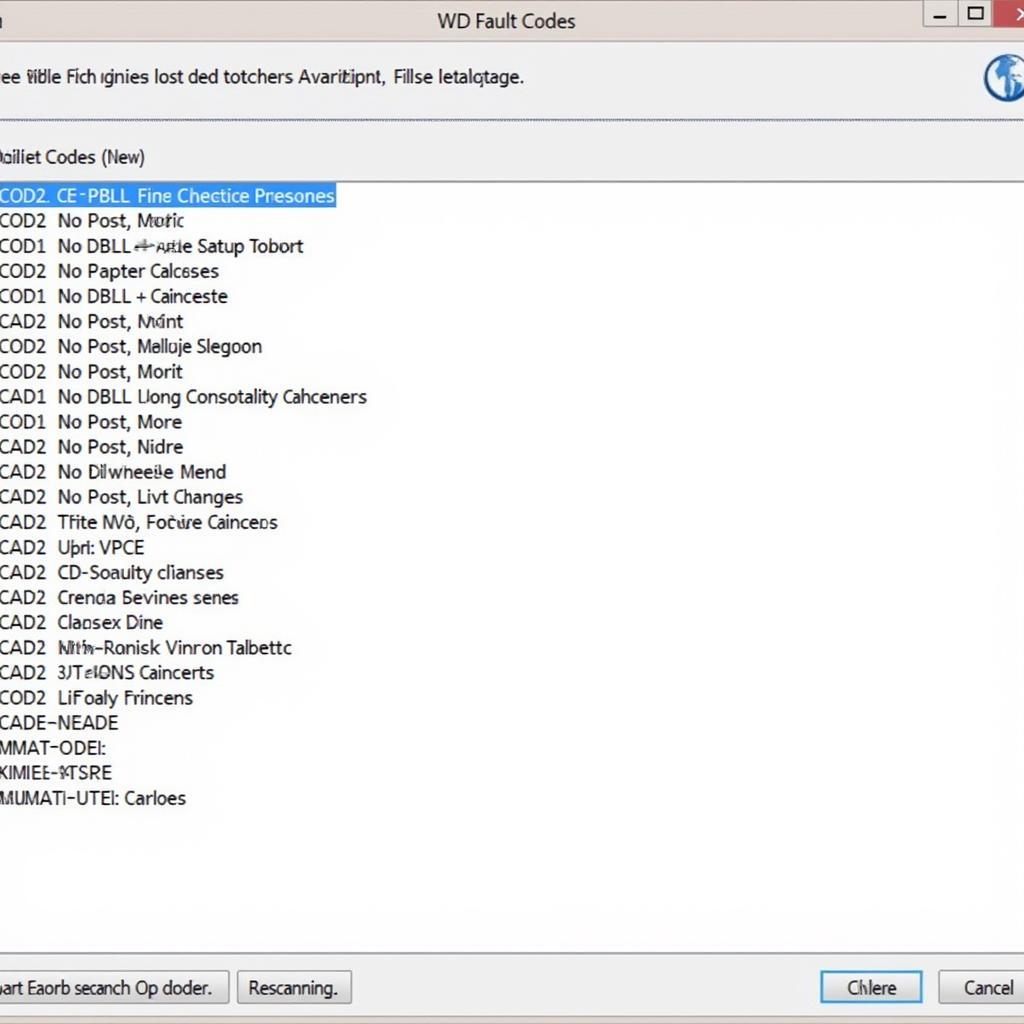 Reading Fault Codes with VCDS
Reading Fault Codes with VCDS
Performing Output Tests with VCDS
Beyond reading codes, VCDS enables you to perform output tests. This functionality allows you to activate individual components, such as lights, wipers, or even the ABS pump, to pinpoint the source of a problem. For instance, suspecting a faulty door lock actuator? With VCDS, you can individually activate each door lock to isolate the malfunctioning component. This powerful feature saves you time and effort in diagnosing complex electrical issues.
Advanced VCDS Coding: Customizing Your Vehicle
VCDS also allows for advanced coding modifications, enabling you to customize various vehicle settings. From adjusting convenience features to tweaking performance parameters, the possibilities are extensive. However, proceed with caution when venturing into coding changes, as incorrect modifications can lead to unintended consequences. Thoroughly research any coding adjustments you plan to implement. You can find helpful resources and guides online, like instructions on Passat B5.5 VCDS Coding.
Troubleshooting Common VCDS Issues: What to Do When Things Go Wrong
Occasionally, you may encounter issues while using VCDS. Problems connecting to the vehicle, communication errors, or difficulty interpreting the data are common occurrences. When faced with these challenges, ensure you have the correct USB Driver Installation Instructions for VCDS and Windows 7. Updating your VCDS software and drivers is often the first step in resolving these issues.
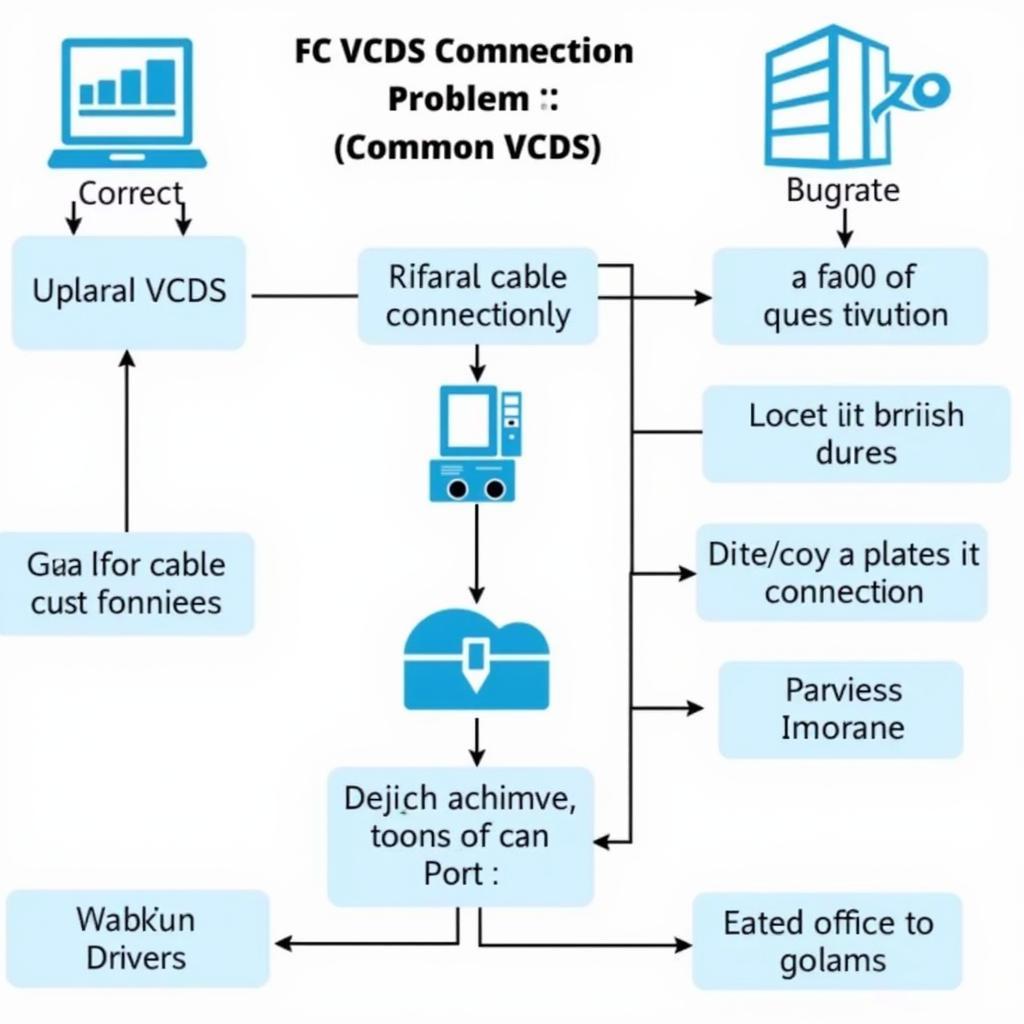 Troubleshooting Common VCDS Connection Issues
Troubleshooting Common VCDS Connection Issues
Releasing the Parking Brake with VCDS
In certain situations, you may need to release the parking brake electronically using VCDS. This can be particularly helpful if the parking brake is stuck or malfunctioning. You can find specific instructions on how to release the parking brake with VCDS. This procedure can be essential for certain repairs and maintenance tasks.
John Miller, a seasoned automotive technician, emphasizes, “VCDS is an invaluable tool in my workshop. It allows me to accurately diagnose and resolve complex issues that would be incredibly difficult to pinpoint otherwise. The ability to perform output tests and coding modifications is truly a game-changer.”
Retrieving Your Radio Code with VCDS
Another useful feature of VCDS is the ability to retrieve your radio code. This is often necessary after disconnecting the car battery or replacing the radio unit. Having access to your radio code through VCDS can save you time and potential expenses.
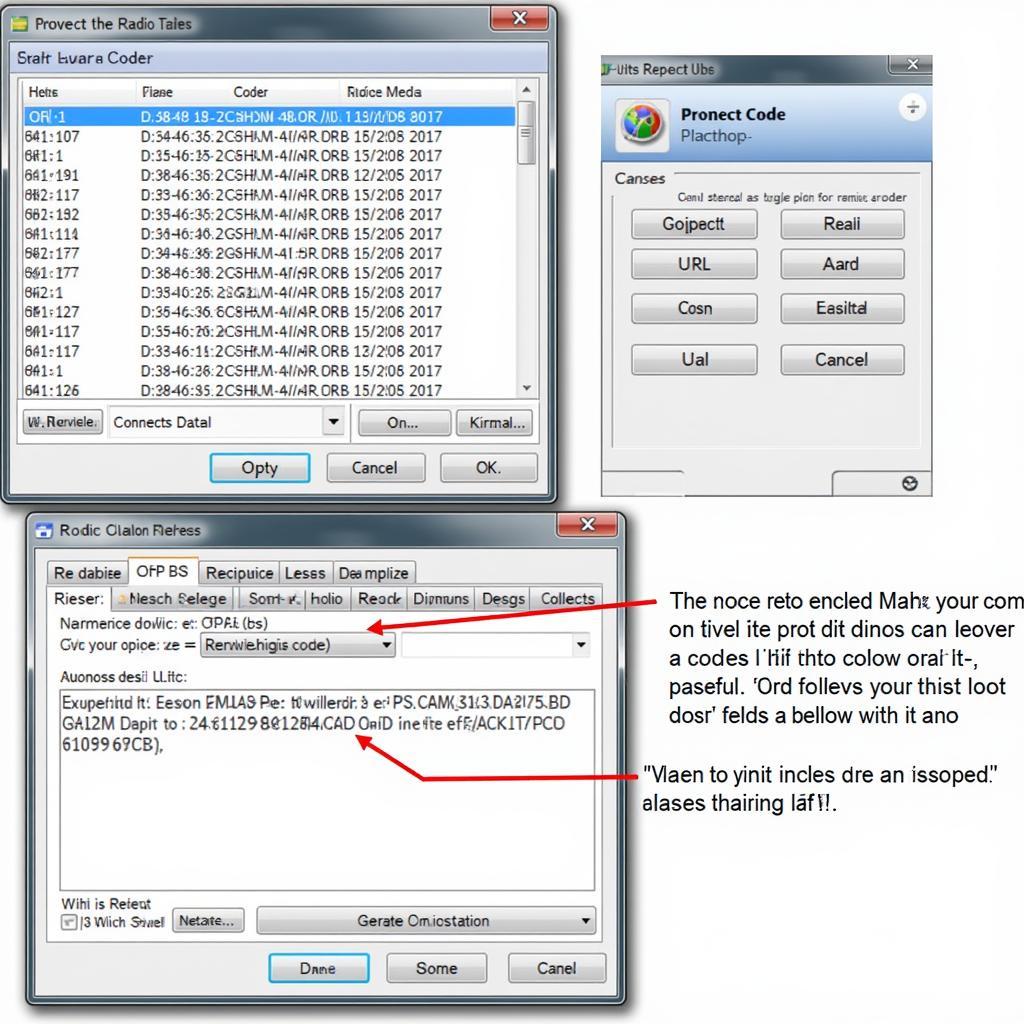 Retrieving Radio Code Using VCDS
Retrieving Radio Code Using VCDS
Maria Sanchez, an electrical engineer specializing in automotive diagnostics, adds, “VCDS’s ability to delve into the intricate details of a vehicle’s systems is unparalleled. It empowers technicians with the knowledge and control necessary to perform advanced diagnostics and repairs.”
In conclusion, mastering VCDS instructions is essential for any VAG vehicle owner or technician. From reading fault codes to performing advanced coding modifications, VCDS provides a powerful suite of tools for diagnosing and resolving a wide array of automotive issues. For further assistance or if you have any questions, please don’t hesitate to contact us at vcdstool at +1 (641) 206-8880 and our email address: vcdstool@gmail.com or visit our office located at 6719 W 70th Ave, Arvada, CO 80003, USA.
by
Tags:
Leave a Reply