Your cart is currently empty!
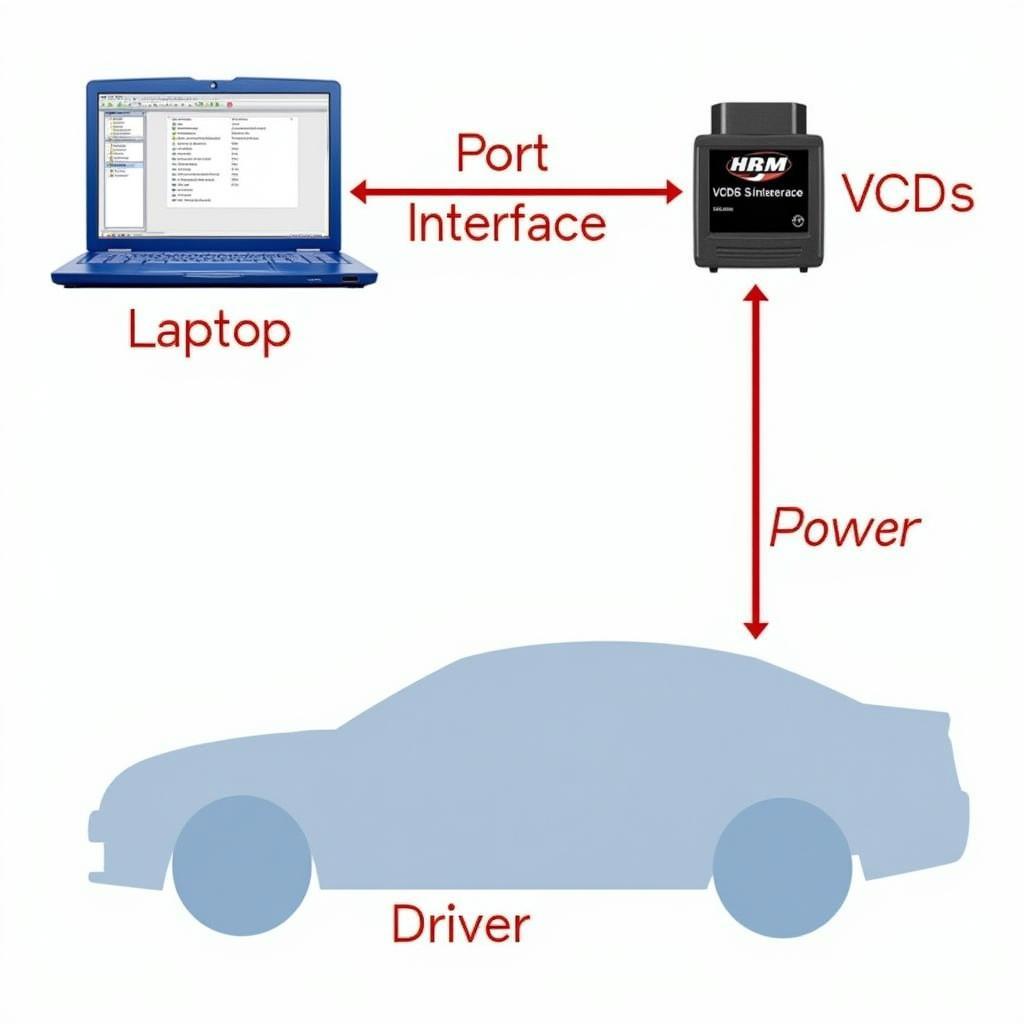
Mastering the VCDS Interface Driver: A Comprehensive Guide
The VCDS interface driver is the crucial link between your computer and your vehicle’s onboard diagnostics. A properly functioning driver is essential for accurate diagnostics and troubleshooting. This guide will equip you with the knowledge to understand, install, and troubleshoot the VCDS interface driver, ensuring a seamless diagnostic experience.
If you’re looking for a comparison between different diagnostic tools, you might find our article on OBDeleven versus VCDS informative. odbeleven versus vcds
Understanding the VCDS Interface Driver
The VCDS interface driver acts as a translator between the software on your computer, like VCDS, and the complex communication protocols used by your car’s control modules. It’s the foundation upon which all your diagnostic activities are built. Without a correctly installed and functioning driver, your VCDS software won’t be able to communicate with the vehicle, making diagnosis impossible.
Why is the VCDS Interface Driver Important?
A reliable VCDS interface driver ensures accurate data transmission, allowing you to pinpoint the root cause of issues effectively. A faulty driver can lead to miscommunication, resulting in incorrect fault codes, ineffective repairs, and wasted time.
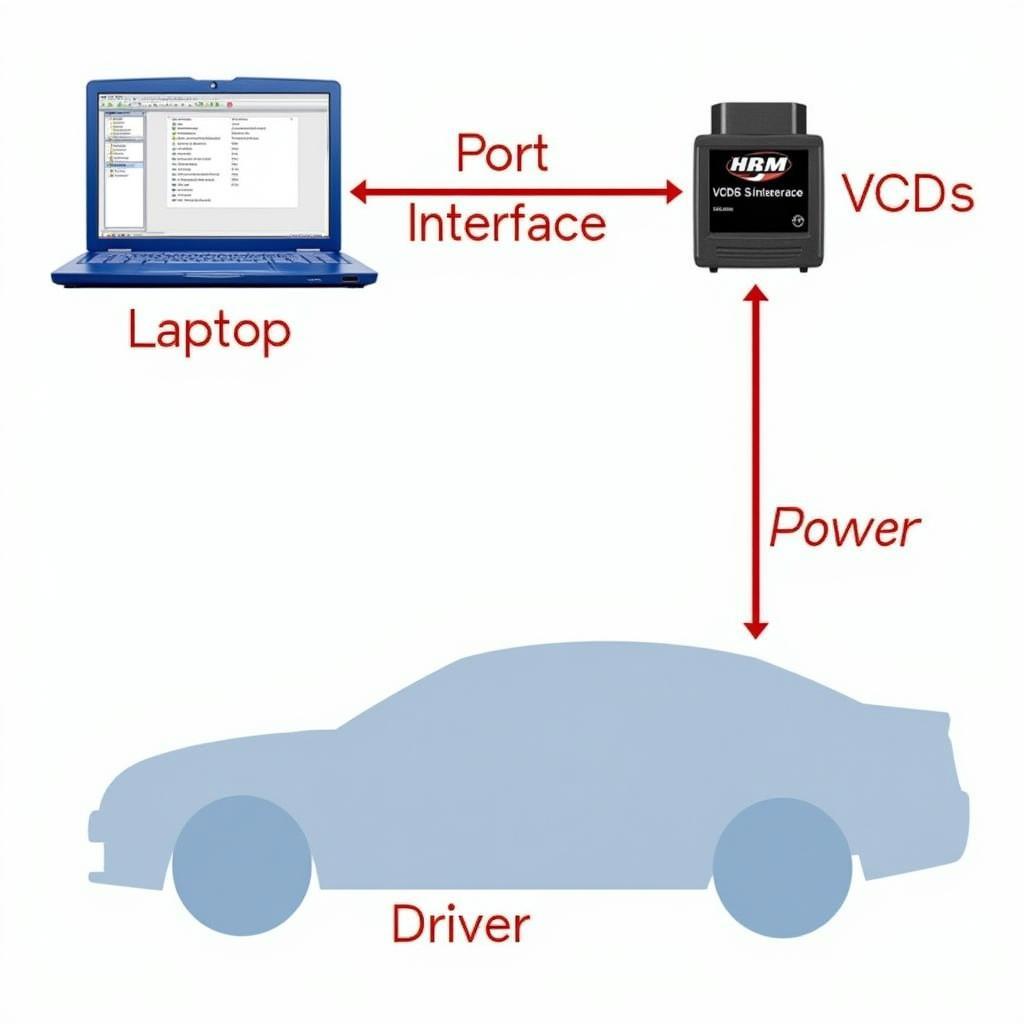 VCDS Interface Driver Connection Diagram
VCDS Interface Driver Connection Diagram
Installing the VCDS Interface Driver
Installing the VCDS interface driver is generally straightforward. First, connect the interface to your computer. The system might attempt to automatically install a driver. It’s recommended to download the latest drivers directly from the official Ross-Tech website. This ensures compatibility and access to the most up-to-date features. After downloading, run the installer and follow the on-screen instructions.
Troubleshooting Common VCDS Interface Driver Issues
Encountering problems with the VCDS interface driver is not uncommon. Here are some typical issues and how to address them:
-
“No Interface Found”: This message often indicates a connection problem. Check the USB cable, the OBD-II port, and ensure the interface is powered. Also, ensure you are using a genuine VCDS cable. You can explore our VAG CAN Pro cable with VCDS option. vag can pro cable with vcds
-
“Port Status: OK, Adapter Not Found”: If you are seeing “Port Status: OK, Adapter Not Found”, try reinstalling the driver. This error might point to a corrupted driver installation. For more specific guidance on this issue, visit our detailed troubleshooting page. vcds lite статус порта ок адаптер не найден
-
Driver Conflicts: Sometimes, other drivers on your system might conflict with the VCDS interface driver. Try temporarily disabling other devices connected to your computer.
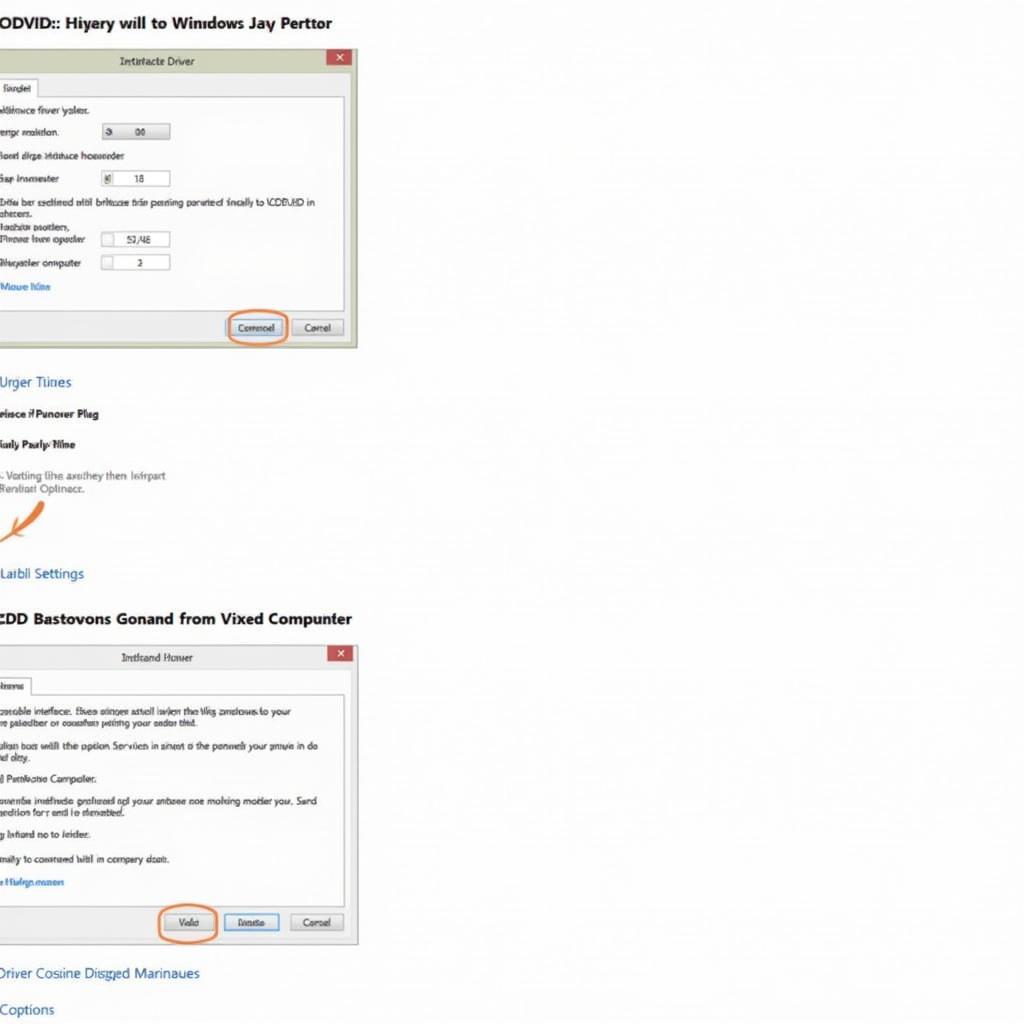 VCDS Driver Installation Steps
VCDS Driver Installation Steps
Choosing the Right VCDS Interface
Choosing the right VCDS interface is just as important as the driver itself. Consider factors such as compatibility with your vehicle models, the features you require, and your budget. If you primarily work with older vehicles, a KKL interface might be sufficient. For newer models, a HEX-CAN interface is essential. Consider our VCDS OBD2 Profi Diagnose KKL CAN and VCDS HEX CAN USB options. vcds obd2 profi diagnose kkl can vcds hex can usb
How do I update my VCDS Interface Driver?
Updating your VCDS interface driver is crucial for optimal performance. Visit the official Ross-Tech website and download the latest driver version for your specific interface. Follow the installation instructions provided.
“Keeping your VCDS interface driver up-to-date is essential for ensuring compatibility and taking advantage of the latest features,” advises Robert Johnson, a seasoned automotive diagnostics expert with over 20 years of experience.
What if I’m still having trouble with my VCDS Interface Driver?
If you are still facing difficulties with your VCDS interface driver, reach out to Ross-Tech’s technical support or consult with a qualified automotive diagnostician. A thorough diagnosis of your system can help pinpoint the underlying problem.
“Remember, a properly functioning VCDS interface driver is the key to unlocking the full potential of your diagnostic software,” adds Maria Sanchez, a renowned automotive electronics engineer.
Conclusion
The VCDS interface driver is an integral part of the vehicle diagnostic process. Understanding its function, installation, and troubleshooting will empower you to efficiently diagnose and resolve vehicle issues, saving you time and money. For any further assistance, feel free to contact us at +1 (641) 206-8880 and our email address: vcdstool@gmail.com or visit our office at 6719 W 70th Ave, Arvada, CO 80003, USA. You can also find more information on our website: vcdstool.com. This comprehensive guide on the vcds interface driver has provided you with the essential knowledge to effectively manage this crucial component of your diagnostic setup.
by
Tags:
Leave a Reply