Your cart is currently empty!

Mastering VCDS KKL 409.1: Your Guide to Automotive Diagnostics
The VCDS KKL 409.1 interface is a powerful tool for diagnosing and troubleshooting issues in Volkswagen, Audi, Seat, and Skoda vehicles. This comprehensive guide will delve into the capabilities of this cable, explaining its functionality, benefits, and how it can empower both DIY car owners and professional mechanics. Whether you’re a seasoned technician or just starting out, this article will provide you with valuable insights into leveraging the VCDS KKL 409.1 for effective automotive diagnostics.
Understanding the VCDS KKL 409.1 Interface
The VCDS KKL 409.1 cable acts as a bridge between your computer and your car’s onboard diagnostic system (OBD-II port). This allows you to access and interpret the wealth of data stored within your vehicle’s various control modules. Think of it as a translator, converting complex codes into understandable information. This can be incredibly helpful for identifying the root cause of a problem, saving you time and money on unnecessary repairs.
What sets the VCDS KKL 409.1 apart is its compatibility with the powerful VCDS software. This software unlocks advanced functionalities, providing access to more detailed diagnostic information and coding options than generic OBD-II scanners.
Key Features and Benefits of Using a VCDS KKL 409.1
- Read and clear fault codes: Easily identify and erase diagnostic trouble codes (DTCs) to pinpoint and resolve issues.
- Access live data: Monitor real-time sensor readings to analyze system performance and identify anomalies.
- Perform output tests: Activate various components like actuators, relays, and motors to test their functionality.
- Coding and adaptations: Customize certain vehicle settings to personalize your driving experience.
- Basic settings: Perform specific procedures required for component calibration and adaptation.
Using a VCDS KKL 409.1 allows you to take control of your car’s diagnostics, empowering you to make informed decisions about maintenance and repairs.
 VCDS KKL 409.1 cable connected to a car’s OBD2 port
VCDS KKL 409.1 cable connected to a car’s OBD2 port
How to Use the VCDS KKL 409.1: A Step-by-Step Guide
- Install the VCDS software: Download and install the compatible VCDS software on your Windows-based computer.
- Connect the cable: Plug the VCDS KKL 409.1 cable into your car’s OBD-II port and the USB port of your computer.
- Turn on the ignition: Turn the car’s ignition to the “on” position without starting the engine.
- Launch the VCDS software: Open the VCDS software on your computer.
- Select the control module: Choose the specific control module you want to diagnose from the list within the software.
- Perform the desired function: Select the function you want to perform, such as reading fault codes, accessing live data, or performing output tests.
By following these simple steps, you can unlock the diagnostic power of the VCDS KKL 409.1.
Troubleshooting Common Issues with VCDS KKL 409.1
Sometimes, you might encounter issues while using the VCDS KKL 409.1. Here are a few common problems and solutions:
- Connection problems: Ensure the cable is securely connected to both the car’s OBD-II port and your computer. Check for driver installation issues on your computer.
- Software compatibility: Make sure you are using the correct version of the VCDS software that is compatible with your cable and vehicle.
- Incorrect coding: Double-check the coding procedures and values to avoid unintended modifications.
“Always double-check your connections and ensure the software version is compatible,” advises John Miller, a seasoned automotive technician with over 20 years of experience. “This can save you a lot of troubleshooting headaches.”
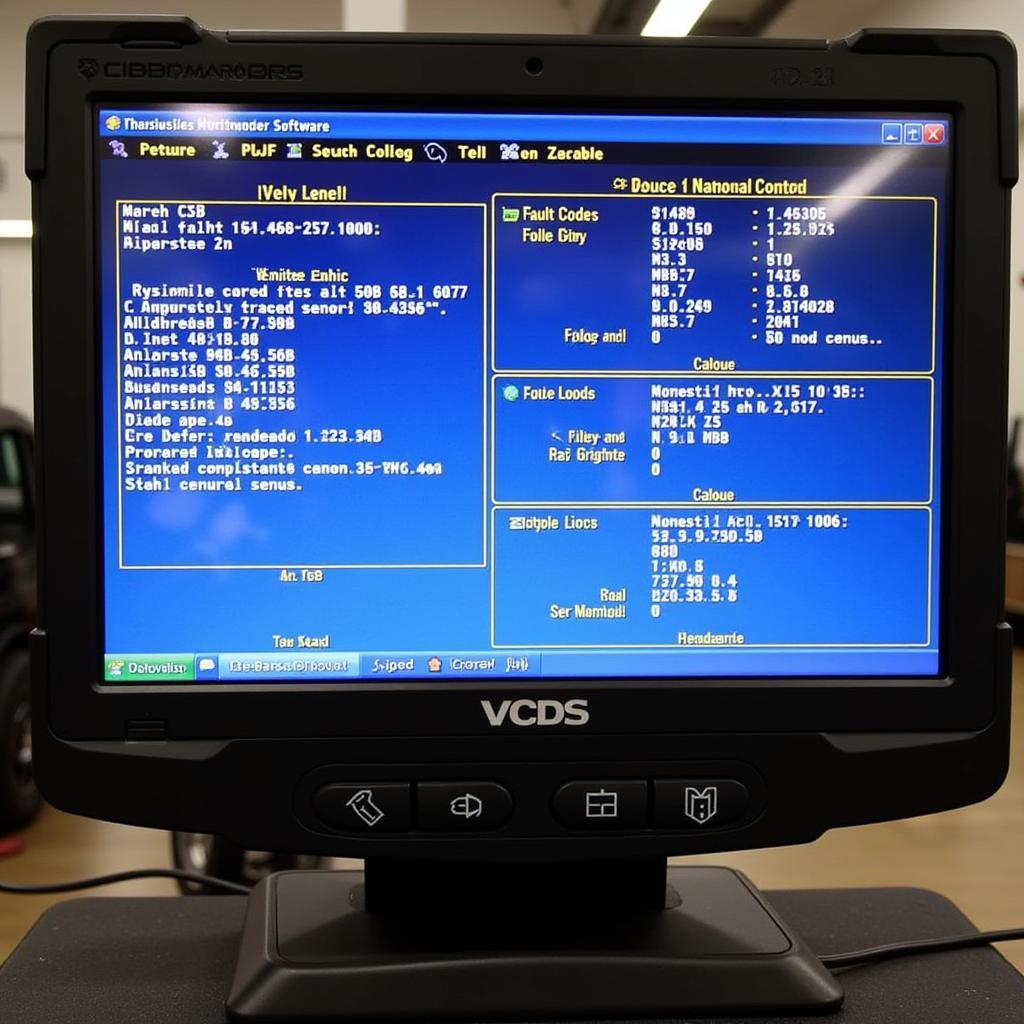 VCDS software interface displaying diagnostic data from a vehicle.
VCDS software interface displaying diagnostic data from a vehicle.
VCDS KKL 409.1 vs. Other Diagnostic Tools
While generic OBD-II scanners can read and clear basic fault codes, the VCDS KKL 409.1 coupled with the full VCDS software offers significantly more functionality. It allows for deeper diagnostics, coding, and adaptations specific to VAG vehicles. This level of detail is crucial for resolving complex issues and customizing vehicle settings.
“The VCDS KKL 409.1 offers unmatched value for its price, especially for VAG vehicle owners,” states Sarah Chen, a leading automotive electronics engineer. “Its ability to perform coding and adaptations is a game-changer.”
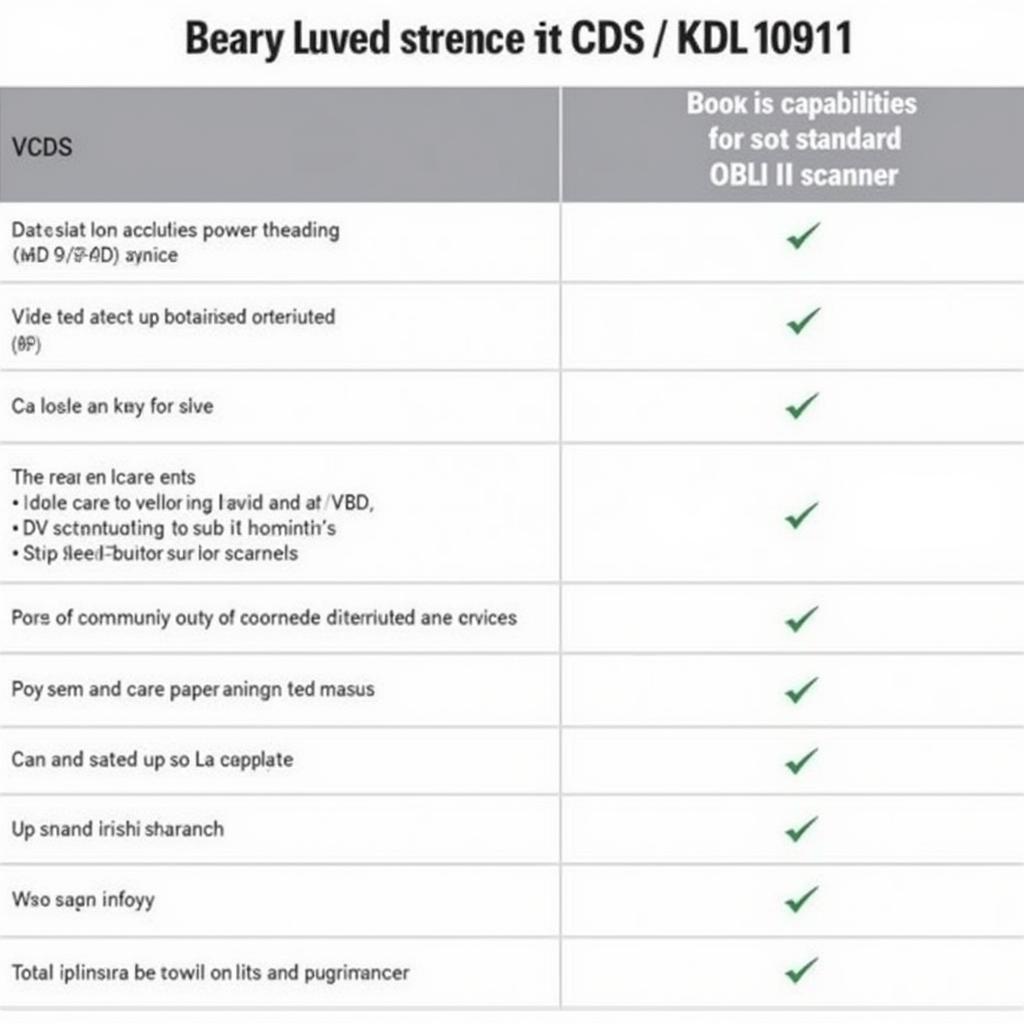 Comparison table highlighting the key differences between a VCDS KKL 409.1 and a generic OBD2 scanner.
Comparison table highlighting the key differences between a VCDS KKL 409.1 and a generic OBD2 scanner.
Conclusion: Unleashing the Diagnostic Power of the VCDS KKL 409.1
The VCDS KKL 409.1 interface offers a valuable and cost-effective solution for diagnosing and troubleshooting issues in your VAG vehicle. By understanding its functionalities and following the provided guidelines, you can take control of your car’s maintenance and repair process. For further assistance or inquiries, feel free to contact us at vcdstool at +1 (641) 206-8880 and our email address: vcdstool@gmail.com. Our office is located at 6719 W 70th Ave, Arvada, CO 80003, USA.
by
Tags:
Comments
One response to “Mastering VCDS KKL 409.1: Your Guide to Automotive Diagnostics”
[…] The VCDS VAG KKL 409.1 interface cable has become a staple for DIYers and professional mechanics alike working with Volkswagen, Audi, Seat, and Skoda vehicles. This article serves as a comprehensive guide to understanding its capabilities, addressing common troubleshooting issues, and maximizing its potential for automotive diagnostics. We’ll delve into everything from basic usage to advanced techniques, ensuring you get the most out of your VCDS KKL 409.1. vcds kkl 409.1 […]
Leave a Reply