Your cart is currently empty!

Understanding and Utilizing VCDS-Lite 1.2 Software
VCDS-Lite 1.2 software is a powerful, cost-effective diagnostic tool designed for Volkswagen Audi Group (VAG) vehicles. This software allows you to interact with your car’s onboard computer, diagnose issues, and even make certain modifications. Whether you’re a seasoned mechanic or a car enthusiast looking to delve into DIY repairs, understanding how to use VCDS-Lite 1.2 can be incredibly beneficial.
What Can You Do with VCDS-Lite 1.2?
VCDS-Lite 1.2 unlocks a wide range of functionalities that go beyond the capabilities of generic OBD-II scanners. Here are some key features:
- Read and Clear Fault Codes: Identify and clear Diagnostic Trouble Codes (DTCs) across various vehicle systems, including engine, transmission, ABS, airbags, and more.
- View Live Data: Monitor real-time sensor readings such as engine RPM, coolant temperature, speed, and oxygen sensor values to analyze performance and troubleshoot issues.
- Perform Output Tests: Activate various components like fuel injectors, solenoids, and relays to verify their operation and diagnose electrical problems.
- Adaptations and Coding: Access and modify control module settings for customized functionality, such as adjusting lighting options, enabling comfort features, and adapting throttle response.
- Basic Settings: Enable specific procedures required for component calibration, such as resetting throttle body adaptations or bleeding the ABS system.
 VCDS-Lite Interface
VCDS-Lite Interface
Getting Started with VCDS-Lite 1.2
Before you begin, you’ll need the following:
- VCDS-Lite 1.2 Software: Download the software from a reputable source.
- Compatible Cable: Purchase a genuine VCDS-Lite cable that supports version 1.2. Beware of counterfeit cables as they may not function correctly.
- Windows Laptop: VCDS-Lite 1.2 is primarily designed for Windows operating systems.
Steps:
- Install the Software: Download and install the VCDS-Lite 1.2 software on your Windows laptop. Follow the on-screen instructions carefully.
- Connect the Cable: Connect the VCDS-Lite cable to your laptop’s USB port and the vehicle’s OBD-II port, usually located under the dashboard on the driver’s side.
- Turn on the Ignition: Turn the ignition key to the “On” position but do not start the engine. This powers up the vehicle’s electronic systems.
- Launch the Software: Run the VCDS-Lite 1.2 software on your laptop.
- Establish Communication: The software should automatically detect your vehicle and the connected cable. If not, select the correct communication port and baud rate manually.
- Select Control Module: Choose the specific control module you want to access from the list provided in the software interface.
- Diagnose and Modify: Use the various functions within each control module to read/clear codes, view live data, perform output tests, or make coding changes.
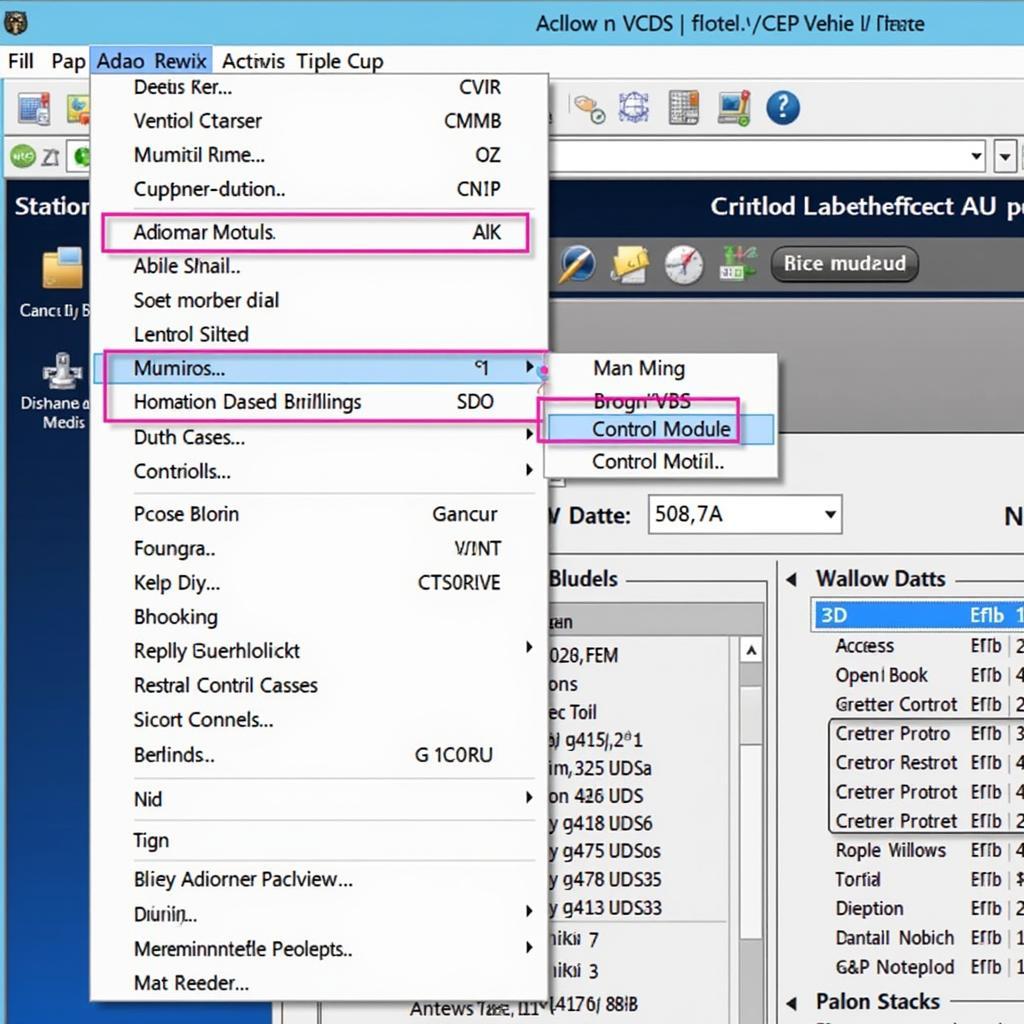 VCDS-Lite Software Screenshot
VCDS-Lite Software Screenshot
Important Considerations
While VCDS-Lite 1.2 is a valuable tool, it’s crucial to use it responsibly:
- Research Thoroughly: Before making any modifications or adaptations, thoroughly research the implications and potential risks. Incorrect settings can negatively impact your vehicle’s performance.
- Back Up Existing Data: Before making any coding changes, back up your existing control module data. This allows you to revert to the previous settings if needed.
- Start Small: Begin with simple tasks like reading and clearing codes before attempting more complex procedures.
- Seek Professional Help: If you encounter any difficulties or are unsure about a particular procedure, consult a qualified automotive electrician or mechanic.
“Using VCDS-Lite 1.2 can seem daunting at first, but with careful research and a cautious approach, it empowers car owners to take control of their vehicle’s diagnostics and unlock hidden features.” – David Miller, Automotive Electronics Engineer
Conclusion
VCDS-Lite 1.2 software is a powerful tool that provides deep access to your VAG vehicle’s inner workings. From basic diagnostics to advanced coding, this software enables you to diagnose and potentially fix issues, customize settings, and gain a deeper understanding of your car’s systems. Remember to use the software responsibly, research thoroughly, and seek professional help when needed.
Need help with your VCDS-Lite 1.2 software? Contact us at +1 (641) 206-8880 and our email address: vcdstool@gmail.com or visit our office at 6719 W 70th Ave, Arvada, CO 80003, USA. We are an authorized distributor for VCDS-Lite and other automotive diagnostic tools.
by
Tags:
Comments
One response to “Understanding and Utilizing VCDS-Lite 1.2 Software”
[…] and Install VCDS-Lite: Download the latest version of VCDS-Lite from a reputable source like vcds-lite 1.2 software. Install the software on your Windows-based computer, following the on-screen […]
Leave a Reply