Your cart is currently empty!
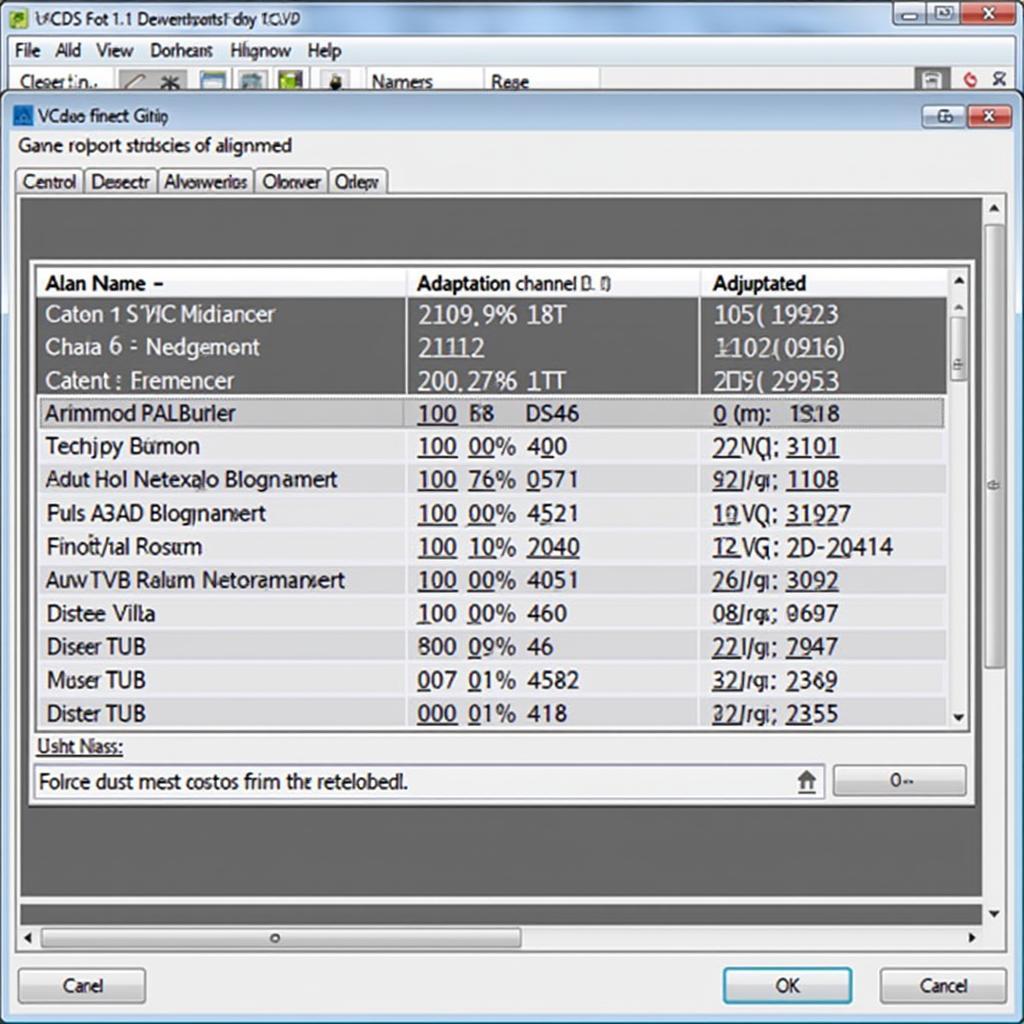
Mastering VCDS Lite 1.0 Serial: Your Guide to Automotive Diagnostics
VCDS Lite 1.0 serial is a powerful yet affordable diagnostic tool for Volkswagen, Audi, Seat, and Skoda vehicles. This guide will equip car owners, repair shops, and technicians with the knowledge and skills needed to effectively utilize this software and hardware combination for troubleshooting and maintenance.
Understanding VCDS Lite 1.0 Serial
VCDS Lite 1.0, paired with a compatible serial cable, allows users to access and interpret diagnostic trouble codes (DTCs), monitor real-time data streams from various vehicle sensors, and perform basic adaptations and coding. It’s an essential tool for anyone looking to delve into the inner workings of their VAG vehicle. While not as comprehensive as the full VCDS software, the Lite version offers significant functionality for its price point. Are you tired of cryptic dashboard warnings? Do you want to take control of your car’s maintenance? VCDS Lite 1.0 serial might be just what you need.
Why Choose VCDS Lite 1.0 Serial?
For the budget-conscious DIYer or small repair shop, the cost-effectiveness of VCDS Lite 1.0 serial is a major advantage. It provides a gateway into the world of automotive diagnostics without the hefty price tag of professional-grade tools. Plus, the serial interface offers reliable connectivity, particularly with older VAG vehicles.
Key Features and Benefits of VCDS Lite 1.0 Serial
- Cost-Effective: A significantly more affordable option compared to full VCDS.
- User-Friendly Interface: Easy to navigate and understand, even for beginners.
- Basic Diagnostics: Read and clear DTCs, view live data, perform basic adaptations.
- Serial Connectivity: Reliable connection for older VAG vehicles.
- Community Support: Access a wealth of online resources and forums for assistance.
Getting Started with VCDS Lite 1.0 Serial
Before you begin, ensure you have the correct vcds lite 1.0 serial cable, the software downloaded, and the drivers installed. A common mistake is using an incompatible cable, leading to communication errors.
Installing and Configuring VCDS Lite 1.0 Serial
- Download the software: Obtain the VCDS Lite 1.0 software from a reputable source.
- Install drivers: Install the necessary drivers for your serial cable. This step is crucial for establishing a stable connection.
- Connect the cable: Plug the serial cable into your computer and the vehicle’s OBD-II port.
- Launch VCDS Lite: Start the software and follow the on-screen prompts to select your vehicle model and communication interface.
Troubleshooting Common VCDS Lite 1.0 Serial Issues
- “No Response from Controller”: Check cable connections, driver installation, and ensure the ignition is on. Sometimes, a faulty cable is the culprit.
- Intermittent Connection: Try a different USB port or a shorter serial cable.
- Incorrect DTCs: Double-check the vehicle’s compatibility with VCDS Lite 1.0.
“Always ensure your serial cable is specifically designed for VCDS Lite 1.0 to avoid compatibility problems,” advises John Miller, Senior Automotive Technician at Miller’s Auto Repair.
Advanced Usage of VCDS Lite 1.0 Serial
Beyond basic diagnostics, VCDS Lite 1.0 serial can be used for basic adaptations and coding, like resetting service reminders or adjusting throttle body alignment. However, proceed with caution when making any changes to your vehicle’s settings.
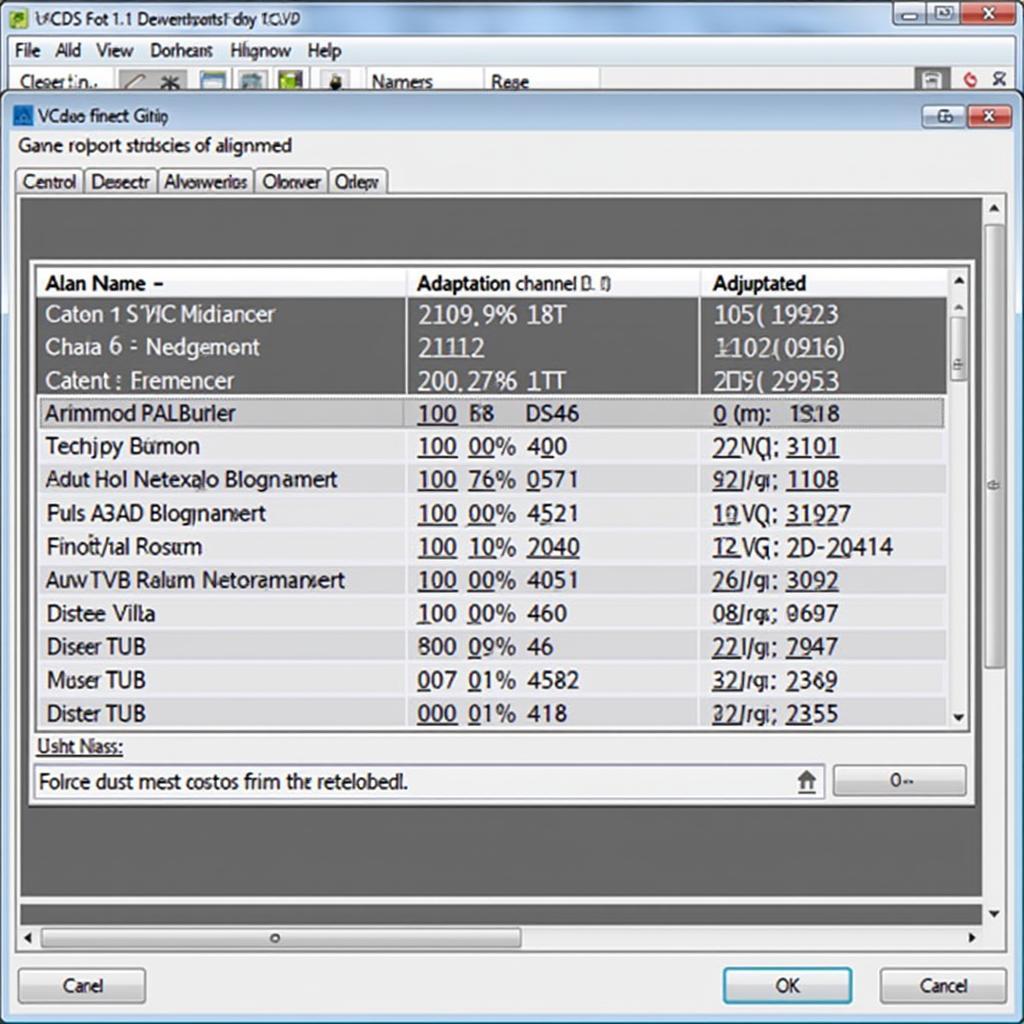 VCDS Lite 1.0 Performing Throttle Body Alignment
VCDS Lite 1.0 Performing Throttle Body Alignment
“Understanding the implications of any changes you make is crucial. If unsure, consult the online resources or seek professional help,” recommends Sarah Chen, Lead Diagnostic Technician at Chen Automotive Solutions.
Conclusion
VCDS Lite 1.0 serial provides a valuable entry point into the world of automotive diagnostics for VAG vehicles. Its affordability and ease of use make it a worthwhile investment for any car enthusiast or small repair shop. While not as feature-rich as the full version, it offers a practical solution for troubleshooting and basic maintenance. For further assistance or to acquire your own VCDS tools, contact us at +1 (641) 206-8880 and our email address: vcdstool@gmail.com or visit our office at 6719 W 70th Ave, Arvada, CO 80003, USA. You can also find more information and purchase genuine VCDS tools at vcdstool.
FAQ
- Is VCDS Lite 1.0 serial compatible with all VAG vehicles? While compatible with many, some newer models might require the full VCDS software.
- Where can I download VCDS Lite 1.0? It’s available from the official Ross-Tech website.
- What type of serial cable do I need? A genuine Ross-Tech cable or a compatible third-party cable designed for VCDS Lite.
- Can I perform advanced coding with VCDS Lite 1.0 serial? Only basic adaptations and coding are possible.
- What if I encounter errors? Consult the online documentation, forums, or contact Ross-Tech support.
- Is there a Mac version of VCDS Lite 1.0? VCDS Lite runs on Windows. You can use a virtual machine to run it on a Mac.
- Can I update the firmware of my interface with VCDS Lite? Firmware updates usually require the full VCDS software.
by
Tags:
Leave a Reply