Your cart is currently empty!

Understanding VCDS Lite and the EGR Channel
VCDS Lite is a powerful software tool that allows you to communicate with your car’s onboard computer, specifically targeting Volkswagen, Audi, Seat, and Skoda vehicles. One of its many functions is the ability to monitor and adjust the EGR (Exhaust Gas Recirculation) system, specifically through the VCDS Lite EGR channel. This article will guide you through understanding the EGR system, its common issues, and how to use VCDS Lite to diagnose and potentially fix these problems.
The Role of the EGR System and its Common Issues
The EGR system is designed to reduce harmful NOx (nitrogen oxide) emissions. It does this by recirculating a portion of your engine’s exhaust gases back into the intake manifold. This process lowers combustion temperatures, thereby reducing NOx emissions.
While the EGR system plays a crucial role in emissions control, it can also be prone to issues. These often include:
- EGR valve clogging: One of the most common problems is the EGR valve itself becoming clogged with soot and carbon buildup from exhaust gases.
- Faulty EGR solenoid: The EGR solenoid controls the flow of exhaust gases into the intake. If it fails, the EGR system may not function correctly.
- Vacuum leaks: Some EGR systems use vacuum lines to operate. Leaks in these lines can disrupt the proper functioning of the EGR system.
These issues can trigger warning lights on your dashboard, lead to reduced engine performance, decreased fuel economy, or even cause your car to fail emissions tests.
Using VCDS Lite to Diagnose EGR Problems
This is where VCDS Lite comes in. It allows you to access your car’s ECU (Engine Control Unit) and retrieve diagnostic trouble codes (DTCs) related to the EGR system. These codes can pinpoint the specific area of the EGR system that requires attention.
Here’s how to use VCDS Lite to diagnose EGR problems:
- Connect your VCDS Lite interface to your car’s OBD-II port. Ensure your ignition is switched on but the engine is not running.
- Launch the VCDS Lite software on your computer.
- Select the “Select Control Module” option.
- Choose “Engine” from the list of modules.
- Go to “Fault Codes” to read any stored DTCs. Note down any codes related to the EGR system.
- Research the specific DTCs you’ve retrieved to understand the potential problem areas within your EGR system.
 connecting-vcds-lite
connecting-vcds-lite
VCDS Lite EGR Channel: Monitoring and Adjustment
Beyond reading fault codes, the VCDS Lite EGR channel allows you to monitor the EGR system’s operation in real-time. This can be particularly helpful in identifying intermittent issues that might not trigger a DTC.
By accessing specific measuring blocks within the EGR channel, you can observe data such as:
- EGR valve position: This shows you the percentage of opening and closing of the EGR valve, indicating if it’s responding correctly to ECU commands.
- EGR mass flow rate: This displays the amount of exhaust gas being recirculated, helping you determine if the flow is within the expected range.
- EGR duty cycle: This refers to the percentage of time the EGR solenoid is energized, providing insights into the ECU’s control over the EGR valve.
Furthermore, some versions of VCDS Lite allow you to perform basic adjustments to the EGR system, such as performing an EGR valve adaptation. However, it’s crucial to proceed with caution when making adjustments, as improper settings can negatively impact your engine’s performance and emissions.
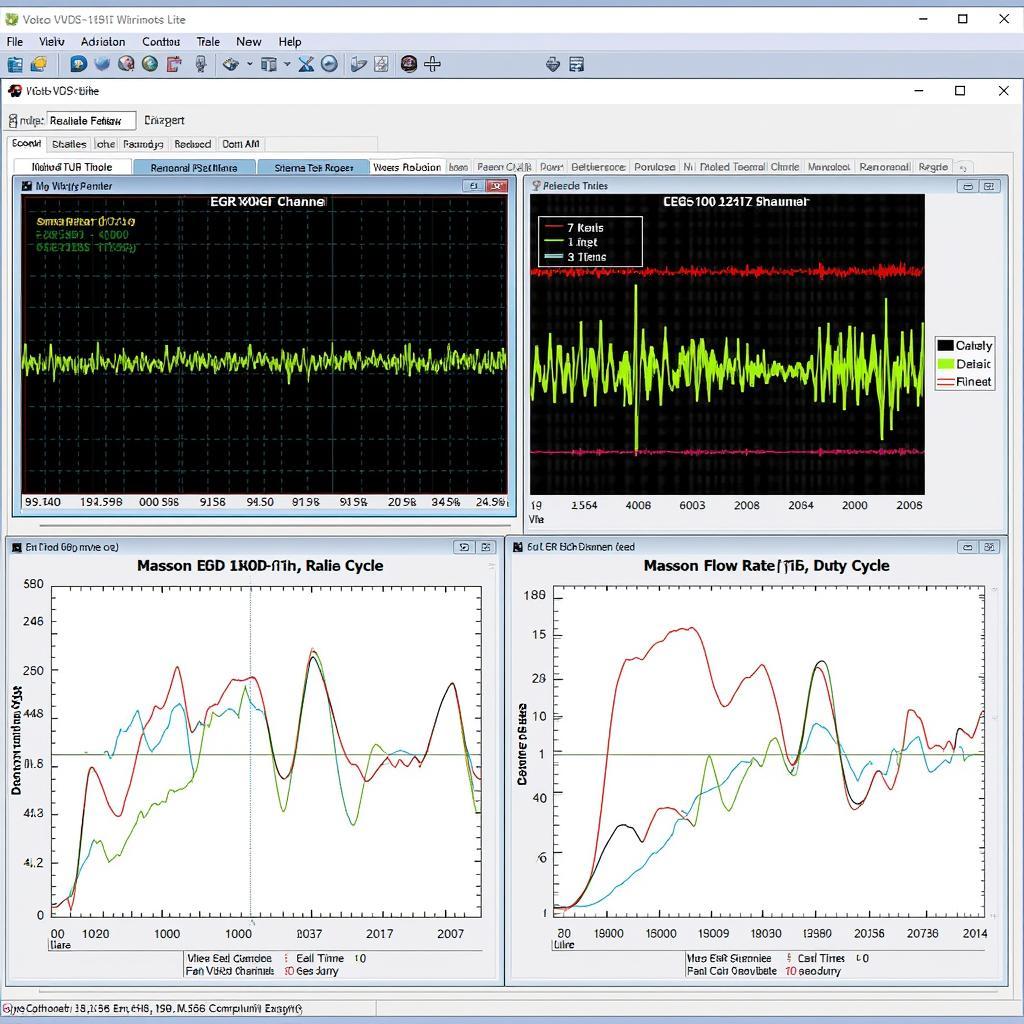 vcds-lite-egr-monitoring
vcds-lite-egr-monitoring
Conclusion
VCDS Lite offers a powerful and affordable way to diagnose and potentially address EGR system problems in your Volkswagen, Audi, Seat, or Skoda vehicle. By understanding the basics of the EGR system and how to use VCDS Lite to monitor and interact with it, you can take a proactive approach to maintaining your car’s emissions system and ensure its optimal performance.
Remember, while VCDS Lite is a valuable tool, it’s essential to have a good understanding of your car’s engine management system before making any adjustments. If you’re unsure about any procedure, it’s always best to consult with a qualified mechanic or automotive specialist. For expert assistance and top-quality VCDS tools, you can reach us at +1 (641) 206-8880 and our email address: vcdstool@gmail.com or visit our office at 6719 W 70th Ave, Arvada, CO 80003, USA. We’re here to help you keep your car running smoothly!
by
Tags:
Leave a Reply