Your cart is currently empty!
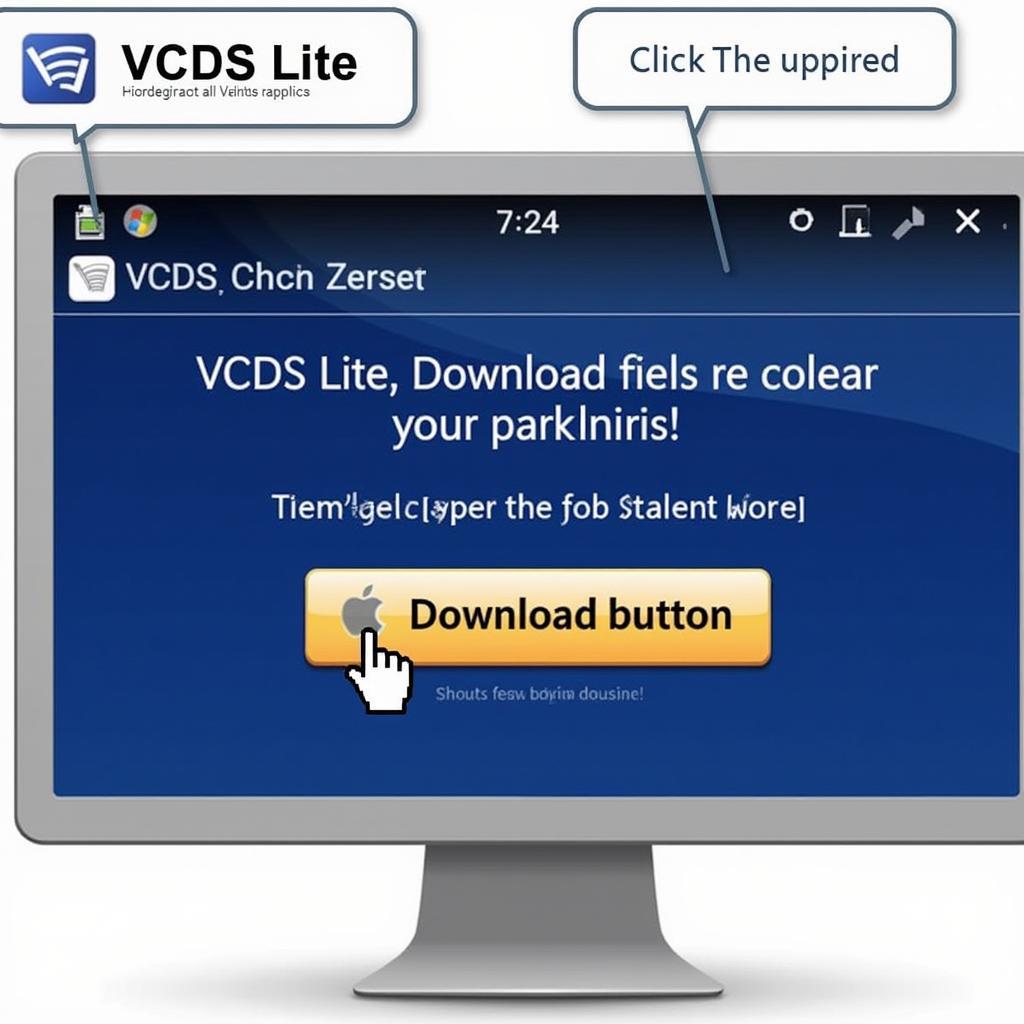
VCDS Lite Install: Your Comprehensive Guide
VCDS Lite is a powerful diagnostic tool for Volkswagen, Audi, Seat, and Skoda vehicles. This guide will walk you through the VCDS Lite install process, covering everything from system requirements to troubleshooting common issues.
Understanding the VCDS Lite install process is crucial for any DIY mechanic or car enthusiast. Whether you’re diagnosing a check engine light, customizing your car’s features, or simply performing routine maintenance, VCDS Lite gives you unprecedented access to your vehicle’s systems. This software allows you to read and clear fault codes, access live data streams, and even make changes to your car’s coding.
Similar to vcds lite cable driver, having the correct driver installed is essential. Before you begin, ensure your computer meets the minimum system requirements. VCDS Lite is compatible with Windows operating systems, and you’ll need a compatible VCDS interface cable. These cables connect your computer to your car’s OBD-II port, enabling communication between the software and the vehicle’s control modules.
Preparing for Your VCDS Lite Install
First, download the latest version of VCDS Lite from the official website. Ensure you download the correct version for your operating system. Once downloaded, locate the installation file and double-click to begin. Follow the on-screen prompts, paying close attention to any specific instructions. You may be asked to select your preferred language and installation directory.
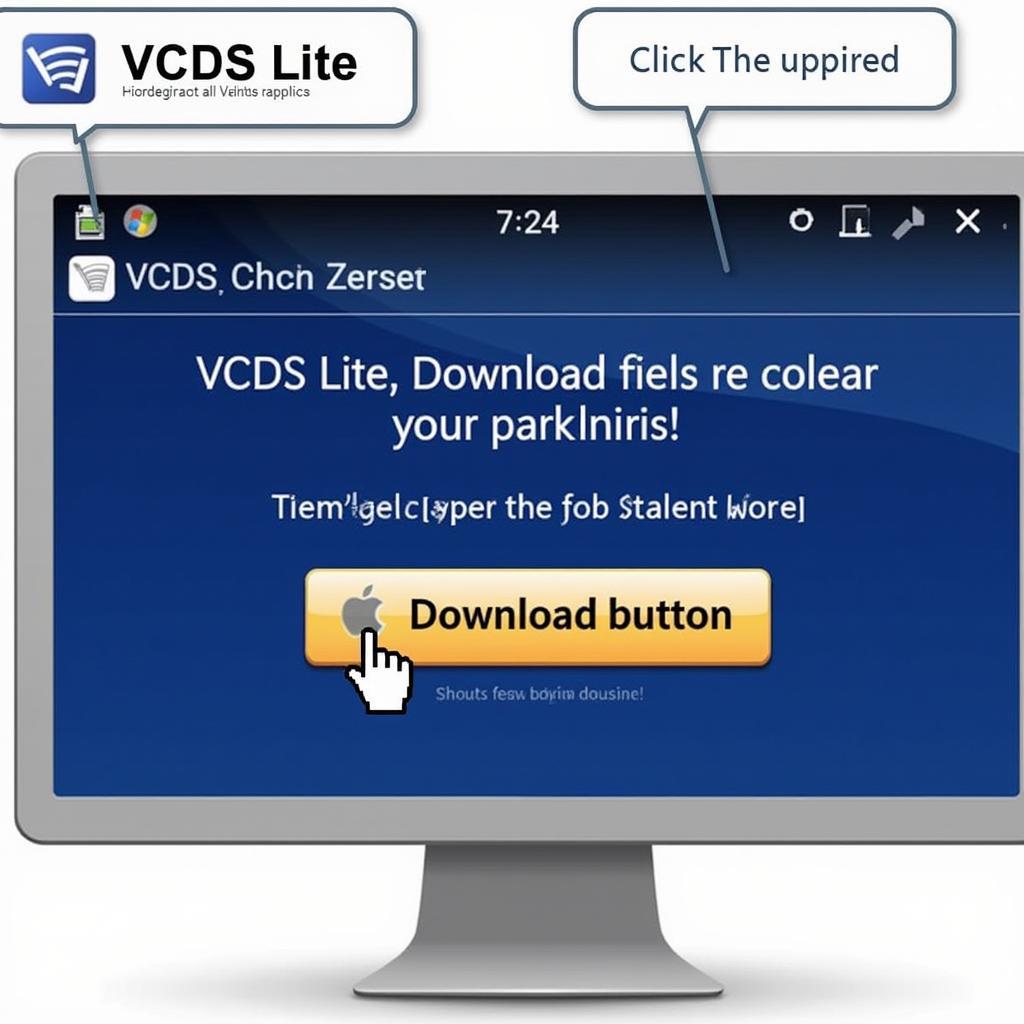 Downloading VCDS Lite Software
Downloading VCDS Lite Software
Installing the VCDS Driver
After the software installation is complete, you’ll need to install the drivers for your VCDS interface cable. This step is critical for establishing communication between your computer and your vehicle. Connect your VCDS cable to your computer. Windows will likely detect the new hardware and attempt to install the drivers automatically. However, it’s recommended to install the drivers provided by Ross-Tech, the creators of VCDS, to ensure optimal performance.
You can find the latest vcds driver usb on the Ross-Tech website. Download and install the appropriate driver package for your cable. Once installed, restart your computer to ensure the changes take effect. After restarting, open VCDS Lite to verify the software recognizes your interface cable.
Troubleshooting Common Installation Issues
Sometimes, you might encounter issues during the VCDS Lite install process. One common problem is driver incompatibility. Ensure you’re using the correct drivers for your operating system and VCDS cable version. Another issue could be a faulty USB cable or port. Try using a different cable and connecting it to another USB port. If the problem persists, you might need to check your firewall settings. Make sure VCDS Lite is allowed to communicate through your firewall.
Like in vcds tcu replacement scenarios, understanding the software is key. If you are still experiencing difficulties, refer to the Ross-Tech website for detailed troubleshooting guides and FAQs. They provide comprehensive support and documentation to help users resolve any installation or operational issues.
Using VCDS Lite for Diagnostics and Coding
Once installed, VCDS Lite provides a wide range of diagnostic and coding capabilities. You can use it to read and clear fault codes, access measuring blocks for live data, perform basic settings, and even make coding changes. However, VCDS Lite has limitations compared to the full version, VCDS. For example, certain advanced functions, such as long coding helper and access to all control modules, are only available in the full version.
Understanding vcds instrument coding can help you personalize your vehicle’s settings. If you require these advanced features, consider upgrading to the full version of VCDS. It’s a valuable investment for any serious DIY mechanic or automotive professional.
Conclusion
Installing VCDS Lite is a straightforward process that empowers you to diagnose and customize your Volkswagen, Audi, Seat, or Skoda vehicle. By following the steps outlined in this guide and utilizing the available resources, you can unlock the full potential of this powerful diagnostic tool. Remember to always refer to the official Ross-Tech documentation for the most up-to-date information and support. If you have any questions or need assistance, feel free to reach out to us. Our phone number is +1 (641) 206-8880 and our email address: vcdstool@gmail.com and our office is located at 6719 W 70th Ave, Arvada, CO 80003, USA. We are always happy to help.
You can find information about discover pro video in motion vcds on our website.
FAQ
-
What is VCDS Lite?
VCDS Lite is a limited functionality version of the VCDS software, designed for basic diagnostics and coding on VAG vehicles. -
Where can I download VCDS Lite?
You can download VCDS Lite from the official Ross-Tech website. -
What are the system requirements for VCDS Lite?
VCDS Lite requires a Windows operating system and a compatible VCDS interface cable. -
What should I do if I encounter driver installation problems?
Refer to the Ross-Tech website for detailed troubleshooting guides or contact their support team. -
What’s the difference between VCDS Lite and the full version of VCDS?
The full version of VCDS offers more advanced features and access to all control modules, while VCDS Lite has some limitations. -
Can I update the firmware of my VCDS cable?
Yes, firmware updates are available on the Ross-Tech website and are recommended for optimal performance. -
Where can I find more information about using VCDS Lite?
The Ross-Tech website provides comprehensive documentation and support for VCDS Lite users.
by
Tags:
Leave a Reply