Your cart is currently empty!
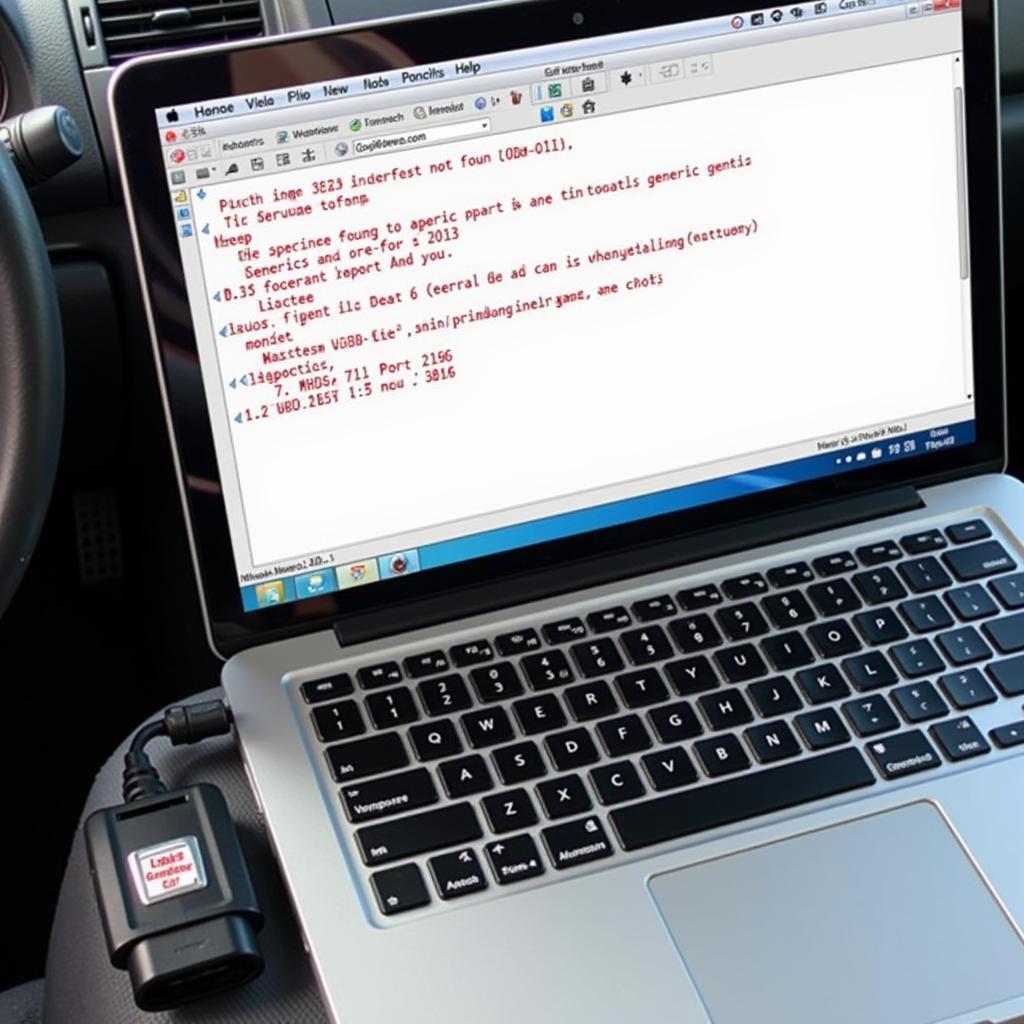
Troubleshooting “VCDS-Lite Port Test Interface Not Found”
The dreaded “vcds-lite port test interface not found” message can bring your DIY car repair to a screeching halt. This error, common among VCDS-Lite users, indicates a communication breakdown between your computer and your vehicle’s diagnostic interface. Don’t worry, though; this article will guide you through common causes and solutions, helping you get back on the road to a successful diagnosis.
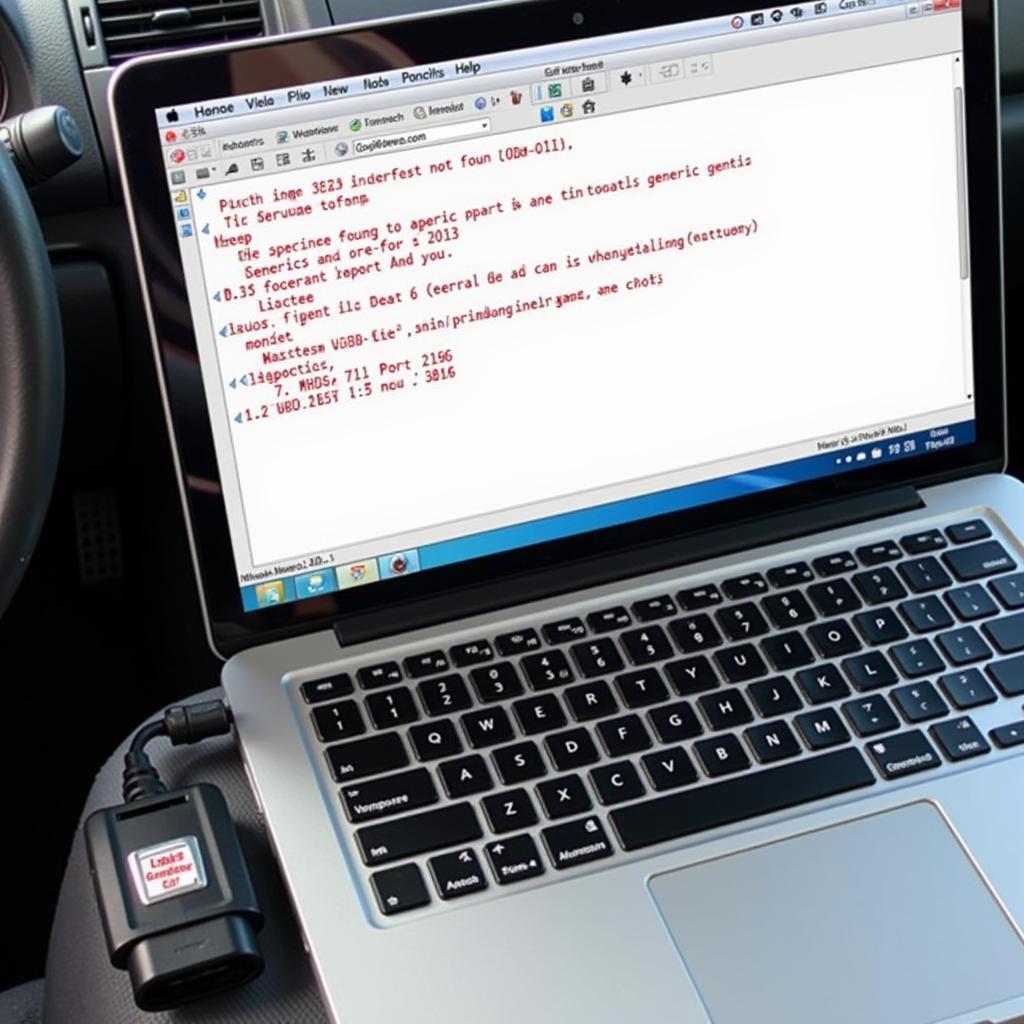 VCDS-Lite Port Test Interface Not Found Error Message
VCDS-Lite Port Test Interface Not Found Error Message
Common Causes of “VCDS-Lite Port Test Interface Not Found”
Why does this frustrating error occur? Several factors can contribute to the “vcds-lite port test interface not found” issue. These include incorrect COM port selection, driver issues, faulty cables, or even compatibility problems with your operating system. Let’s dive into each of these possibilities.
Incorrect COM Port Selection
One of the most frequent culprits is an incorrectly configured COM port. VCDS-Lite needs to know precisely which port your interface is using. If it’s looking at the wrong one, communication will fail. vcds lite port not found provides further insights into this specific issue.
Driver Issues
Outdated, corrupted, or missing drivers can also prevent your computer from recognizing the VCDS interface. This is especially common after operating system updates. Making sure you have the correct vcds interface driver is crucial.
Faulty Cables or Interfaces
A damaged cable or a malfunctioning interface can also cause the dreaded “vcds-lite port test interface not found” error. Sometimes, a simple cable replacement can solve the problem. Other times, the interface itself may need replacing.
Operating System Compatibility
Certain operating systems may have compatibility issues with older versions of VCDS-Lite. Ensure your software is compatible with your operating system. You might need to upgrade to a newer version or try running the software in compatibility mode. vcds lite windows 10 interface not found discusses this issue in more detail.
Troubleshooting Steps for “VCDS-Lite Port Test Interface Not Found”
Now that we understand the potential causes, let’s explore how to fix them.
- Check the COM Port: Open the VCDS-Lite software and navigate to the Options menu. Select the correct COM port for your interface. You can usually find this information in your Device Manager.
- Update or Reinstall Drivers: Uninstall the existing drivers for your VCDS interface and then reinstall the latest drivers from the manufacturer’s website.
- Test with a Different Cable: If you have a spare USB cable, try using it to connect your interface. This can quickly determine if a faulty cable is the culprit.
- Check Device Manager: Ensure the VCDS interface is recognized in your Device Manager. If it shows up with a yellow exclamation mark, there’s a driver problem.
- Try a Different Computer: If possible, try connecting your interface to a different computer. This helps isolate whether the issue lies with your computer or the interface.
- Check your vcds-lite license test. Sometimes, licensing issues can manifest as connection problems.
“I’ve seen countless cases where a simple cable swap fixed the ‘interface not found’ error. Always start with the easiest solutions first,” says John Smith, a seasoned automotive diagnostician with over 20 years of experience.
“VCDS-Lite Port OK Interface Not Found”: A Deeper Dive
Sometimes, VCDS-Lite might report “Port OK” but still display the “interface not found” error. This scenario suggests that while the software can communicate with the selected COM port, it’s not detecting the actual VCDS interface. This often points to driver problems or a faulty interface. For further information, explore vcds lite port ok interface not found.
Conclusion
The “vcds-lite port test interface not found” error can be frustrating, but it’s often easily resolved. By systematically checking the COM port, drivers, cables, and interface, you can pinpoint the problem and get back to diagnosing your vehicle. Remember to consult the VCDS documentation and online forums for further assistance. If you need professional assistance, don’t hesitate to connect with us.
We’re available at +1 (641) 206-8880 and our email address: vcdstool@gmail.com or you can visit our office at 6719 W 70th Ave, Arvada, CO 80003, USA.
“Don’t let a ‘vcds-lite port test interface not found’ message discourage you. With a little troubleshooting, you’ll be back in control of your diagnostics in no time,” advises Maria Garcia, a certified automotive electronics specialist.
by
Tags:
Comments
One response to “Troubleshooting “VCDS-Lite Port Test Interface Not Found””
[…] After this introduction, you’ll discover how to get the most out of your VCDS Lite software. vcds-lite port test interface not found provides helpful information on resolving common port […]
Leave a Reply