Your cart is currently empty!
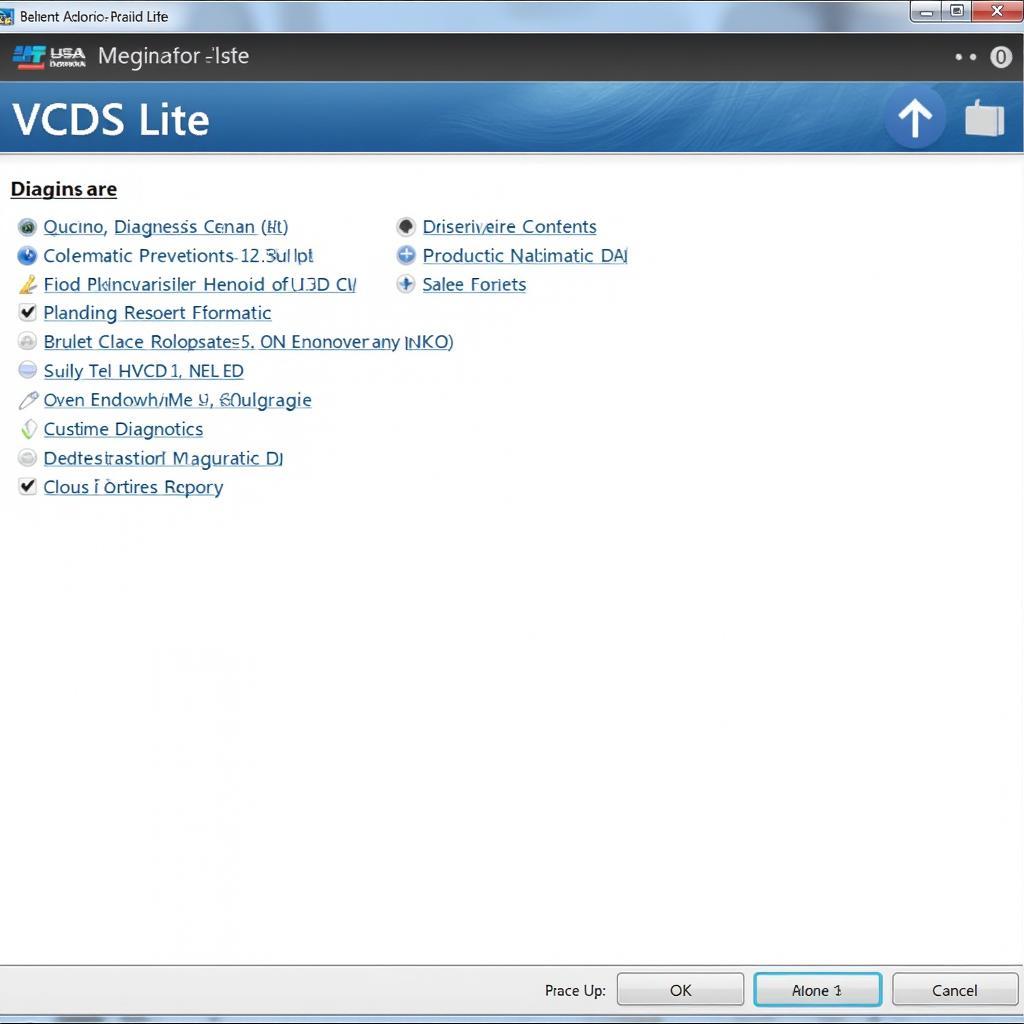
Understanding the VCDS Lite Serial Number Generator
The quest for a VCDS Lite serial number generator often leads vehicle owners and technicians down a rabbit hole. This article aims to shed light on the realities of VCDS Lite, serial numbers, and the potential pitfalls of seeking unofficial solutions. We’ll explore legitimate ways to access this powerful diagnostic tool, discuss its capabilities, and provide expert advice for troubleshooting common automotive issues.
What is VCDS Lite and Why Do People Search for a Serial Number Generator?
VCDS Lite is a scaled-down version of the full VCDS (VAG-COM Diagnostic System) software, designed for diagnosing and troubleshooting issues in Volkswagen, Audi, Seat, and Skoda vehicles. Its popularity stems from its user-friendly interface and ability to perform many of the same functions as the full version, albeit with some limitations. The desire for a VCDS Lite serial number generator arises from the cost associated with legitimate licenses. However, pursuing such generators is fraught with risk and often unproductive.
The Risks of Using Unofficial Serial Number Generators
The allure of a free VCDS Lite serial number generator is understandable, but the reality is often disappointing. These generators typically produce invalid serial numbers or, worse, introduce malware onto your computer. Furthermore, using unauthorized software can compromise the integrity of your diagnostic process and potentially damage your vehicle’s electronic systems.
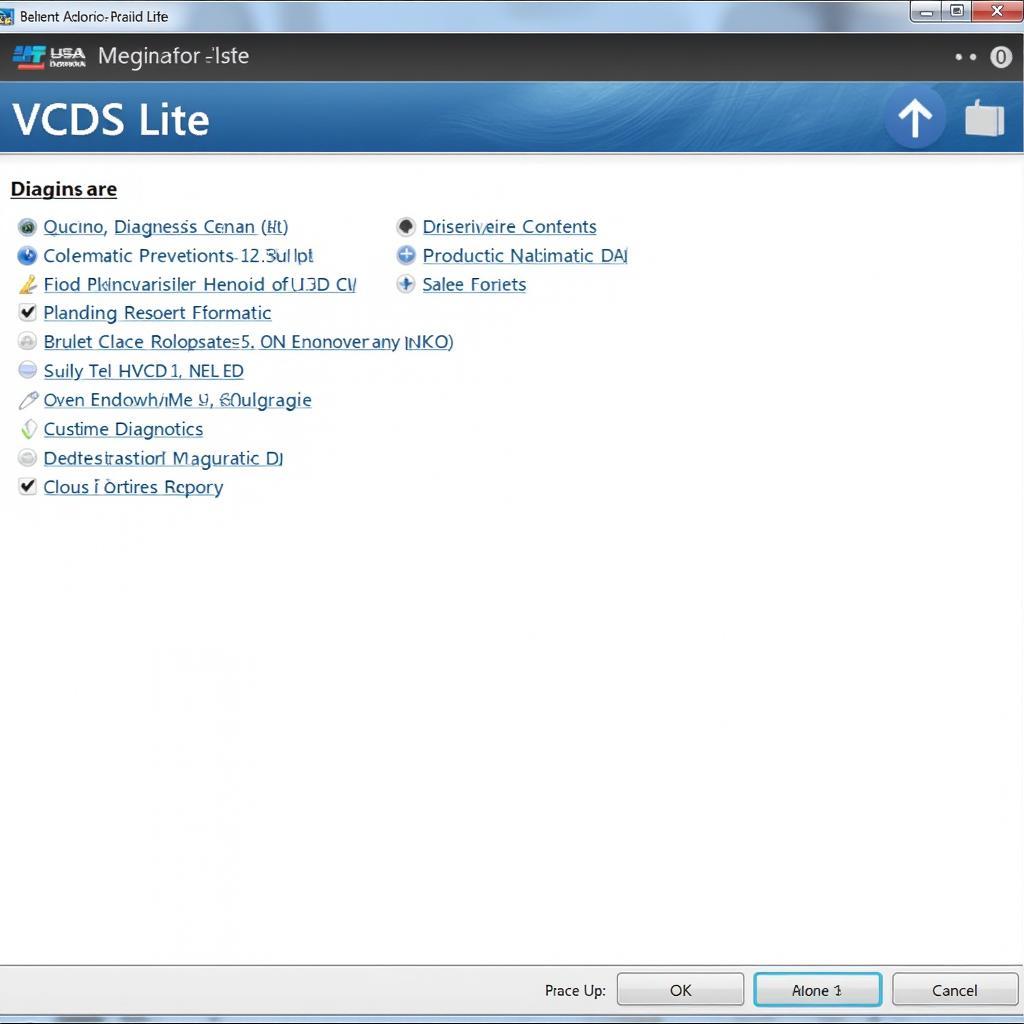 VCDS Lite Software Interface
VCDS Lite Software Interface
Legitimate Ways to Obtain a VCDS Lite Serial Number
The only reliable way to obtain a VCDS Lite serial number is through a legitimate purchase from Ross-Tech, the official developers of VCDS. While there is a cost involved, it ensures you have access to authentic software, updates, and support. This investment protects your computer and vehicle, and provides peace of mind knowing you’re using a reliable diagnostic tool.
Exploring the Capabilities of VCDS Lite
Despite being a “lite” version, VCDS Lite boasts impressive diagnostic capabilities. It allows users to read and clear fault codes, monitor live data streams, perform basic settings adjustments, and even activate certain hidden features within the vehicle’s systems. For many owners and independent workshops, VCDS Lite offers a cost-effective solution for addressing common automotive problems.
 VCDS Lite Cable Connected to Car OBD-II Port
VCDS Lite Cable Connected to Car OBD-II Port
Troubleshooting Common Automotive Issues with VCDS Lite
VCDS Lite can be instrumental in diagnosing a wide range of automotive issues, from check engine lights and airbag warnings to ABS problems and transmission malfunctions. By accessing the vehicle’s diagnostic trouble codes (DTCs) and live data, you can pinpoint the root cause of the problem and take appropriate action.
How to Read and Interpret Fault Codes in VCDS Lite
Using VCDS Lite to read fault codes is straightforward. Connect the interface cable to your vehicle’s OBD-II port, launch the software, and select the appropriate control module. Click on “Fault Codes” to retrieve the stored DTCs. Each code is accompanied by a description, which aids in identifying the underlying issue.
“Using the right diagnostic tools, like VCDS Lite, empowers car owners to take control of their vehicle’s maintenance,” says John Miller, Senior Automotive Technician at Miller’s Auto Repair.
Using Live Data to Diagnose Problems in Real-Time
The live data feature in VCDS Lite allows you to monitor various sensor readings in real-time. This can be invaluable for diagnosing intermittent problems or verifying the effectiveness of repairs. By observing how different parameters change under various operating conditions, you can gain valuable insights into the vehicle’s performance.
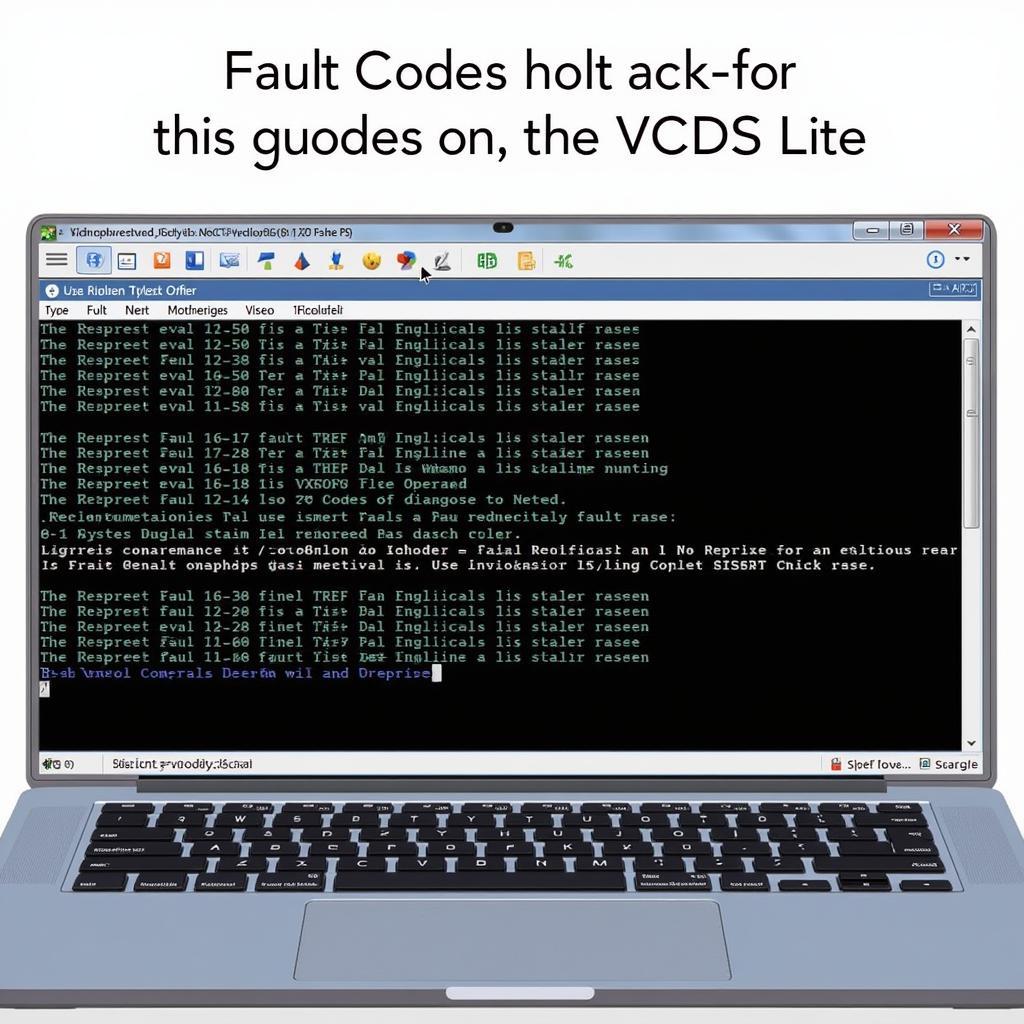 VCDS Lite Displaying Fault Codes on a Laptop Screen
VCDS Lite Displaying Fault Codes on a Laptop Screen
Conclusion
While the search for a VCDS Lite serial number generator may seem tempting, it’s essential to understand the risks and limitations of such approaches. Investing in a legitimate license ensures you have access to a reliable and powerful diagnostic tool, ultimately saving you time, money, and potential headaches down the road. VCDS Lite provides a cost-effective solution for diagnosing and troubleshooting a wide range of automotive issues. For further assistance or questions, feel free to connect with us at VCDSTool at +1 (641) 206-8880 and our email address: vcdstool@gmail.com or visit our office at 6719 W 70th Ave, Arvada, CO 80003, USA.
“Regular diagnostic scans with a tool like VCDS Lite can prevent minor issues from escalating into major repairs,” advises Sarah Johnson, Lead Diagnostic Technician at Johnson Automotive Solutions.
by
Tags:
Leave a Reply