Your cart is currently empty!
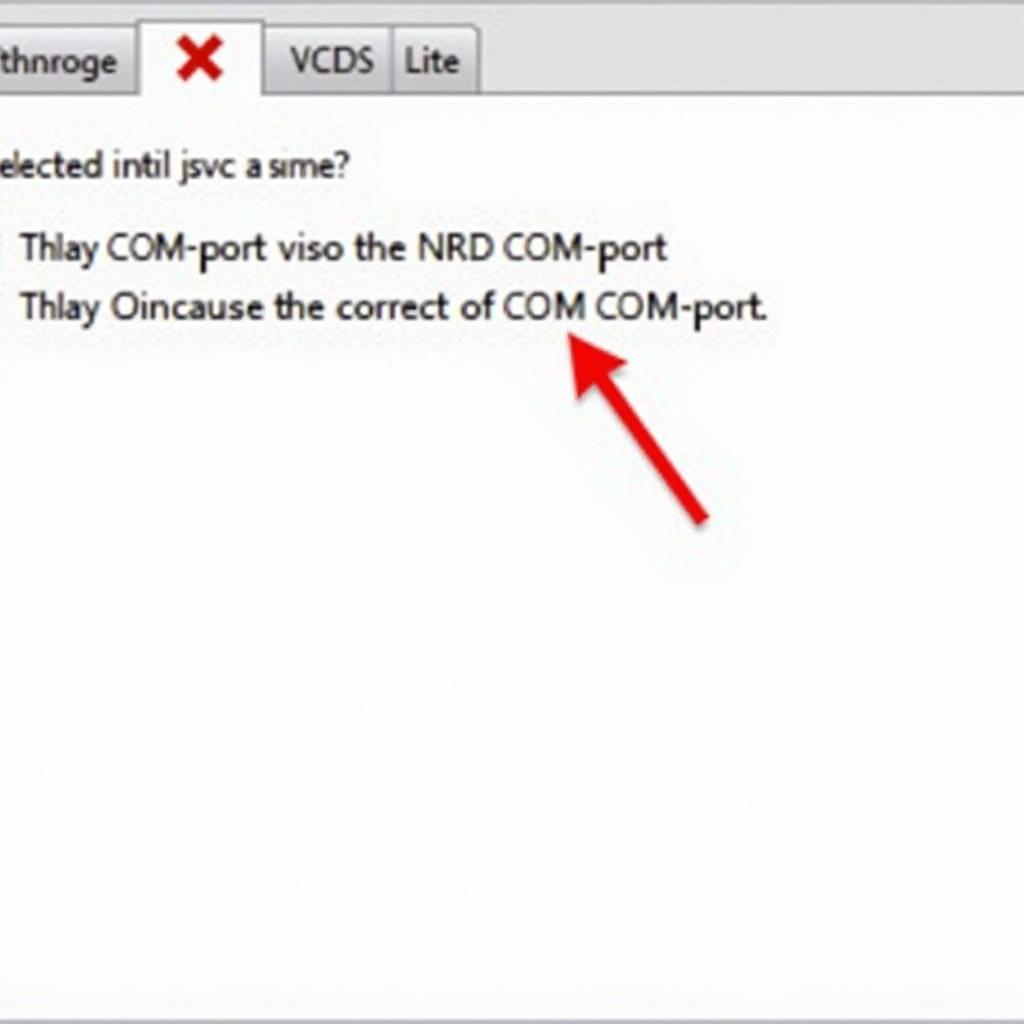
VCDS Lite: Port Status OK, Adapter Not Found – Troubleshooting Guide
Encountering the frustrating “VCDS Lite: Port Status OK, Adapter Not Found” message? This guide dives deep into the common causes and provides step-by-step solutions for this frequent VCDS Lite hiccup, whether you’re a seasoned technician or a car owner trying to DIY.
Understanding the “Port Status OK, Adapter Not Found” Error
This error message essentially means that your computer recognizes a connection on the selected COM port, but it can’t communicate with your VCDS Lite interface. It’s a common issue, but often easily resolved. Don’t worry, you’re not alone!
Common Causes and Solutions for “VCDS Lite: Port Status OK, Adapter Not Found”
Let’s break down the most common culprits behind this error and how to fix them.
Incorrect COM Port Selection
- Problem: VCDS Lite needs to know exactly which COM port your interface is using. If the wrong port is selected, communication fails.
- Solution:
- Open Device Manager on your computer.
- Locate “Ports (COM & LPT)”.
- Identify the COM port assigned to your VCDS Lite interface (it might be labeled “Ross-Tech,” “USB-Serial CH340,” or similar).
- In VCDS Lite, select the correct COM port in the Options menu.
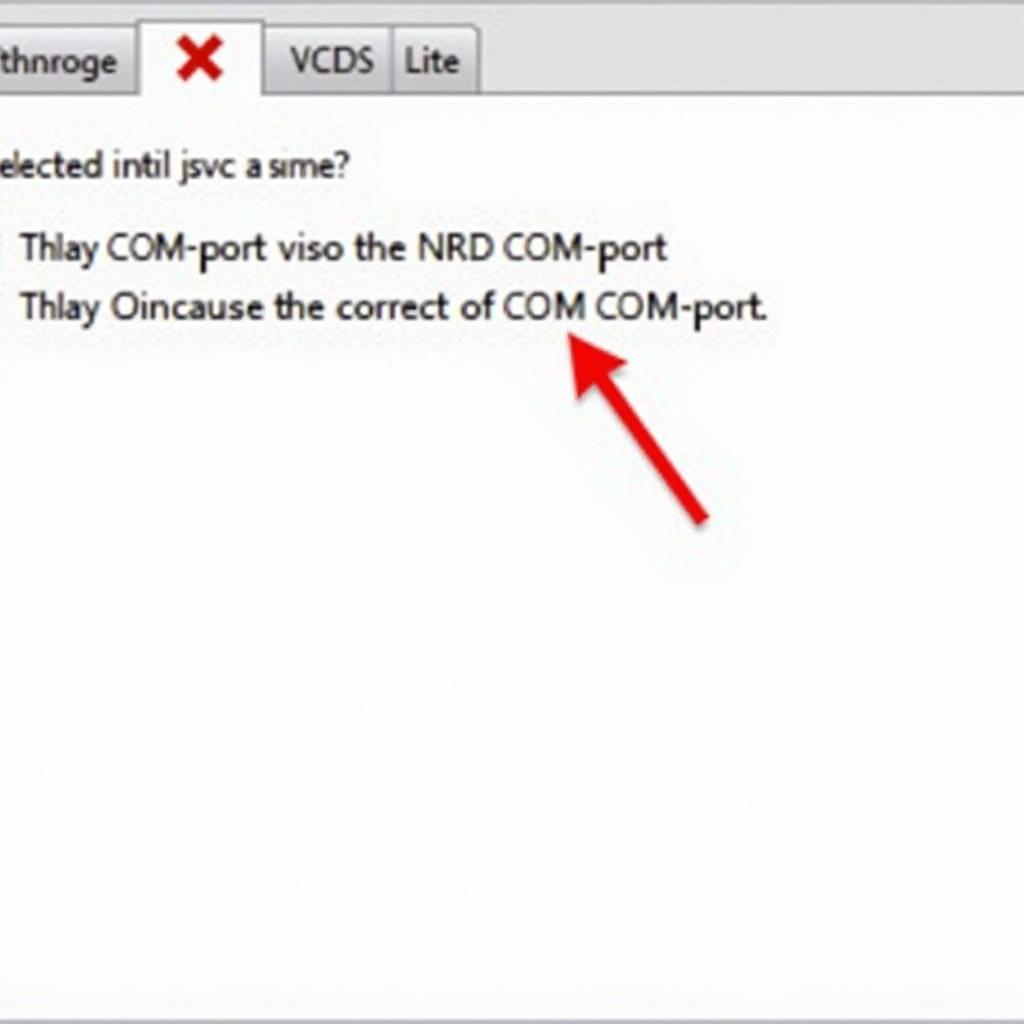 Incorrect COM port selected in VCDS Lite settings
Incorrect COM port selected in VCDS Lite settings
Driver Issues
- Problem: Outdated, corrupted, or missing drivers can prevent your computer from properly recognizing the VCDS Lite interface.
- Solution:
- Uninstall the existing drivers for your interface in Device Manager.
- Download the latest drivers from the Ross-Tech website or the manufacturer of your specific cable (important for third-party cables).
- Install the downloaded drivers.
- Restart your computer.
Faulty Cable or Interface
- Problem: A damaged or counterfeit cable can be the root of the problem.
- Solution:
- Try a different USB cable.
- If possible, test with a known working VCDS Lite interface. If the other interface works, your original cable is likely the issue. Consider purchasing a genuine Ross-Tech cable.
Software Conflicts
- Problem: Other software running on your computer might be conflicting with VCDS Lite.
- Solution:
- Close any unnecessary applications, especially those that might access serial ports.
- Temporarily disable your antivirus software.
- Restart your computer.
VCDS Lite: Troubleshooting “Port Status OK, Adapter Not Found” with a Third-Party Cable
Using a third-party cable? Compatibility issues can arise. Ensure your cable uses a compatible chipset and that you’ve installed the correct drivers. “Many third-party cables use the CH340 chipset,” says Michael Garcia, a seasoned automotive diagnostics technician with 15 years of experience. “Make sure you download the appropriate CH340 drivers if that’s the case.”
What if I Still Can’t Connect?
If you’ve tried all these steps and are still pulling your hair out, don’t hesitate to reach out for expert assistance. We’re here to help! Contact us at +1 (641) 206-8880 and our email address: vcdstool@gmail.com or visit our office at 6719 W 70th Ave, Arvada, CO 80003, USA. You can also find valuable resources on our website: vcdstool.
Conclusion: Conquering the “vcds lite статус порта ок адаптер не найден” Error
The “vcds lite статус порта ок адаптер не найден” error, or “Port Status OK, Adapter Not Found” in English, can be a roadblock to your diagnostics, but it’s usually not insurmountable. By systematically checking your COM port selection, drivers, cable, and software, you’ll likely have VCDS Lite up and running smoothly in no time. Remember, a genuine Ross-Tech cable can often save you time and headaches.
FAQ
- What does “vcds lite статус порта ок адаптер не найден” mean? It means your computer sees the COM port but can’t communicate with the VCDS Lite adapter.
- Why is my VCDS Lite not connecting? Common reasons include incorrect COM port selection, driver issues, a faulty cable, or software conflicts.
- How do I fix the “Adapter Not Found” error? Check your COM port, update your drivers, try a different cable, and close conflicting software.
- Are third-party VCDS cables reliable? They can be, but ensure compatibility and install the correct drivers (often CH340 drivers).
- Where can I get genuine Ross-Tech cables? From authorized Ross-Tech distributors or the Ross-Tech website.
- Who can I contact for further assistance? Reach us at +1 (641) 206-8880 and our email address: vcdstool@gmail.com or visit our office at 6719 W 70th Ave, Arvada, CO 80003, USA. You can also find helpful information on vcdstool.
- What is vcdstool? vcdstool is a helpful resource for information and support related to VCDS and automotive diagnostics.
by
Tags:
Leave a Reply