Your cart is currently empty!
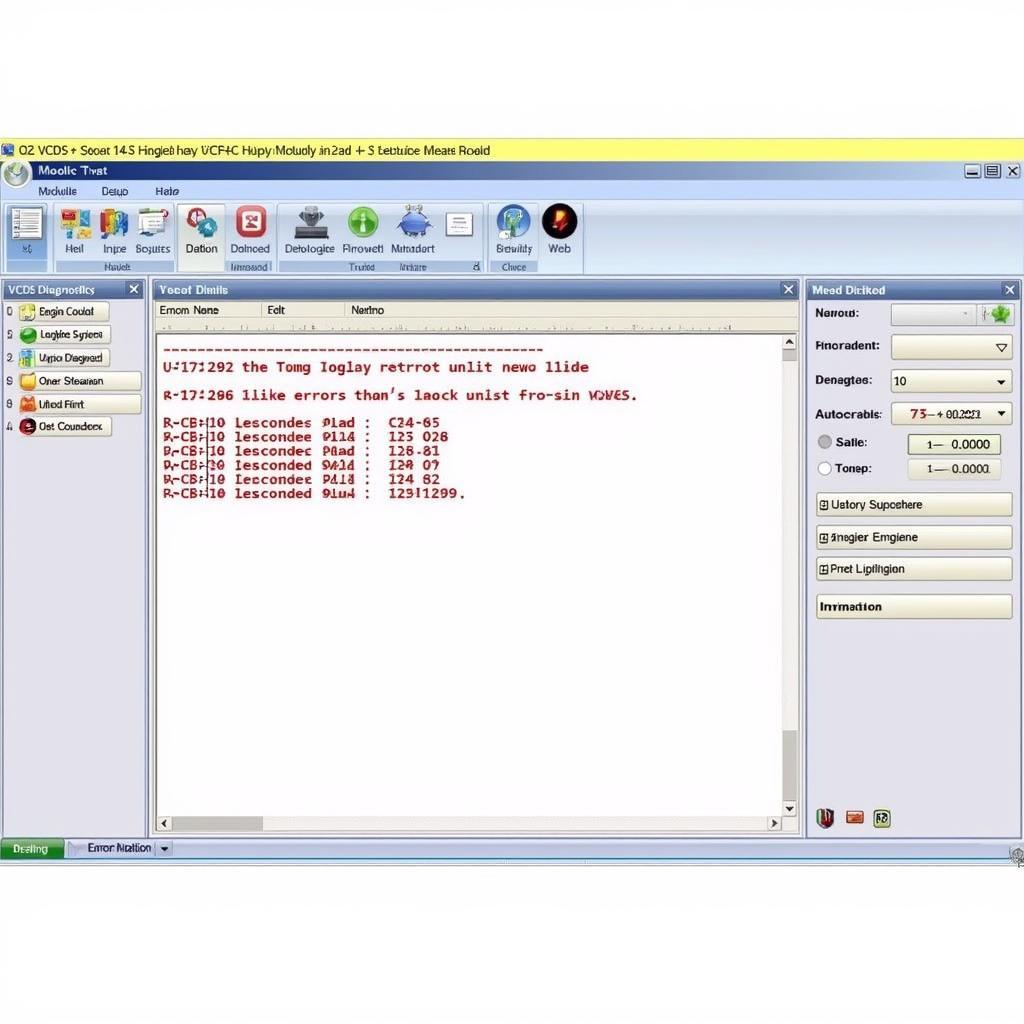
Unlocking Your Car’s Secrets: A Comprehensive Guide to the VCDS Micro-CAN Diagnostic Tool
The VCDS Micro-CAN diagnostic tool is an essential piece of equipment for any car owner or mechanic working on Volkswagen Audi Group (VAG) vehicles. This powerful tool allows you to access and diagnose issues within your car’s computer system, providing insights that would otherwise be unavailable. Whether you’re a seasoned mechanic or a car enthusiast looking to delve deeper into your vehicle’s inner workings, understanding the VCDS Micro-CAN can be incredibly beneficial.
Why Choose the VCDS Micro-CAN?
The VCDS Micro-CAN stands out for its compatibility with a wide range of VAG vehicles, covering models from 1996 to the latest releases. This makes it a versatile tool for both older and newer car models.
One of the most significant advantages of the VCDS Micro-CAN is its ability to provide in-depth diagnostics. Unlike generic OBD-II scanners that offer basic fault codes, this tool delves deeper, providing comprehensive information about the specific error codes and their potential causes within your VAG vehicle’s systems. This level of detail empowers you to pinpoint the root of the problem accurately.
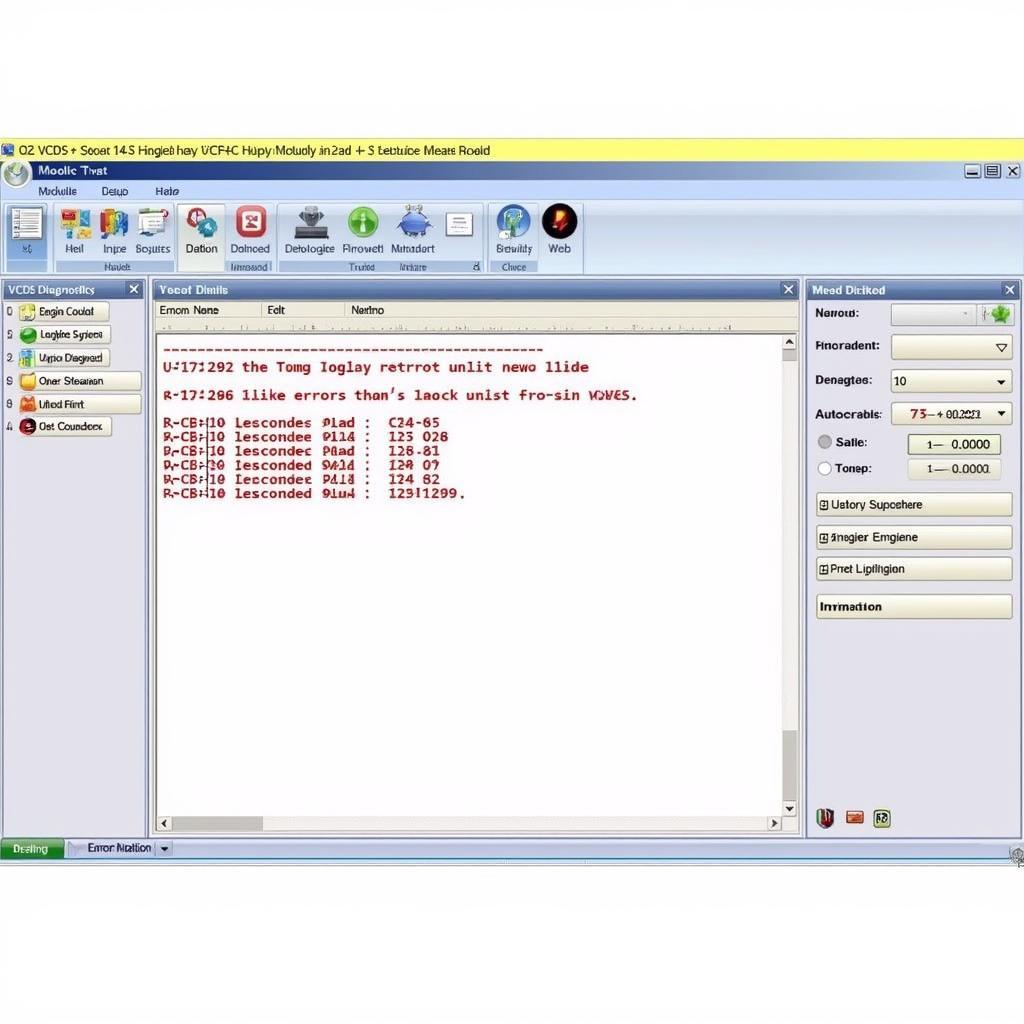 Screenshot of the VCDS software interface displaying diagnostic information
Screenshot of the VCDS software interface displaying diagnostic information
Beyond diagnostics, the VCDS Micro-CAN allows you to customize your vehicle’s settings. This feature is especially appealing for those who want to personalize their driving experience. From adjusting comfort features to modifying performance parameters, the VCDS Micro-CAN gives you a level of control that generic scanners can’t match.
Navigating the VCDS Micro-CAN Interface
For first-time users, the VCDS Micro-CAN might seem daunting, but its interface is designed to be user-friendly. After connecting the tool to your vehicle’s OBD-II port and your computer, you’ll be greeted with a straightforward menu-driven software.
The software categorizes different systems within your car, such as the engine, transmission, airbags, and more. This makes it easy to navigate to the specific area you’re interested in diagnosing or modifying. Each section offers a range of functions, including:
- Reading Fault Codes: Identify any existing error codes stored in your vehicle’s system.
- Clearing Fault Codes: After addressing an issue, you can clear the error codes, ensuring your dashboard warning lights are reset.
- Live Data Monitoring: Observe real-time data streams from various sensors and components, allowing you to monitor engine performance, transmission behavior, and other vital parameters while driving.
- Output Tests: Activate specific components, like injectors or solenoids, to test their functionality and isolate potential problems.
- Adaptation and Coding: Access advanced settings to fine-tune your vehicle’s behavior, such as adjusting throttle response, customizing lighting options, or enabling hidden features.
Common Uses of the VCDS Micro-CAN Diagnostic Tool
The VCDS Micro-CAN’s versatility makes it a valuable tool for addressing various car problems. Here are some common uses:
- Diagnosing Engine Issues: Identify issues related to misfires, poor fuel economy, or check engine lights by reading and analyzing engine-related fault codes.
- Troubleshooting Transmission Problems: Diagnose problems like rough shifting, slipping, or hesitation by accessing transmission control module data.
- Analyzing Airbag Systems: Diagnose and address issues with airbag sensors or control modules to ensure the system’s proper functioning.
- Resetting Service Reminders: After performing routine maintenance, use the VCDS Micro-CAN to reset service reminders, keeping your car’s maintenance schedule on track.
- Customizing Convenience Features: Tailor your car’s comfort and convenience settings, including automatic locking, lighting preferences, and window operation.
- Enabling Hidden Features: Unlock hidden features within your VAG vehicle, such as daytime running lights, gauge test mode, or needle sweeping on the instrument cluster.
Tips for Using the VCDS Micro-CAN Effectively
While the VCDS Micro-CAN is a powerful tool, using it effectively requires some care:
- Start with Research: Before making any changes, thoroughly research the specific codes, adaptations, or modifications you plan to implement.
- Back Up Your Settings: Before making any modifications, create a backup of your car’s current settings. This ensures you can revert to the original configuration if needed.
- Proceed Cautiously: When adjusting adaptations or coding, make small incremental changes and test their effects before proceeding further.
- Consult Expert Help: If you encounter complex issues or are unsure about any procedures, don’t hesitate to seek assistance from experienced mechanics or online forums dedicated to VAG vehicles.
 Mechanic using the VCDS Micro-CAN to diagnose a car problem
Mechanic using the VCDS Micro-CAN to diagnose a car problem
Taking Your VAG Vehicle Diagnostics to the Next Level
“The VCDS Micro-CAN is an indispensable tool for anyone serious about understanding and maintaining their VAG vehicle,” says Mark Schmidt, a seasoned automotive engineer with over 20 years of experience working on Volkswagen and Audi vehicles. “Its depth of information and control over vehicle settings empower owners and mechanics alike.”
The VCDS Micro-CAN diagnostic tool is more than just a code reader; it’s a comprehensive system that grants you unprecedented access to your car’s inner workings. Whether you’re troubleshooting a problem, enhancing performance, or simply exploring your car’s capabilities, the VCDS Micro-CAN proves an invaluable asset. Its combination of diagnostic prowess and customization options makes it an essential tool for any VAG vehicle owner or mechanic.
Looking to learn more about the VCDS system and its capabilities? You can explore advanced features and find valuable resources by checking out the VCDS Micro-CAN upgrade and the VCDS Оригинал options available. For any inquiries or assistance with your VAG vehicle diagnostics, feel free to reach out to our team of experts at +1 (641) 206-8880 and our email address: vcdstool@gmail.com or visit our office located at 6719 W 70th Ave, Arvada, CO 80003, USA.
by
Tags:
Comments
One response to “Unlocking Your Car’s Secrets: A Comprehensive Guide to the VCDS Micro-CAN Diagnostic Tool”
[…] Choosing the right interface depends on your budget, the age of your VAG vehicle, and your diagnostic needs. You can find detailed information about each interface on the Ross-Tech website: vcds micro-can diagnostic tool. […]
Leave a Reply