Your cart is currently empty!
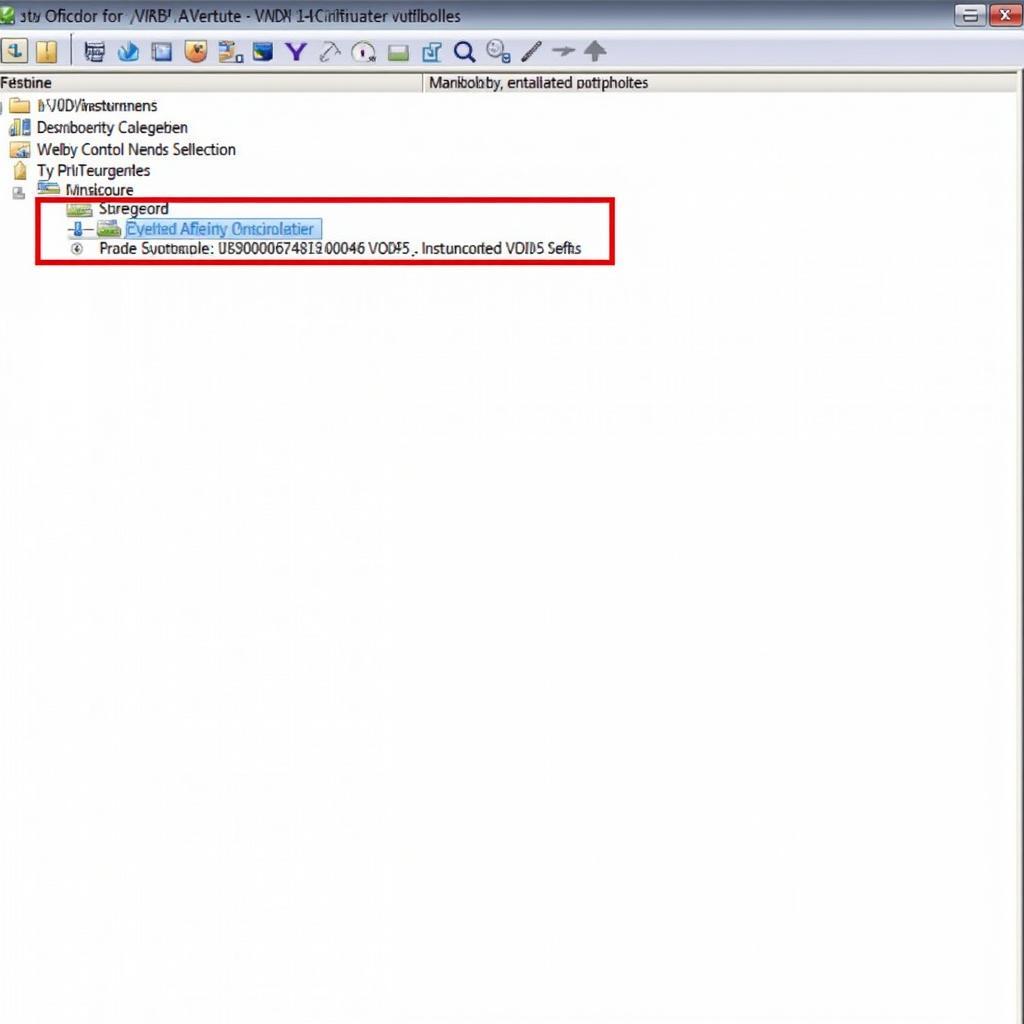
Adjusting VCDS MK7 Instrument Brightness: A Comprehensive Guide
One of the most common customizations Volkswagen MK7 owners seek is adjusting their instrument cluster brightness. While it seems simple, navigating the VCDS (Vag-Com Diagnostic System) software to achieve this can be tricky. This guide provides a step-by-step walkthrough on how to tweak your VCDS MK7 instrument brightness for optimal visibility and driving experience.
Understanding VCDS and Its Capabilities
Before diving into the adjustment process, it’s crucial to understand what VCDS is and what it can do. VCDS is a powerful diagnostic software that allows you to communicate with your MK7’s various control modules. This means you can access, analyze, and even modify settings that are otherwise inaccessible through conventional means. From tweaking your instrument brightness to diagnosing complex electrical faults, VCDS offers a comprehensive suite of tools for the discerning MK7 owner.
Why Adjust Instrument Brightness?
You might be wondering why adjusting instrument brightness is even necessary. Well, consider these scenarios:
- Daytime Glare: Under direct sunlight, a dim instrument cluster can be difficult to read, compromising safety.
- Nighttime Distraction: An overly bright cluster at night can be distracting and fatiguing for your eyes.
- Personal Preference: Some drivers simply prefer a brighter or dimmer display based on their visual comfort.
Adjusting your instrument brightness allows you to optimize visibility for all lighting conditions and tailor the driving experience to your liking.
Step-by-Step Guide to Adjusting VCDS MK7 Instrument Brightness
Now, let’s get to the heart of the matter. Here’s a detailed guide on how to adjust your VCDS MK7 instrument brightness:
-
Connect and Launch: Connect your VCDS interface to your vehicle’s OBD-II port and launch the VCDS software on your computer.
-
Select Control Module: From the main menu, select “Select Control Module.”
-
Choose Instrument Cluster: Navigate to “17-Instruments” and click “Coding.”
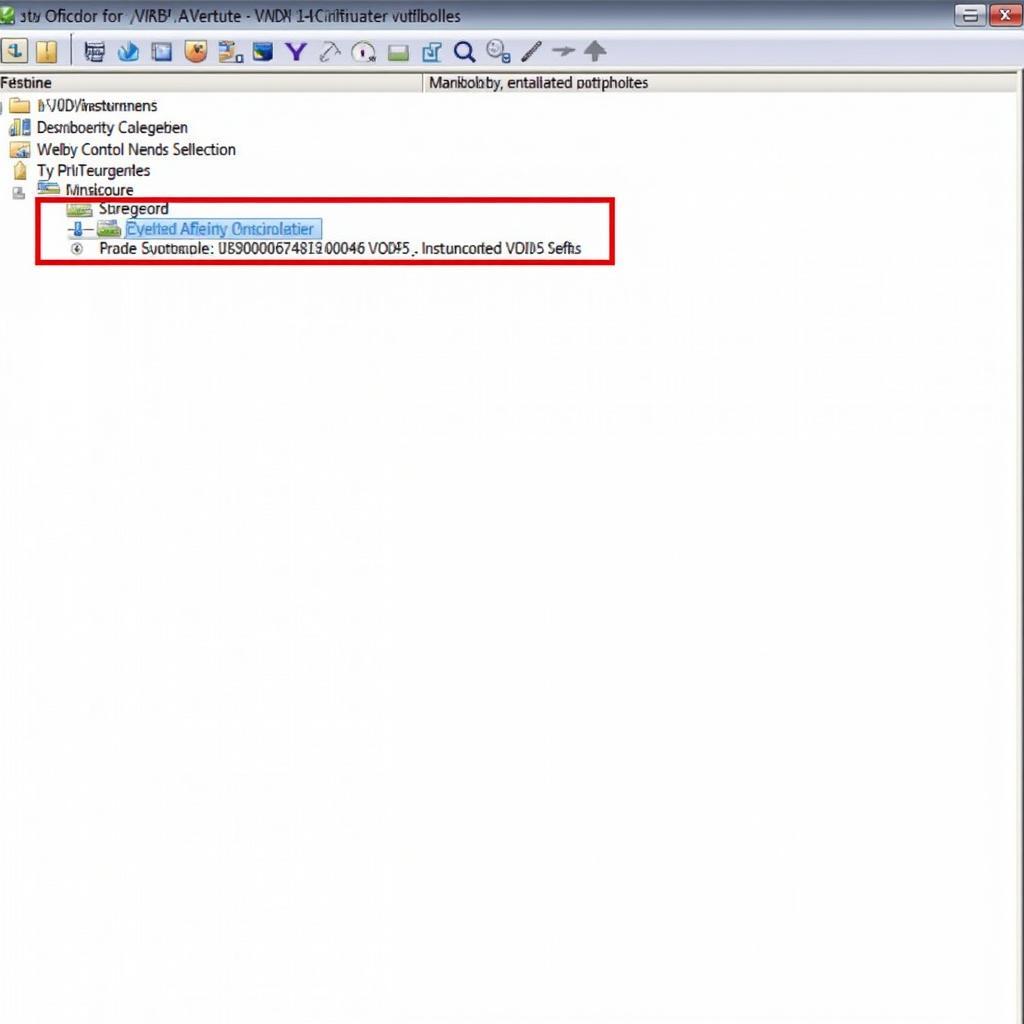 VCDS Instrument Cluster Selection
VCDS Instrument Cluster Selection
-
Access Long Coding Helper: Click on “Long Coding Helper” to access the advanced coding options.
-
Locate Brightness Byte: Scroll through the available options until you find the byte related to instrument cluster brightness. The specific byte location may vary depending on your MK7’s model year and installed options, so refer to your VCDS documentation or online resources for confirmation.
-
Modify Brightness Value: Once you’ve identified the correct byte, adjust the value to your desired brightness level. Higher values generally correspond to increased brightness.
-
Test and Fine-Tune: After making the adjustments, click “Do It!” to implement the changes. Test the new brightness settings in both daytime and nighttime conditions and fine-tune the values further until you achieve optimal visibility and comfort.
VCDS Tweaks for Enhanced Driving Experience
Beyond adjusting instrument brightness, VCDS unlocks a plethora of customization options for your MK7. Consider exploring these popular tweaks:
- Needle Sweep: Enable a dramatic needle sweep animation during startup.
- Lap Timer: Activate the hidden lap timer function within the instrument cluster.
- DRL Adjustments: Customize your daytime running light behavior.
vcds tweaks mk7 offer a gateway to personalize your MK7’s features and elevate your driving experience.
Expert Insights
“Many MK7 owners are unaware of the hidden potential within their vehicles,” says John Smith, a seasoned automotive electronics engineer specializing in Volkswagen vehicles. “VCDS empowers you to unlock this potential and tailor your car’s settings to your exact preferences, enhancing both functionality and driving enjoyment.”
Conclusion
Adjusting your VCDS MK7 instrument brightness is a relatively straightforward process that can significantly impact your driving experience. By following the steps outlined in this guide, you can achieve optimal visibility in all lighting conditions and customize your instrument cluster to your liking. Remember to always double-check your adjustments and proceed with caution when modifying your vehicle’s settings using VCDS.
mk7 golf vcds tweak provide valuable insights and resources for further customization options.
For professional assistance with VCDS coding or troubleshooting, feel free to contact us at +1 (641) 206-8880 and our email address: vcdstool@gmail.com or visit our office located at 6719 W 70th Ave, Arvada, CO 80003, USA. We’re here to help you unlock the full potential of your MK7.
by
Tags:
Leave a Reply