Your cart is currently empty!

Unlocking Your Car’s Secrets: A Guide to VCDS Mobile with Bluetooth OBD2
The world of car repair has gone digital, and “VCDS Mobile with Bluetooth OBD2” is your key to understanding what’s happening under the hood. This powerful combination of software and hardware allows you to perform in-depth diagnostics, customize settings, and troubleshoot issues, all from your smartphone or tablet.
What is VCDS Mobile with Bluetooth OBD2?
VCDS Mobile is a software application developed by Ross-Tech, designed specifically for vehicles from the Volkswagen Audi Group (VAG). Think of it as the translator between your car’s computer and your smart device. It allows you to access and interpret the wealth of data generated by your car’s various electronic control units (ECUs).
The Bluetooth OBD2 adapter is the physical link between your vehicle and your smart device. It plugs into your car’s OBD2 port, usually located under the dashboard on the driver’s side, and communicates wirelessly with your phone or tablet running the VCDS Mobile app.
 VCDS Mobile with Bluetooth OBD2 Setup
VCDS Mobile with Bluetooth OBD2 Setup
Why Choose VCDS Mobile with Bluetooth OBD2?
For Car Owners:
- Empowerment: No more relying solely on mechanics. VCDS Mobile empowers you to understand your car’s health, diagnose basic issues, and even perform some coding modifications.
- Cost Savings: Early detection of problems can save you money on costly repairs down the line.
- Convenience: Diagnose issues from the comfort of your garage or even on the go.
For Mechanics and Technicians:
- Professional Diagnostics: Access the same advanced diagnostic capabilities as the full-featured VCDS software, but with the portability of a mobile device.
- Enhanced Efficiency: Streamlined workflows and quick access to data increase efficiency in the workshop.
- Customer Satisfaction: Provide transparent and detailed diagnostic reports to your customers.
Getting Started with VCDS Mobile with Bluetooth OBD2
- Purchase the Necessary Equipment: You’ll need a licensed copy of VCDS Mobile and a compatible Bluetooth OBD2 adapter.
- Download and Install the App: VCDS Mobile is available for both Android and iOS devices.
- Pair the Adapter: Follow the on-screen instructions to pair the Bluetooth OBD2 adapter with your device.
- Connect to Your Vehicle: Plug the adapter into your car’s OBD2 port.
- Launch the App and Start Diagnosing: Select your vehicle model and begin exploring the various diagnostic and coding functions.
Exploring the Features of VCDS Mobile
Diagnostics:
- Read and Clear Fault Codes: Identify the root cause of warning lights on your dashboard and clear them once the issue is resolved.
- View Live Data: Monitor real-time sensor readings like engine RPM, coolant temperature, and oxygen sensor values.
- Perform Output Tests: Activate specific components like fuel injectors or cooling fans to test their functionality.
Coding and Customization:
- Customize Vehicle Settings: Adjust convenience features like automatic door locking, daytime running lights, and coming-home/leaving-home lighting.
- Enable Hidden Features: Unlock hidden features within your car’s system that may not be accessible through the standard interface.
- Adaptations: Fine-tune control module settings for optimal performance after replacing components.
Important Considerations
- Compatibility: VCDS Mobile is primarily designed for VAG vehicles (Volkswagen, Audi, Seat, Skoda). Ensure your Bluetooth OBD2 adapter is also compatible with your specific car model.
- Software Updates: Keep both the VCDS Mobile app and the firmware of your Bluetooth adapter up to date for optimal performance and compatibility with the latest vehicle models.
- Responsible Coding: While coding can be fun and useful, it’s crucial to research thoroughly and proceed with caution. Incorrect coding can potentially affect your car’s functionality and warranty.
Expert Insights
“VCDS Mobile with a Bluetooth OBD2 adapter is an invaluable tool for both car enthusiasts and professionals,” says John Smith, Senior Automotive Engineer at XYZ Auto Group. “It provides a level of access and control over your vehicle that was previously unimaginable without specialized equipment.”
“I’ve used VCDS Mobile to diagnose everything from a faulty oxygen sensor to a malfunctioning window regulator,” says Jane Doe, owner of a VW Golf GTI. “It’s incredibly empowering to be able to troubleshoot issues myself and save on unnecessary trips to the mechanic.”
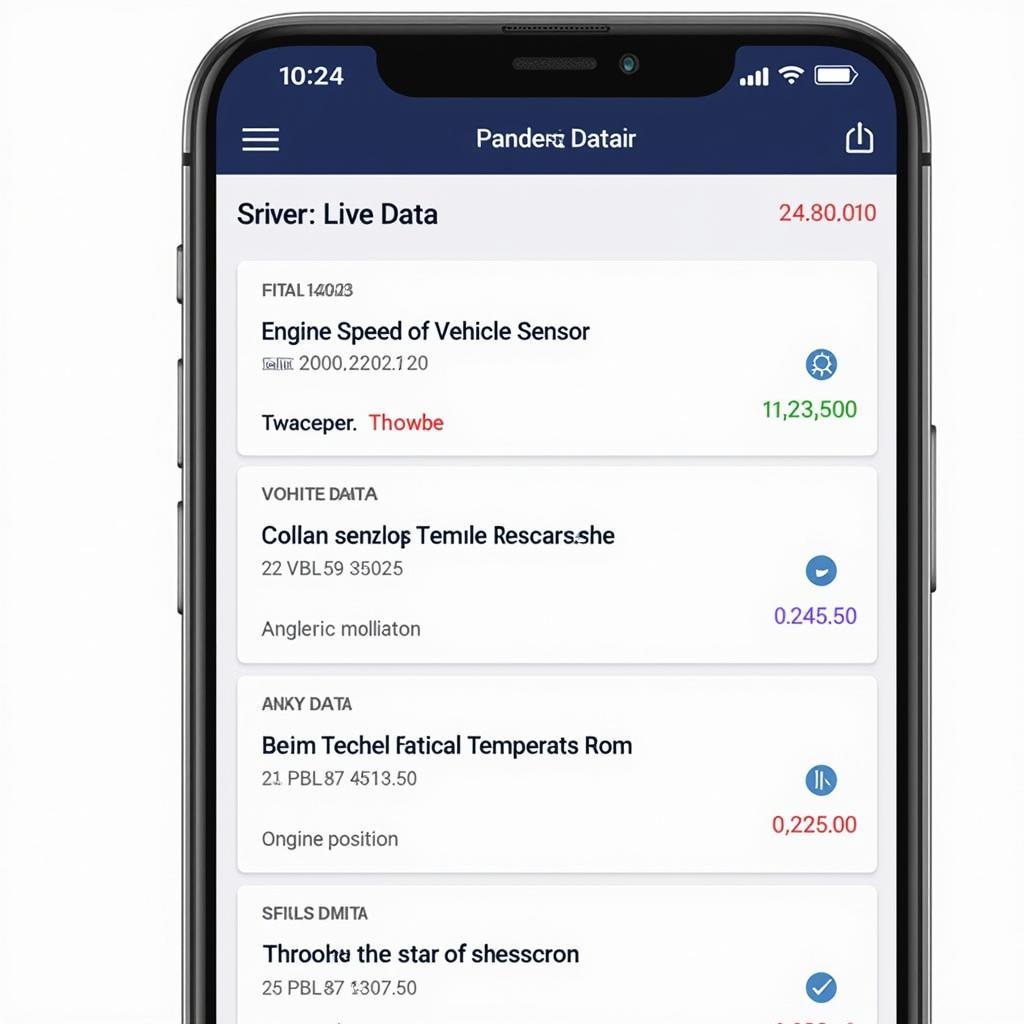 VCDS Mobile displaying live data
VCDS Mobile displaying live data
Conclusion
VCDS Mobile with Bluetooth OBD2 provides a gateway to a deeper understanding and control over your VAG vehicle. Whether you’re a car enthusiast looking to unlock hidden features or a technician seeking a powerful diagnostic tool, this combination of software and hardware offers unparalleled flexibility and convenience.
Need assistance? Contact our experts at +1 (641) 206-8880 and our email address: vcdstool@gmail.com or visit our office at 6719 W 70th Ave, Arvada, CO 80003, USA.
Frequently Asked Questions
1. Is VCDS Mobile compatible with all car brands?
VCDS Mobile is primarily designed for vehicles from the Volkswagen Audi Group (VAG). While it may offer limited functionality with other brands, it’s best to check compatibility for your specific vehicle.
2. What can I do if my Bluetooth OBD2 adapter is not connecting?
Ensure Bluetooth is enabled on your device and the adapter is in pairing mode. Check your device’s Bluetooth settings and try re-pairing the adapter.
3. Can I update the firmware on my Bluetooth OBD2 adapter?
Yes, most reputable adapters offer firmware updates. Check the manufacturer’s website for instructions and the latest firmware version.
4. Is it safe to code my car myself?
Coding can be safe if done correctly. However, it’s essential to research thoroughly and understand the potential risks. Incorrect coding can affect your car’s functionality.
5. Where can I find reliable coding guides for my vehicle?
Online forums dedicated to your specific car model are excellent resources for coding guides and support.
6. Do I need an internet connection to use VCDS Mobile?
VCDS Mobile does not require an active internet connection for most diagnostic and coding functions once installed.
7. Can I use VCDS Mobile with multiple vehicles?
Yes, you can use VCDS Mobile with an unlimited number of vehicles, provided they are compatible with the software.
by
Tags:
Comments
One response to “Unlocking Your Car’s Secrets: A Guide to VCDS Mobile with Bluetooth OBD2”
[…] vcds mobile with bluetooth obd2 allows for in-depth diagnostics and adjustments to various vehicle modules, including, in some cases, the odometer. […]
Leave a Reply