Your cart is currently empty!

VCDS No Communication With Controller: A Troubleshooting Guide
“VCDS no communication with controller” – a message no car owner wants to see. This frustrating error indicates a breakdown in communication between your car’s control modules and the VCDS software, a powerful diagnostic tool for Volkswagen Audi Group (VAG) vehicles. Without proper communication, diagnosing and resolving issues becomes nearly impossible. Don’t panic! This comprehensive guide will walk you through the common causes and solutions for this error, empowering you to get your VAG vehicle back on track.
 VCDS Cable Connected to Car OBD-II Port
VCDS Cable Connected to Car OBD-II Port
Understanding the “VCDS No Communication” Error
Before diving into troubleshooting, let’s clarify what this error message signifies. Your car relies on a network of electronic control units (ECUs) that manage everything from engine performance to airbag deployment. VCDS (formerly VAG-COM) acts as a bridge between these ECUs and your computer, allowing you to read diagnostic codes, monitor live data, and even make programming changes.
When the “VCDS no communication with controller” error occurs, it means the software cannot establish a connection with one or more ECUs. This could stem from various factors, ranging from simple cable issues to more complex software or hardware problems.
Common Causes and Solutions
1. Cable and Connection Issues: The First Line of Defense
Often, the culprit behind communication errors lies in the basics:
- Faulty Cable: A damaged, incompatible, or low-quality VCDS cable can disrupt communication. Consider using a genuine Ross-Tech cable for reliable performance. For information on compatible cables and configurations, refer to the VCDS interface config page.
- Loose Connections: Ensure the VCDS cable is securely plugged into both your computer’s USB port and the vehicle’s OBD-II port. A loose connection can easily interrupt the data flow.
- Incorrect OBD-II Port: Double-check that you’re connecting to the correct OBD-II port on your vehicle. Its location varies depending on the make and model.
2. Driver and Software Compatibility: Bridging the Gap
Misconfigured drivers or outdated software can also lead to communication breakdowns:
- Outdated VCDS Software: Ensure you’re using the latest version of VCDS. Older versions might lack compatibility with newer vehicle models or have known bugs.
- Incorrect Drivers: Installing the wrong drivers for your VCDS interface can prevent proper communication. Download and install the appropriate drivers from the Ross-Tech website. If you are using a VCDS Lite cable, refer to the VCDS Lite cable driver page for guidance.
- Firewall Interference: Your computer’s firewall might be blocking VCDS from accessing the necessary ports. Temporarily disable your firewall or create an exception for VCDS.
“Ensuring your VCDS software and drivers are up-to-date is crucial for seamless communication with your vehicle’s control units,” advises John Miller, a seasoned automotive electrical engineer specializing in VAG vehicles.
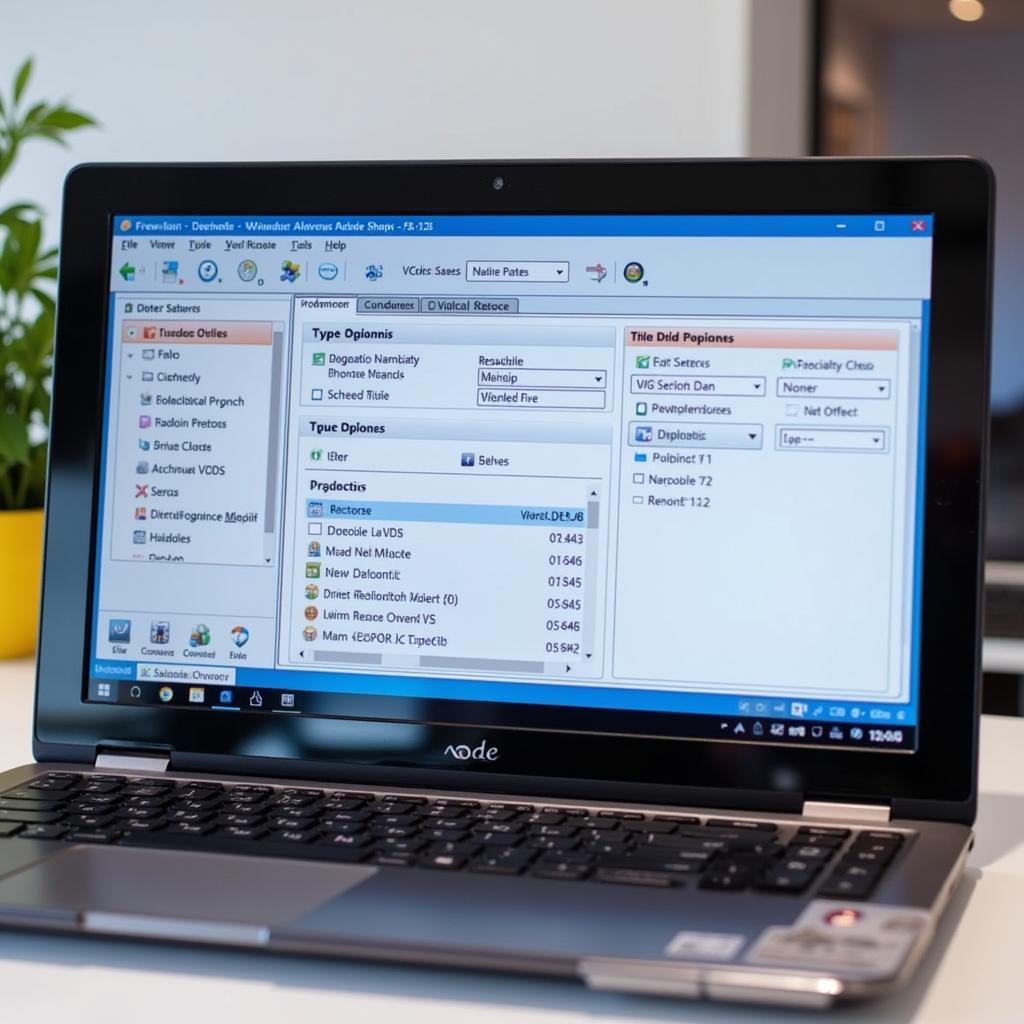 VCDS Software Interface
VCDS Software Interface
3. Vehicle-Specific Issues: Addressing the Root Cause
Sometimes, the issue originates within your vehicle itself:
- Blown Fuse: A blown fuse related to the OBD-II port or the affected control module can disrupt communication. Check your vehicle’s fuse box and replace any blown fuses.
- Faulty Control Module: In some cases, the control module you’re trying to access may be faulty. This usually requires professional diagnosis and potential replacement of the module.
- Low Battery Voltage: A weak battery or significant voltage drop can interfere with communication. Ensure your battery is adequately charged.
- Aftermarket Installations: Aftermarket installations, particularly those involving the car’s electrical system, can sometimes interfere with the OBD-II system or specific control modules.
4. Firmware Issues: The Heart of the Interface
At the core of your VCDS interface lies its firmware, which acts as its internal software.
- Outdated Firmware: Outdated firmware can lead to compatibility problems and communication errors. Check the Ross-Tech website for firmware updates for your specific interface. You can find instructions and downloads for VCDS ATmega162 firmware at vcds atmega162 firmware.
Still No Luck? Don’t Give Up!
If you’ve exhausted all these steps and still face the dreaded “VCDS no communication with controller” error, don’t despair. Several additional avenues can help you pinpoint the problem:
- Isolate the Issue: Try connecting to different control modules within your vehicle. If you can communicate with some modules but not others, it might indicate a problem with the specific module or its wiring.
- Check for Error Codes: If possible, try reading error codes using a different OBD-II scanner. This can help confirm if the issue lies with VCDS or a deeper vehicle problem.
Seek Expert Assistance
“While many VCDS communication issues can be resolved with basic troubleshooting, seeking professional help is advisable when dealing with complex electrical problems or potential control module failures,” recommends Miller.
For persistent issues, reach out to a qualified automotive electrician or the VCDsTool team for assistance. We’re here to help you get your VAG vehicle communicating flawlessly again! Contact us at +1 (641) 206-8880 and our email address: vcdstool@gmail.com or visit our office at 6719 W 70th Ave, Arvada, CO 80003, USA.
FAQ
1. Can I damage my car by using VCDS?
VCDS is a safe and powerful tool when used correctly. However, making incorrect programming changes or forcing connections can potentially cause issues. Always follow instructions carefully and consult reputable resources before making modifications.
2. Why am I experiencing “VCDS no response from controller instruments” specifically?
If you’re encountering this specific error, it suggests a communication breakdown with the instrument cluster module. This could be due to any of the reasons discussed earlier, including a faulty instrument cluster, wiring problems, or software issues. Refer to vcds no response from controller instruments for more specific guidance.
3. I’m using VCDS 12.12, and I’m getting “no response from controller.” What should I do?
The “no response from controller” error in VCDS 12.12 indicates a general communication failure. You can find troubleshooting steps specific to VCDS 12.12 on our website: vcds 12.12 no response from controller.
4. Can I use VCDS on non-VAG vehicles?
No, VCDS is specifically designed for vehicles within the Volkswagen Audi Group (VAG). Using it on other makes and models is not possible.
5. Is it necessary to use a genuine Ross-Tech cable?
While generic or clone cables might be available, using a genuine Ross-Tech cable ensures the highest compatibility, reliability, and support. Generic cables might have hidden issues or lack the latest firmware, leading to communication problems.
by
Tags:
Comments
One response to “VCDS No Communication With Controller: A Troubleshooting Guide”
[…] a battery replacement is to inform the car’s energy management system about the new battery. VCDS no communication with controller. This helps optimize charging patterns, battery life, and overall vehicle […]
Leave a Reply