Your cart is currently empty!
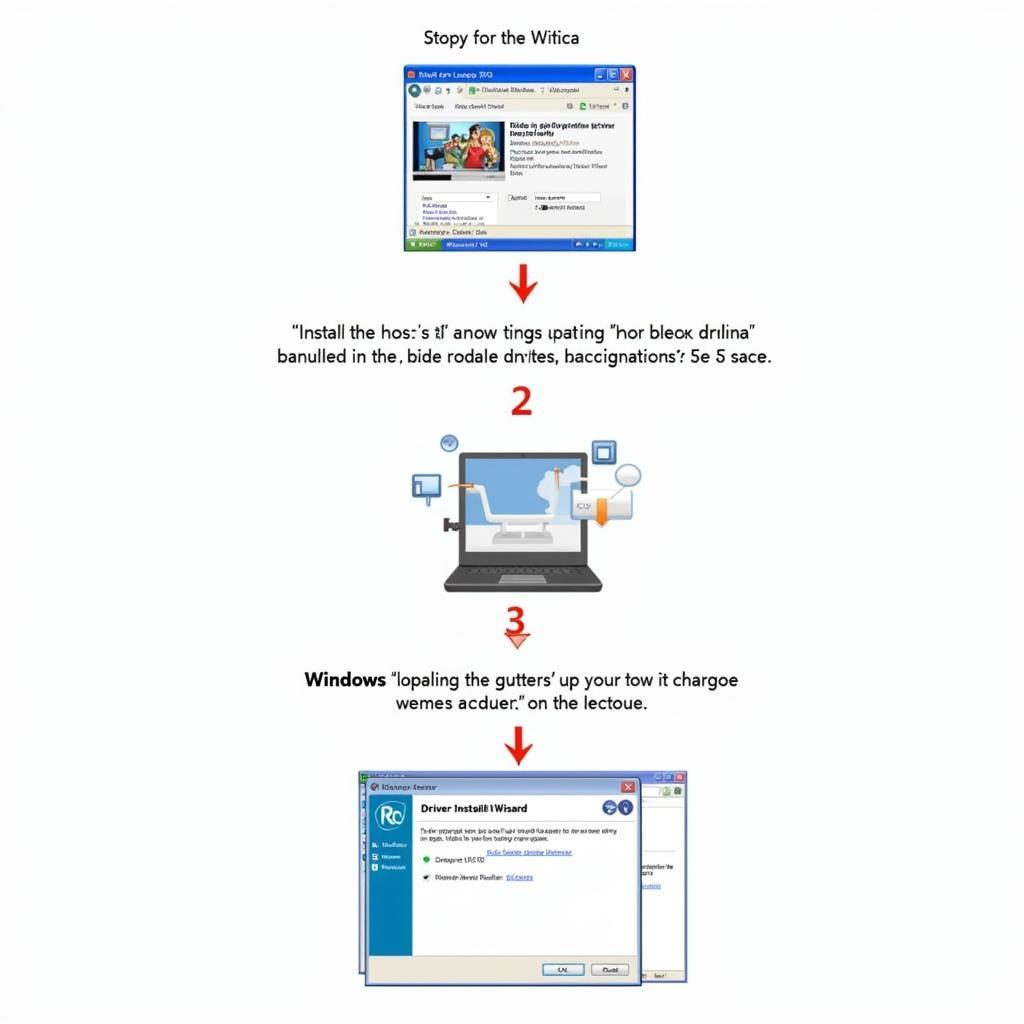
VCDS Not Working: Troubleshooting Your Diagnostic Tool
VCDS not working can be frustrating, especially when you need to diagnose a car problem quickly. This guide provides comprehensive troubleshooting steps and solutions for common VCDS issues, helping you get your diagnostic tool back online and working effectively.
If your VCDS is not working correctly, understanding the potential reasons is the first step to a solution. Is it a software conflict, a hardware problem, or perhaps an incompatibility with the vehicle’s system? Don’t worry; this guide will walk you through the most common causes and their solutions. We’ll cover everything from checking your cable and drivers to resolving long coding problems. Just like exploring vcds codes accepted but not working, this article aims to provide you with the knowledge to tackle these challenges effectively.
Why is My VCDS Not Connecting?
Several factors can prevent your VCDS from connecting. These include driver issues, faulty cables, incorrect COM port settings, or even problems with the vehicle’s OBD-II port. Before diving into complex solutions, start with the basics. Verify the integrity of your VCDS cable, ensuring it’s not damaged or frayed. Also, confirm the correct COM port is selected in the VCDS software. Sometimes, a simple reboot of both your computer and the vehicle can resolve seemingly complex connection problems.
How Do I Troubleshoot VCDS Driver Issues?
Driver problems are a common cause of VCDS malfunctions. Ensure you have the latest drivers installed from the official Ross-Tech website. Incorrect or outdated drivers can lead to communication errors and prevent the software from recognizing the interface. If you’ve recently updated your operating system, this is even more critical. Remember to uninstall any old drivers before installing the new ones. This avoids conflicts that might affect VCDS functionality.
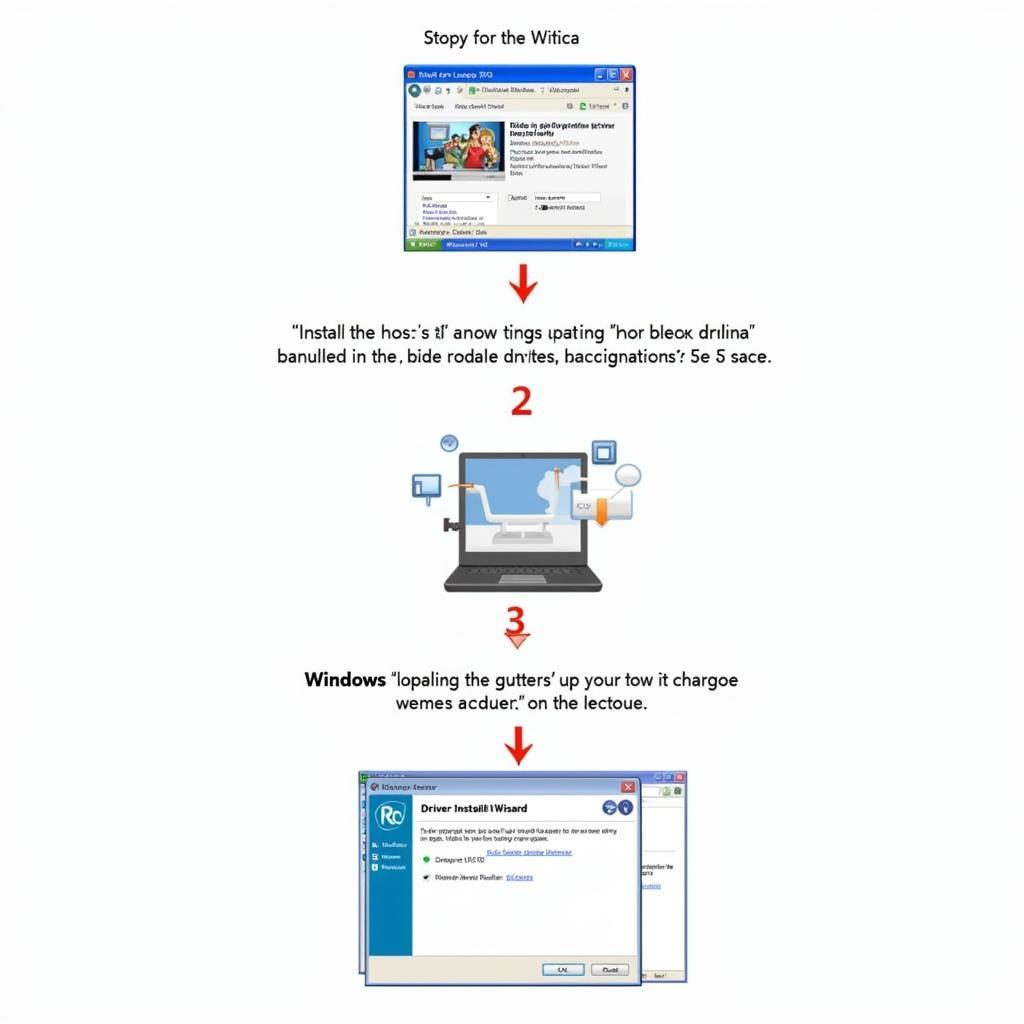 VCDS Driver Installation Process
VCDS Driver Installation Process
What If My VCDS Cable is Faulty?
A faulty cable can render your VCDS useless. To test the cable, try using it on a different vehicle, or if possible, try a different known-working cable on your vehicle. If the problem persists with the original cable on another vehicle, the cable is likely the culprit. Investing in a genuine Ross-Tech cable is crucial, as counterfeit cables are notorious for causing connectivity and functionality problems. You can explore vcds codes not working for more insights into code-related issues that might stem from cable problems.
Addressing VCDS Long Coding Challenges
Long coding can be tricky, especially with the newer generation of Volkswagen Group vehicles. One common mistake is using incorrect coding values, which can lead to unexpected behavior or even disable certain functionalities. Always double-check your coding values against a reliable source, such as the official Ross-Tech wiki. Furthermore, ensure your VCDS software is up to date, as newer versions often include compatibility fixes and improvements for long coding procedures.
“Understanding the intricacies of long coding is crucial,” says automotive electronics expert, Dr. Michael Wagner. “It’s not just about entering numbers; it’s about understanding the impact each bit has on the vehicle’s systems.”
Resolving VCDS Communication Errors
Communication errors between VCDS and the vehicle can be caused by several issues, including ignition status, low battery voltage, or even interference from other electronic devices. Make sure the vehicle’s ignition is switched on (but the engine isn’t necessarily running) before attempting to connect. Also, check the vehicle’s battery voltage, as a low voltage can disrupt communication. If you’re still encountering issues after trying these steps, consult vcds vw eos not working for specific troubleshooting related to VW EOS models.
Why is My VCDS Login Password Not Working?
If you are having trouble logging into your VCDS software, you might need to reset your password or contact Ross-Tech support. Similar to vcds login password, ensure you’re using the correct credentials associated with your licensed software.
Is My Car Compatible with VCDS?
VCDS is designed to work with most Volkswagen Group vehicles (VW, Audi, Seat, Skoda). However, certain models or specific control modules might have limited support. Consult the Ross-Tech website’s compatibility chart to ensure your vehicle and the functions you intend to use are fully supported. Just like when you’re looking at vcds long coding not working, understanding compatibility is essential.
“Always verify compatibility before making any coding changes,” advises automotive diagnostics specialist, Emily Carter. “This can prevent potential problems and ensure the safety and proper functioning of the vehicle’s systems.”
Conclusion
A malfunctioning VCDS can be a roadblock to diagnosing and resolving car issues. By following the troubleshooting steps outlined in this guide, you can effectively address common problems and get your VCDS back up and running. Remember to always use genuine Ross-Tech hardware and software and stay updated with the latest drivers and firmware. For personalized support and assistance, feel free to connect with us at vcdstool.com. We are available at +1 (641) 206-8880 and our email address: vcdstool@gmail.com and located at 6719 W 70th Ave, Arvada, CO 80003, USA.
by
Tags:
Leave a Reply