Your cart is currently empty!
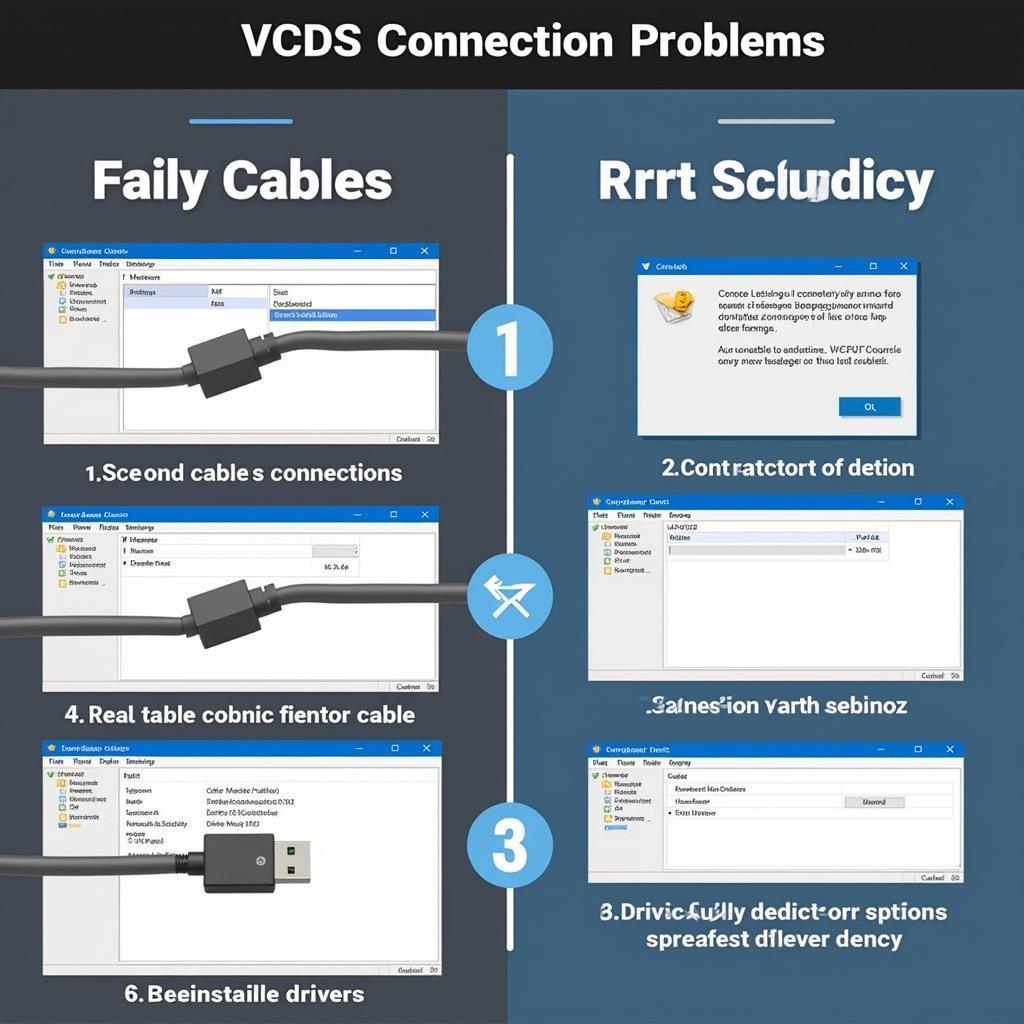
Unleashing the Power of VCDS OBD2 USB: Diagnostics and Repair for Your VW/Audi
The VCDS OBD2 USB interface has revolutionized how we diagnose and repair Volkswagen and Audi vehicles. This powerful tool allows both professional technicians and DIY enthusiasts to access the complex electronic systems within these cars, providing detailed insights and control over various modules. From simple fault code reading to advanced coding and adaptations, understanding the capabilities of a VCDS OBD2 USB interface can empower you to troubleshoot issues effectively.
Imagine having the ability to pinpoint the root cause of a check engine light, customize vehicle features, or perform complex adaptations – all from your laptop. The VCDS OBD2 USB cable opens up a world of possibilities, transforming your relationship with your VW or Audi. Similar to a vag kkl usb obd2 vcds-lite, the VCDS system allows for a deeper dive into the vehicle’s systems.
What is a VCDS OBD2 USB Interface?
A VCDS (VAG-COM Diagnostic System) OBD2 USB interface is a specialized cable that connects your Windows-based laptop or computer to your vehicle’s OBD2 port. This cable serves as the communication bridge, allowing the VCDS software to interact with the various control modules within the car. Think of it as a translator, converting complex data into a user-friendly format that you can understand and utilize. This tool is essential for anyone looking to take control of their vehicle’s diagnostics and maintenance.
Why Choose VCDS over Generic OBD2 Scanners?
While generic OBD2 scanners can read and clear basic fault codes, they often lack the depth and functionality of a dedicated VCDS system. VCDS offers access to manufacturer-specific codes, advanced measuring blocks, coding capabilities, and adaptations for a wide range of control modules. This granularity allows for precise diagnostics and customization options unavailable with generic tools.
Understanding VCDS Software Versions
Choosing the right VCDS software version is crucial for compatibility with your vehicle and access to the latest features. Different versions offer varying levels of functionality and support for different model years. Ensure your chosen version is up-to-date and compatible with your specific VW or Audi.
Getting Started with VCDS: Installation and Setup
Installing the VCDS software is typically straightforward. Download the correct version from the official website, follow the installation instructions, and connect your VCDS OBD2 USB interface to your computer and vehicle. Once installed, the software guides you through the process of establishing communication with your car.
Common Uses of VCDS OBD2 USB
VCDS has a wide range of applications, from basic maintenance tasks to advanced troubleshooting. Here are a few examples:
- Reading and Clearing Fault Codes: Identify the source of warning lights and clear codes after repairs.
- Measuring Block Values: Monitor real-time data from various sensors and systems.
- Output Tests: Activate individual components to verify their functionality.
- Coding and Adaptations: Customize vehicle features and adjust settings to suit your preferences.
- Basic Settings: Perform procedures such as throttle body alignment and steering angle sensor calibration.
Troubleshooting Common VCDS Issues
Occasionally, you may encounter issues with your VCDS system. Common problems include communication errors, driver conflicts, and software compatibility issues. Checking cable connections, updating drivers, and verifying software compatibility can often resolve these issues. Issues such as a vcds cable flashing red can often indicate a problem with the connection or the cable itself.
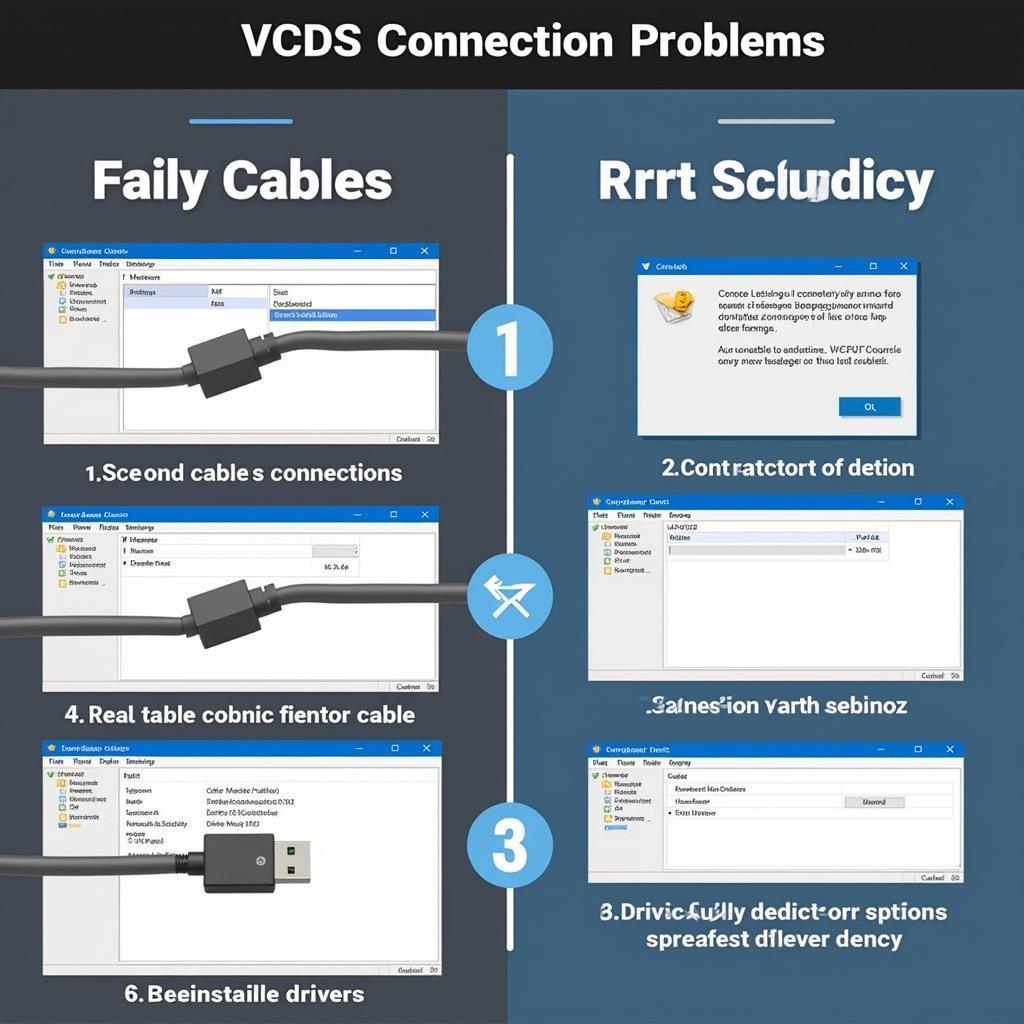 Troubleshooting Common VCDS Connection Issues
Troubleshooting Common VCDS Connection Issues
Advanced VCDS Techniques
For more experienced users, VCDS offers advanced functionalities like long coding, adaptation channels, and security access. These features allow for in-depth customization and control over various vehicle systems, but require careful understanding and application. This is similar to instances where you might find a vcds c6 a6 control head not respnding, requiring further investigation and troubleshooting.
Choosing the Right VCDS Cable
Not all VCDS cables are created equal. Genuine Ross-Tech cables ensure compatibility and reliability, while counterfeit cables can cause communication problems and potentially damage your vehicle’s electronics. Investing in a genuine cable is crucial for optimal performance and safety. You may also encounter scenarios like a vcds cable opened, indicating potential damage or tampering.
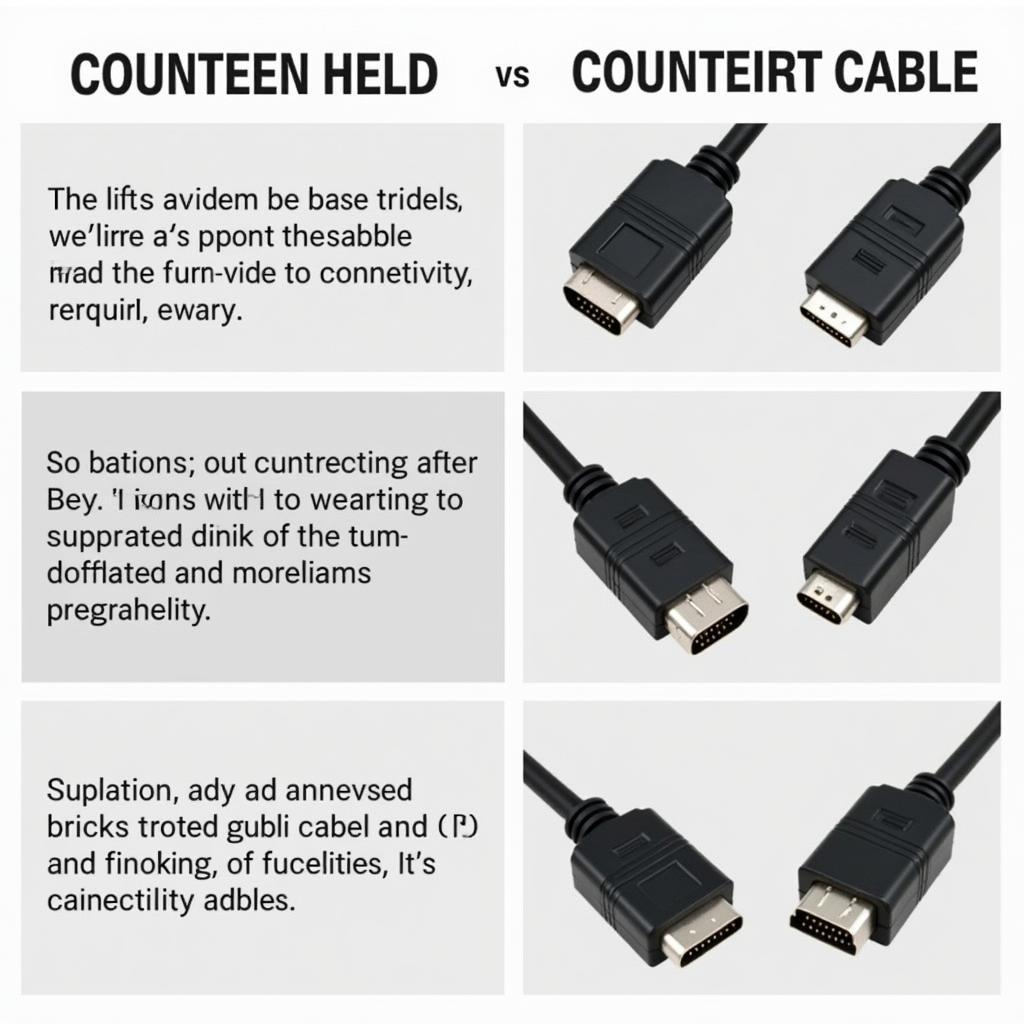 Genuine vs. Counterfeit VCDS Cables: Spotting the Difference
Genuine vs. Counterfeit VCDS Cables: Spotting the Difference
VCDS and the Future of Automotive Diagnostics
As vehicles become increasingly complex, the role of diagnostic tools like VCDS will continue to evolve. The vcds 2019 version, for instance, demonstrates the constant development and adaptation of this tool to cater to the changing automotive landscape. Staying up-to-date with the latest software and hardware advancements is crucial for effectively diagnosing and repairing modern VW and Audi vehicles.
Conclusion
The VCDS OBD2 USB interface offers a powerful and versatile solution for diagnosing and repairing your VW or Audi. From simple code reading to advanced coding and adaptations, this tool empowers you to take control of your vehicle’s maintenance and customization. Remember to choose a genuine Ross-Tech cable and stay updated with the latest software versions to ensure optimal performance and compatibility.
For further assistance and support, connect with us at VCDSTool. You can reach us at +1 (641) 206-8880 and our email address: vcdstool@gmail.com or visit our office at 6719 W 70th Ave, Arvada, CO 80003, USA. We are dedicated to helping you unlock the full potential of your VCDS system.
by
Tags:
Leave a Reply