Your cart is currently empty!

Mastering VCDS Passat B6 ABS Coding: A Comprehensive Guide
VCDS Passat B6 ABS coding can seem daunting, but with the right knowledge and tools, it becomes a manageable task. This guide provides a comprehensive overview of the process, equipping you with the skills and understanding to confidently address ABS issues in your Volkswagen Passat B6. We’ll cover everything from understanding diagnostic trouble codes (DTCs) to executing the correct coding procedures. Let’s dive in.
Understanding the Importance of VCDS Passat B6 ABS Coding
The Anti-lock Braking System (ABS) is a critical safety feature, preventing wheel lockup during hard braking. Proper ABS function relies heavily on accurate coding, which tailors the system to your specific Passat B6 variant. Incorrect coding can lead to malfunctions, warning lights, and compromised braking performance. Therefore, understanding and correctly applying VCDS Passat B6 ABS coding is essential for both maintenance and repairs. You can find further information on general VCDS procedures for the Passat B6 at vcds vw passat b6.
 Locating the ABS Module in a Passat B6
Locating the ABS Module in a Passat B6
Common Issues Requiring VCDS Passat B6 ABS Coding
Several scenarios necessitate VCDS intervention for ABS coding on a Passat B6. These include:
- ABS Module Replacement: After replacing the ABS module, coding is crucial to match the new module to the vehicle’s specifications.
- Brake System Modifications: Changes to the brake system, like installing different calipers or rotors, often require coding adjustments.
- Clearing Fault Codes: While sometimes a simple reset suffices, certain persistent ABS faults need specific coding changes for resolution.
- Control Module Adaptation: Adapting the ABS module to other control units in the car can enhance overall system performance.
Step-by-Step Guide to VCDS Passat B6 ABS Coding
Using VCDS for ABS coding requires a systematic approach. Follow these steps carefully:
- Connect VCDS: Plug the VCDS interface into your Passat B6’s OBD-II port and launch the software on your computer.
- Establish Connection: Select “Select Control Module” and choose “ABS Brakes.”
- Read Fault Codes: Click “Fault Codes – Read” to identify any existing DTCs. Note down the codes and their descriptions. Further information on auto scans using VCDS can be found at 2009 passat b6 vcds autoscan.
- Access Coding: Navigate to “Coding – 07.”
- Enter Coding Value: Input the correct coding value for your Passat B6. This value is crucial and depends on your car’s specific options and equipment. Consult reliable sources like official workshop manuals or reputable online forums. You can also look at information on general ABS module coding with VCDS here: vcds coding abs module.
- Execute Coding: Click “Do It!” to apply the new coding.
- Clear Fault Codes: Return to the “Fault Codes” section and click “Fault Codes – Clear” to erase any remaining DTCs.
- Verify Functionality: Test the ABS system by performing controlled braking maneuvers in a safe environment.
“Accurate coding is paramount for ABS effectiveness,” says automotive electronics expert, Dr. Thomas Miller. “A seemingly minor coding error can have significant repercussions on braking performance.”
Finding the Right Coding Value for Your Passat B6
Locating the correct coding value is critical. Consult your vehicle’s documentation, reputable online resources, or contact a qualified Volkswagen technician. Using the wrong coding can lead to unexpected behavior and potentially dangerous situations. More information specifically for VCDS and the Passat B6 can be found at vw passat b6 vcds.
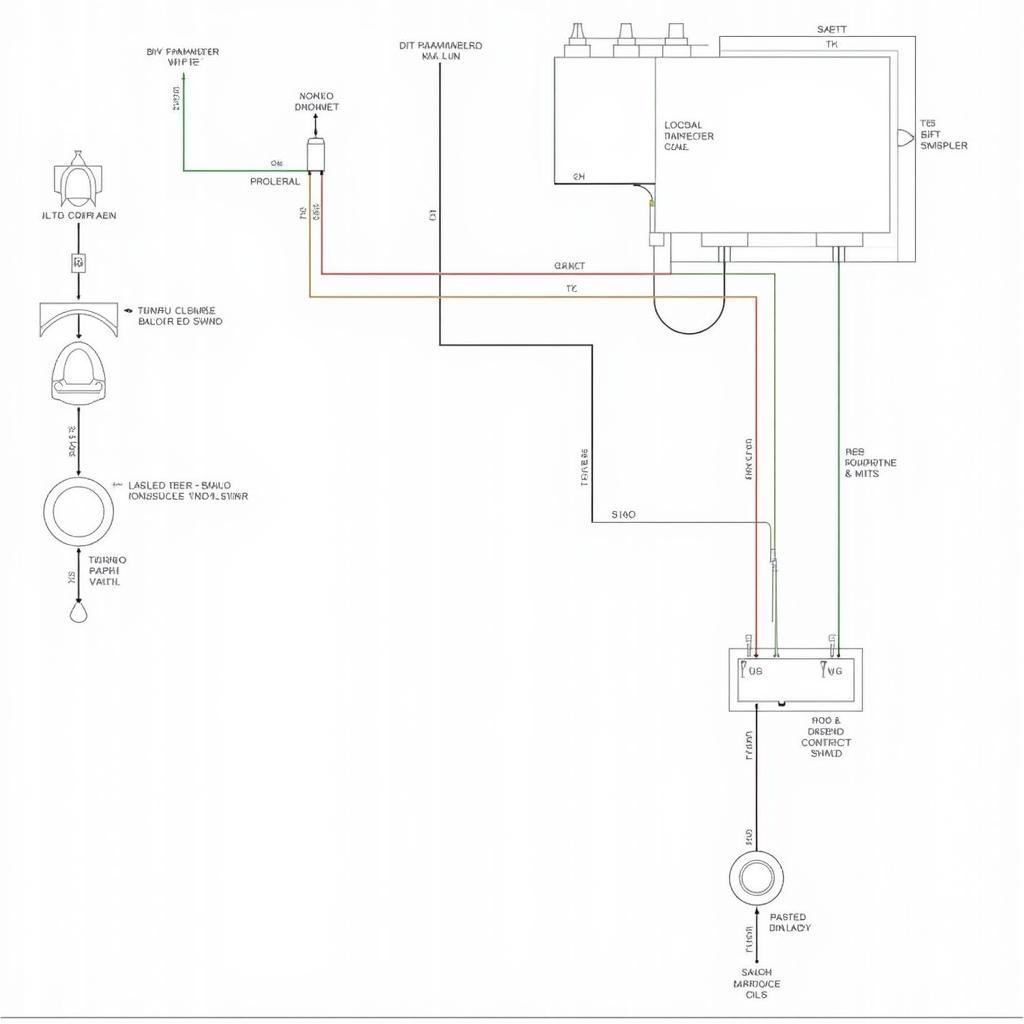 Passat B6 ABS Wiring Diagram
Passat B6 ABS Wiring Diagram
“Always double-check the coding value before applying it,” advises veteran mechanic, John Anderson. “A simple verification can save you a lot of trouble down the line.” Remember you can find more VCDS coding resources at egr adaptation vcds.
Conclusion
VCDS Passat B6 ABS coding is an essential skill for anyone maintaining or repairing these vehicles. By understanding the process and following the steps outlined in this guide, you can confidently address ABS-related issues and ensure optimal braking performance. Remember to always prioritize safety and consult reliable resources for accurate coding values. If you require further assistance, feel free to contact us at VCDSTool: +1 (641) 206-8880 and our email address: vcdstool@gmail.com, 6719 W 70th Ave, Arvada, CO 80003, USA.
by
Tags:
Leave a Reply