Your cart is currently empty!

Unlocking Performance with VCDS Performance Log on Your B8 S4
VCDS Performance Log is a powerful tool for diagnosing and improving the performance of your B8 S4. Understanding how to use this tool effectively can unlock hidden potential and help you identify any underlying issues affecting your car’s performance. This comprehensive guide will provide you with the knowledge and practical steps to leverage VCDS Performance Log for maximizing your B8 S4’s capabilities.
Understanding the Power of VCDS Performance Log for B8 S4
The VCDS Performance Log, often overlooked by casual users, provides invaluable data about your B8 S4’s engine operation in real-time. This data can be crucial for identifying performance bottlenecks, diagnosing issues, and fine-tuning modifications. Imagine having a direct line to your engine’s thoughts – that’s essentially what the VCDS Performance Log offers.
What Data Can You Gather with a VCDS Performance Log?
With a VCDS Performance Log, you can monitor various crucial parameters, including boost pressure, intake air temperature, ignition timing, and fuel rail pressure, among others. This data, presented in an easy-to-understand format, allows you to pinpoint deviations from expected values. Are you experiencing unexpected dips in boost? Is your ignition timing erratic? The VCDS Performance Log will tell you.
Why is VCDS Performance Log Important for B8 S4 Owners?
For B8 S4 owners, the VCDS Performance Log is particularly valuable due to the platform’s popularity for performance tuning. Whether you’re running a stock tune or a modified one, the log allows you to monitor the impact of changes and ensure everything is operating within safe parameters. Think of it as your car’s health checkup, providing crucial insights into its well-being.
How to Perform a VCDS Performance Log on Your B8 S4
Performing a VCDS Performance Log is a straightforward process, even for those unfamiliar with the software. Here’s a step-by-step guide:
- Connect Your VCDS Cable: Begin by connecting your VCDS cable to your B8 S4’s OBD-II port and your computer.
- Launch the VCDS Software: Open the VCDS software on your computer and select your car’s model.
- Select “Measuring Blocks”: Navigate to the “Measuring Blocks” section within the software.
- Choose the Relevant Measuring Blocks: Select the specific data points you want to monitor. For a basic performance log, focus on boost pressure, intake air temperature, ignition timing, and fuel rail pressure.
- Start Logging: Initiate the logging process and perform a series of pulls in a safe and controlled environment, typically in third or fourth gear.
- Save the Log: Once the pulls are complete, save the log file for analysis.
Analyzing Your B8 S4 VCDS Performance Log
Analyzing the log requires a basic understanding of the expected values for the various parameters. Significant deviations from these values can indicate potential problems. For instance, consistently low boost pressure might suggest a boost leak, while erratic ignition timing could point to a faulty sensor.
Common Issues Identified Through VCDS Performance Log
Several common B8 S4 issues, such as boost leaks, misfires, and fuel pressure inconsistencies, can be readily identified through a VCDS Performance Log. Early detection of these issues allows for timely intervention, preventing more serious problems down the line.
Seeking Expert Help for Log Analysis
While interpreting a VCDS Performance Log is manageable, seeking expert help can provide more in-depth insights, especially for complex issues. A qualified technician can identify subtle nuances in the data that might be missed by an untrained eye.
“Don’t underestimate the power of data. A VCDS Performance Log is your best friend when it comes to understanding your B8 S4’s performance.” – John Miller, Automotive Diagnostics Specialist
 Analyzing VCDS Performance Log on Laptop
Analyzing VCDS Performance Log on Laptop
Conclusion: Maximize Your B8 S4’s Performance with VCDS Performance Log
The VCDS Performance Log is an invaluable tool for any B8 S4 owner, offering a deep dive into your car’s performance. By understanding how to use and interpret the data, you can unlock its full potential while ensuring its longevity. Don’t hesitate to connect with us at vcdstool for expert assistance with your vcds performace log b8 s4 needs. Call us at +1 (641) 206-8880 and our email address: vcdstool@gmail.com or visit our office at 6719 W 70th Ave, Arvada, CO 80003, USA.
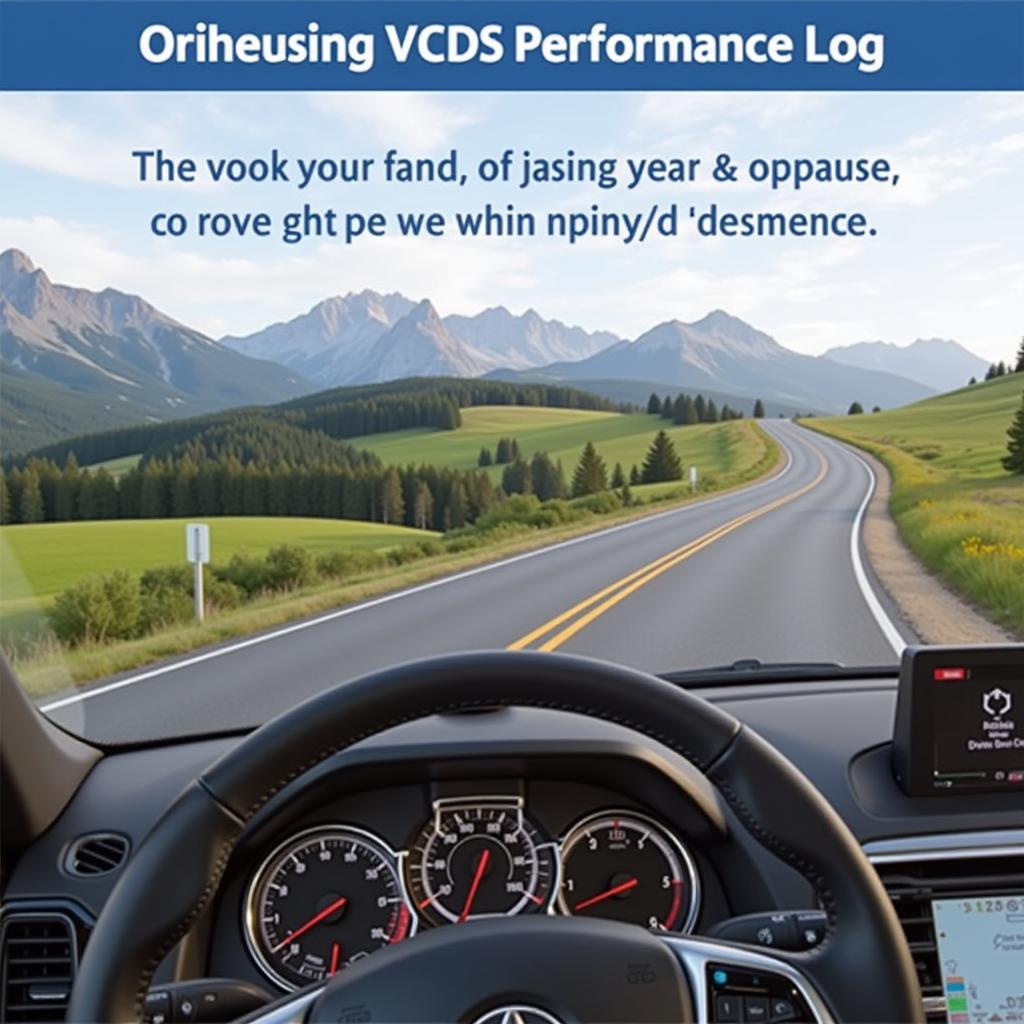 B8 S4 on the Road – Optimal Performance
B8 S4 on the Road – Optimal Performance
FAQ
- What is VCDS? VCDS (VAG-COM Diagnostic System) is a diagnostic software for Volkswagen, Audi, Seat, and Skoda vehicles.
- How much does a VCDS cable cost? VCDS cables vary in price, but genuine Ross-Tech cables are recommended for reliable performance.
- Can I damage my car by using VCDS? Used correctly, VCDS is safe. However, improper use can potentially cause issues.
- Where can I download the VCDS software? The genuine VCDS software is available from Ross-Tech’s official website.
- What are some common measuring blocks to log for a B8 S4? Boost pressure, intake air temperature, ignition timing, and fuel rail pressure are key parameters.
- How often should I perform a VCDS Performance Log? Regularly logging, especially after modifications, is recommended.
- What if I don’t understand my VCDS log? Numerous online forums and communities can offer assistance, or you can consult a VCDS expert.
by
Tags:
Comments
One response to “Unlocking Performance with VCDS Performance Log on Your B8 S4”
[…] Want to enhance your B8 S4’s performance? Check out our guide on vcds performace log b8 s4. […]
Leave a Reply