Your cart is currently empty!
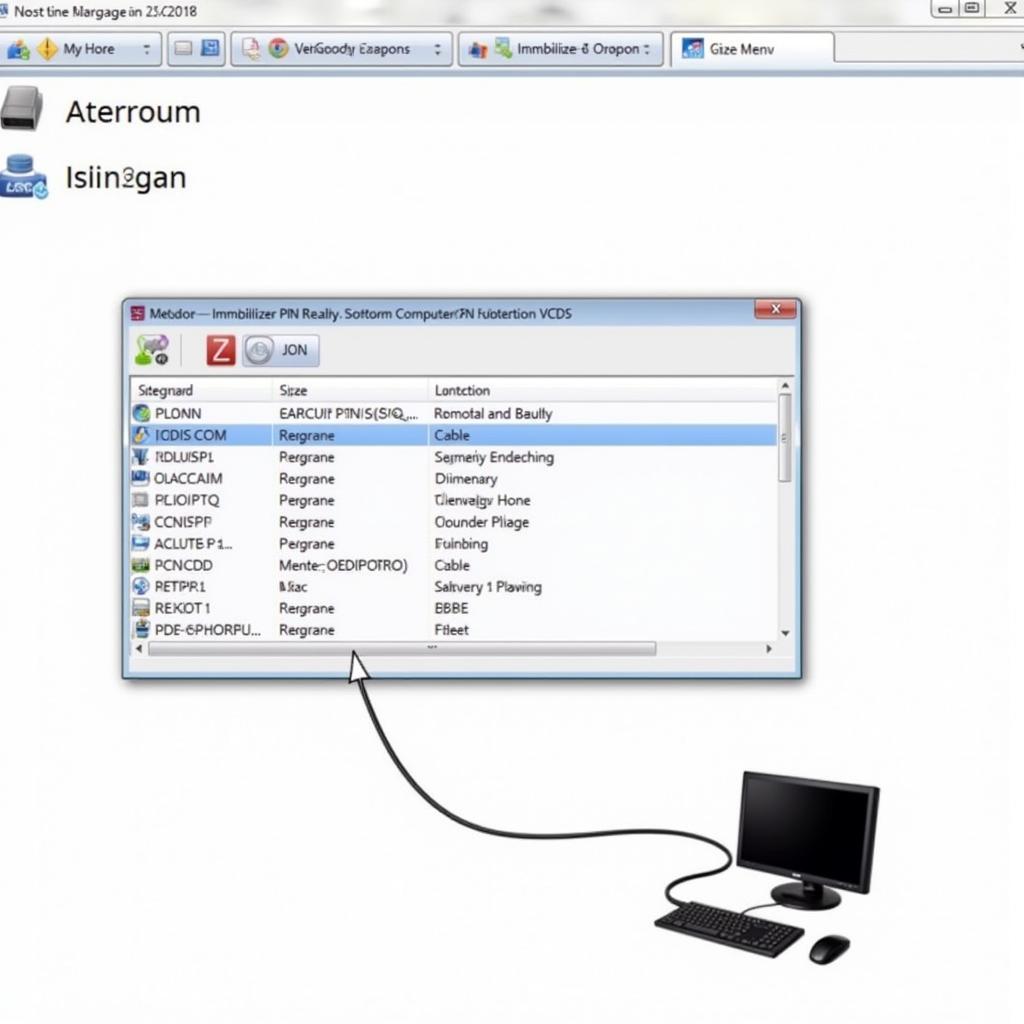
Mastering VCDS Read Immobilizer PIN: A Comprehensive Guide
Retrieving your car’s immobilizer PIN using VCDS can seem daunting, but with the right knowledge and tools, it’s a manageable process. This guide will walk you through the intricacies of VCDS read immobilizer PIN, equipping you with the necessary understanding to tackle this task effectively.
Understanding the Immobilizer and its PIN
Your car’s immobilizer is a crucial anti-theft system that prevents unauthorized starting. At its heart lies a unique PIN code, which must match the key’s code for the engine to start. Accessing this PIN is sometimes necessary for key programming, diagnostics, or other specialized procedures.
Why VCDS for Immobilizer PIN Retrieval?
VCDS (Vag-Com Diagnostic System) is a powerful diagnostic tool for Volkswagen, Audi, Seat, and Skoda vehicles. Its comprehensive functionalities extend beyond basic diagnostics, allowing access to advanced features, including, in some cases, immobilizer PIN reading. This capability makes VCDS a valuable asset for both DIY enthusiasts and professional technicians.
When Do You Need to Read the Immobilizer PIN with VCDS?
Several situations necessitate accessing the immobilizer PIN:
- Lost Keys: If all keys are lost, the PIN is essential for programming new ones.
- Key Programming: Adding a spare key often requires the immobilizer PIN.
- ECU Replacement: When replacing the engine control unit, the immobilizer PIN is necessary for proper synchronization.
- Diagnostic Procedures: Some diagnostic tests require the immobilizer PIN for access to specific modules.
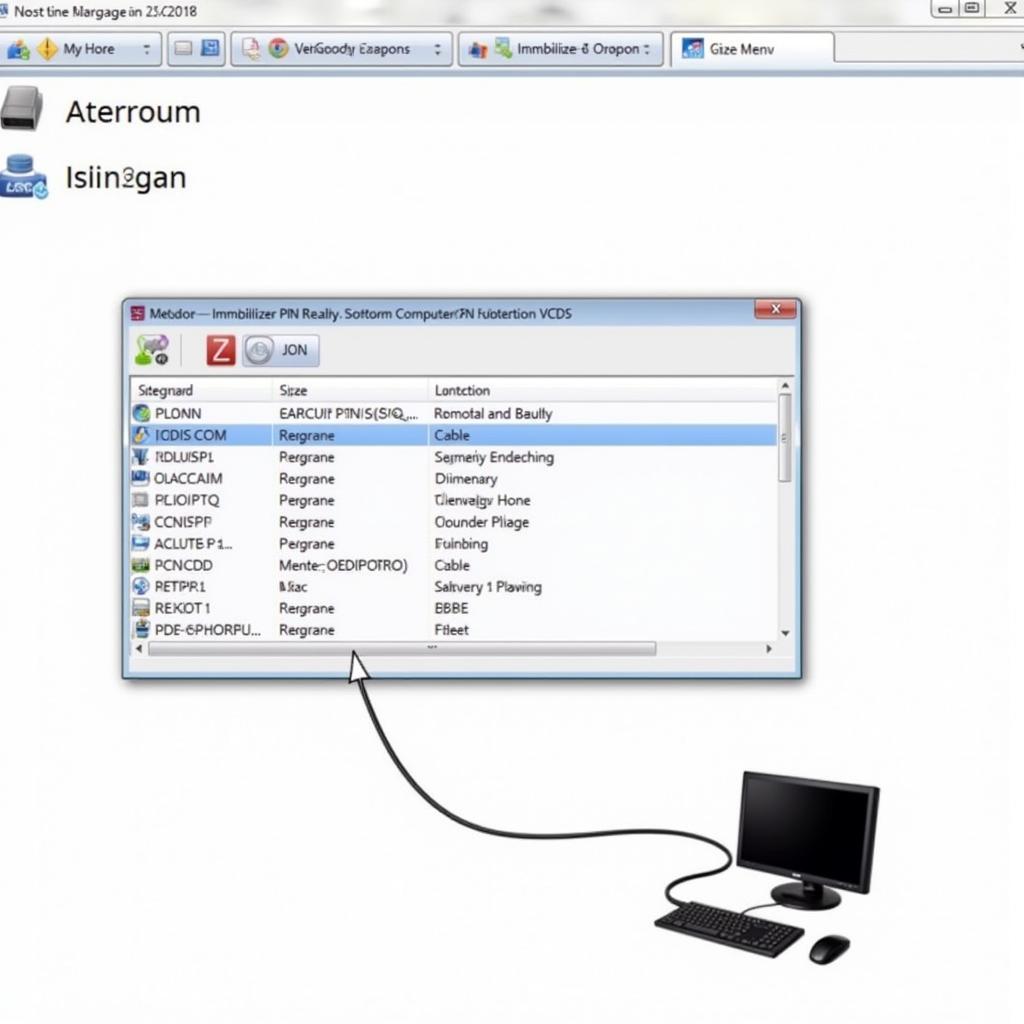 VCDS Immobilizer PIN Reading Process
VCDS Immobilizer PIN Reading Process
How to Read Immobilizer PIN with VCDS: A Step-by-Step Guide
The process of reading the immobilizer PIN with VCDS can vary based on the specific car model and year. However, the general steps are outlined below:
- Connect VCDS: Connect the VCDS interface to your car’s OBD-II port and your computer.
- Launch VCDS Software: Open the VCDS software on your computer.
- Select Control Module: Select the appropriate control module for your car’s immobilizer system (typically “Instruments” or “Immobilizer”).
- Security Access: Enter the security access code if required. This code is specific to your car model and can often be found online or in service manuals.
- Read PIN: Navigate to the “Advanced Functions” or “Special Functions” section within the control module. Look for the option to read the immobilizer PIN.
- Record PIN: Once the PIN is displayed, record it in a safe place.
Important Considerations When Using VCDS to Read Immobilizer PIN
- Not all cars support PIN reading via VCDS: Some newer models have security measures that prevent direct PIN retrieval.
- Incorrect procedures can damage the immobilizer system: Always follow the instructions carefully and consult reliable sources for model-specific guidance.
- Security Access Codes: Be prepared to find the security access code for your specific car model.
 VCDS Interface Connected to Car’s OBD-II Port
VCDS Interface Connected to Car’s OBD-II Port
Alternatives to VCDS for Immobilizer PIN Retrieval
If VCDS doesn’t work for your car, alternative methods exist:
- Dealer Access: Your car dealer can retrieve the PIN using their specialized equipment.
- Third-Party Tools: Some specialized automotive locksmiths or technicians possess tools capable of reading immobilizer PINs.
“Having the right tools and understanding their limitations is key to successful immobilizer PIN retrieval,” advises John Smith, a seasoned automotive electronics expert with over 20 years of experience. “Always research your specific car model and consider consulting a professional if you’re unsure.”
Troubleshooting Common VCDS Immobilizer PIN Reading Issues
- “No PIN Found”: This usually indicates that the car’s immobilizer system doesn’t support direct PIN reading via VCDS. Consider alternative methods.
- Incorrect Security Access Code: Double-check the security access code for your specific model and year.
- Communication Errors: Ensure a stable connection between the VCDS interface, car, and computer.
“Patience and meticulousness are crucial when working with automotive electronics,” adds Maria Garcia, a certified automotive technician and instructor. “Take your time, follow instructions carefully, and don’t hesitate to seek help when needed.”
Conclusion
VCDS read immobilizer PIN can be a valuable technique for various automotive tasks. While VCDS provides a powerful platform, understanding its limitations and following correct procedures are essential for success. This guide has provided you with a comprehensive overview of the process and its intricacies. Remember to consult model-specific resources and consider contacting us at +1 (641) 206-8880 and our email address: vcdstool@gmail.com or visiting our office at 6719 W 70th Ave, Arvada, CO 80003, USA, or checking out vcdstool for further assistance.
FAQ
- Can I read the immobilizer PIN of any car with VCDS? No, not all car models support PIN reading via VCDS.
- What if I don’t have the security access code? Consult online resources, service manuals, or contact your dealer.
- Is reading the immobilizer PIN with VCDS safe? Yes, as long as you follow correct procedures.
- What are the alternatives if VCDS doesn’t work? Your car dealer or a specialized automotive locksmith can help.
- What should I do if I encounter errors during the process? Review the troubleshooting section of this guide or contact us for support.
- Where can I find more information about VCDS? Visit the official VCDS website or contact vcdstool.
- Can I damage my car by attempting to read the PIN with VCDS? Incorrect procedures can potentially cause issues, so always follow instructions carefully.
by
Tags:
Leave a Reply