Your cart is currently empty!
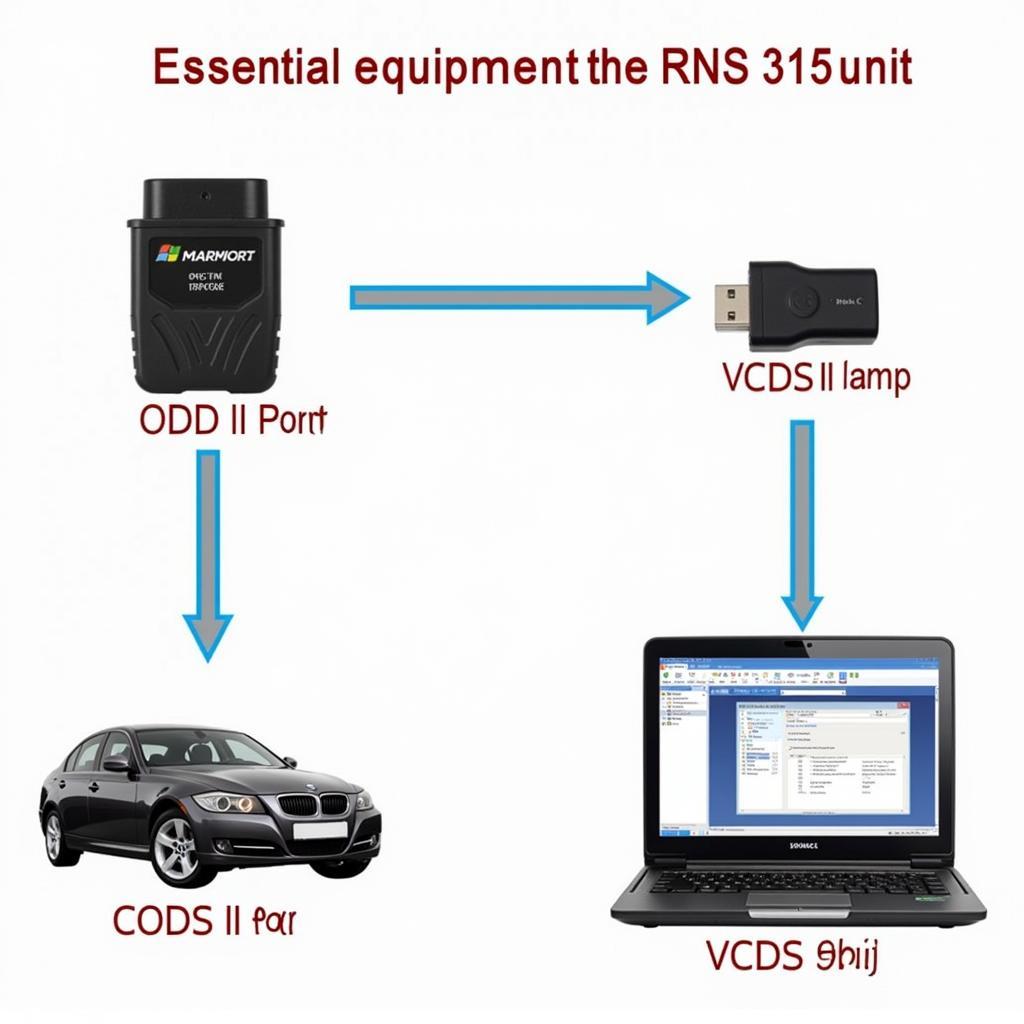
Mastering VCDS RNS 315 Coding: A Comprehensive Guide
VCDS RNS 315 coding can seem daunting, but with the right knowledge and tools, it’s entirely manageable. This guide provides a detailed walkthrough of the process, helping car owners, repair shops, and technicians alike navigate the complexities of VCDS and the RNS 315 unit. We’ll cover everything from understanding the basics to troubleshooting common issues.
Understanding the Basics of VCDS RNS 315 Coding
Before diving into the coding process, it’s crucial to understand the fundamentals. VCDS (VAG-COM Diagnostic System) is a diagnostic software that allows you to access and modify the control modules of Volkswagen, Audi, Seat, and Skoda vehicles. The RNS 315 is a navigation system found in many of these vehicles. VCDS RNS 315 coding essentially allows you to customize the functionality of your RNS 315, enabling features like Bluetooth streaming, enabling the hidden menu, or adjusting the navigation settings.
What Equipment Do I Need for VCDS RNS 315 Coding?
You’ll need a few key pieces of equipment: a VCDS interface cable, a laptop with the VCDS software installed, and of course, your vehicle with the RNS 315 unit. Choosing the right interface cable is essential. Ensure it’s compatible with your vehicle’s model year and the VCDS software version.
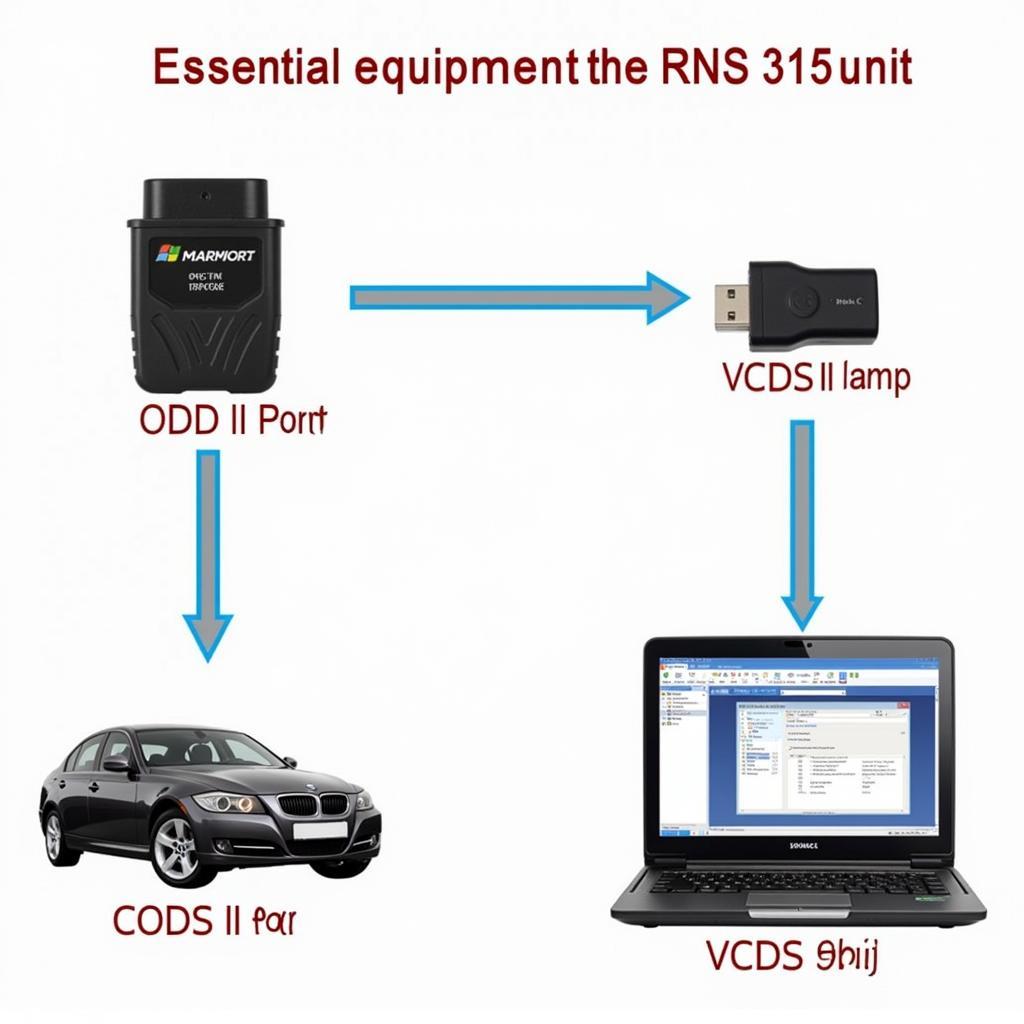 VCDS Cable and Laptop Setup for RNS 315 Coding
VCDS Cable and Laptop Setup for RNS 315 Coding
How to Access the RNS 315 Control Module with VCDS
Once you have your equipment ready, connect the VCDS interface cable to your vehicle’s OBD-II port and your laptop. Launch the VCDS software and select the “Select Control Module” option. From there, choose “56 – Radio” to access the RNS 315 control module. This is where the magic happens!
Common VCDS RNS 315 Coding Procedures
There are several common coding procedures performed on the RNS 315. Let’s explore some examples:
- Enabling Bluetooth Streaming: This allows you to stream music wirelessly from your phone to the RNS 315. Within the “56 – Radio” module, navigate to the “Adaptation” channel and adjust the necessary settings.
- Activating the Hidden Menu: The hidden menu provides access to advanced settings and diagnostic information. This can be enabled through a specific coding procedure within VCDS.
- Adjusting Navigation Settings: You can customize various navigation parameters, such as map display settings or route preferences, through VCDS RNS 315 coding.
Troubleshooting VCDS RNS 315 Coding Issues
Sometimes, things don’t go as planned. Here are some common issues and their solutions:
- VCDS Not Recognizing the RNS 315: Ensure your interface cable is properly connected and that you’re using the correct software version.
- Incorrect Coding: Double-check the coding string you’re using. An incorrect string can lead to unexpected behavior.
- Loss of Functionality: If you experience a loss of functionality after coding, try restoring the original coding.
What if I Can’t Access the Hidden Menu After Coding?
If you’ve followed the coding procedure correctly and still can’t access the hidden menu, double check the coding string you entered. A single digit error can prevent access. Also, ensure your VCDS software is up to date.
“Double-checking your coding string is paramount. One misplaced digit can significantly impact the outcome of your VCDS RNS 315 coding,” says John Miller, a senior automotive electronics technician at a leading German car specialist workshop.
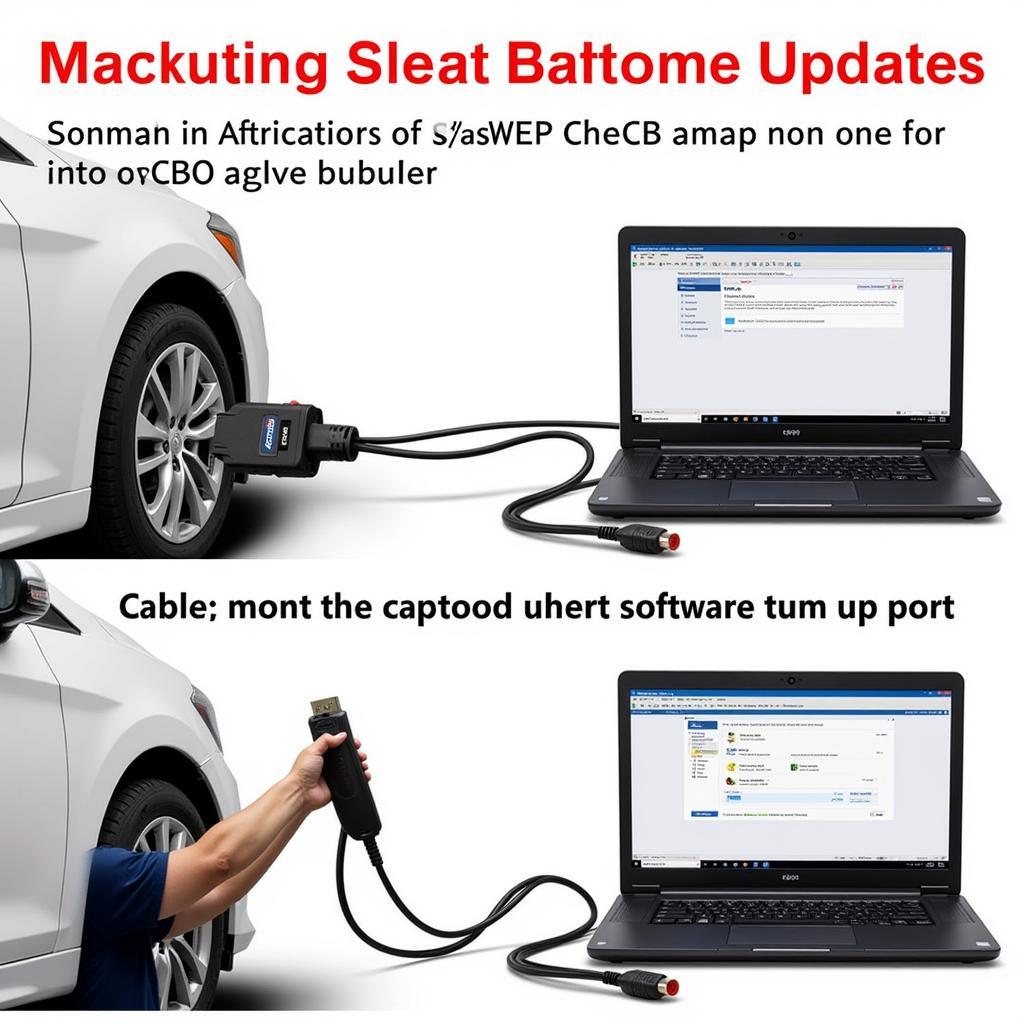 Troubleshooting VCDS RNS 315 Connection Issues
Troubleshooting VCDS RNS 315 Connection Issues
Conclusion
VCDS RNS 315 coding opens up a world of customization options for your vehicle. While it can be complex, this guide has provided a solid foundation for understanding and performing common coding procedures. Remember, patience and attention to detail are key. If you’re looking for additional support, connect with us at VCDStool at +1 (641) 206-8880 and our email address: vcdstool@gmail.com or visit our office at 6719 W 70th Ave, Arvada, CO 80003, USA.
“Mastering VCDS is like learning a new language. Once you understand the syntax, the possibilities are endless,” adds Maria Sanchez, another seasoned automotive electronics expert.
by
Tags:
Leave a Reply