Your cart is currently empty!
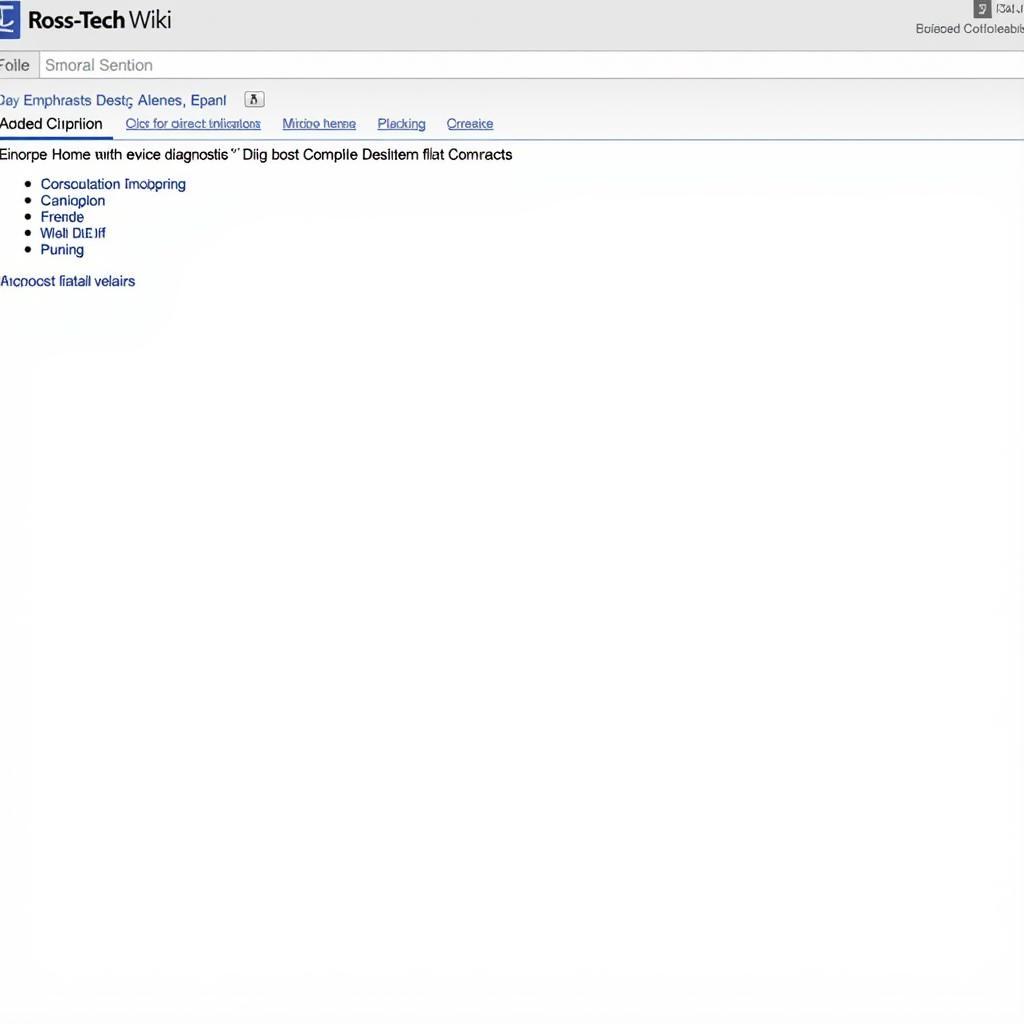
Mastering VCDS Ross-Tech Software: Your Guide to Automotive Diagnostics
VCDS Ross-Tech software is an indispensable tool for anyone serious about automotive diagnostics and repair. Whether you’re a professional mechanic, a DIY enthusiast, or a shop owner looking to invest in the best diagnostic equipment, understanding the power and versatility of VCDS is essential. This comprehensive guide will delve into the intricacies of VCDS, exploring its functionalities, benefits, and how it can revolutionize your approach to troubleshooting vehicle issues.
Unveiling the Power of VCDS Ross-Tech Software
VCDS, short for “VAG-COM Diagnostic System,” is a powerful diagnostic software specifically designed for Volkswagen, Audi, Seat, and Skoda vehicles (collectively known as the VAG group). Developed by Ross-Tech, this software allows you to access and interact with the various electronic control units (ECUs) within these vehicles, providing unparalleled diagnostic capabilities. From reading and clearing fault codes to performing advanced adaptations and coding, VCDS empowers you to take control of your vehicle’s diagnostics.
Why Choose VCDS? A Deep Dive into its Benefits
VCDS Ross-Tech software stands out from generic OBD-II scanners due to its in-depth access to VAG-specific systems. While generic scanners can read basic fault codes, VCDS goes much further, allowing you to:
- Access all ECUs: Communicate with every control unit in your vehicle, including engine, transmission, ABS, airbag, and more.
- Perform advanced diagnostics: Access detailed information about fault codes, including freeze frame data and measuring block values.
- Conduct adaptations and coding: Customize various vehicle settings, such as adjusting throttle response or activating convenience features.
- Log data for analysis: Record live data streams from multiple sensors simultaneously, allowing you to pinpoint the root cause of complex issues.
- Benefit from regular updates: Ross-Tech continually updates VCDS to support new vehicle models and features.
Getting Started with VCDS: A Step-by-Step Guide
- Acquire a genuine VCDS interface: Beware of counterfeit cables, as they can damage your vehicle’s electronics. Purchase directly from Ross-Tech or an authorized distributor.
- Install the VCDS software: Download the latest version of the software from the Ross-Tech website and follow the installation instructions.
- Connect the interface to your vehicle and computer: Plug the interface into your vehicle’s OBD-II port and connect it to your computer via USB.
- Launch the VCDS software: Select the correct vehicle model and begin exploring the diagnostic options.
Addressing Common Automotive Issues with VCDS
VCDS Ross-Tech software allows you to troubleshoot a wide range of automotive issues, including:
- Check Engine Light (CEL) diagnosis: Quickly identify and resolve the underlying cause of the CEL.
- Airbag system faults: Diagnose and repair issues with airbag sensors, modules, and wiring.
- ABS and ESP problems: Troubleshoot problems with anti-lock brakes and electronic stability control.
- Transmission issues: Diagnose and address problems with automatic and manual transmissions.
“Using VCDS gives me a significant edge in diagnosing complex automotive issues. The depth of information it provides is unmatched,” says John Miller, a certified automotive technician with over 20 years of experience.
Maximizing Your Investment: Tips for Using VCDS Effectively
- Stay updated: Regularly update your VCDS software to ensure compatibility with the latest vehicle models and features.
- Consult the Ross-Tech Wiki: This extensive online resource provides invaluable information about using VCDS and interpreting diagnostic data.
- Join the VCDS community: Connect with other VCDS users online to share tips, tricks, and troubleshooting advice.
“The Ross-Tech Wiki is a goldmine of information for anyone using VCDS. It’s my go-to resource for troubleshooting challenging problems,” shares Sarah Chen, an automotive engineer specializing in vehicle electronics.
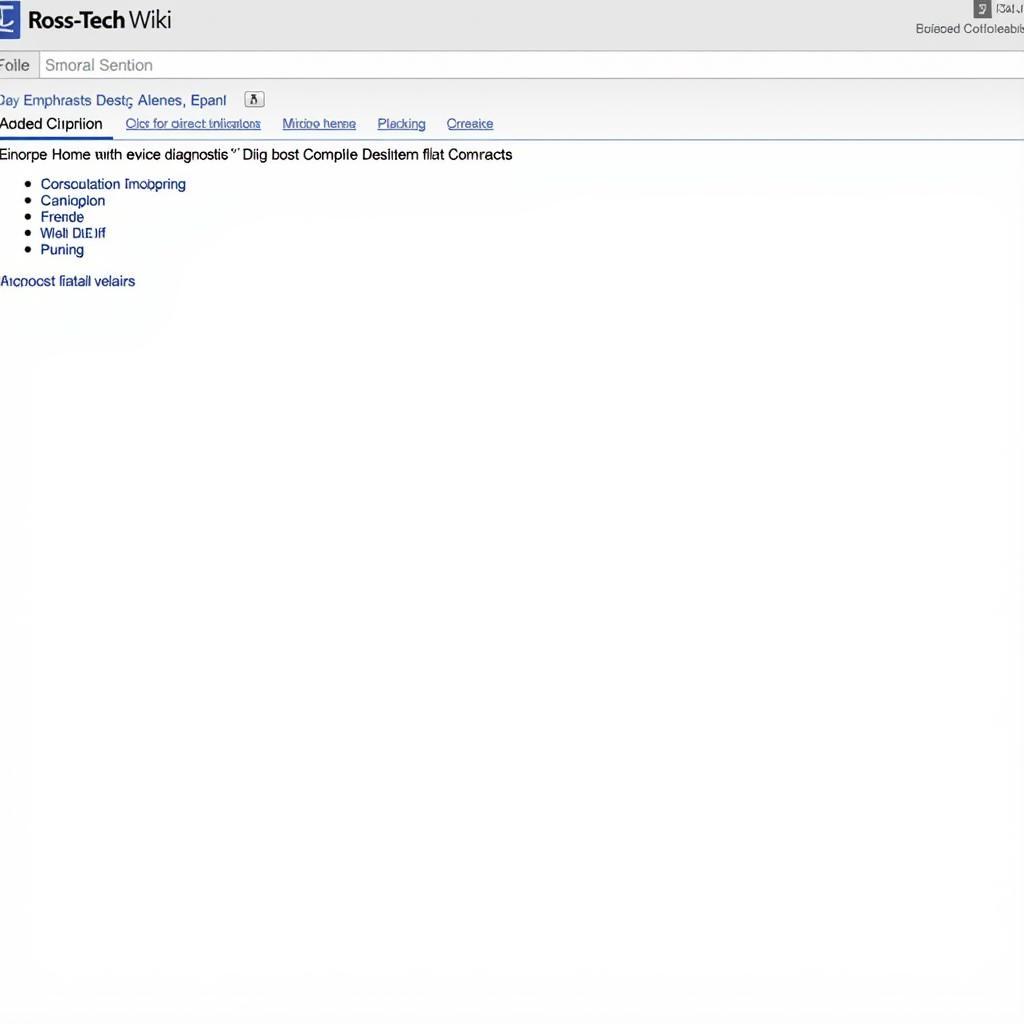 Ross-Tech Wiki Screenshot
Ross-Tech Wiki Screenshot
Conclusion: Unlocking Automotive Expertise with VCDS Ross-Tech Software
VCDS Ross-Tech software is a game-changer for anyone seeking to understand and repair modern vehicles. Its comprehensive diagnostic capabilities, coupled with the ongoing support from Ross-Tech, make it an essential tool for both professionals and enthusiasts. Invest in VCDS and unlock a new level of automotive expertise. Contact us for assistance at +1 (641) 206-8880 and our email address: vcdstool@gmail.com or visit our office at 6719 W 70th Ave, Arvada, CO 80003, USA. We also recommend checking out vcdstool for additional resources.
“Investing in VCDS was one of the best decisions I made for my workshop. It’s paid for itself many times over by allowing me to diagnose and repair complex issues quickly and efficiently,” adds David Lee, owner of a specialized European car repair shop.
by
Tags:
Leave a Reply