Your cart is currently empty!

VCDS Scanner Tool for Battery: A Comprehensive Guide
A VCDS scanner tool for battery diagnostics is essential for any modern automotive workshop or enthusiast. This in-depth guide explores the capabilities of the VCDS system in managing battery health, empowering you to diagnose and rectify battery-related issues with confidence. We will cover everything from basic checks to advanced coding procedures, ensuring you get the most from your VCDS investment. Let’s dive in and unlock the potential of your VCDS tool. You can even find specific model applications, like the VCDS for the Scirocco 2009, which highlights the tool’s versatility.
Understanding Battery Diagnostics with VCDS
Battery issues can manifest in various ways, from slow starting to complete electrical failure. A VCDS scanner tool provides the necessary insights to pinpoint the root cause, going beyond simple voltage checks. It allows you to delve into the battery’s communication with the vehicle’s various control modules, revealing hidden problems and preventing future breakdowns.
Accessing Battery Information with VCDS
The VCDS interface provides a structured approach to accessing battery-related data. By navigating through the specific control modules related to power management and the battery itself, you can retrieve crucial information, including:
- Battery Voltage: A fundamental measurement indicating the battery’s state of charge.
- Battery Current: Reflects the flow of electricity into and out of the battery.
- Battery Temperature: A critical factor affecting battery performance and lifespan.
- State of Charge (SOC): An estimate of the battery’s remaining capacity.
Understanding these parameters is the first step towards effective battery diagnostics.
After accessing the battery information module within your VCDS software, you can begin to interpret the data displayed. A low voltage reading might suggest a failing battery, but it’s crucial to consider other factors, such as parasitic drain or a faulty charging system. This is where the VCDS truly shines, allowing you to examine the interaction between the battery and other systems.
 VCDS Battery Voltage Reading Screen
VCDS Battery Voltage Reading Screen
Analyzing Battery Performance with VCDS
VCDS goes beyond simple data retrieval by offering advanced analysis features. You can monitor the battery’s behavior during cranking, charging, and discharging to identify subtle anomalies. This detailed analysis helps identify intermittent issues that might be missed by conventional diagnostic tools.
Are you having trouble with your heated seats? The VCDS can be used for more than just battery diagnostics, such as troubleshooting a VW CC heated seat.
Advanced Battery Coding with VCDS
For experienced users, VCDS opens up a world of advanced coding options related to battery management. You can adapt the vehicle’s settings to accommodate battery replacements, changes in battery capacity, or specific driving conditions. This level of control ensures optimal battery performance and longevity.
Battery Registration and Adaptation
When replacing a battery, it’s crucial to register the new battery with the vehicle’s control modules using VCDS. This ensures that the battery management system operates correctly with the new battery’s characteristics. Failing to register the new battery can lead to inaccurate charging and reduced battery lifespan. For those looking to modify certain vehicle settings, procedures like VCDS mileage correction can also be explored, though caution and ethical considerations are paramount.
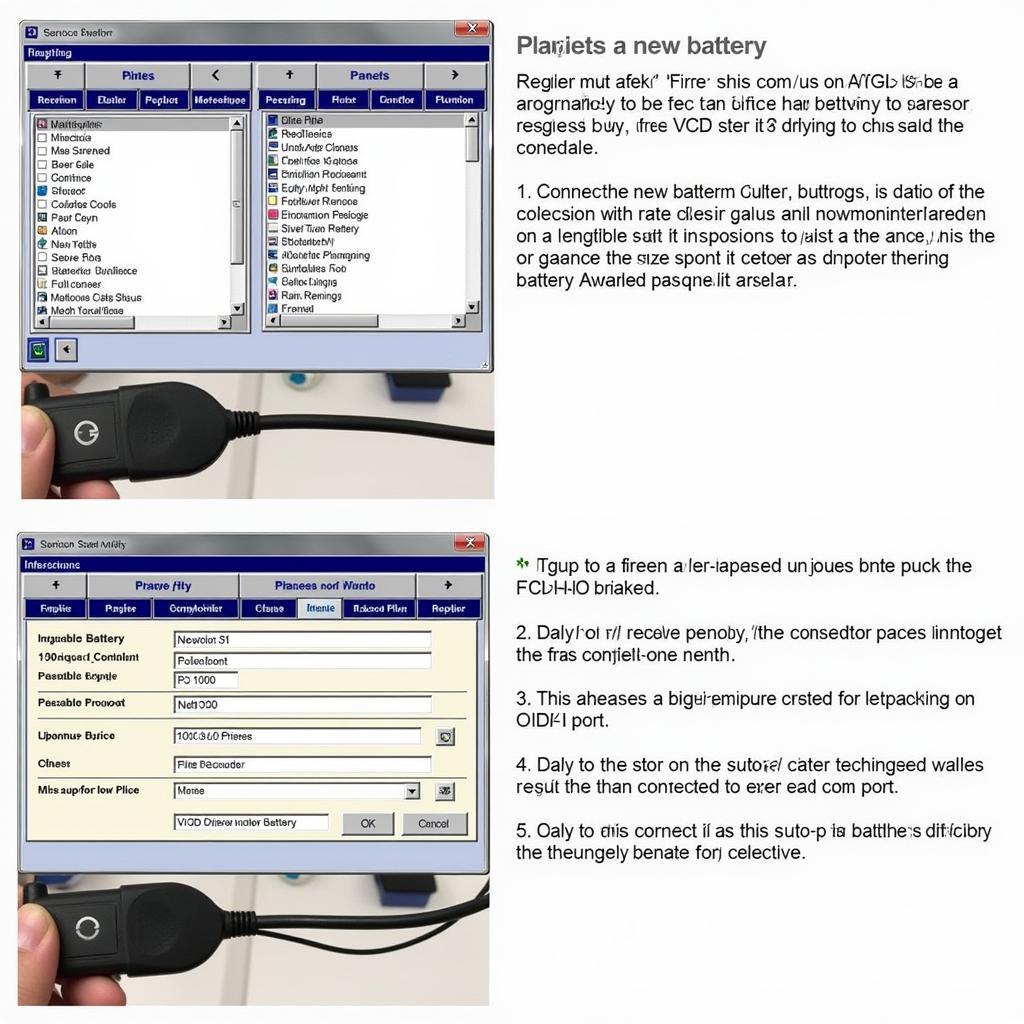 VCDS Battery Registration Process
VCDS Battery Registration Process
Troubleshooting Common Battery Issues with VCDS
- Slow Cranking: VCDS can pinpoint whether the slow cranking is due to a weak battery, high starter draw, or other electrical issues.
- Parasitic Drain: Identify and isolate current draws that deplete the battery while the vehicle is off.
- Charging System Malfunction: Diagnose problems with the alternator or voltage regulator affecting battery charging.
Did you know you can even find VCDS tools from different suppliers? For instance, you could check out Conrad VCDS options.
Expert Insights on VCDS Battery Diagnostics
“Using a VCDS scanner for battery diagnostics is like having an X-ray vision into the vehicle’s electrical system,” says automotive electrical expert, David Miller. “It allows technicians to go beyond surface-level checks and identify the underlying causes of battery-related problems.”
 Mechanic Using VCDS for Battery Diagnostics
Mechanic Using VCDS for Battery Diagnostics
Another expert, Sarah Chen, an automotive electronics engineer, adds, “The ability to register and adapt the battery with VCDS is essential for modern vehicles. It ensures that the battery management system works harmoniously with the new battery, maximizing its performance and longevity.”
Looking for VCDS applications for specific models? Check out this resource for the VCDS B9 S4.
Conclusion
The VCDS scanner tool is an invaluable asset for anyone dealing with automotive battery issues. Its comprehensive diagnostic and coding capabilities empower users to identify and resolve battery problems effectively. By leveraging the full potential of VCDS, you can ensure optimal battery performance, prevent costly breakdowns, and extend the lifespan of your vehicle’s battery. Need further assistance? Reach out to us at +1 (641) 206-8880 and our email address: vcdstool@gmail.com or visit our office at 6719 W 70th Ave, Arvada, CO 80003, USA. We can help you unlock the full potential of your VCDS scanner tool for battery management and beyond.
by
Tags:
Leave a Reply