Your cart is currently empty!
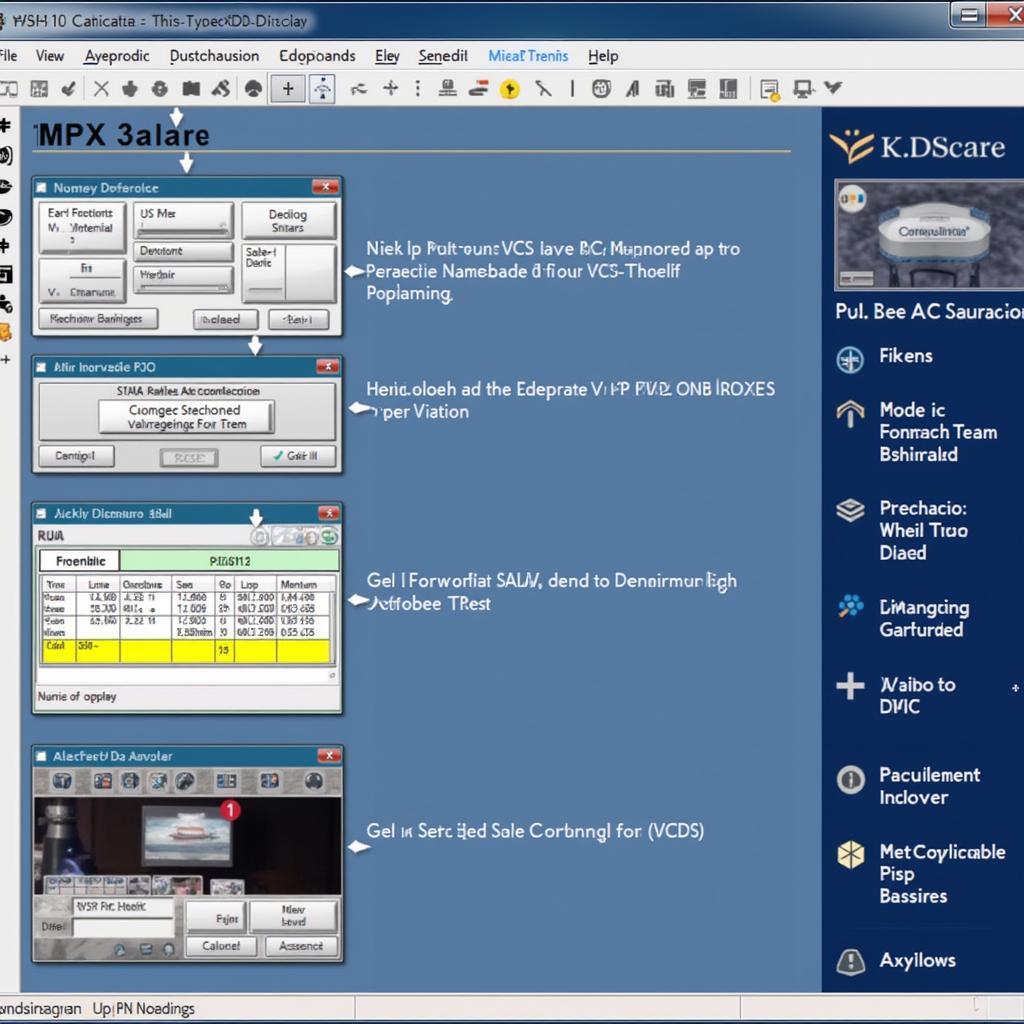
Demystifying VCDS Scans: A Comprehensive Guide to Understanding and Using Them
Vehicle diagnostics have come a long way from the days of rudimentary code readers. Modern cars are complex machines with intricate electronic systems. To properly diagnose and repair these systems, you need a tool that speaks their language. That’s where VCDS (VAG-COM Diagnostic System) scans come in.
This comprehensive guide will delve into the world of VCDS scans, explaining what they are, why they’re important, and how you can use them to your advantage. Whether you’re a car enthusiast, a DIY mechanic, or a professional technician, understanding VCDS scans can empower you to take control of your vehicle’s health.
What is a VCDS Scan?
A VCDS scan is a diagnostic procedure performed on vehicles from the Volkswagen Audi Group (VAG), which includes brands like Volkswagen, Audi, Seat, Skoda, Bentley, and Lamborghini. It utilizes the VCDS software, a powerful tool that interfaces with your vehicle’s onboard computer (ECU).
Unlike generic OBD-II scanners that provide basic fault codes, VCDS offers a much deeper level of insight. It allows you to:
- Read and clear fault codes: Identify the root cause of warning lights and malfunctions.
- View live data streams: Monitor sensor readings, engine parameters, and other real-time data.
- Perform adaptations and basic settings: Adjust and calibrate various vehicle components.
- Activate specific functions: Test individual components like windows, lights, and more.
Think of a VCDS scan as a comprehensive health checkup for your car’s electronic systems.
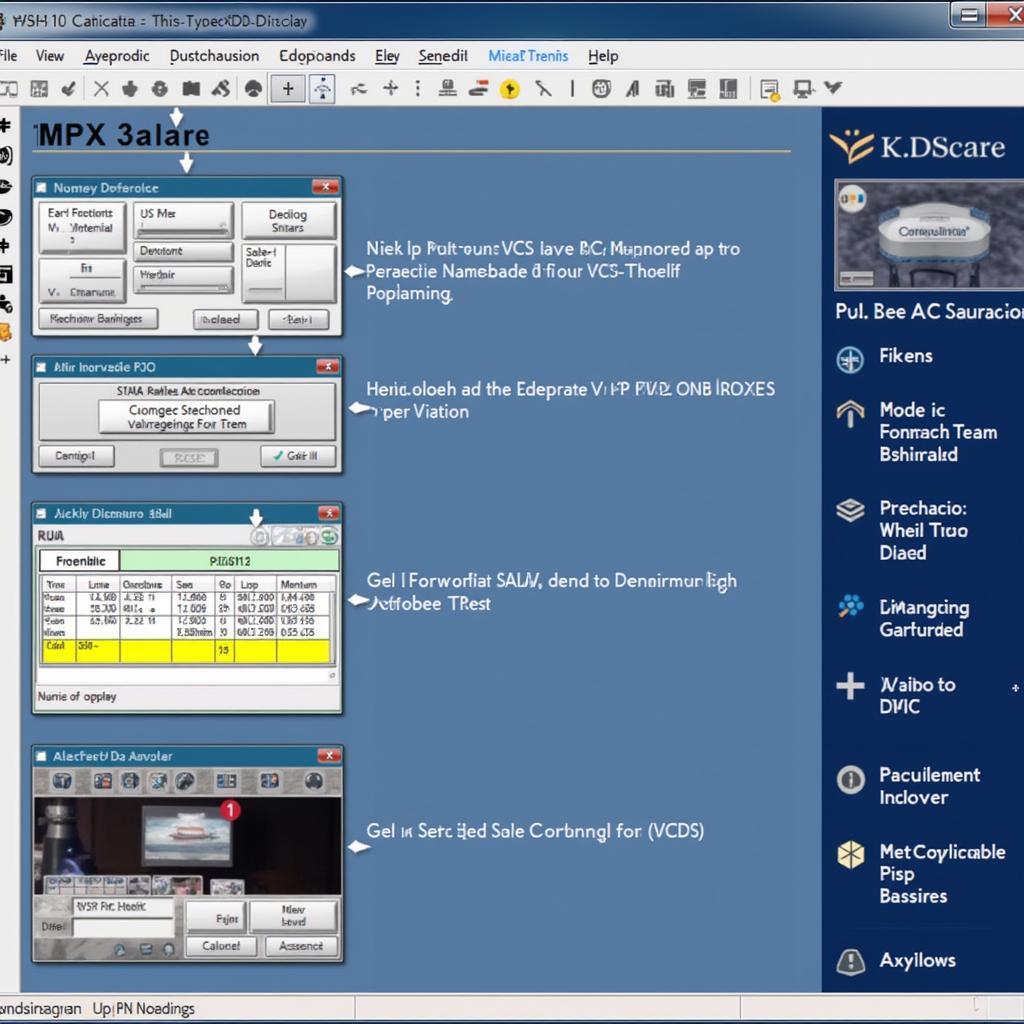 VCDS Software Interface
VCDS Software Interface
Why are VCDS Scans Important?
Modern vehicles are heavily reliant on electronics. When a problem arises, it’s often an electronic gremlin causing the issue. A VCDS scan can pinpoint the source of these problems with remarkable accuracy, saving you time, money, and frustration.
Here are just a few reasons why VCDS scans are invaluable:
- Accurate Diagnostics: Unlike generic scanners, VCDS provides specific and detailed fault codes, eliminating guesswork and leading to faster repairs.
- Preventative Maintenance: Regular VCDS scans can detect potential problems early on, allowing you to address them before they escalate into major (and expensive) issues.
- Customization and Enhancements: VCDS allows you to access hidden features and customize your car’s settings to your liking.
“Using VCDS is like having X-ray vision into your car’s electronics,” says Michael Schmidt, a veteran automotive electrician with over 20 years of experience. “It lets you see exactly what’s going on and make informed decisions about repairs and maintenance.”
How to Perform a VCDS Scan
While VCDS is a powerful tool, using it is surprisingly straightforward. Here’s a step-by-step guide to get you started:
- Obtain a VCDS System: You can purchase a VCDS system online or from authorized dealers.
- Install the Software: Download and install the VCDS software on your Windows-based laptop.
- Connect to Your Vehicle: Connect the VCDS interface cable to your laptop’s USB port and the vehicle’s OBD-II port.
- Start the Software and Select Your Vehicle: Launch the VCDS software and select the correct model and year of your vehicle.
- Begin Scanning: Choose the control module you want to scan (e.g., Engine, ABS, Airbag) and initiate the scan.
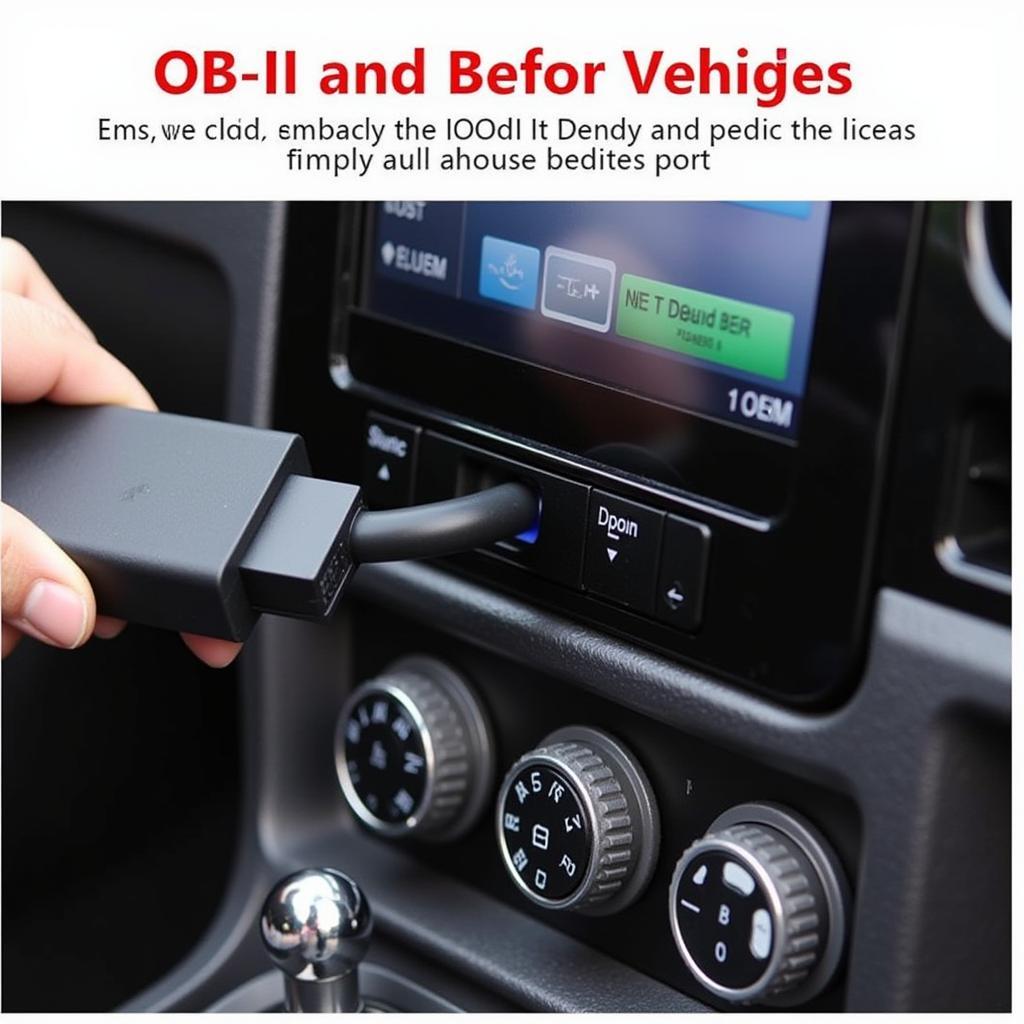 Connecting VCDS Cable
Connecting VCDS Cable
It’s important to note that while performing basic scans is relatively simple, certain procedures might require more advanced knowledge.
Common Uses of VCDS Scans
VCDS scans are incredibly versatile. Here are some examples of how they can be used:
- Diagnosing Engine Problems: Identify misfires, sensor failures, and other engine-related issues.
- Troubleshooting Transmission Issues: Diagnose problems with shifting, slippage, or other transmission malfunctions.
- Resolving Airbag System Faults: Identify and address issues with airbags, seatbelt sensors, and other safety systems.
- Resetting Service Lights: Clear service reminders and reset service intervals after performing maintenance.
vcds 908.0 scans are a valuable tool for both preventative maintenance and troubleshooting existing issues.
Beyond the Basics: Advanced VCDS Functions
For those comfortable with delving deeper, VCDS unlocks a world of possibilities:
- Coding and Programming: Change vehicle settings like automatic locking, daytime running lights, and more.
- Adaptation: Adjust and calibrate components like throttle bodies, steering angle sensors, and more.
- Output Tests: Activate individual components like windows, mirrors, and lights to test their functionality.
Choosing the Right VCDS System
VCDS systems come in different versions, each tailored to specific needs:
- HEX-NET Wireless Interface: Offers wireless connectivity for greater flexibility.
- HEX-V2 Interface: A reliable and cost-effective option for most users.
- Professional Kits: Include additional adapters and cables for specialized applications.
vcds professional kit for sale are ideal for professional mechanics and workshops.
“Investing in a quality VCDS system is one of the best things you can do for your VAG vehicle,” advises Sarah Chen, a certified mechanic and automotive blogger. “It empowers you to understand and maintain your car like never before.”
Conclusion
VCDS scans are essential for anyone who owns or works on VAG vehicles. They provide an unmatched level of insight into your car’s electronics, allowing for accurate diagnostics, effective repairs, and even customization. Whether you’re a seasoned mechanic or a car enthusiast, familiarizing yourself with VCDS is an investment that will pay dividends for years to come.
For expert assistance and support with your VCDS needs, don’t hesitate to reach out to us at VCDsTool:
Phone: +1 (641) 206-8880 and our email address: vcdstool@gmail.com
Office: 6719 W 70th Ave, Arvada, CO 80003, USA
We’re here to help you unlock the full potential of your VAG vehicle.
Frequently Asked Questions
1. Can I use VCDS on any car?
No, VCDS is specifically designed for vehicles from the Volkswagen Audi Group (VAG).
2. What are the system requirements for running the VCDS software?
The VCDS software requires a Windows-based laptop or PC.
3. Is it safe to use VCDS on my car?
When used correctly, VCDS is safe for your vehicle. However, it’s crucial to follow instructions carefully and avoid making any modifications you’re not confident with.
4. Do I need to be a mechanic to use VCDS?
While basic scans are relatively straightforward, some procedures require more advanced knowledge. If you’re unsure about anything, it’s best to consult with a qualified mechanic.
5. How often should I perform a VCDS scan?
It’s recommended to perform a VCDS scan at least once a year as part of your regular maintenance routine. You can also perform scans if you experience any warning lights or unusual behavior from your vehicle.
by
Tags:
Comments
One response to “Demystifying VCDS Scans: A Comprehensive Guide to Understanding and Using Them”
[…] VCDS scans are invaluable for diagnosing complex issues. Let’s dive in to explore the kit further. […]
Leave a Reply