Your cart is currently empty!
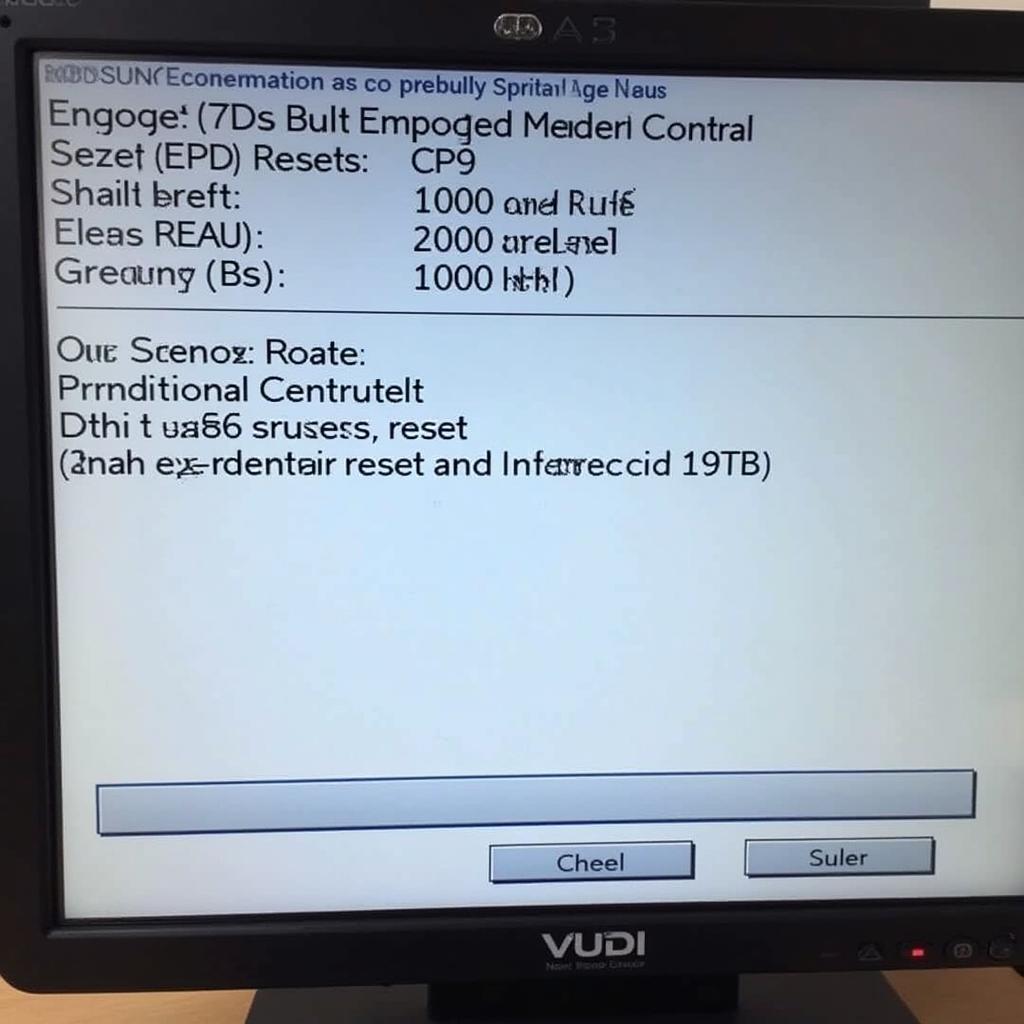
VCDS Service Reset Audi A4 B8: A Comprehensive Guide
Owning an Audi A4 B8 is a joy, but even the most meticulously maintained vehicle requires routine service. While some may think service reminders are just suggestions, ignoring them can lead to bigger problems down the road. Luckily, with a VCDS system and a bit of guidance, resetting your Audi A4 B8 service light is a straightforward process. This comprehensive guide will walk you through the “VCDS service reset Audi A4 B8” procedure, empowering you to take control of your vehicle’s maintenance.
Understanding Your Audi A4 B8 Service Intervals
Before diving into the reset process, it’s crucial to understand your Audi A4 B8’s service intervals. Your owner’s manual outlines the recommended service schedule, but generally, you’ll encounter two main types of service reminders:
- Oil Service: Typically required every 10,000 miles or once a year, this service involves an oil and oil filter change and a general inspection.
- Inspection Service: This more comprehensive service is typically required every 20,000 miles or every two years and includes a more thorough inspection of your vehicle’s components.
Why Reset Your Service Light with VCDS?
While some may opt for a mechanic or dealership to reset their service light, using a VCDS (VAG-COM Diagnostic System) offers several advantages:
- Cost-effectiveness: Performing the reset yourself saves on potential labor costs at a shop.
- Convenience: No need to schedule appointments or wait around—reset your service light at your convenience.
- Control: VCDS gives you a deeper understanding of your vehicle’s systems and the ability to access various diagnostic functions.
What You Need for a VCDS Service Reset
Before you begin, gather the following:
- A compatible VCDS system: Ensure the VCDS software version is compatible with your Audi A4 B8 model year.
- A laptop: You’ll need a Windows-based laptop with an available USB port.
- Audi A4 B8 VCDS Cable: This cable connects your laptop to your vehicle’s OBD-II port.
Step-by-Step Guide to VCDS Service Reset on Audi A4 B8
Follow these steps to reset your Audi A4 B8 service light using VCDS:
- Connect your VCDS system: Connect the VCDS cable to your laptop’s USB port and the other end to your Audi A4 B8’s OBD-II port, usually located beneath the dashboard on the driver’s side.
- Turn on your ignition: Switch your vehicle’s ignition to the “On” position but don’t start the engine.
- Launch the VCDS software: Open the VCDS software on your laptop.
- Select “Select Control Module”: From the main menu, choose “Select Control Module.”
- Choose the relevant module: Depending on your specific Audi A4 B8 model year, select either “17-Instruments” or “09-Central Electrics.”
- Access “Adaptation” mode: Click on “Adaptation – 10.”
- Locate the service reset channel: The channel number for the service reset varies depending on your model year and the type of service reset required (oil or inspection). Refer to your VCDS documentation or a reputable online forum for the correct channel number.
- Enter the new value: In the “New Value” field, input “0” (zero) to reset the service interval.
- Save the changes: Click on “Test/Save” to apply the changes.
- Confirm the reset: The VCDS software should display a confirmation message indicating successful adaptation.
- Exit VCDS: Close the software and disconnect the VCDS cable from your vehicle.
- Verify the reset: Start your Audi A4 B8 and check if the service light has been successfully reset.
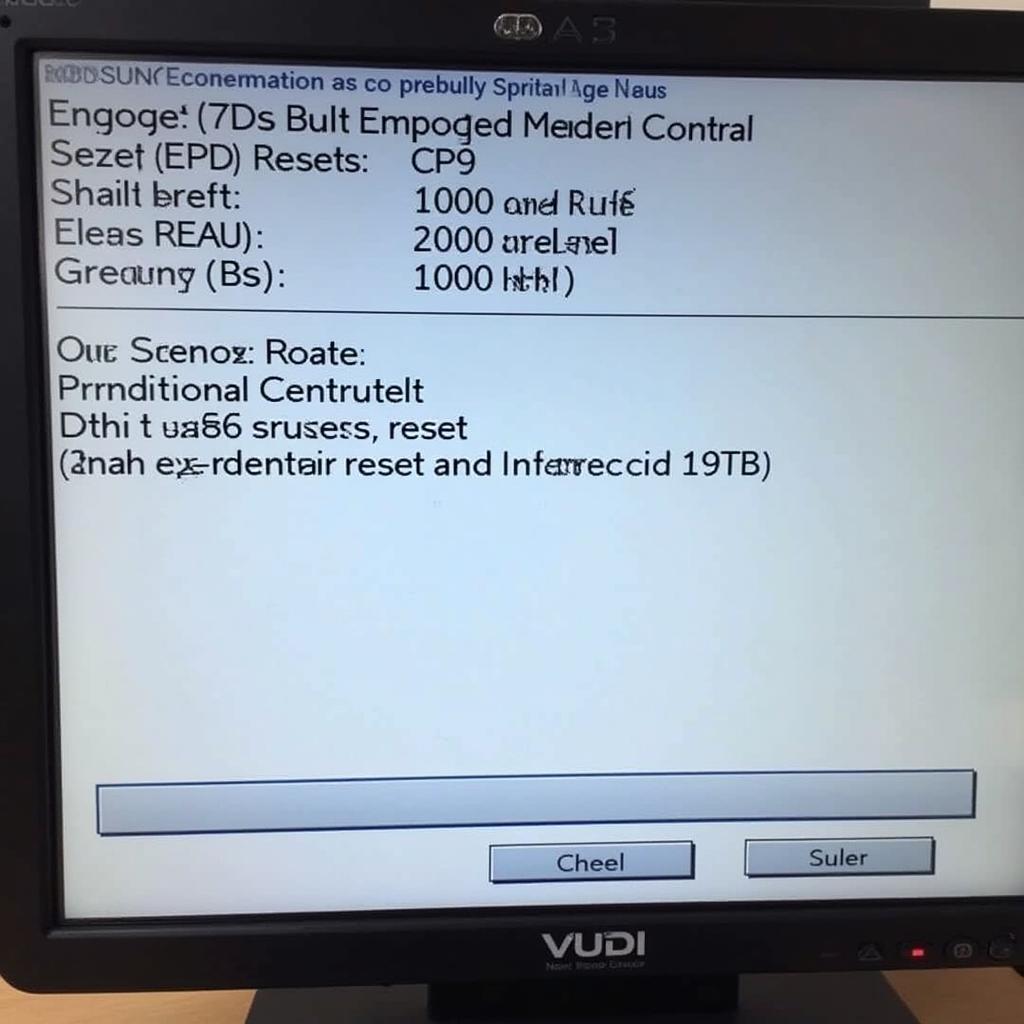 Audi A4 B8 Service Reset using VCDS Software
Audi A4 B8 Service Reset using VCDS Software
Important Notes:
- Double-check channel numbers: Using the incorrect channel number for your specific Audi A4 B8 model can lead to incorrect settings. Always verify the correct channel number before making any changes.
- Don’t skip service: While resetting your service light provides a temporary fix, it’s vital to perform the actual recommended service on your Audi A4 B8 as per the manufacturer’s guidelines.
- Seek professional help when needed: If you encounter difficulties or are uncomfortable performing the VCDS service reset yourself, don’t hesitate to consult with a qualified Audi technician or mechanic.
FAQs
Can I use any OBD-II cable for this procedure?
No, you need a specific Audi A4 B8 VCDS Cable designed to communicate with the vehicle’s onboard computer system.
What if the service light doesn’t reset after following the steps?
Double-check that you’ve used the correct channel number for your specific model year and service type. If the issue persists, consult with a qualified Audi technician.
Can I damage my car by performing a VCDS service reset?
While the process is generally safe when done correctly, using the wrong settings or procedures can potentially affect your vehicle’s electronics. Always follow the instructions carefully.
How often should I reset my Audi A4 B8 service light?
Reset the service light only after you’ve performed the corresponding service on your vehicle, such as an oil change or inspection.
Do I need to reset the service light after every oil change?
Yes, your Audi A4 B8’s service light is programmed to remind you of various maintenance tasks, including oil changes. Resetting the light ensures you stay on top of your vehicle’s service schedule.
Conclusion
Resetting your Audi A4 B8 service light using VCDS is a relatively simple process that can save you time and money. Using VCDS on an Audi allows for greater control over your vehicle’s maintenance and provides valuable insights into its inner workings.
While this guide offers a comprehensive overview, remember to refer to your owner’s manual and reliable VCDS documentation for model-specific instructions. For further assistance or if you’re unsure about any step, don’t hesitate to contact VCDStool at +1 (641) 206-8880 and our email address: vcdstool@gmail.com or visit our office at 6719 W 70th Ave, Arvada, CO 80003, USA.
by
Tags:
Leave a Reply