Your cart is currently empty!
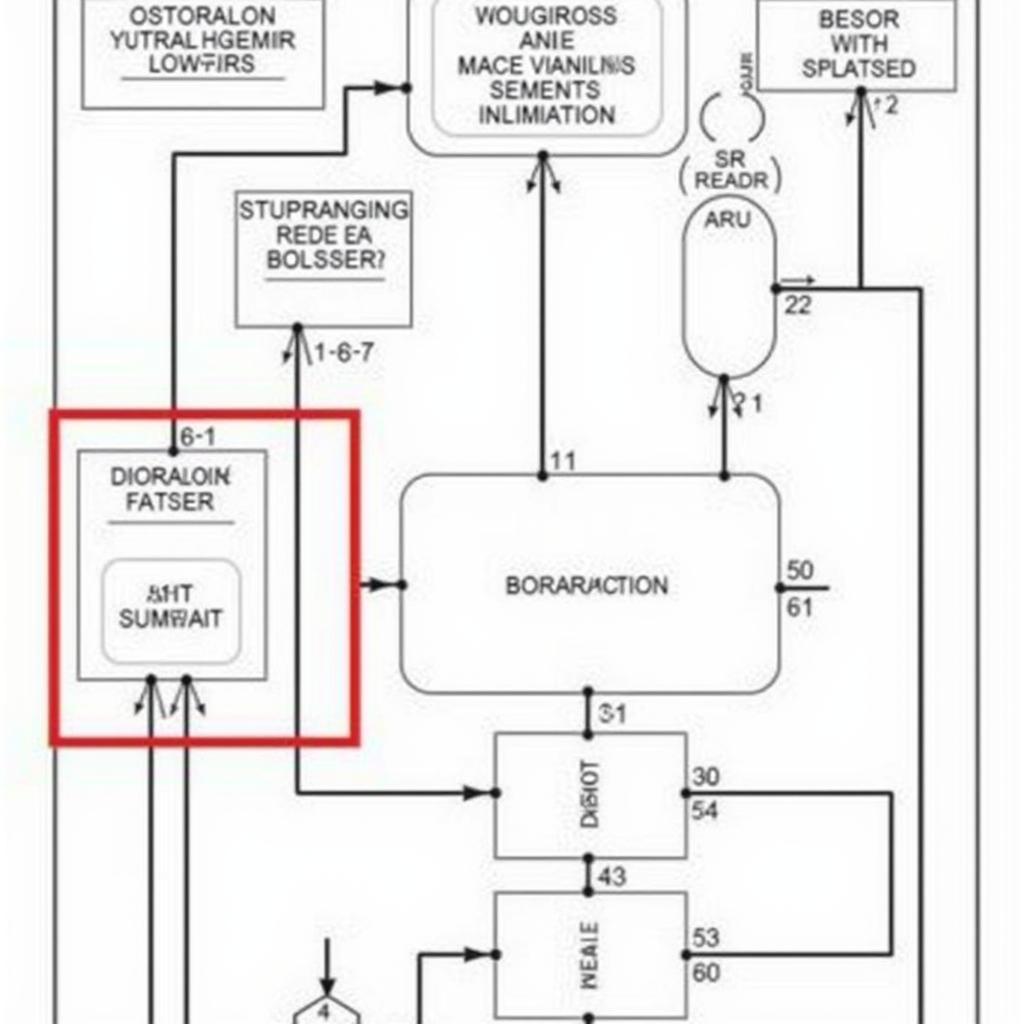
VCDS Show Errors But Car Drive Fine Mk7: Understanding and Troubleshooting
If your VCDS scan reveals errors on your Mk7, but your car seems to be driving perfectly fine, you’re not alone. This scenario, often described as “vcds show errors but car drive fine mk7,” is a common occurrence that can be both perplexing and concerning for Volkswagen owners. This article will delve into the reasons behind these phantom errors, guide you through troubleshooting steps, and offer practical advice on how to address this issue.
Why Does My VCDS Show Errors When My Car Drives Fine?
This phenomenon can stem from a variety of reasons, ranging from minor software glitches to intermittent faults. One common culprit is historical or stored codes. These are errors that occurred in the past but may no longer be present. They haven’t been cleared from the system and therefore still show up on a VCDS scan. Another possibility is intermittent faults, which are issues that only occur sporadically. These can be tricky to diagnose because they might not be present when you’re actively scanning the car. Additionally, sensitivity of the VCDS system itself can sometimes flag minor variations as errors, even if they don’t impact driving performance.
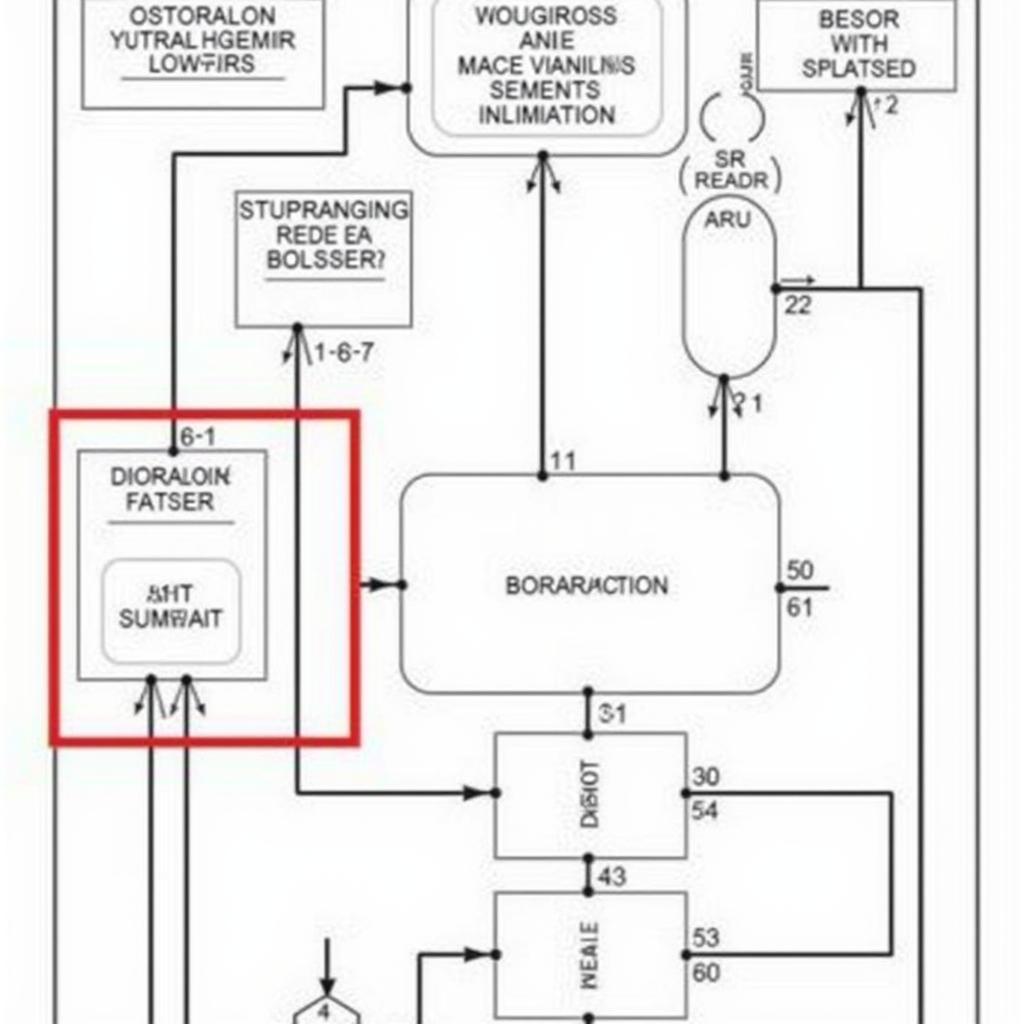 Intermittent Fault in Wiring Diagram for MK7
Intermittent Fault in Wiring Diagram for MK7
Think of it like a check engine light that stays on even after the initial problem is fixed. The light needs to be manually reset. Similarly, VCDS sometimes needs a manual clearing of these historical codes.
Troubleshooting VCDS Errors on a Mk7
So, what can you do when you encounter this situation? First, don’t panic. Just because you see error codes doesn’t necessarily mean there’s a serious problem. Here’s a systematic approach to troubleshooting:
- Scan and Document: Thoroughly scan your car with VCDS and document all the error codes. Note down the specific code numbers and their descriptions.
- Research the Codes: Use online resources and forums to research the meaning of each code. This will give you a better understanding of the potential issues.
- Clear the Codes: After documenting the codes, clear them using VCDS.
- Drive and Re-scan: Drive your car for a while, preferably under various conditions (city, highway, etc.), then re-scan. This will help identify if any of the errors reappear.
If the errors reappear, you can focus your troubleshooting efforts on those specific areas. If they don’t, it’s likely they were historical codes or intermittent glitches.
Decoding Common VCDS Errors in Mk7
While numerous error codes can appear, some are more common than others. Understanding these can often expedite the diagnostic process. For instance, errors related to the emissions system are frequently encountered. These might be triggered by a faulty sensor or even a loose gas cap. Similarly, electrical system errors can arise from issues with wiring, fuses, or the battery.
“I’ve seen countless cases where a seemingly alarming VCDS error turns out to be a minor glitch,” says John Miller, a seasoned automotive diagnostics technician with over 20 years of experience. “Systematic troubleshooting is key to avoiding unnecessary repairs.”
When to Seek Professional Help
While many VCDS errors can be resolved through DIY troubleshooting, some situations warrant professional assistance. If the same error codes keep reappearing after clearing them, or if you notice any changes in your car’s performance, it’s best to consult a qualified technician. Also, if you’re not comfortable working with VCDS or lack the necessary tools, seeking professional help is recommended.
“Don’t underestimate the value of a professional diagnosis,” advises Maria Sanchez, a certified Volkswagen technician. “A trained eye can often pinpoint the root cause quickly and accurately, saving you time and money in the long run.”
Conclusion
Dealing with VCDS errors on a Mk7 can be frustrating, especially when the car seems to be driving fine. By understanding the potential causes of these errors and following a systematic troubleshooting approach, you can often pinpoint the issue and address it effectively. Remember to document your findings, research the codes, and clear them before re-scanning. If the errors persist or you’re unsure about any aspect of the process, don’t hesitate to contact a qualified technician. For expert assistance, feel free to connect with us at VCDStool at +1 (641) 206-8880 and our email address: vcdstool@gmail.com or visit our office at 6719 W 70th Ave, Arvada, CO 80003, USA. We’re here to help you get to the bottom of your “vcds show errors but car drive fine mk7” issue.
by
Tags:
Leave a Reply