Your cart is currently empty!
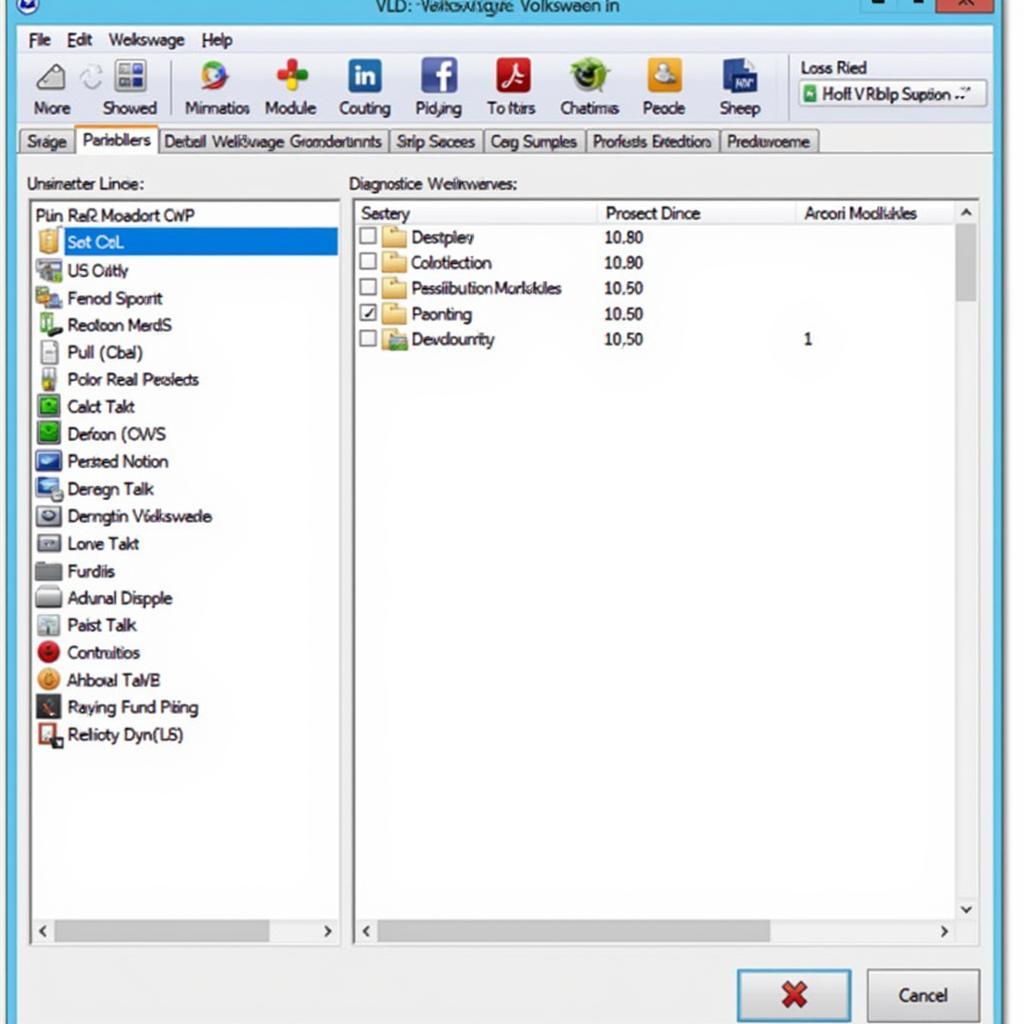
VCDS Software VW: The Ultimate Guide to Diagnosing and Repairing Your Volkswagen
The VCDS software for Volkswagen vehicles has become an essential tool for both professional mechanics and DIY enthusiasts. This software, previously known as VAG-COM, allows you to access and interact with the complex computer systems in your VW, enabling you to diagnose issues, customize settings, and even perform coding modifications. This comprehensive guide will delve into the world of VCDS software for VW, covering its functionalities, benefits, and how you can use it to keep your Volkswagen running smoothly.
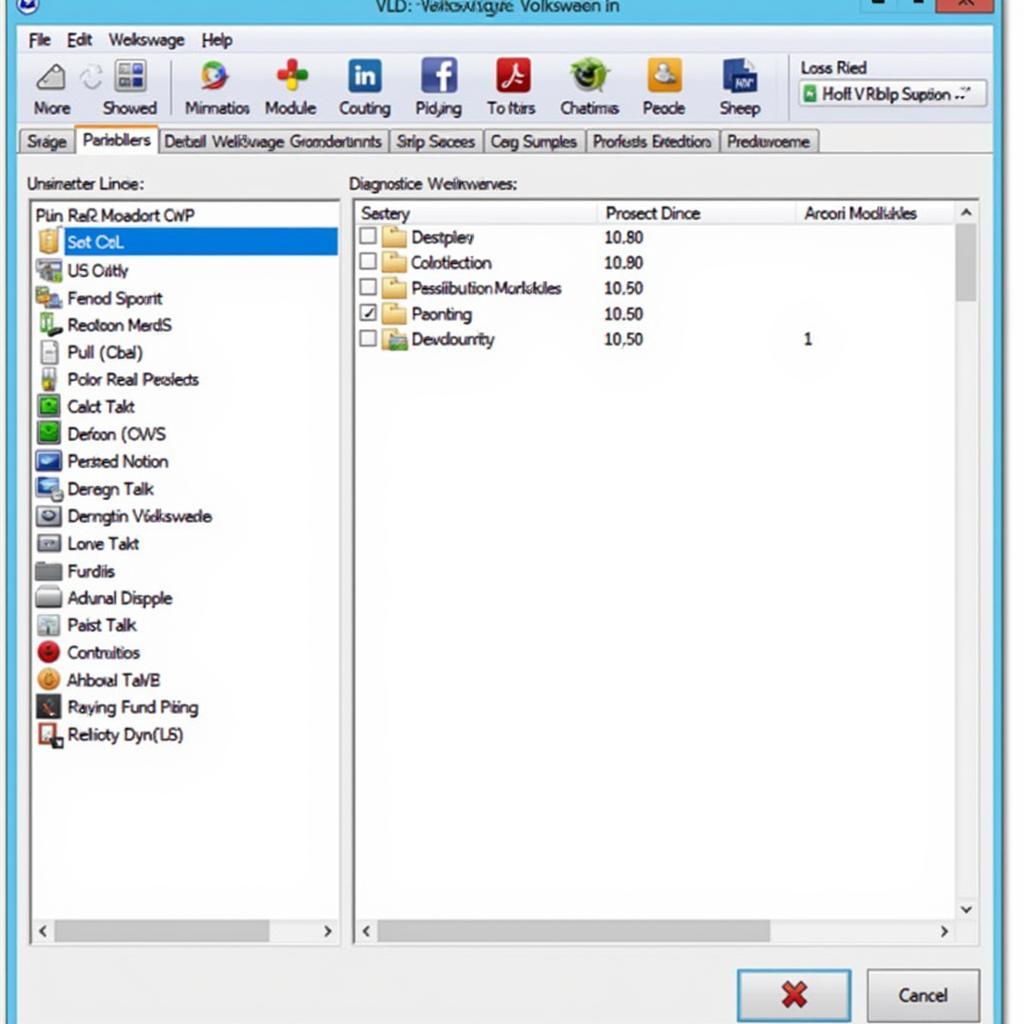 VCDS Software Interface
VCDS Software Interface
Why You Need VCDS Software for Your VW
Modern Volkswagen vehicles are heavily reliant on electronic control units (ECUs) that manage everything from engine performance to airbag deployment. When a fault occurs, these ECUs store diagnostic trouble codes (DTCs) that provide clues about the underlying issue. While generic OBD-II scanners can read some of these codes, they often lack the depth and detail provided by VCDS software. Here’s why VCDS stands out:
- In-depth Diagnostics: VCDS software provides access to all the ECUs in your VW, allowing you to read and clear DTCs across all systems. This comprehensive approach helps you pinpoint issues that generic scanners might miss.
- Advanced Functionality: Beyond basic code reading, VCDS offers advanced features like live data monitoring, actuator tests, and adaptation resets. These capabilities are invaluable for diagnosing intermittent problems, verifying repairs, and fine-tuning your car’s performance.
- Coding and Customization: VCDS allows you to access and modify coding parameters in various ECUs, enabling you to customize your VW’s behavior. This could include anything from enabling hidden features to adjusting comfort settings.
 VCDS Diagnostics in Action
VCDS Diagnostics in Action
Choosing the Right VCDS Software and Interface
To use VCDS, you’ll need two things: the software itself and a compatible interface cable.
- VCDS Software: The software is available in different versions, with the full licensed version offering the most extensive functionality. You can find reputable sources to purchase or download [VCDS software VW Jetta] and other models online.
- Interface Cable: The interface cable connects your computer’s USB port to your VW’s OBD-II port, enabling communication between the two. Genuine Ross-Tech cables are highly recommended for their reliability and compatibility.
Expert Insight: “Investing in a genuine Ross-Tech cable is crucial. Counterfeit cables can lead to communication errors, inaccurate readings, and even potential damage to your vehicle’s electronics,” cautions John Miller, a veteran automotive electrician with over 20 years of experience working on Volkswagen vehicles.
Getting Started with VCDS: A Step-by-Step Guide
Once you have the software and cable, using VCDS is fairly straightforward.
- Installation: Download and install the VCDS software on your Windows-based computer.
- Connection: Connect the interface cable to your computer’s USB port and your VW’s OBD-II port, usually located under the dashboard on the driver’s side.
- Vehicle Selection: Launch the VCDS software and select your vehicle’s model, year, and engine code.
- Scanning for Faults: Navigate to the relevant control module and select “Fault Codes.” The software will scan the ECU for stored DTCs and display them along with their descriptions.
- Clearing Codes: After addressing the underlying issue, you can use VCDS to clear the DTCs.
Beyond Diagnostics: Unlocking the Power of VCDS
While diagnosing and clearing fault codes are primary uses of VCDS, the software offers a wide range of other functionalities:
- Live Data Monitoring: Observe real-time sensor readings, such as engine RPM, coolant temperature, and oxygen sensor voltage, to analyze performance and identify potential problems.
- Output Tests: Activate various components, like windows, lights, and fuel injectors, to verify their operation and diagnose electrical issues.
- Adaptation Resets: Reset adaptations for components like throttle bodies and transmission control units after repairs or replacements.
- Coding: Customize various settings, such as enabling daytime running lights, adjusting comfort turn signal flashes, or changing the behavior of your automatic headlights.
VCDS Software: Empowering VW Owners and Mechanics
VCDS software has become an indispensable tool for Volkswagen owners and mechanics alike. Its ability to provide in-depth diagnostics, advanced functionality, and coding capabilities empowers users to understand, maintain, and even personalize their vehicles.
By investing in VCDS and learning its capabilities, you’re not just buying software; you’re gaining a deeper connection with your Volkswagen and empowering yourself to keep it running at its best. For more information about VCDS software and related downloads, such as [VCDS Bluetooth software download] or [Vag Com VCDS 2019 OBD2 Diagnostic Cable & Software], visit vcdstool.com or contact our team at +1 (641) 206-8880 and our email address: vcdstool@gmail.com. Our office is located at 6719 W 70th Ave, Arvada, CO 80003, USA.
FAQs about VCDS Software for VW
1. Is VCDS software legal?
Yes, using VCDS software is legal for personal use and professional diagnostics. However, it’s essential to ensure any coding modifications comply with local regulations.
2. Can I use VCDS on other car brands?
VCDS software is specifically designed for vehicles within the Volkswagen Audi Group (VAG), which includes Audi, Seat, Skoda, and Bentley.
3. Do I need to be a mechanic to use VCDS?
While basic knowledge of automotive systems is helpful, numerous online resources and forums provide guidance on using VCDS for beginners.
4. Can I damage my car using VCDS?
While the risk is minimal, it’s crucial to exercise caution when making coding changes and always double-check your actions to avoid unintended consequences.
5. Can VCDS help me with performance tuning?
While VCDS is not a performance tuning tool, it can assist in monitoring engine parameters and diagnosing potential issues related to performance.
by
Tags:
Comments
3 responses to “VCDS Software VW: The Ultimate Guide to Diagnosing and Repairing Your Volkswagen”
[…] vcds software vw is particularly beneficial for owners of Volkswagen vehicles, offering in-depth diagnostic capabilities tailored to these specific makes. […]
[…] vcds software vw provides a level of control and insight that surpasses generic OBD-II tools. Whether you’re a DIY enthusiast or a professional mechanic, VCDS equips you with the knowledge and tools to confidently tackle automotive repairs. […]
[…] vcds software vw (Vag-Com Diagnostic System), often referred to as VAG-COM, is a powerful diagnostics and coding software specifically designed for Volkswagen Group vehicles. Think of it as the key that unlocks the hidden potential of your Volkswagen, allowing you to diagnose and even fix a wide range of issues. […]
Leave a Reply