Your cart is currently empty!

Mastering VCDS Test Heat: A Comprehensive Guide
Understanding the inner workings of your car’s heating system might seem daunting, but with the right tools and knowledge, even complex diagnostics become manageable. This guide dives deep into the world of VCDS test heat, a powerful feature within the VCDS (Vag-Com System) software that allows you to diagnose and troubleshoot heating, ventilation, and air conditioning (HVAC) issues in Volkswagen, Audi, Seat, and Skoda vehicles.
Unveiling the Power of VCDS Test Heat
The VCDS software, coupled with a compatible interface cable, unlocks a hidden world of information within your car’s onboard computer. The “test heat” function specifically focuses on your HVAC system, allowing you to activate individual components for testing purposes. This is invaluable for pinpointing faulty parts or identifying the source of inconsistent heating or cooling.
When to Consider VCDS Test Heat
Experiencing lukewarm air on a chilly morning or a complete absence of airflow? VCDS test heat can be your ally in diagnosing a range of HVAC issues, including:
- Inadequate Heating: Suspect a problem with your heater core, blend door motors, or coolant flow? VCDS test heat can isolate the culprit.
- Faulty Cooling Fans: Determine if your cooling fans are functioning correctly, preventing potential overheating.
- Air Conditioning Malfunctions: Diagnose compressor issues, refrigerant leaks, or problems with the AC control module.
- Erratic Blend Door Operation: Identify and address blend door motor failures that cause inconsistent temperature regulation.
A Step-by-Step Guide to Performing a VCDS Test Heat
Before diving into the test, ensure you have the following:
- A Windows-based laptop: The VCDS software is primarily compatible with Windows operating systems.
- A genuine VCDS interface cable: Beware of counterfeit cables that may not function correctly or could damage your vehicle’s electronics.
- The VCDS software: Download and install the appropriate version for your vehicle from the official Ross-Tech website.
Let’s proceed with the test:
- Connect: Plug the VCDS interface cable into your laptop’s USB port and the vehicle’s OBD-II port, typically located under the dashboard on the driver’s side.
- Power Up: Turn your vehicle’s ignition on, ensuring the engine is not running.
- Launch VCDS: Open the VCDS software on your laptop.
- Establish Connection: Select the correct communication port and your vehicle’s model from the list.
- Enter HVAC Control Module: Navigate to the “Select Control Module” section and choose “08 – Auto HVAC.”
- Initiate Output Tests: Go to “Output Tests – 03.”
- Activate Test Heat: Locate the function labeled “Test Heat” or similar and initiate the test.
- Observe and Listen: The software will cycle through various components, such as blend door motors, cooling fans, and the compressor. Pay close attention to each component’s operation, listening for unusual noises or noting any malfunctions.
- Record Findings: Note any error codes generated during the test and document any unusual component behavior.
- End Test: Once the test cycle is complete, safely exit the VCDS software and disconnect the interface cable.
 Connecting VCDS Interface Cable
Connecting VCDS Interface Cable
Interpreting the Results: Deciphering the VCDS Test Heat Language
The VCDS test heat provides valuable data about your HVAC system’s health. Here’s how to interpret the results:
- Successful Component Activation: If a component activates as expected during the test, it suggests proper functionality.
- Absence of Activation: Failure of a component to activate could point to a wiring issue, a faulty motor, or a problem with the control module itself.
- Unusual Noises: Grinding, clicking, or whirring sounds during component operation often indicate wear and tear or impending failure.
- Error Codes: The VCDS software will display any error codes stored in your car’s HVAC control module. These codes provide specific insights into the nature of the problem.
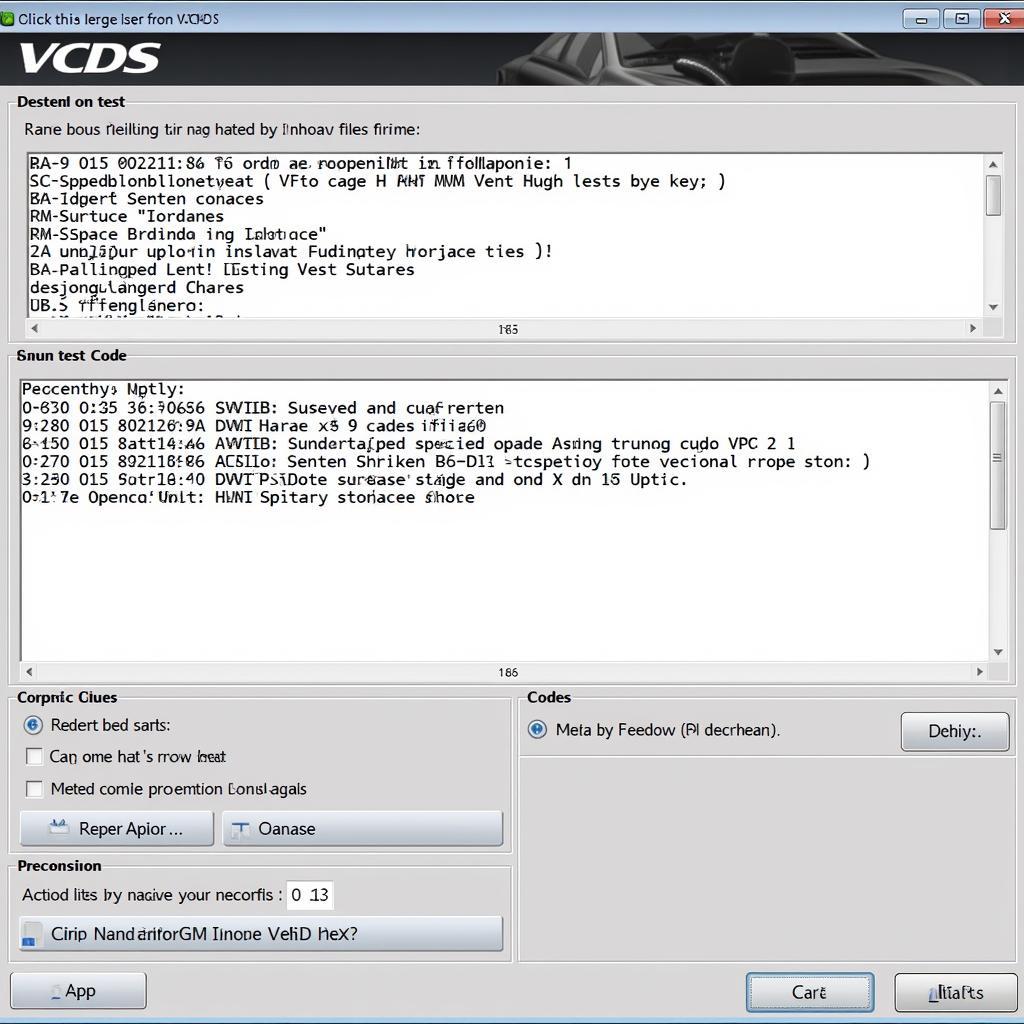 VCDS Software Displaying Error Codes
VCDS Software Displaying Error Codes
Beyond Diagnostics: Leveraging VCDS Test Heat for Preventive Maintenance
While invaluable for troubleshooting, VCDS test heat can also be incorporated into your preventive maintenance routine:
- Regular System Checks: Periodically running the test can help identify early signs of wear or potential issues before they escalate into major problems.
- Component Life Assessment: Observing the performance of motors, fans, and other components during the test provides insights into their remaining lifespan, allowing for timely replacements.
- Post-Repair Verification: After any HVAC repair, use the VCDS test heat to confirm the effectiveness of the fix and ensure all components are functioning correctly.
“Performing regular VCDS test heats allows me to proactively address potential HVAC issues in my clients’ vehicles, saving them from unexpected breakdowns and costly repairs down the line.” – Johnathan Miller, Senior Automotive Technician at Miller’s Autohaus
Need Expert Assistance? We’re Here to Help!
While the VCDS test heat is a powerful tool, interpreting the results and diagnosing complex HVAC issues often require specialized knowledge and experience. If you’re facing persistent heating or cooling problems, don’t hesitate to seek professional assistance.
Contact the experts at VCDStool at +1 (641) 206-8880 and our email address: vcdstool@gmail.com or visit our office located at 6719 W 70th Ave, Arvada, CO 80003, USA. We are equipped with the latest diagnostic tools and expertise to resolve your car’s HVAC woes efficiently and effectively.
by
Tags:
Comments
One response to “Mastering VCDS Test Heat: A Comprehensive Guide”
[…] Where can I find more information about VCDS and its functionalities? Visit VCDS test heat. […]
Leave a Reply