Your cart is currently empty!
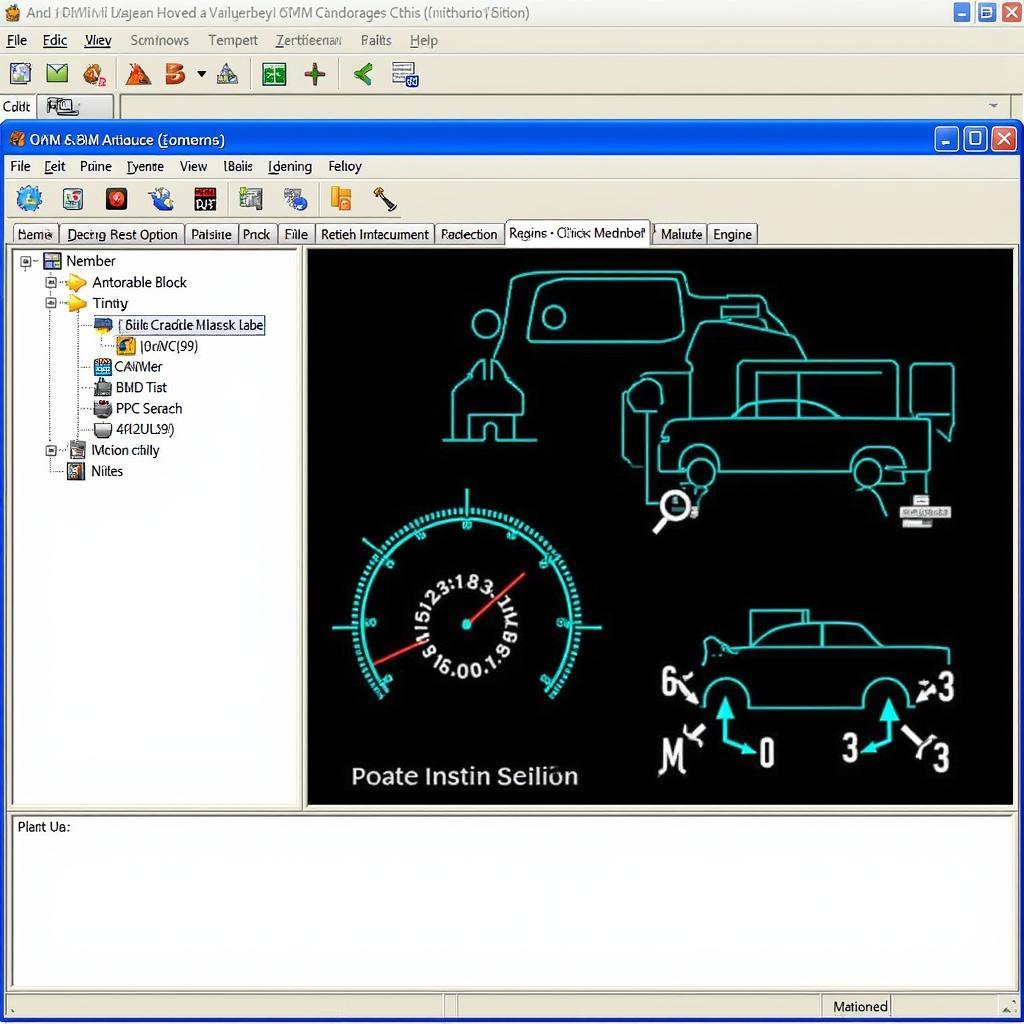
Mastering VCDS Timing for Your BRM Engine
VCDS timing adjustments for the BRM engine can seem daunting, but with the right knowledge and tools, it’s a manageable task. This guide provides comprehensive instructions and expert insights to help both DIYers and professionals confidently tackle BRM timing using VCDS.
Understanding VCDS and its Role in BRM Timing
VCDS (VAG-COM Diagnostic System) is a powerful diagnostic tool crucial for interacting with the complex electronics of your BRM engine, particularly for tasks like adjusting the injection timing. Precise timing is vital for optimal performance, fuel efficiency, and smooth running. Incorrect timing can lead to issues like rough idling, poor fuel economy, and even engine damage.
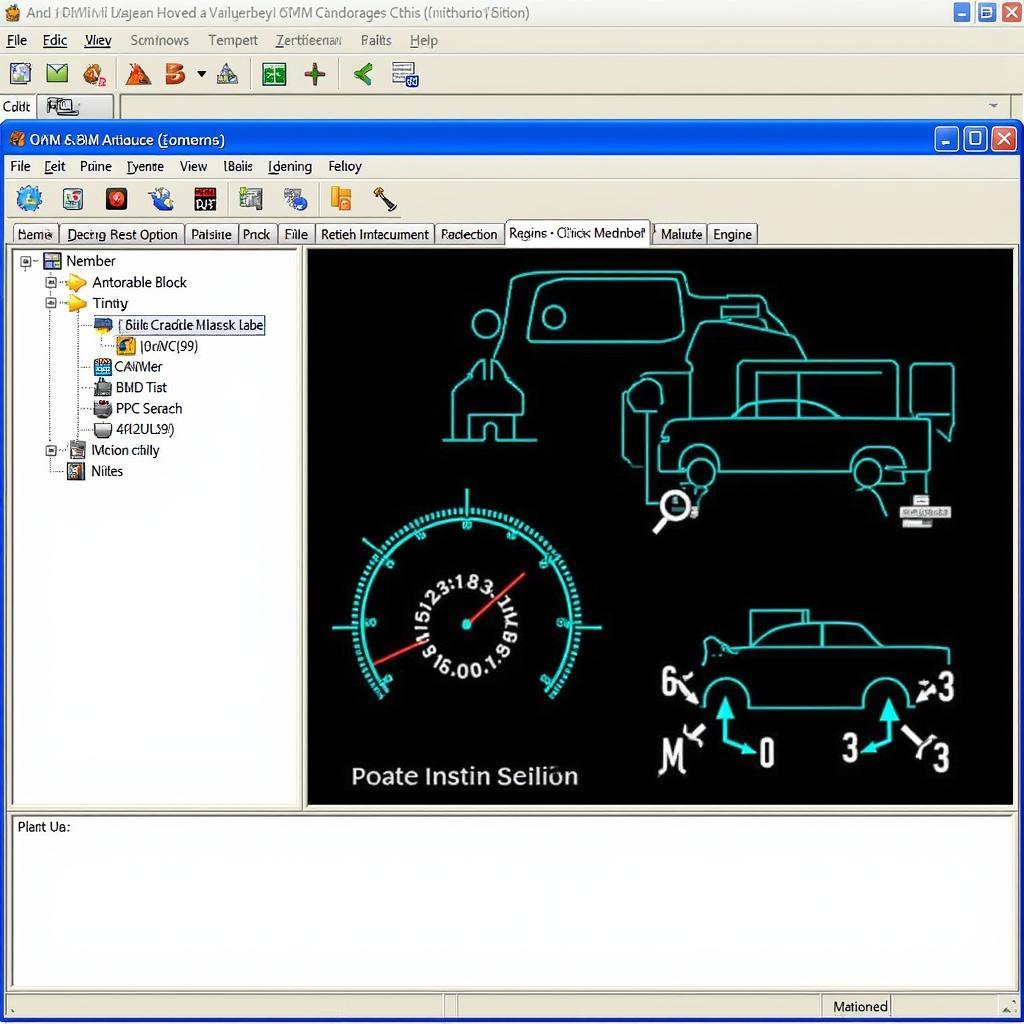 VCDS Software Interface for BRM Timing Adjustment
VCDS Software Interface for BRM Timing Adjustment
Why is Accurate VCDS Timing Crucial for BRM Engines?
Precise injection timing is paramount for BRM engines. These engines are known for their sensitivity to timing variations. Even slight deviations can impact performance and longevity. Accurate timing maximizes combustion efficiency, leading to better fuel economy and reduced emissions.
Common Symptoms of Incorrect BRM Timing
- Rough idling
- Excessive smoke
- Reduced power
- Poor fuel economy
- Difficulty starting
Step-by-Step Guide to Adjusting BRM Timing with VCDS
- Connect VCDS: Plug the VCDS interface into your car’s OBD-II port and launch the software on your computer.
- Select Control Module: Select “Engine” from the list of available control modules.
- Go to Basic Settings: Navigate to the “Basic Settings” function within the engine module.
- Input Login Code: Enter the appropriate login code for timing adjustments. This code is specific to the BRM engine.
- Adjust Timing Value: Follow the on-screen prompts to adjust the timing value. Make small incremental changes and observe the engine’s response.
- Save Changes: After achieving the desired timing, save the changes in VCDS.
- Test Drive: Take your car for a test drive to verify the adjustments have improved performance.
Troubleshooting Common VCDS Timing Issues
Sometimes, you might encounter issues during the timing adjustment process. Here are a few common problems and their solutions:
- VCDS Communication Errors: Ensure the interface is properly connected and the drivers are installed correctly.
- Incorrect Login Code: Double-check the login code you’re using. An incorrect code will prevent access to the timing adjustment function.
- No Change in Timing: Verify that you’re making the adjustments in the correct measuring block.
“When adjusting BRM timing, patience is key. Making small, incremental changes allows you to monitor the engine’s response and avoid over-adjusting.” – John Miller, Automotive Diagnostics Specialist
Tips for Optimal BRM Timing Adjustment
- Use a high-quality VCDS interface.
- Consult the factory service manual for specific timing specifications.
- Perform the adjustments in a controlled environment.
- Avoid making drastic changes to the timing.
Conclusion
Proper VCDS timing is essential for maximizing the performance and longevity of your BRM engine. By following this guide and exercising patience, you can achieve accurate timing and enjoy a smoother, more efficient ride. Need assistance? Connect with us for expert support at +1 (641) 206-8880 and our email address: vcdstool@gmail.com. Our office is located at 6719 W 70th Ave, Arvada, CO 80003, USA. Visit vcdstool for more information and resources.
“Proper timing is like a well-tuned orchestra; all parts working in harmony for optimal performance.” – Maria Sanchez, Senior Automotive Technician
FAQ
- What is the recommended timing value for a BRM engine? The specific timing value depends on various factors, including engine condition and modifications. Consult your factory service manual or a qualified technician for the correct value for your specific engine.
- Can I damage my engine by adjusting the timing incorrectly? Yes, significant deviations from the recommended timing can lead to engine damage. It’s crucial to make small, incremental changes and carefully monitor the engine’s response.
- Do I need any special tools besides VCDS to adjust the timing? Generally, VCDS is the primary tool required. However, depending on the specific adjustment procedure, you might need additional tools like a timing light or specialized sockets.
- How often should I check my BRM engine’s timing? It’s a good practice to check the timing during regular maintenance intervals or if you experience any performance issues related to timing.
- What are the signs that my BRM engine’s timing belt needs replacement? Signs of a worn timing belt include visible cracks, fraying, or teeth missing from the belt. Noise coming from the timing belt area is another indicator.
- Can I adjust the timing on any BRM engine with VCDS? Yes, VCDS can be used to adjust the timing on most BRM engines. However, the specific procedures and access codes may vary depending on the engine’s model year and other factors.
- What should I do if I’m unable to adjust the timing using VCDS? If you’re experiencing difficulties, it’s best to consult with a qualified technician experienced in using VCDS and working with BRM engines. They can help diagnose the issue and perform the necessary adjustments safely and correctly.
by
Tags:
Leave a Reply