Your cart is currently empty!

Unlocking Your Car’s Secrets: A Comprehensive Guide to VCDS V12
The VCDS V12 interface cable has become an indispensable tool for both professional mechanics and car enthusiasts alike. This powerful diagnostic software allows you to delve deep into your vehicle’s control modules, providing access to a wealth of information and the ability to troubleshoot and customize various aspects of your car’s operation.
What is VCDS V12 and Why Do You Need It?
VCDS V12 is the latest iteration of the popular VAG-COM diagnostic software, specifically designed for vehicles from the Volkswagen Audi Group (VAG), which includes Volkswagen, Audi, Seat, Skoda, Bentley, and Lamborghini. It serves as a direct communication link between your computer and your car’s onboard computer systems, allowing you to:
- Read and clear fault codes: Diagnose engine problems, airbag issues, ABS malfunctions, and a plethora of other electronic gremlins that might be plaguing your vehicle.
- View live data streams: Monitor real-time sensor readings such as engine RPM, coolant temperature, boost pressure, and more, helping you pinpoint issues and analyze performance.
- Perform adaptations and customizations: Tailor your car’s settings to your liking, from adjusting throttle response to enabling hidden features.
- Conduct coding and programming: For advanced users, VCDS V12 allows you to modify control module coding for specific functions and retrofits.
 VCDS V12 Interface Cable
VCDS V12 Interface Cable
Benefits of Using VCDS V12
Using VCDS V12 offers several advantages over generic OBD-II scanners:
- Comprehensive Coverage: Unlike generic scanners that only read basic engine codes, VCDS V12 delves into all the control modules in your VAG vehicle, providing a complete picture of its health.
- Detailed Information: VCDS V12 provides specific fault code descriptions, often including possible causes and repair suggestions, making diagnosis faster and more efficient.
- Advanced Functionality: The ability to view live data, perform adaptations, and delve into coding opens up a world of customization and troubleshooting options not available with basic scanners.
Getting Started with VCDS V12
To use VCDS V12, you’ll need:
- VCDS V12 Software: You can purchase a licensed version of the software from authorized dealers.
- VCDS V12 Interface Cable: This cable connects your computer to your car’s OBD-II port.
- Windows-Based Laptop: VCDS V12 software is compatible with Windows operating systems.
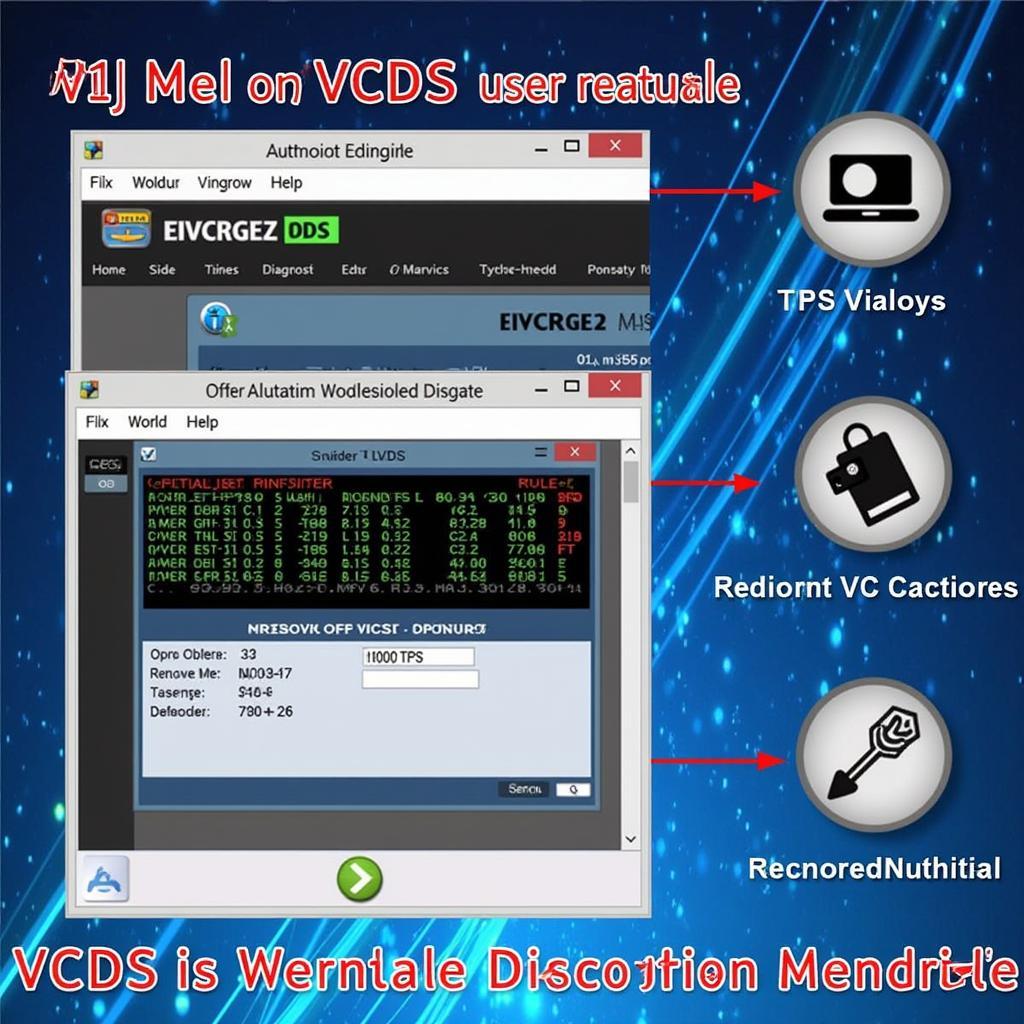 VCDS V12 Software Interface
VCDS V12 Software Interface
Common Uses of VCDS V12
VCDS V12 proves invaluable in various scenarios:
- Troubleshooting Warning Lights: Easily identify the source of check engine lights, airbag warnings, or ABS alerts.
- Performing Maintenance Resets: Reset service reminders, oil change intervals, and other maintenance indicators.
- Analyzing Sensor Data: Monitor live sensor readings to diagnose issues like faulty oxygen sensors, coolant temperature inconsistencies, or boost pressure leaks.
- Customizing Features: Adjust convenience settings like automatic locking, lighting preferences, and sound system behavior.
“VCDS V12 is an essential tool in my workshop. It allows me to quickly diagnose and resolve complex issues that generic scanners simply can’t handle. The ability to access live data and perform coding is a game-changer.” – John Miller, Master Automotive Technician
Tips for Using VCDS V12
- Always consult your vehicle’s repair manual: While VCDS V12 offers a wealth of information, referring to your car’s specific documentation is crucial for accurate diagnosis and repair.
- Proceed with caution when coding: Modifying control module coding can have unintended consequences if not done correctly. Thoroughly research any changes before implementing them.
- Keep your software updated: Regular software updates ensure compatibility with the latest vehicle models and often include new features and bug fixes.
 Mechanic Using VCDS V12 to Diagnose Car Issue
Mechanic Using VCDS V12 to Diagnose Car Issue
Conclusion
VCDS V12 is an indispensable tool for anyone who wants to unlock the full potential of their VAG vehicle. Whether you’re a seasoned mechanic or a car enthusiast looking to delve deeper into your vehicle’s inner workings, VCDS V12 provides the knowledge and capabilities to diagnose, repair, and customize with confidence.
Need help with your VCDS V12? Contact our team at +1 (641) 206-8880 and our email address: vcdstool@gmail.com or visit our office at 6719 W 70th Ave, Arvada, CO 80003, USA. We’re here to help!
by
Tags:
Leave a Reply