Your cart is currently empty!
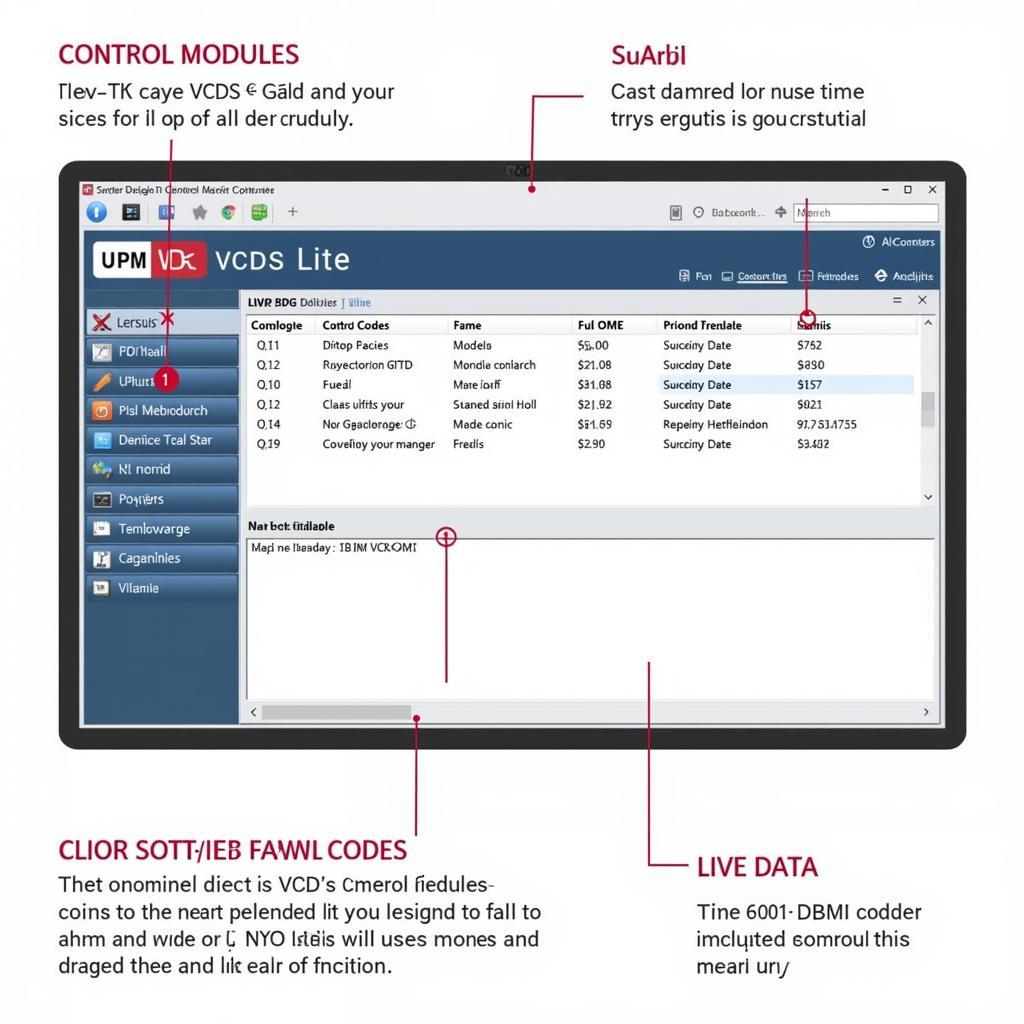
Mastering VCDS and VCDS Lite: Your Guide to Automotive Diagnostics
VCDS and VCDS Lite are powerful diagnostic tools for Volkswagen, Audi, Seat, and Skoda vehicles. Whether you’re a seasoned mechanic or a car owner looking to understand your car better, this guide will help you navigate the world of VCDS and VCDS Lite, empowering you to diagnose and resolve automotive issues effectively.
After this introductory paragraph you can find more information on how to set up your VCDS Lite. Check out the vcds lite setup.
Understanding the Power of VCDS
VCDS (VAG-COM Diagnostic System) is a comprehensive software package designed for in-depth diagnostics and adjustments on VAG vehicles. It offers a wide range of functionalities, from reading and clearing fault codes to accessing and modifying control module settings. Think of it as having a direct line of communication with your car’s computer, allowing you to understand exactly what’s happening under the hood. VCDS is a valuable tool for professionals who need access to all the intricate details of a vehicle’s systems.
What is VCDS Lite used for? VCDS Lite is a limited functionality version of the full VCDS software, ideal for basic diagnostics and maintenance tasks.
Exploring VCDS Lite: A Simplified Approach
VCDS Lite, while offering fewer features than the full version, still provides essential diagnostic capabilities for owners and enthusiasts. It allows you to scan for fault codes, view live data streams, and perform basic settings adjustments. This simplified approach is perfect for those who want to get a handle on their car’s health without the complexity of the full VCDS software. It’s a great entry point for learning about vehicle diagnostics and empowers owners to take a more proactive role in maintenance.
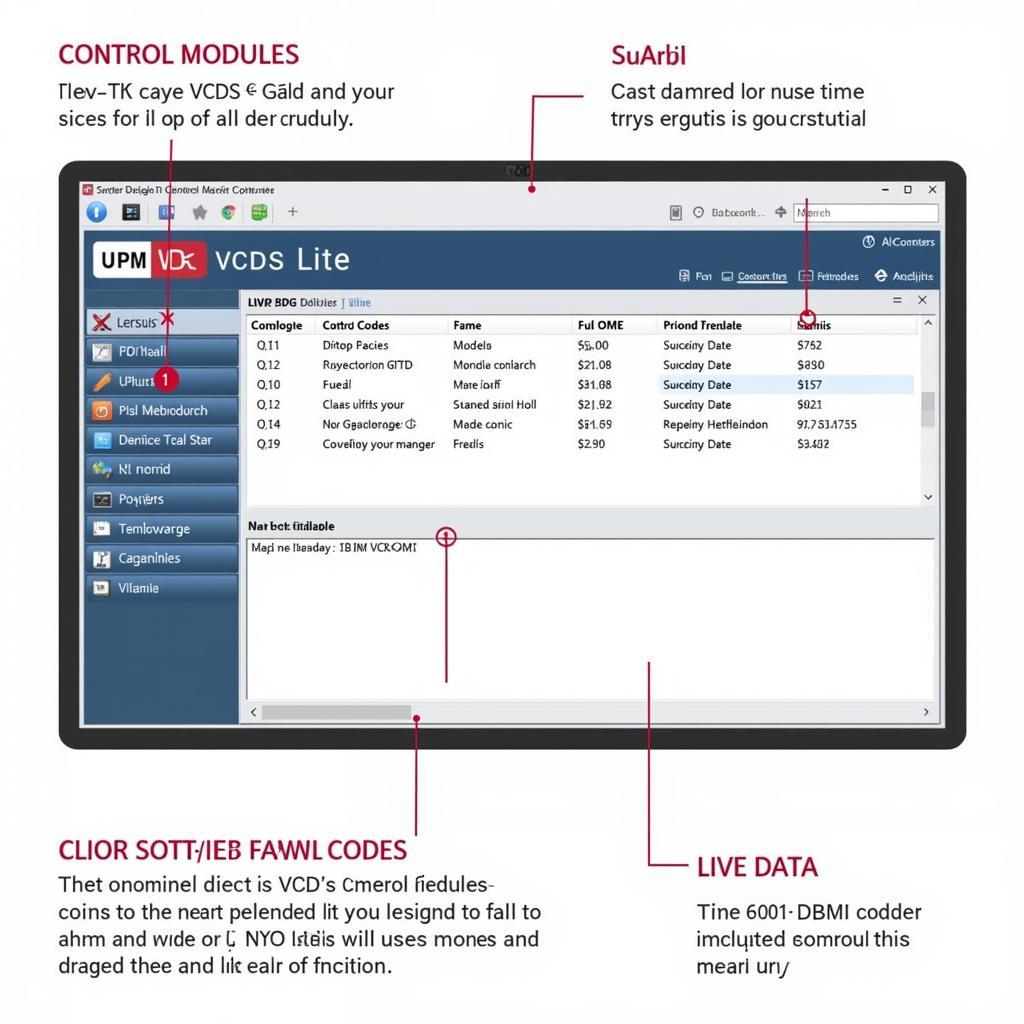 VCDS Lite Interface Overview
VCDS Lite Interface Overview
Which Version is Right for You: VCDS vs. VCDS Lite
Choosing between VCDS and VCDS Lite depends on your needs and technical expertise. If you’re a professional mechanic or require advanced features like coding and adaptations, VCDS is the ideal choice. For basic troubleshooting and maintenance, VCDS Lite provides sufficient functionality. For detailed instructions on installing the Lite version, see the guide on vcds lite install.
Imagine having a conversation with your car – that’s the power of VCDS. With its extensive functionalities, you gain unparalleled control and understanding of your vehicle’s performance.
Common Uses of VCDS and VCDS Lite
Both VCDS and VCDS Lite can be used for a variety of tasks, including:
- Reading and Clearing Fault Codes: Identify and clear diagnostic trouble codes (DTCs) to pinpoint the root cause of issues.
- Viewing Live Data: Monitor real-time sensor readings to analyze system performance and identify potential problems.
- Performing Basic Settings: Adjust and calibrate certain components to ensure optimal operation.
- Output Tests: Activate individual components like lights, windows, and relays to test their functionality.
If you own a 2012 VW Jetta SEL VI, VCDS Lite can be a game-changer. Find out more about using it with this specific model here: vcds lite for 2012 vw jetta sel vi.
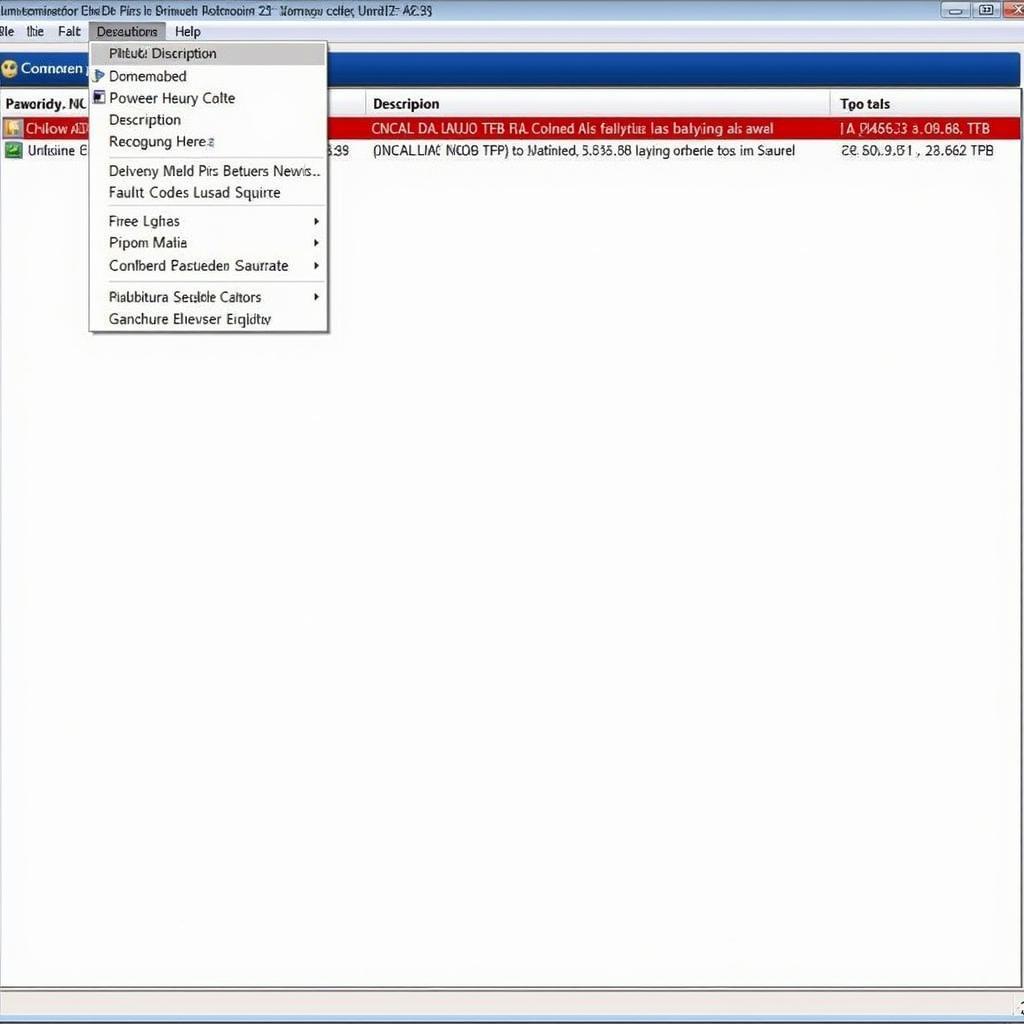 VCDS Reading Fault Codes Example
VCDS Reading Fault Codes Example
Getting Started with VCDS Lite
VCDS Lite requires a compatible interface cable to connect your computer to your vehicle’s diagnostic port. Ensure you have the correct cable and drivers installed before proceeding with the installation. You can find information about registering your VCDS Lite version for free here: vcds lite free registration. Remember, certain functionalities are limited with VCDS Lite. For more information, you can read about vcds lite restrictions.
“As a mechanic, I use VCDS daily. It’s become an indispensable tool for diagnosing complex issues quickly and efficiently,” says John Miller, a certified automotive technician with over 20 years of experience.
Troubleshooting Common VCDS Lite Issues
Occasionally, you might encounter issues with VCDS Lite, such as connection problems or difficulty reading certain modules. Check online forums and resources for troubleshooting tips, or contact technical support for assistance.
Conclusion: Empowering Your Automotive Diagnostics
VCDS and VCDS Lite are invaluable tools for anyone working with VAG vehicles. Whether you’re a professional or an enthusiast, understanding these tools empowers you to diagnose and address automotive problems effectively. For further assistance or more information, feel free to connect with us. We’re happy to help! Our phone number is +1 (641) 206-8880 and our email address: vcdstool@gmail.com, and our office is located at 6719 W 70th Ave, Arvada, CO 80003, USA. You can also find us at vcdstool.com.
by
Tags:
Leave a Reply