Your cart is currently empty!
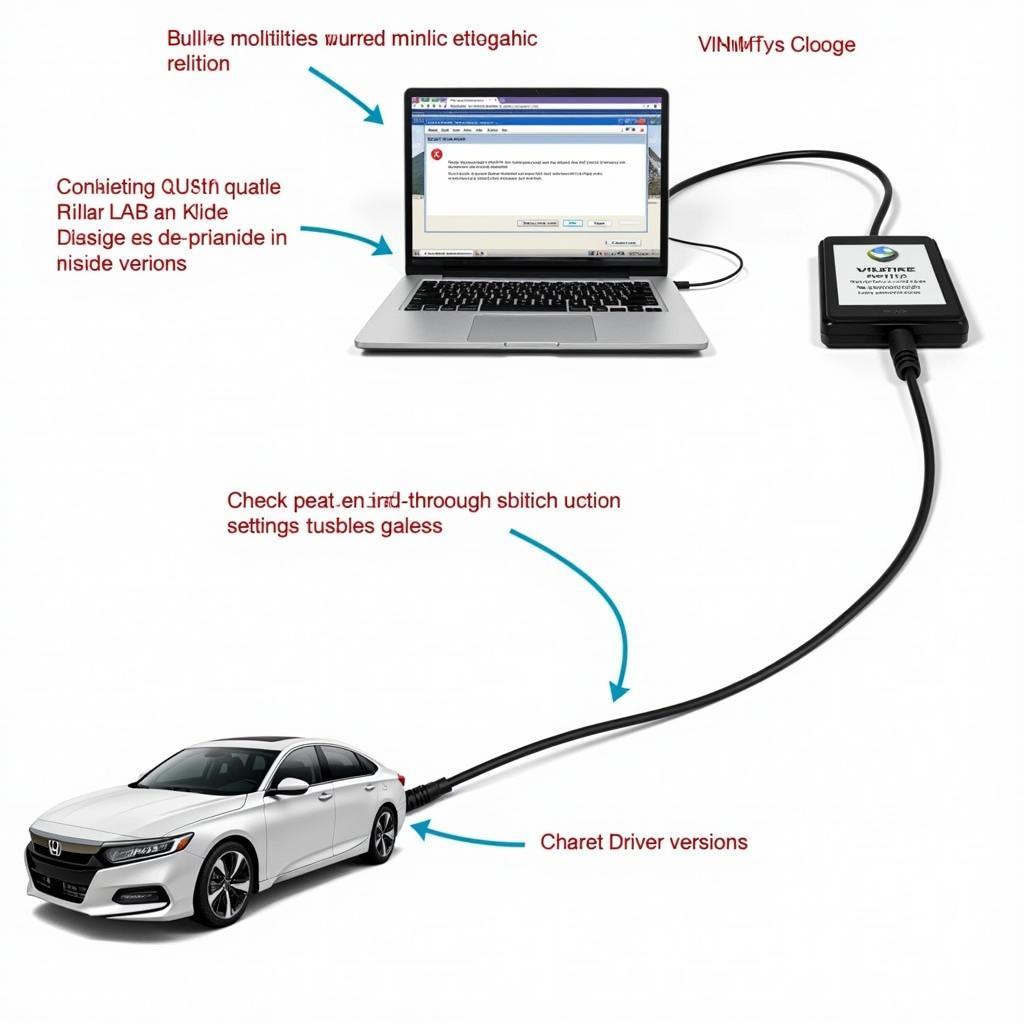
Mastering VCDS with VMware: A Comprehensive Guide
VCDS and VMware offer a powerful combination for diagnosing and troubleshooting Volkswagen, Audi, Seat, and Skoda vehicles. This guide provides a deep dive into using VCDS within a VMware virtual machine, offering solutions for both professionals and enthusiasts.
Running VCDS in a VMware virtual environment offers several advantages, including the ability to use it on operating systems not officially supported by Ross-Tech, the creators of VCDS. This setup also provides a clean and isolated environment, protecting your main operating system from potential conflicts and ensuring a consistent diagnostic experience. Furthermore, VMware allows you to create snapshots of your virtual machine, enabling you to revert to a previous working state if any issues arise during software updates or experimentation. This guide will address common questions, troubleshoot potential problems, and equip you with the knowledge to leverage the full potential of VCDS within VMware. Find out more on how to use VCDS with a Macbook Pro at vcds macbook pro.
Setting Up Your VCDS VMware Environment
Before diving into the specifics, it’s crucial to prepare your VMware environment correctly. First, ensure you have a legitimate copy of VCDS software and a compatible version of VMware installed. Choosing the correct VMware settings, such as allocating sufficient RAM and hard drive space to the virtual machine, can significantly impact performance. Incorrect configuration can lead to slow response times and unreliable diagnostic results.
Installing VCDS within VMware
Once your virtual machine is configured, install VCDS as you would on a physical machine. Pay close attention to driver installations, especially if using a USB interface. Within VMware, you’ll need to configure the USB passthrough settings to allow the virtual machine access to your VCDS cable. A common pitfall is improper driver installation, which can prevent communication between VCDS and the vehicle. This issue can manifest as an inability to connect or intermittent connection drops. Check out our guide to installing VCDS on a Macbook: install vcds on macbook.
Troubleshooting Common VCDS VMware Issues
Even with a proper setup, you might encounter occasional hiccups. One common problem is communication errors between the virtual machine and the vehicle. This can stem from incorrect USB passthrough settings or driver conflicts. Another issue can be performance limitations, especially on older hardware. Ensuring your host machine has adequate resources is essential for smooth operation.
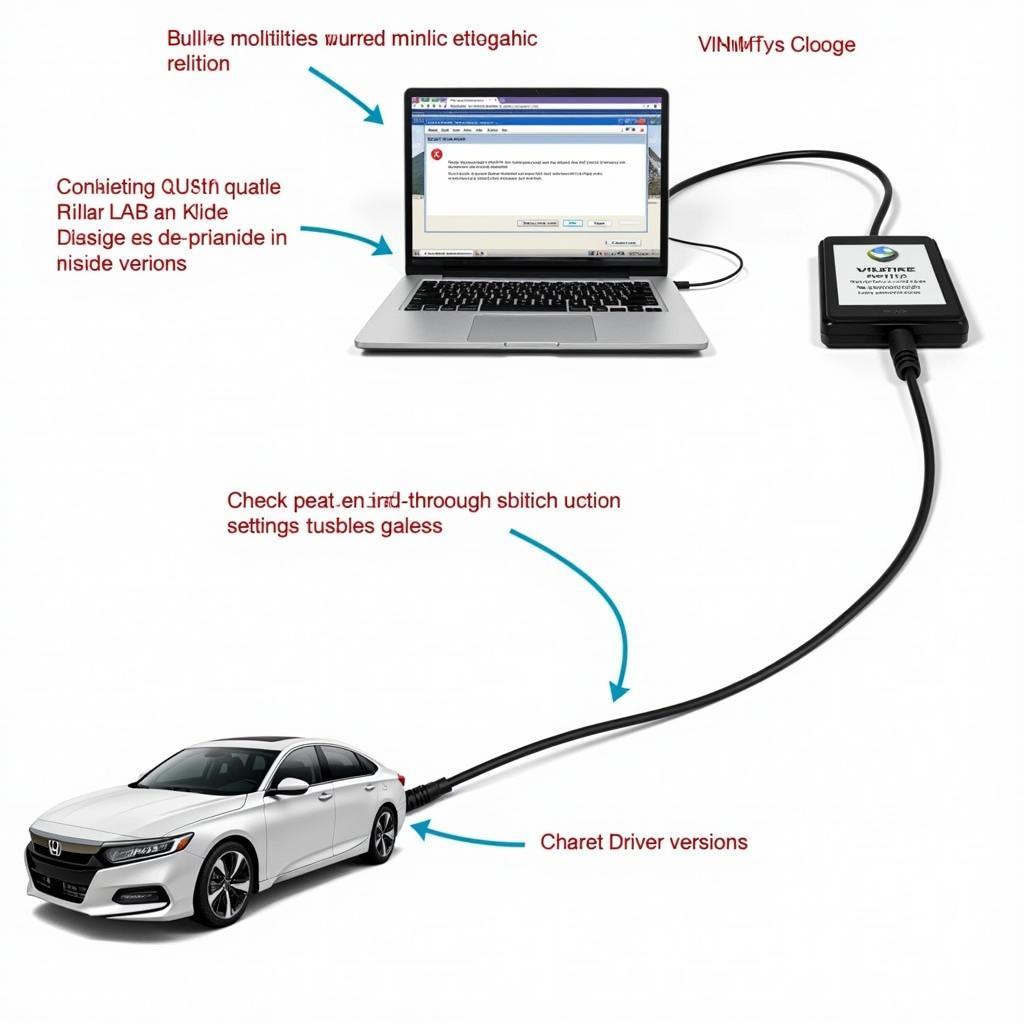 Troubleshooting VCDS VMware Connection Issues
Troubleshooting VCDS VMware Connection Issues
Optimizing VCDS Performance in VMware
To maximize your VCDS experience in VMware, consider a few optimization strategies. Allocating more RAM and processor cores to the virtual machine can greatly improve responsiveness. Regularly updating VMware and VCDS software can also enhance performance and address known bugs. Additionally, using a wired network connection instead of Wi-Fi for the virtual machine can provide a more stable and faster connection. Can VCDS work on a Chromebook? Find out here: does vcds work on chromebook.
Advanced VCDS VMware Techniques
Beyond basic setup and troubleshooting, exploring advanced VMware features can further enhance your diagnostic capabilities. Snapshots allow you to experiment with different configurations without risking your primary setup. You can also create multiple virtual machines with different VCDS versions for testing compatibility.
Why Choose VCDS in VMware?
Using VCDS in VMware offers flexibility, allowing you to access powerful diagnostic capabilities regardless of your primary operating system. It provides a safe and controlled environment for experimentation and troubleshooting. “VMware provides a sandbox for testing and experimenting with VCDS without affecting your main system,” says John Miller, Senior Automotive Diagnostic Technician.
Utilizing VCDS on Different Operating Systems with VMware
One of the significant advantages of using VCDS with VMware is its cross-platform compatibility. Whether you’re on macOS, Linux, or even a Chromebook, VMware allows you to run VCDS seamlessly. For older versions like VCDS 15.7, a virtual machine provides a reliable environment. More information on using VCDS 15.7 on a virtual machine is available here: vcds 15.7 on virtual machine.
 VCDS VMware Cross-Platform Compatibility
VCDS VMware Cross-Platform Compatibility
Future of VCDS and Virtualization
As automotive technology continues to evolve, so will diagnostic tools. Virtualization plays a crucial role in ensuring compatibility and accessibility. “The future of diagnostics lies in flexible solutions like virtualization,” states Maria Sanchez, Automotive Software Engineer. Using VCDS within a virtualized environment prepares you for the future of automotive diagnostics. If you’re a macOS user, this guide on using VCDS on macOS might be helpful: vcds macos.
In conclusion, utilizing VCDS with VMware offers a robust and adaptable solution for automotive diagnostics. By understanding the setup process, troubleshooting common issues, and optimizing performance, you can unlock the full potential of this powerful combination. We encourage you to connect with us for further assistance.
Contact us at:
Phone: +1 (641) 206-8880 and our email address: vcdstool@gmail.com
Office: 6719 W 70th Ave, Arvada, CO 80003, USA
FAQ
- Can I use a cracked version of VCDS in VMware? No, using a cracked version is illegal and can lead to unreliable results.
- What are the minimum system requirements for running VCDS in VMware? This depends on the version of VMware and the complexity of the diagnostics you are performing.
- How do I update VCDS within the virtual machine? The update process is the same as on a physical machine, download the latest version from the Ross-Tech website.
- My VCDS cable isn’t recognized in VMware, what should I do? Check your USB passthrough settings and ensure the correct drivers are installed within the virtual machine.
- Is it better to run VCDS natively or in a virtual machine? Both have their advantages, virtualization offers greater flexibility.
- Can I use VCDS in VMware on a tablet? Yes, as long as your tablet supports a compatible version of VMware.
- What are the benefits of using snapshots in VMware with VCDS? Snapshots allow you to revert to a previous working state if something goes wrong.
by
Tags:
Leave a Reply