Your cart is currently empty!
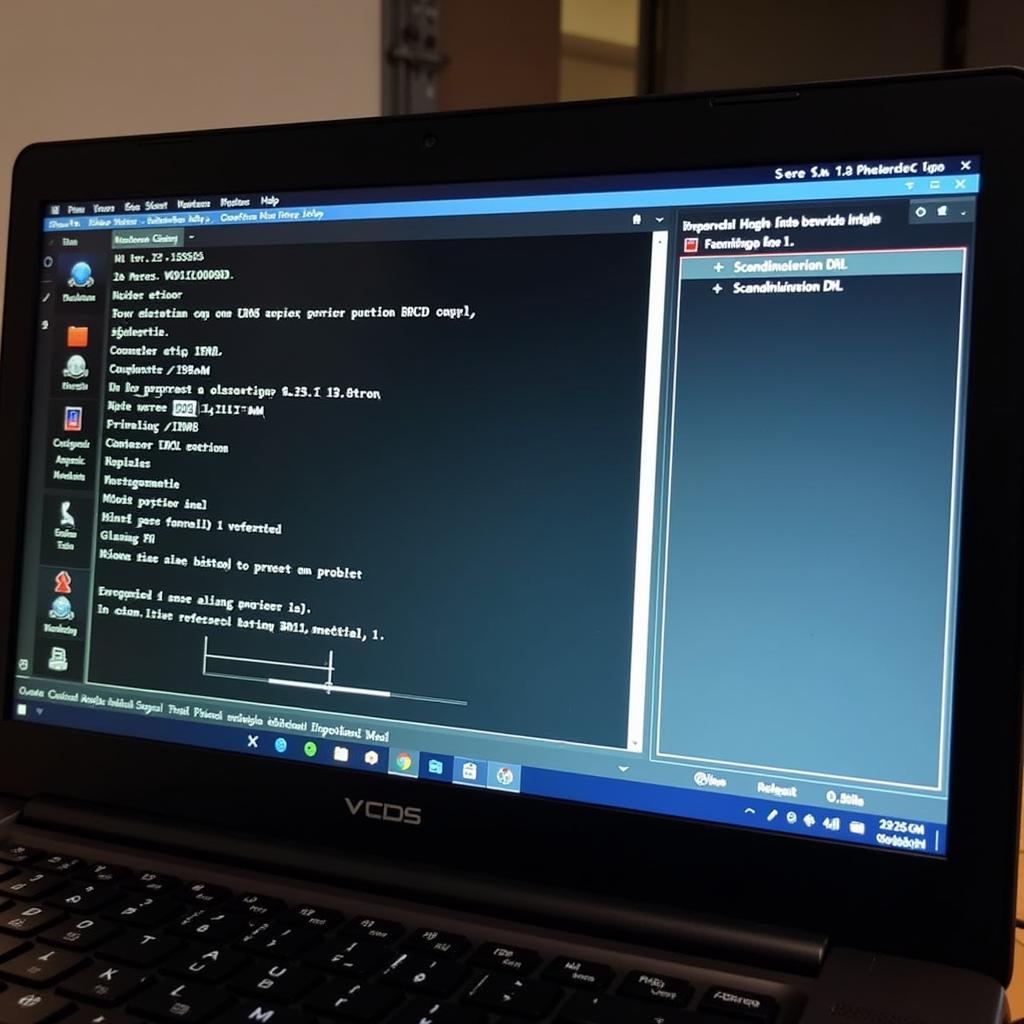
VCDS VW CC: Activate Scandinavian DRLs
Activating Scandinavian DRLs on your VW CC using VCDS is a popular modification. This guide provides a comprehensive walkthrough for achieving this, covering everything from understanding the coding process to troubleshooting potential issues. We’ll delve into the specifics of using VCDS for your VW CC and explore the benefits of Scandinavian DRLs. Let’s get started!
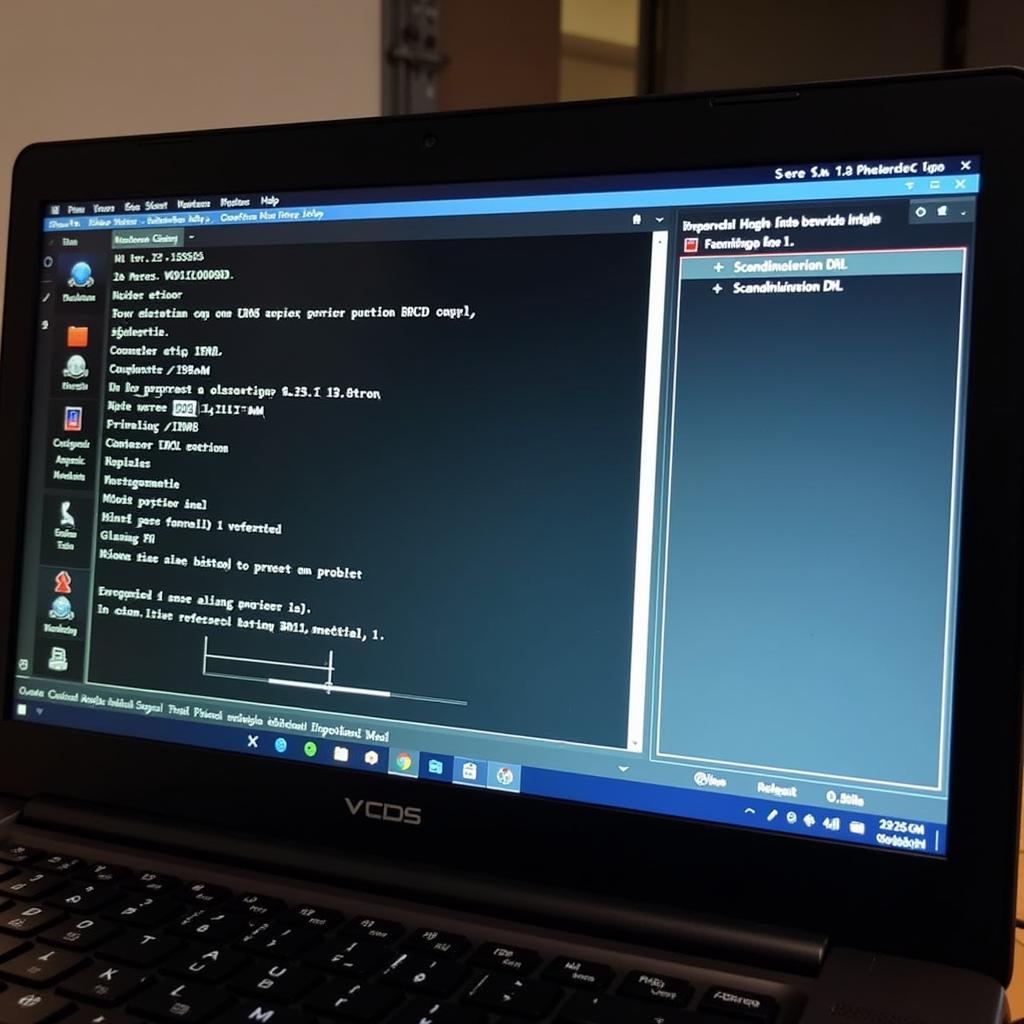 VCDS VW CC Scandinavian DRL Activation
VCDS VW CC Scandinavian DRL Activation
Understanding Scandinavian DRLs and VCDS
What exactly are Scandinavian DRLs? They’re a daytime running light configuration where both the front and rear lights are illuminated at a reduced intensity. This setup enhances visibility in various driving conditions, especially during daylight hours, improving safety. VCDS (Vag-Com Diagnostic System) is the software we’ll use to unlock this feature. It’s a powerful tool that allows you to access and modify the various control modules within your VW CC. Think of it as a direct line of communication with your car’s brain.
Why Choose Scandinavian DRLs?
Beyond the increased visibility, Scandinavian DRLs offer a distinctive aesthetic appeal, setting your VW CC apart. They also contribute to energy efficiency, consuming less power than traditional low-beam headlights. Moreover, the enhanced visibility can improve reaction times for other drivers, potentially preventing accidents.
Activating Scandinavian DRLs on Your VW CC: A Step-by-Step Guide
Now, let’s get our hands dirty. Here’s how to activate Scandinavian DRLs on your VW CC using VCDS:
- Connect VCDS: Plug your VCDS interface into your car’s OBD-II port and launch the software on your laptop.
- Select Control Module: Navigate to “Select Control Module” and choose “09-Cent. Elect.” This is the central electronics module that controls the lighting system.
- Coding – 07: Enter the “Coding – 07” function.
- Long Coding Helper: Use the “Long Coding Helper” to easily navigate the coding string.
- Byte 17: Locate “Byte 17” which controls the daytime running lights.
- Activate Scandinavian DRLs: Enable the appropriate bit within Byte 17 to activate the Scandinavian DRL setting. The exact bit may vary depending on your specific VW CC model year. Refer to online VCDS forums or your car’s documentation for the correct bit.
- Do It! and Test: Click “Do It!” to save the changes. Test your newly activated Scandinavian DRLs.
Troubleshooting and Tips
What if you run into problems? Don’t panic! Here are some common issues and solutions:
- Incorrect Coding: Double-check the specific bit you’ve activated in Byte 17. Refer to vcds coding mk6 for guidance on coding different features.
- VCDS Compatibility: Ensure your VCDS software and interface are compatible with your VW CC’s model year.
- Battery Issues: A weak battery can sometimes interfere with coding. Make sure your battery is fully charged or connect a battery charger.
“A well-maintained battery is essential for successful VCDS coding,” advises John Smith, a seasoned automotive electrical engineer. He further emphasizes, “Always double-check your coding before saving changes, especially when working with critical systems like lighting.”
Conclusion
Activating Scandinavian DRLs on your VW CC using VCDS is a straightforward process that can significantly enhance your car’s safety and style. By following this guide, you can unlock this valuable feature and enjoy the benefits of improved visibility and a unique aesthetic touch. Remember to always double-check your coding and ensure your VCDS software is up-to-date. If you encounter any issues, feel free to contact us for support. Our phone number is +1 (641) 206-8880 and our email address: vcdstool@gmail.com and our office is located at 6719 W 70th Ave, Arvada, CO 80003, USA. You can also find additional VCDS coding resources on our website, such as mk6 gli vcds. Now go out and enjoy the enhanced visibility and style of your VW CC with Scandinavian DRLs!
“Scandinavian DRLs not only improve safety but also add a touch of European flair to your vehicle,” adds Sarah Johnson, an automotive lighting specialist. She further notes, “This modification is a relatively simple yet impactful upgrade for VW CC owners.”
FAQ
- What are the main benefits of Scandinavian DRLs? Increased visibility, enhanced aesthetics, and improved energy efficiency.
- Do I need any special tools to activate Scandinavian DRLs? Yes, you need a VCDS interface and software.
- Is it safe to modify my car’s coding using VCDS? Yes, it’s generally safe if done correctly. Always double-check your coding before saving.
- Where can I find more information about VCDS coding? Online forums and our website offer extensive resources.
- What should I do if I encounter problems while coding? Refer to our troubleshooting tips or contact us for assistance.
- Can I revert back to the original DRL settings if needed? Absolutely! VCDS allows you to revert to the original coding at any time.
- Will activating Scandinavian DRLs affect my warranty? It depends on your warranty terms. Consult your dealer or warranty provider for clarification.
by
Tags:
Leave a Reply