Your cart is currently empty!
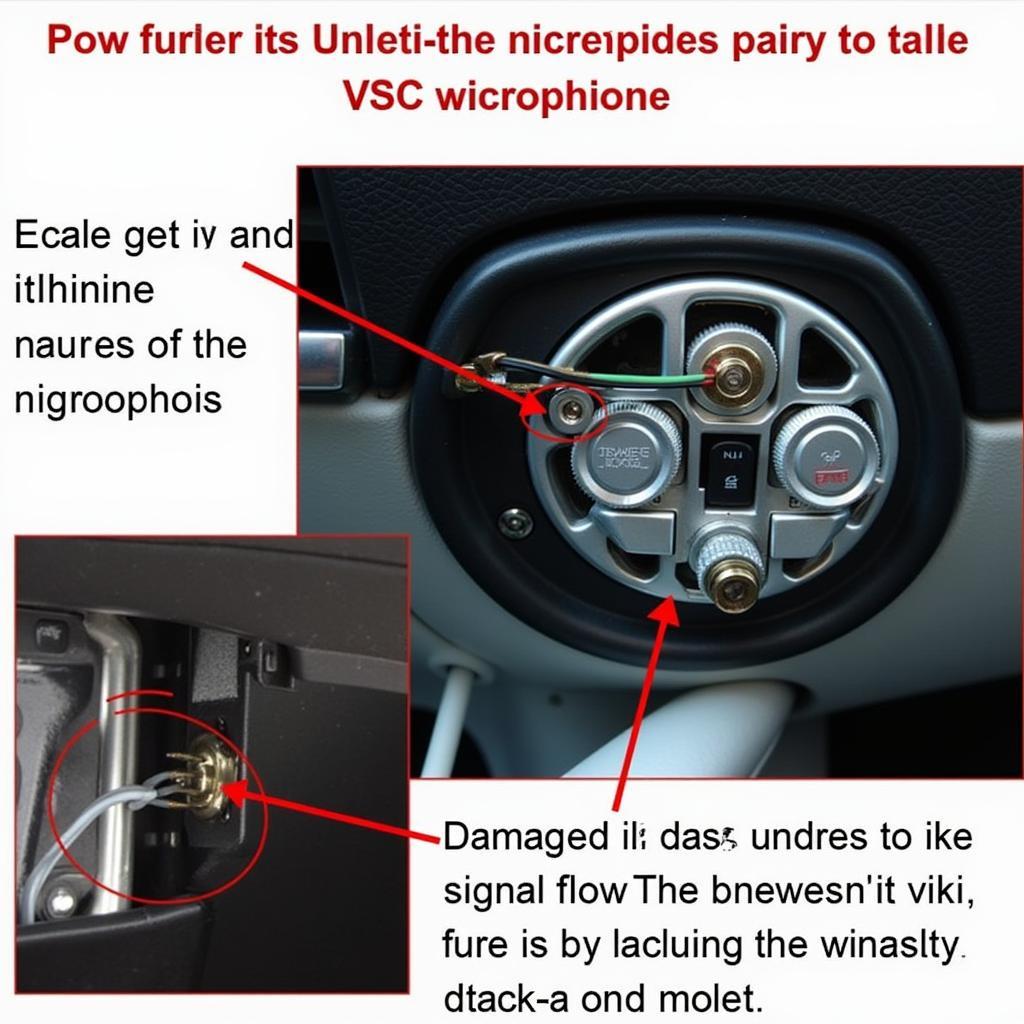
Mastering VCDS VW CC Push-to-Talk Mute: A Comprehensive Guide
Understanding and troubleshooting the VCDS VW CC push-to-talk mute function can be tricky. This guide provides expert insights and practical solutions to help VW CC owners, repair shops, and automotive technicians diagnose and fix issues related to this feature, empowering you to regain control of your in-car communication experience.
Understanding the VW CC Push-to-Talk Mute System
The push-to-talk mute system in your VW CC allows you to temporarily mute the audio system when using the voice command or phone functions. This convenient feature ensures clear communication without background noise interference. However, malfunctions can arise, causing frustration and hindering communication. Understanding the system’s components and how they interact is crucial for effective troubleshooting.
Common Issues with VCDS VW CC Push-to-Talk Mute
Several issues can affect the push-to-talk mute functionality in your VW CC. These range from simple software glitches to more complex wiring problems.
- Microphone Malfunction: A faulty microphone can prevent the system from registering your voice commands, thereby failing to activate the mute function.
- Wiring Issues: Damaged or loose wiring connections can disrupt communication between the microphone, the control module, and the audio system.
- Software Glitches: Errors in the car’s software can cause unpredictable behavior, including malfunctioning push-to-talk mute.
- Steering Wheel Control Module Issues: Problems with the steering wheel control module, which often houses the push-to-talk button, can also affect this function.
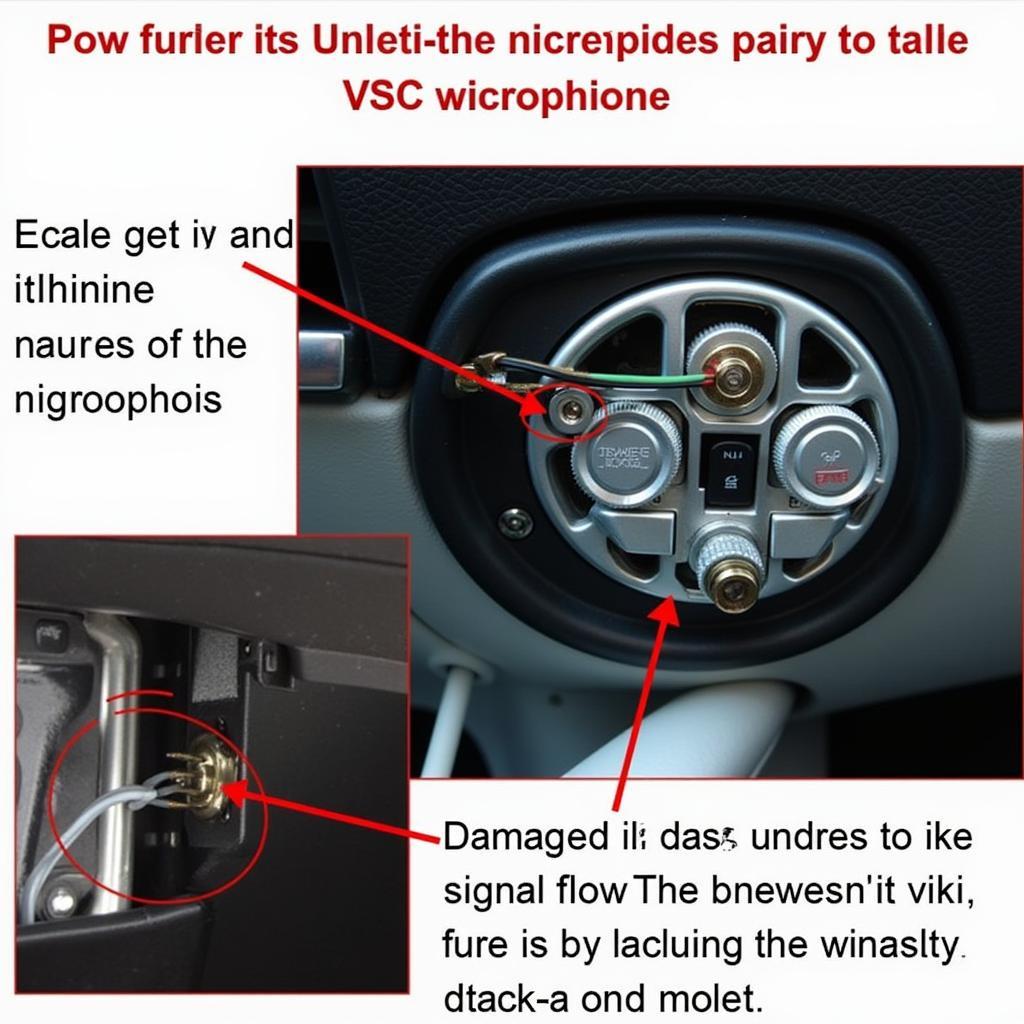 VW CC Microphone and Wiring
VW CC Microphone and Wiring
Troubleshooting VCDS VW CC Push-to-Talk Mute with VCDS
The VCDS (Vag-Com Diagnostic System) is a powerful tool for diagnosing and resolving issues with Volkswagen vehicles, including the VW CC. Using VCDS allows for a more in-depth analysis of the system compared to generic OBD-II scanners.
Using VCDS to Diagnose the Problem
- Connect the VCDS interface to your VW CC’s OBD-II port and your computer.
- Turn the ignition on without starting the engine.
- Launch the VCDS software and select the appropriate control module for the infotainment system.
- Scan for fault codes and carefully analyze the results. Look for codes related to the microphone, the steering wheel controls, or the audio system.
- Use the measuring blocks function within VCDS to monitor the relevant data streams. This will help you identify the exact point of failure in the system.
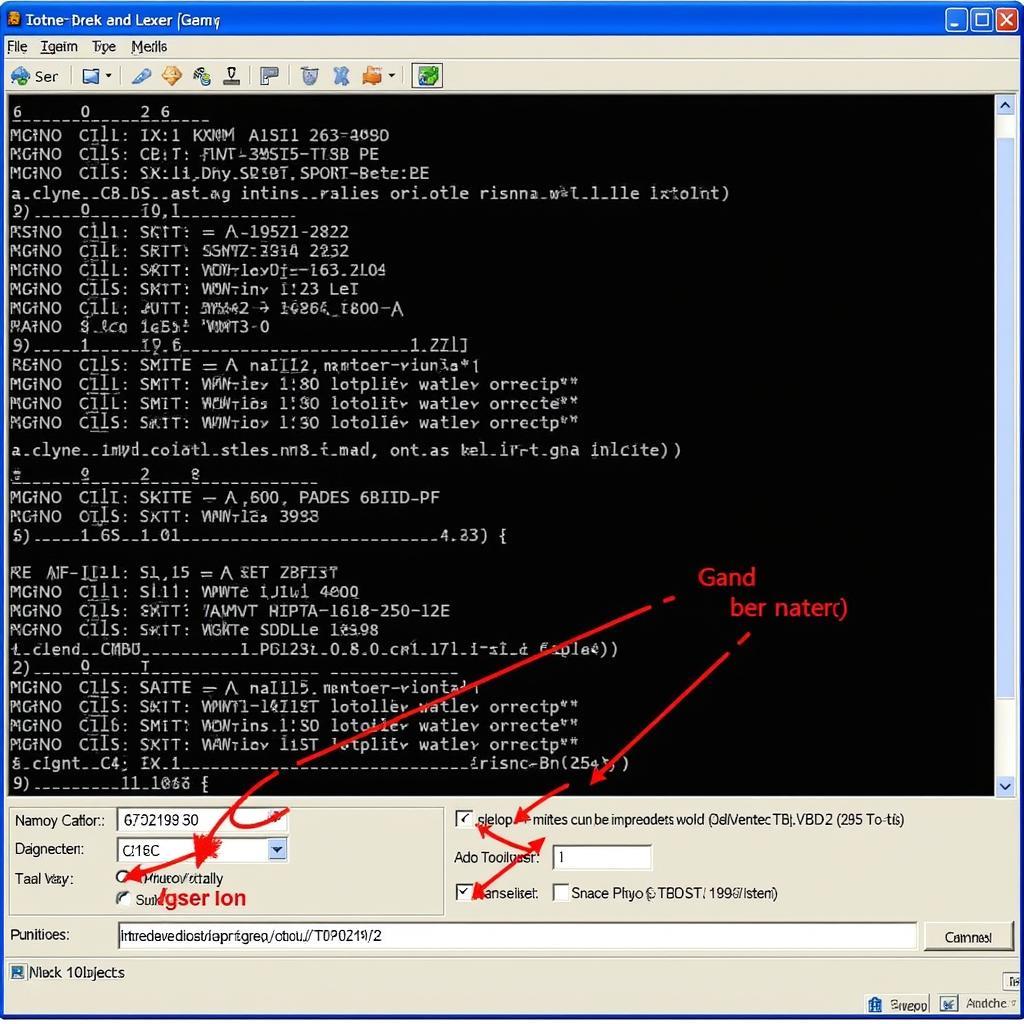 VCDS Diagnosis of VW CC Push-to-Talk Mute
VCDS Diagnosis of VW CC Push-to-Talk Mute
Fixing Common Issues
- Microphone Replacement: If the microphone is faulty, replacement is usually the most effective solution.
- Wiring Repair: Inspect the wiring harness for any damage or loose connections. Repair or replace any faulty wiring.
- Software Update: Check for available software updates for the infotainment system. Updating the software can often resolve glitches that affect the push-to-talk mute function.
- Steering Wheel Control Module Replacement: If the control module is faulty, it might need replacement.
“Using VCDS for diagnostics is essential for pinpoint accuracy when troubleshooting complex systems like the push-to-talk mute. It allows you to identify the root cause, saving time and money.” – John Miller, Automotive Electronics Specialist.
Preventative Maintenance for Your VW CC’s Push-to-Talk Mute
Regular maintenance can prevent issues with your VW CC’s push-to-talk mute functionality.
- Keep the microphone clean and free of debris.
- Periodically inspect the wiring harness for damage.
- Stay updated with the latest software releases for your infotainment system.
“Preventive maintenance is always the best approach. Regular checks and updates can help avoid many common problems, keeping your VW CC’s systems in top shape.” – Sarah Johnson, Senior Automotive Technician.
Conclusion: Regaining Control of Your VW CC’s Audio
Troubleshooting the VCDS VW CC push-to-talk mute function doesn’t have to be a daunting task. By understanding the system, utilizing the power of VCDS, and following the steps outlined in this guide, you can regain control over your in-car communication. For further assistance or to purchase a genuine VCDS tool, contact us at +1 (641) 206-8880 and our email address: vcdstool@gmail.com or visit our office at 6719 W 70th Ave, Arvada, CO 80003, USA. You can also find us online at vcdstool.
FAQ
- What is VCDS? VCDS is a diagnostic software specifically designed for Volkswagen vehicles.
- How can I update my car’s software? Consult your owner’s manual or contact a VW dealership for assistance with software updates.
- Where can I find a qualified technician to use VCDS? Many independent repair shops and dealerships have trained technicians who can use VCDS.
- Is VCDS expensive? While the software and interface require an investment, it can save you money in the long run by enabling more accurate diagnostics and repairs.
- What if I still can’t fix the push-to-talk mute after trying these steps? Contact a specialized automotive electronics technician or a Volkswagen dealership for further assistance.
- Can I damage my car by using VCDS incorrectly? While unlikely, it’s essential to follow instructions carefully and avoid making changes to settings you don’t understand.
- How often should I perform preventative maintenance on my VW CC’s infotainment system? It’s generally recommended to perform a visual inspection of the wiring and connections every six months or as part of your regular vehicle maintenance schedule.
by
Tags:
Leave a Reply