Your cart is currently empty!
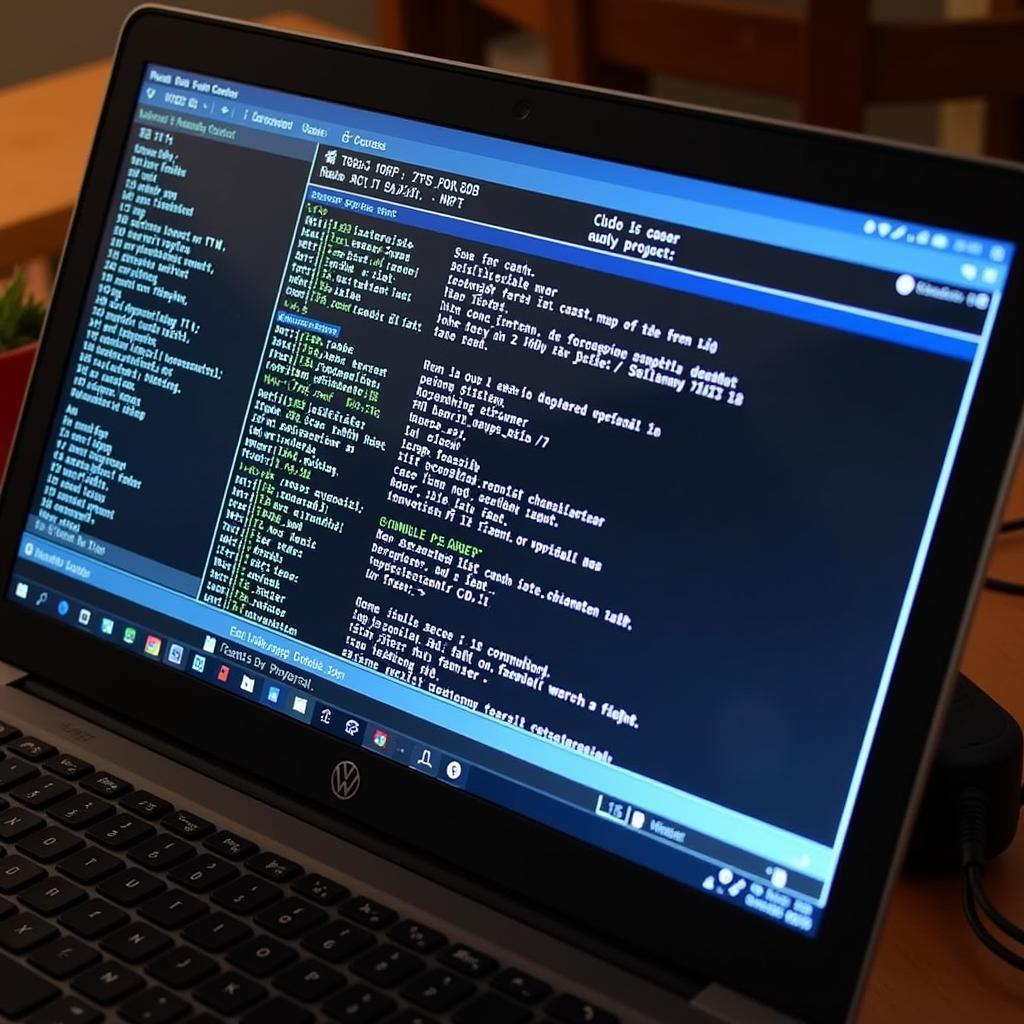
Mastering VCDS for Your VW Passat B7: A Comprehensive Guide
Using VCDS (Vag-Com Diagnostic System) with your VW Passat B7 can feel like navigating a maze if you’re not familiar with it. This guide provides a comprehensive overview of using VCDS for your VW Passat B7, covering everything from basic diagnostics to advanced tweaks. Whether you’re a seasoned mechanic or a curious owner, we’ll equip you with the knowledge to confidently troubleshoot and customize your B7.
Understanding the Power of VCDS for your VW Passat B7
VCDS is a powerful diagnostic tool that goes beyond the capabilities of generic OBD-II scanners. It allows you to delve deep into your Passat B7’s control modules, accessing a wealth of information and customization options. From reading and clearing fault codes to adjusting convenience features, VCDS is essential for any B7 owner or technician.
Diagnosing Common Issues with VCDS and a VW Passat B7
One of the primary uses of VCDS is diagnosing fault codes. Unlike generic scanners that often provide cryptic codes, VCDS offers detailed descriptions and possible causes, making troubleshooting much easier. For example, if your Passat B7 is experiencing electrical gremlins, VCDS can pinpoint the specific module or wiring harness causing the problem.
How to Read Fault Codes with VCDS on a VW Passat B7
- Connect the VCDS interface to your Passat B7’s OBD-II port.
- Turn on the ignition (do not start the engine).
- Launch the VCDS software on your computer.
- Select the correct control module for the system you’re diagnosing.
- Click on “Fault Codes – Read.”
This will display any stored fault codes along with their descriptions.
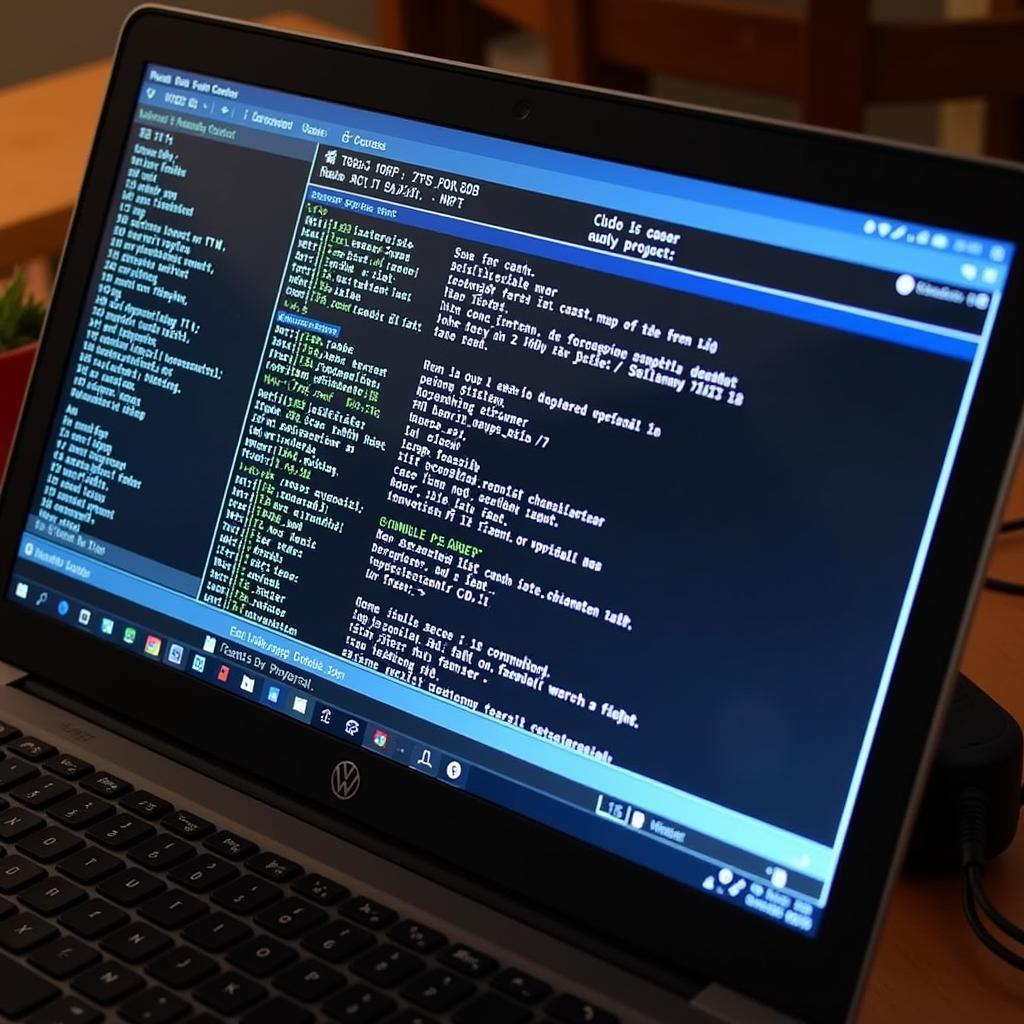 Reading Fault Codes on a VW Passat B7 with VCDS
Reading Fault Codes on a VW Passat B7 with VCDS
Customizing Your VW Passat B7 with VCDS
Beyond diagnostics, VCDS unlocks a world of customization options for your Passat B7. You can tweak convenience features like automatic locking, enable hidden features, and even adjust lighting settings. These customizations allow you to personalize your B7 to perfectly suit your preferences.
Popular VCDS Tweaks for the VW Passat B7
- Enabling Needle Sweep: This dramatic visual effect makes the instrument cluster needles sweep across their range upon starting the car.
- Adjusting Coming Home/Leaving Home Lighting Duration: Customize how long your headlights stay on after you lock or unlock the car.
- Enabling Lap Timer: Access a hidden lap timer function within the instrument cluster.
“VCDS is an invaluable tool for anyone who wants to truly understand and control their VW Passat B7,” says Michael Schmidt, a certified Volkswagen technician with over 15 years of experience. “The level of access and control it provides is unmatched.”
Beyond the Basics: Advanced VCDS Applications for the VW Passat B7
For experienced users, VCDS offers even more advanced functionalities, such as coding new modules, performing adaptations, and accessing long coding. These features require a deeper understanding of the vehicle’s systems and should be approached with caution.
 Performing Advanced Coding with VCDS on a VW Passat B7
Performing Advanced Coding with VCDS on a VW Passat B7
“While basic diagnostics and tweaks are relatively straightforward, delving into advanced coding requires a thorough understanding of the potential implications,” cautions Maria Sanchez, an automotive electronics engineer. “Always research and understand the changes you’re making before implementing them.”
In conclusion, VCDS is an indispensable tool for any VW Passat B7 owner or technician. From basic diagnostics to advanced customization, VCDS empowers you to take control of your B7 and truly make it your own. If you need further assistance, feel free to connect with us at vcdstool or call us at +1 (641) 206-8880 and our email address: vcdstool@gmail.com. Our office is located at 6719 W 70th Ave, Arvada, CO 80003, USA.
FAQ
- Is VCDS compatible with all VW Passat B7 models? Yes, VCDS is compatible with all model years of the VW Passat B7.
- Can I damage my car by using VCDS? While unlikely, improper use of VCDS can potentially cause issues. Always research and understand the changes you’re making.
- Where can I purchase a genuine VCDS cable? Genuine VCDS cables can be purchased from authorized retailers or directly from Ross-Tech, the developers of VCDS.
- What’s the difference between VCDS and a generic OBD-II scanner? VCDS offers significantly more functionality and access to vehicle-specific data compared to generic OBD-II scanners.
- Do I need any special computer skills to use VCDS? Basic computer skills are sufficient for most VCDS functions. However, advanced features may require a deeper understanding of automotive electronics.
- Can I update the firmware in my car’s modules with VCDS? In some cases, yes. However, this is an advanced function and should be performed with caution.
- Are there any online resources for learning more about using VCDS? Yes, there are various online forums and communities dedicated to VCDS and Volkswagen diagnostics, as well as resources available from Ross-Tech.
by
Tags:
Comments
One response to “Mastering VCDS for Your VW Passat B7: A Comprehensive Guide”
[…] for the Passat B7, covering everything from basic diagnostics to advanced coding modifications. vcds vw passat b7 helps unlock the hidden potential of your […]
Leave a Reply