Your cart is currently empty!

Retrieving Your VW Radio Code with VCDS
Losing your VW radio code can be a real headache. Whether you’ve disconnected your battery, replaced your head unit, or simply misplaced the code card, VCDS (Vag-Com Diagnostic System) can be a lifesaver. This article will guide you through the process of retrieving your VW radio code using VCDS, offering clear instructions and helpful tips for both car owners and professional technicians.
Understanding the Importance of Your VW Radio Code
Your VW radio code is a security measure designed to deter theft. When the radio loses power, it locks itself, requiring the correct code to function again. Without the code, your radio is essentially a brick. Thankfully, retrieving it with VCDS is often a straightforward process.
How to Retrieve Your VW Radio Code with VCDS
Retrieving your VW radio code with VCDS is typically a simple process. Here’s a step-by-step guide:
- Connect VCDS to your vehicle’s OBD-II port. This port is usually located under the dashboard on the driver’s side.
- Turn on the ignition. You don’t need to start the engine, just turn the key to the “on” position.
- Launch the VCDS software on your computer.
- Select the “Select Control Module” option.
- Choose “Radio” from the list of control modules. The specific module number may vary depending on your vehicle’s model and year. Look for modules labeled with “Radio” or similar designations.
- Go to the “Advanced Functions” or “Security Access” section. Again, the exact wording may differ based on your vehicle and VCDS version.
- Look for the “Security Code” or “Radio Code” field. The code is usually a four-digit number.
- Write down the code. Keep it in a safe place for future reference.
- Enter the code into your radio. You’ll typically use the radio’s preset buttons to input the code.
 VCDS Connected to OBD-II Port
VCDS Connected to OBD-II Port
Common Issues and Troubleshooting
While retrieving the radio code with VCDS is usually straightforward, you might encounter some issues. Here are some common problems and their solutions:
- No Communication with Radio Module: Check your VCDS connection and ensure the ignition is on. You might need to update your VCDS software or drivers.
- Incorrect Module Selected: Double-check that you’ve selected the correct radio module. Refer to your vehicle’s documentation if necessary.
- Security Code Not Displayed: Try accessing the code through different function options within the radio module. If the code still isn’t displayed, you may need to contact a VW dealer or specialist.
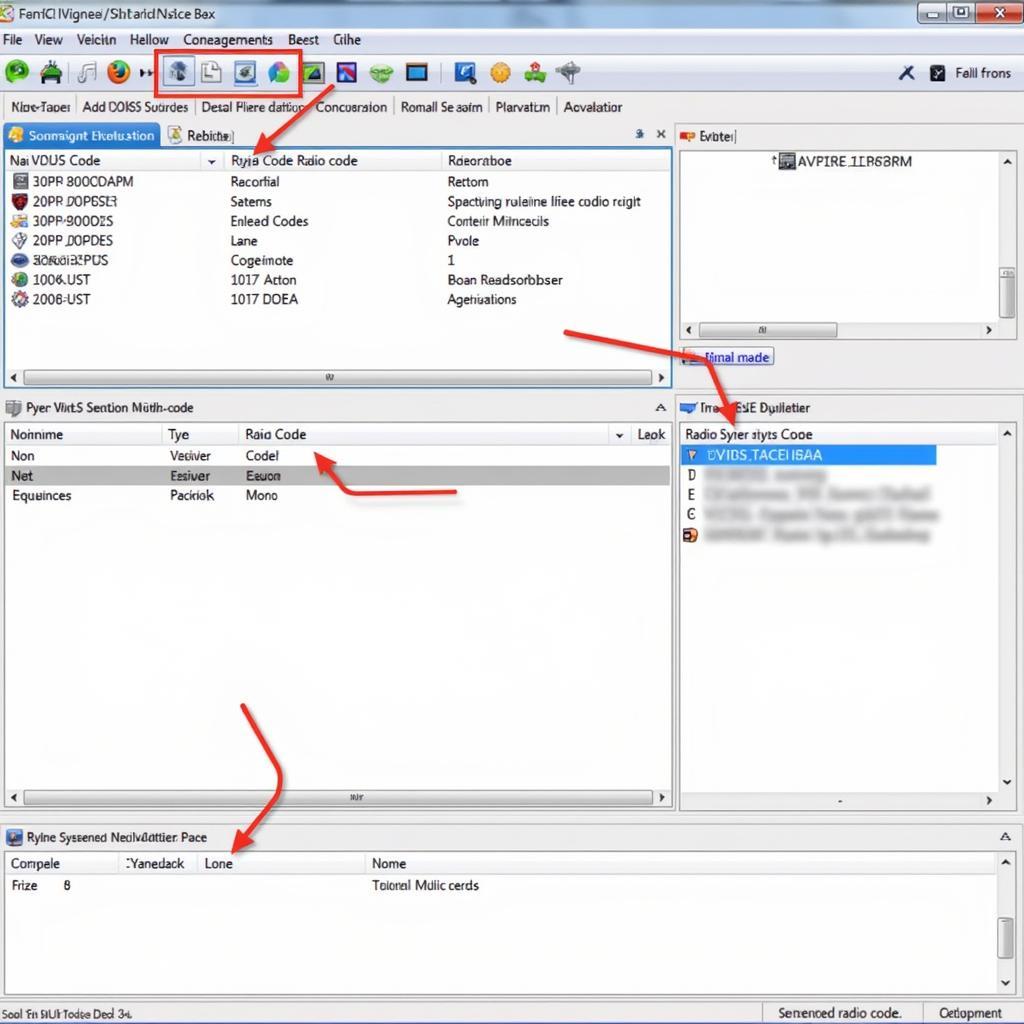 VCDS Software Interface Displaying Radio Code
VCDS Software Interface Displaying Radio Code
Alternative Methods for Retrieving Your VW Radio Code
If you don’t have access to VCDS, there are other options for retrieving your radio code:
- Check Your Owner’s Manual: The radio code might be written in the manual or on a sticker inside.
- Contact a VW Dealer: A VW dealership can usually retrieve the code using your vehicle’s VIN.
“Using VCDS is generally the quickest and most convenient method, especially if you frequently work on VWs. It empowers you to retrieve the code independently without relying on third parties.” – John Miller, Automotive Electronics Engineer
VCDS: A Valuable Tool for VW Owners and Technicians
VCDS is more than just a radio code retriever. It’s a powerful diagnostic tool that allows you to access and modify various control modules in your VW. This can be invaluable for troubleshooting issues, customizing settings, and performing maintenance tasks.
 VW Radio Displaying Code Entry Screen
VW Radio Displaying Code Entry Screen
Retrieving Your VW Radio Code with VCDS: Frequently Asked Questions
- Do I need a special version of VCDS to retrieve the radio code? No, any genuine VCDS cable should be able to access the radio module and retrieve the code.
- Is it safe to use VCDS to retrieve the radio code? Yes, using VCDS to retrieve the radio code is generally safe when used correctly. However, always follow the instructions carefully and avoid making any changes to other settings unless you know what you’re doing.
- Can I use VCDS on other Volkswagen Group vehicles (Audi, Skoda, Seat)? Yes, VCDS is compatible with most Volkswagen Group vehicles.
- What if my radio still doesn’t work after entering the correct code? There might be other issues with your radio. Contact a qualified technician for further diagnosis.
- Where can I purchase a genuine VCDS cable? You can purchase genuine VCDS cables from authorized distributors. Avoid counterfeit cables, as they may not function correctly and could damage your vehicle’s electronics.
In conclusion, retrieving your VW radio code with VCDS is a relatively straightforward process that can save you time and money. By following the steps outlined in this article, you can quickly regain access to your car’s audio system. If you need further assistance, feel free to reach out. We’re here to help! Contact us at +1 (641) 206-8880 and our email address: vcdstool@gmail.com or visit our office at 6719 W 70th Ave, Arvada, CO 80003, USA. You can also find genuine VCDS tools at vcdstool.
by
Tags:
Leave a Reply