Your cart is currently empty!
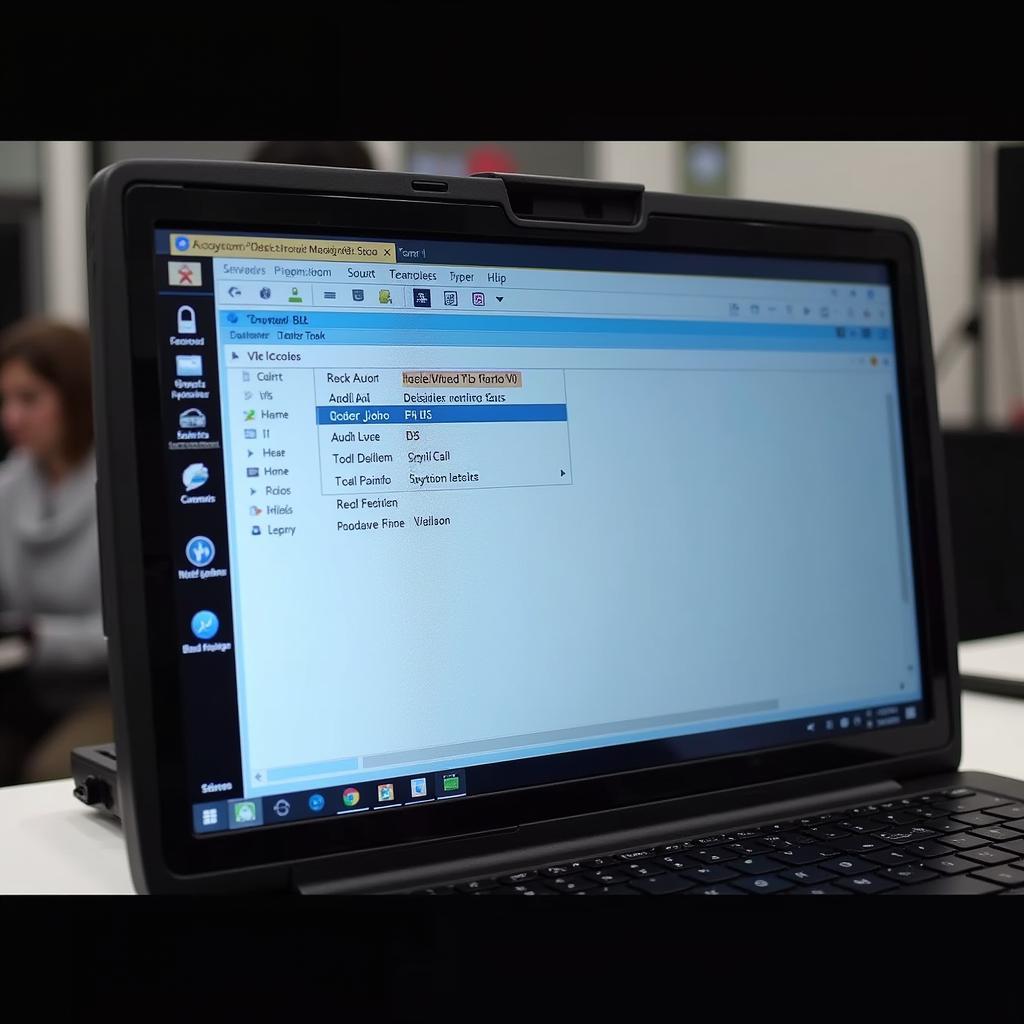
VCDS Wiki Audi A4: Your Complete Guide to Troubleshooting and Coding
The Audi A4, a popular choice among car enthusiasts, is known for its performance, luxurious features, and advanced technology. However, like any other vehicle, it can experience technical glitches. This is where VCDS (VAG-COM Diagnostic System) comes in, providing a powerful diagnostic tool for Audi A4 owners and technicians alike. This comprehensive guide delves into the world of VCDS, focusing specifically on the Audi A4, to empower you to troubleshoot and personalize your driving experience.
Understanding VCDS and Its Relevance to Your Audi A4
VCDS, also known as VAG-COM, is a Windows-based diagnostic software that communicates with your Audi A4’s onboard computer. This software allows you to access, read, and interpret diagnostic trouble codes (DTCs), monitor live data from various sensors, and even customize certain settings of your vehicle, a process often referred to as “coding.”
Why is this relevant to you as an Audi A4 owner? Imagine this: your check engine light (CEL) illuminates, leaving you wondering about the underlying issue. With VCDS, you can identify the specific DTC triggering the CEL, saving you a potentially costly trip to the mechanic for a simple diagnosis.
Common Audi A4 Issues Solvable with VCDS
The power of VCDS extends beyond merely reading error codes. Let’s explore some common Audi A4 issues that VCDS can help you diagnose and potentially resolve:
- Airbag Faults: VCDS can pinpoint the source of an airbag fault, whether it’s a faulty sensor, wiring issue, or something else.
- Electrical Gremlins: From malfunctioning windows to erratic lighting, VCDS can help trace the root cause of those frustrating electrical gremlins that can plague any car, including your A4.
- Sensor Problems: Your Audi A4 relies on a myriad of sensors for optimal performance. VCDS allows you to monitor live data from these sensors, making it easier to identify a failing sensor.
- Aftermarket Installations: Installing aftermarket parts, like headlights or taillights, may sometimes require coding adjustments to integrate seamlessly with your A4’s system. VCDS can help you make these adjustments.
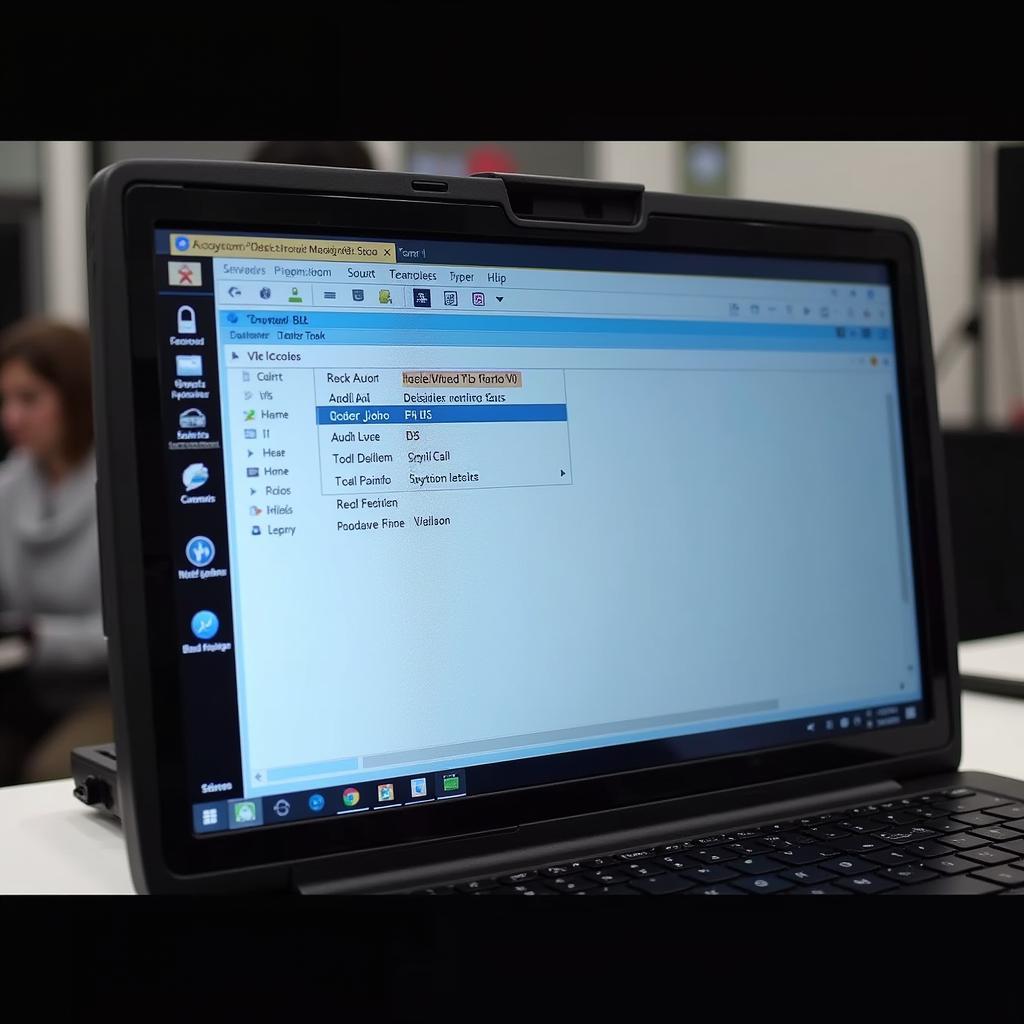 Audi A4 VCDS Coding
Audi A4 VCDS Coding
VCDS Coding: Unlocking Hidden Features and Personalizing Your A4
Beyond diagnostics, VCDS unlocks a world of customization for your Audi A4. This process, known as “coding,” allows you to tweak specific settings to better suit your preferences and driving style. Some popular VCDS coding options for the A4 include:
- Needle Sweep: Impress your passengers with a dramatic gauge cluster needle sweep upon starting the ignition.
- Daytime Running Lights (DRL) Adjustments: Customize the behavior of your DRLs, such as adjusting their brightness or setting them to turn off when the parking brake is engaged.
- Convenience Features: Enable features like automatic window roll-up with the key fob or unlock the hidden menu in your MMI (Multi Media Interface) system.
It’s important to note that VCDS coding should be done cautiously. Modifying the wrong settings can potentially lead to unexpected behavior or even trigger warning lights. Always research thoroughly and back up your original coding before making any changes.
Choosing the Right VCDS Interface for Your Audi A4
When you’re ready to dive into the world of VCDS, you’ll need a compatible interface cable. Here’s what to consider:
1. Genuine vs. Clone: Genuine Ross-Tech interfaces offer guaranteed compatibility, software updates, and technical support. Clone interfaces may be more affordable but carry the risk of compatibility issues or limited functionality.
2. Interface Version: Different generations of Audi A4s may require specific interface versions for full compatibility. Ensure the interface you choose supports your A4’s model year.
Getting Started with VCDS and Your Audi A4
Once you have your VCDS interface and software installed:
- Connect the Interface: Plug the interface cable into your laptop’s USB port and the OBD-II port located under the dashboard on the driver’s side of your Audi A4.
- Launch VCDS: Turn on your A4’s ignition (engine not necessary). Open the VCDS software on your laptop.
- Establish Connection: The software should automatically detect your A4’s ECU (Electronic Control Unit).
- Explore and Diagnose: You’re now ready to scan for fault codes, view live data, and access various control modules within your A4’s system.
 Audi A4 VCDS Interface
Audi A4 VCDS Interface
VCDS: A Worthwhile Investment for Your Audi A4
Whether you’re a seasoned DIY mechanic or an Audi A4 owner eager to understand your vehicle better, VCDS offers an invaluable toolset. It empowers you to:
- Diagnose Issues: Identify and potentially resolve problems yourself, saving time and money on mechanic visits.
- Customize Your Ride: Tailor your A4’s settings to match your preferences and driving style.
- Stay Informed: Gain a deeper understanding of your vehicle’s inner workings.
VCDS is a gateway to unlocking the full potential of your Audi A4. By leveraging its capabilities, you can ensure a smoother, more personalized driving experience for years to come.
Need expert assistance with your Audi A4? Contact VCDStool at +1 (641) 206-8880 and our email address: vcdstool@gmail.com or visit our office at 6719 W 70th Ave, Arvada, CO 80003, USA. We’re here to help!
Frequently Asked Questions (FAQs)
1. Is VCDS safe to use on my Audi A4?
When used responsibly and with proper research, VCDS is safe. Always back up your original coding before making any changes to avoid unintended consequences.
2. Can I update my Audi A4’s software with VCDS?
While VCDS allows for some software-related adjustments, major software updates typically require dealer-level tools and expertise.
3. Where can I find reliable VCDS coding guides for my Audi A4?
Online forums dedicated to Audi and VCDS are great resources. Look for reputable forums and always double-check information before implementing coding changes.
4. What if I encounter an error code I don’t understand?
VCDS often provides brief descriptions of error codes. Additionally, online resources and forums can offer further insights into specific code meanings and potential solutions.
5. Can I use VCDS on other VAG (Volkswagen Audi Group) vehicles?
Yes, VCDS is compatible with most vehicles produced by the Volkswagen Audi Group, including Volkswagen, Audi, Seat, Skoda, and Bentley. However, interface compatibility and available features may vary depending on the model year and specific vehicle.
by
Tags:
Leave a Reply