Your cart is currently empty!
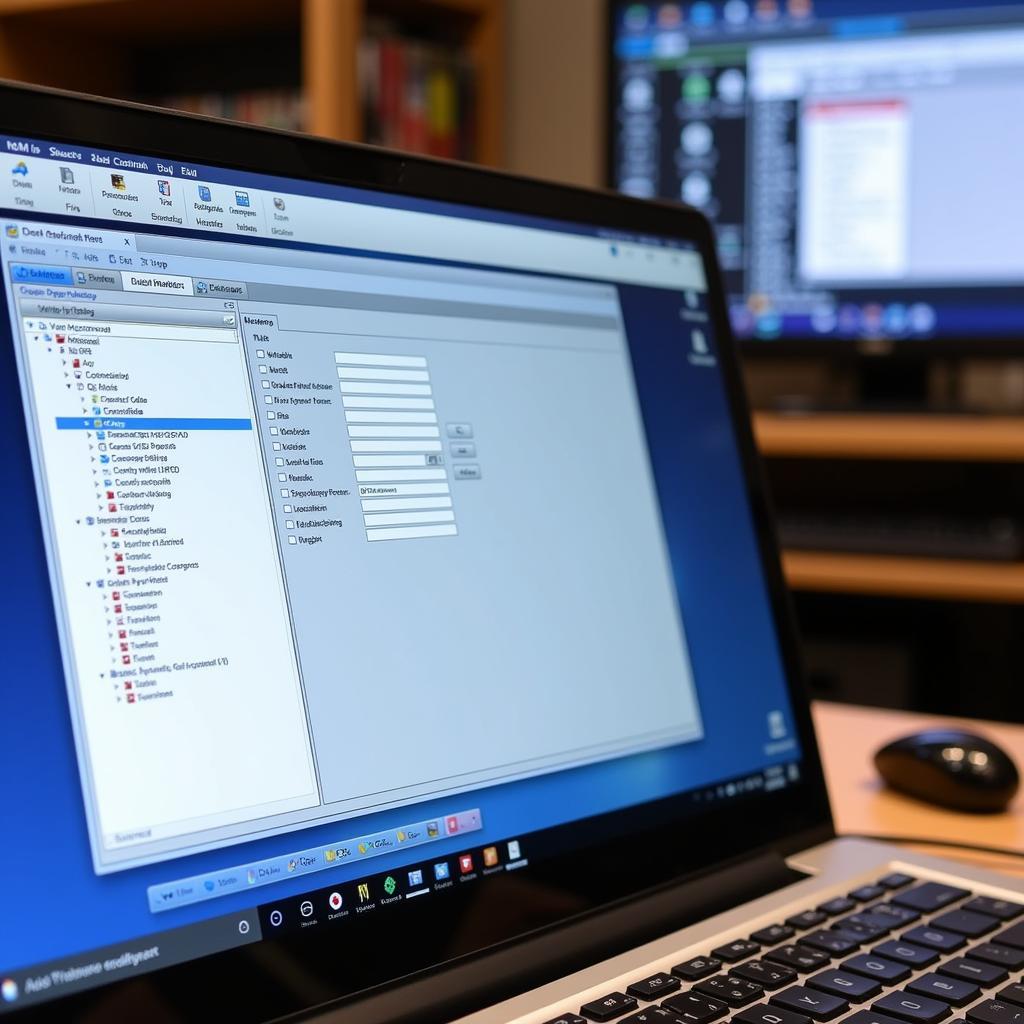
Mastering VCDS with HEX-NET Enthusiast WiFi USB Interface
The VCDS with HEX-NET Enthusiast WiFi USB Interface is a powerful tool for diagnosing and troubleshooting issues in Volkswagen, Audi, Seat, and Skoda vehicles. This comprehensive guide will delve into its functionalities, benefits, and practical applications for both DIY enthusiasts and professional technicians. We’ll cover everything from basic setup to advanced coding procedures, empowering you to take control of your vehicle’s diagnostics. You can find more information on which VCDS system suits your needs here: which vcds do i need.
Understanding the HEX-NET Enthusiast Interface
The HEX-NET Enthusiast interface stands out for its wireless capability, allowing for greater flexibility during diagnostic sessions. Unlike traditional cabled interfaces, the HEX-NET connects to your laptop or tablet via WiFi, enabling you to move freely around the vehicle. This is particularly useful for road tests and accessing hard-to-reach components. Its USB interface also ensures compatibility with a wide range of devices. The compact and robust design further adds to its appeal.
Why Choose VCDS with HEX-NET?
The combination of VCDS software and the HEX-NET interface offers a comprehensive diagnostic solution. VCDS provides a user-friendly platform for accessing and interpreting vehicle data, while the HEX-NET ensures a stable and reliable connection. This powerful duo empowers users to perform a wide range of tasks, from reading and clearing fault codes to conducting advanced coding and adaptations. It’s the perfect tool for anyone seeking deeper insights into their vehicle’s performance. If you are interested in the Intelli HEX VCDS, you can find additional details at intelli hex vcds.
Setting up Your VCDS with HEX-NET Enthusiast
Setting up your VCDS system is straightforward. First, download and install the latest version of the VCDS software from the official website. Next, connect the HEX-NET interface to your computer’s USB port. Then, establish a WiFi connection between your computer and the HEX-NET interface. Finally, follow the on-screen prompts to configure the software and register your interface. The entire process is typically quick and easy, allowing you to start diagnosing your vehicle in minutes.
How to Diagnose Car Problems with VCDS and HEX-NET?
Diagnosing car problems becomes significantly easier with VCDS and HEX-NET. Start by connecting the HEX-NET interface to your car’s OBD-II port and establishing the WiFi connection with your computer. Open the VCDS software and select the appropriate control module for the system you want to diagnose. Scan for fault codes, which are essentially trouble indicators stored in the vehicle’s computer. Once you have identified the fault codes, use the VCDS software to interpret their meaning and pinpoint the underlying issue. You can also use the software to monitor live data streams, perform output tests, and even make coding changes to address certain problems. More information on the HEX NET WiFi VCDS is available at hex net wifi vcds.
Advanced Coding and Adaptations with VCDS
VCDS offers powerful coding and adaptation capabilities, allowing you to customize various vehicle functions. This includes adjusting comfort settings, activating hidden features, and fine-tuning performance parameters. However, it’s crucial to exercise caution when making these changes, as incorrect coding can lead to unintended consequences. Always consult reputable resources and thoroughly research any coding changes before implementing them.
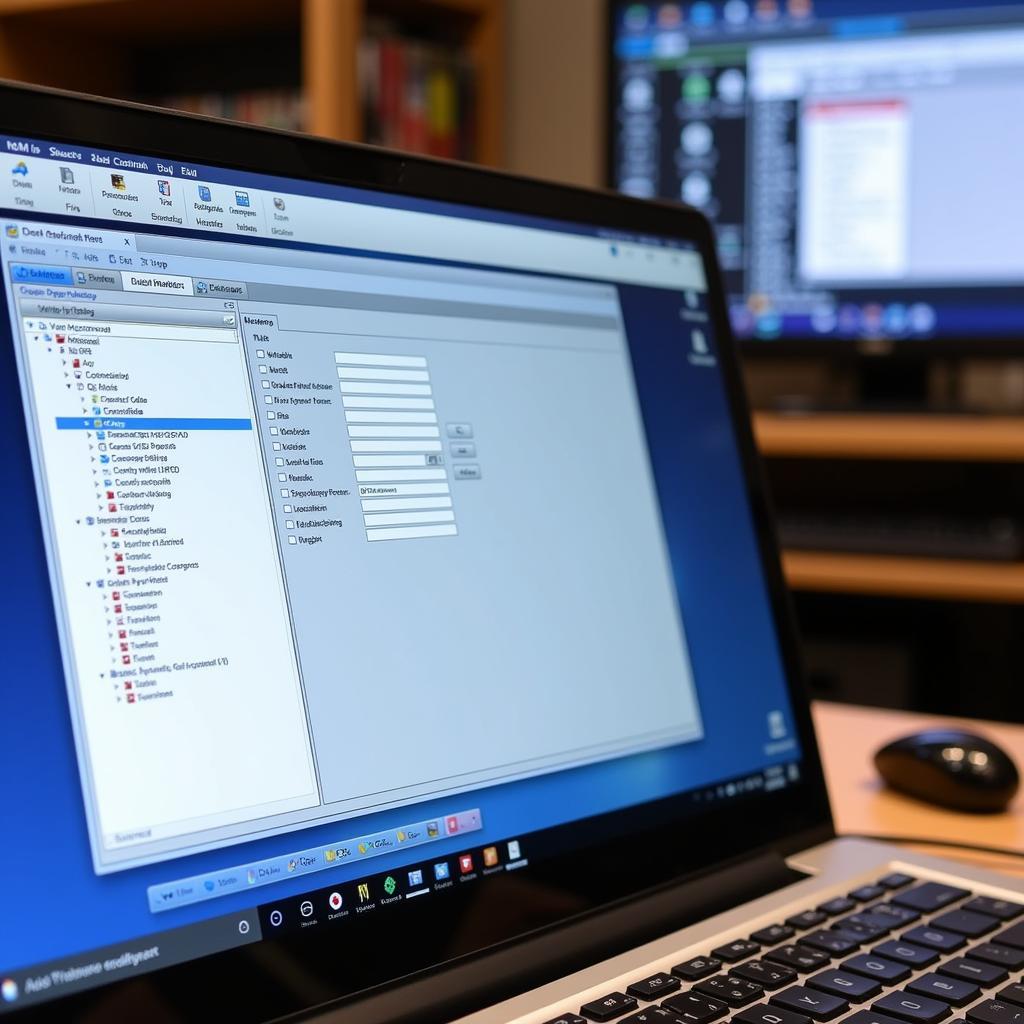 Performing Advanced Coding with VCDS and HEX-NET
Performing Advanced Coding with VCDS and HEX-NET
Troubleshooting Common VCDS and HEX-NET Issues
Occasionally, you might encounter issues with your VCDS and HEX-NET setup. Connection problems, software glitches, or communication errors can disrupt your diagnostic sessions. However, most of these problems can be easily resolved through simple troubleshooting steps. Check your connections, ensure your software is up-to-date, and consult the official VCDS support resources for solutions to common problems.
Conclusion
The VCDS with HEX-NET Enthusiast WiFi USB Interface provides a powerful and versatile solution for diagnosing and troubleshooting automotive issues. Its wireless capability, user-friendly software, and advanced coding functionalities make it an invaluable tool for both enthusiasts and professionals. We encourage you to connect with us for further assistance. Our contact information is: +1 (641) 206-8880 and our email address: vcdstool@gmail.com, 6719 W 70th Ave, Arvada, CO 80003, USA, or visit vcdstool.com.
by
Tags:
Leave a Reply