Your cart is currently empty!
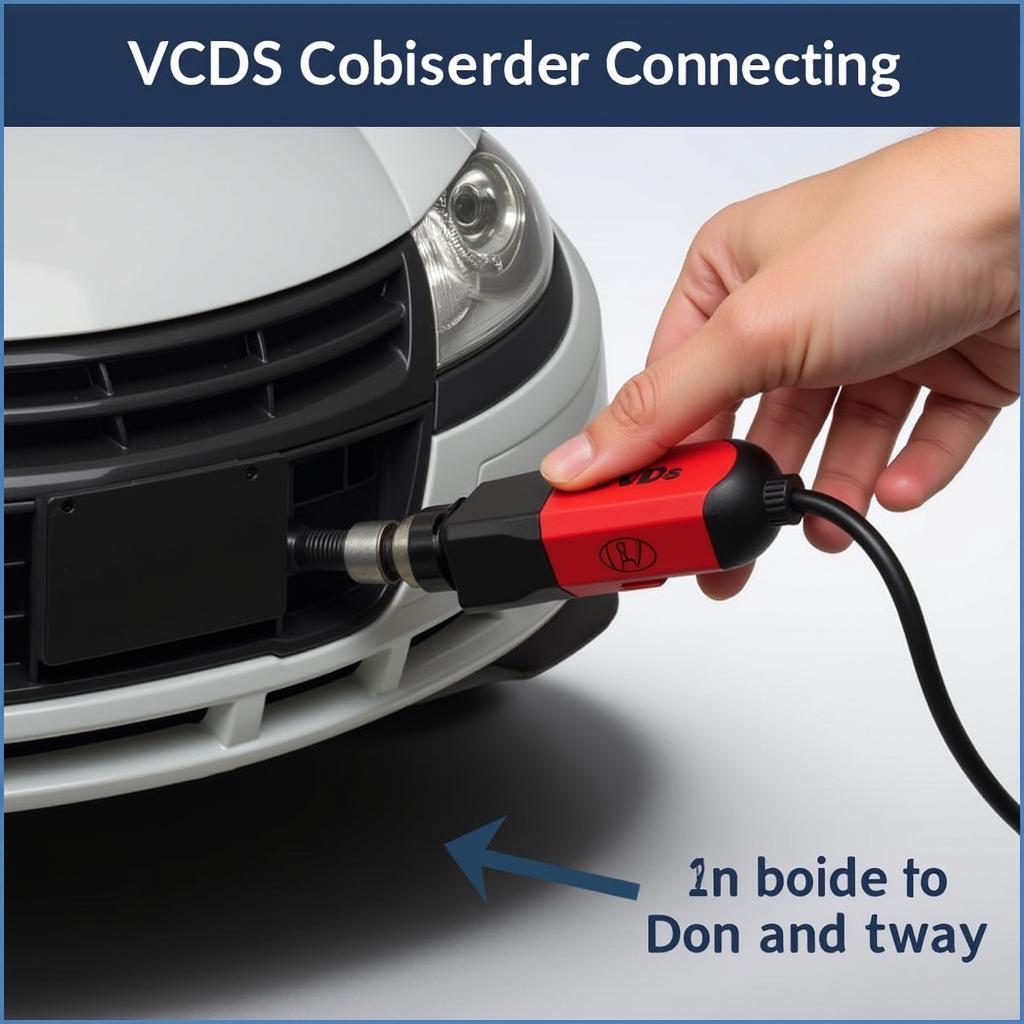
Mastering Volkswagen VCDS Coding: Unlock Your Car’s Hidden Potential
Volkswagen VCDS coding offers a powerful way to customize and enhance your Volkswagen driving experience. Whether you’re looking to enable hidden features, tweak existing settings, or diagnose complex issues, understanding VCDS coding is essential. This guide dives deep into the world of Volkswagen VCDS coding, providing you with the knowledge and resources to take control of your vehicle’s inner workings. Check out some vcds tricks a6 c7 to get started.
Understanding the Power of Volkswagen VCDS Coding
VCDS, which stands for “VAG-COM Diagnostic System,” is a software and hardware combination that allows you to access and modify the control modules in your Volkswagen. This opens up a world of possibilities, from enabling convenience features like automatic locking to adjusting complex parameters like the sensitivity of your rain sensors. But what exactly can you achieve with Volkswagen VCDS coding?
What Can I Change with VCDS Coding?
VCDS coding gives you access to a wide range of customizable settings, including:
- Convenience Features: Enable features like automatic window closing, coming home/leaving home lighting, and needle sweep.
- Lighting Adjustments: Modify the behavior of your headlights, taillights, and interior lights.
- Comfort Settings: Adjust the sensitivity of your rain sensors, change the behavior of your climate control, and personalize your driver profile.
- Diagnostics: Read and clear fault codes, monitor live data streams, and perform advanced diagnostic tests.
Getting Started with Volkswagen VCDS Coding
Before diving into coding, it’s essential to have the right tools and knowledge. What do you need to get started?
What Equipment Do I Need for VCDS Coding?
- VCDS Software: You’ll need a licensed version of the VCDS software, which can be purchased from Ross-Tech, the official developer.
- VCDS Cable: This cable connects your computer to your car’s OBD-II port, allowing you to communicate with the control modules.
- Laptop: A Windows-based laptop is typically required to run the VCDS software.
- Basic Understanding of Automotive Electronics: While not strictly necessary, a basic understanding of how your car’s electrical systems work can be helpful.
Looking for some quick vcds tips and tricks? We’ve got you covered!
Coding Your Volkswagen: A Step-by-Step Guide
Once you have the necessary equipment, you can begin coding your Volkswagen. The process generally follows these steps:
- Connect the VCDS Cable: Plug the cable into your car’s OBD-II port and connect the other end to your laptop.
- Launch the VCDS Software: Open the VCDS software on your laptop.
- Select Your Car’s Model: Choose the correct model and year of your Volkswagen from the software’s menu.
- Select the Control Module: Identify the control module you want to modify.
- Enter the Coding Screen: Access the coding screen for the selected module.
- Modify the Coding: Carefully enter the new coding values. Be sure to back up your original coding before making any changes.
- Save the Changes: Save the new coding to the control module.
- Test the Changes: Verify that the changes have been applied correctly.
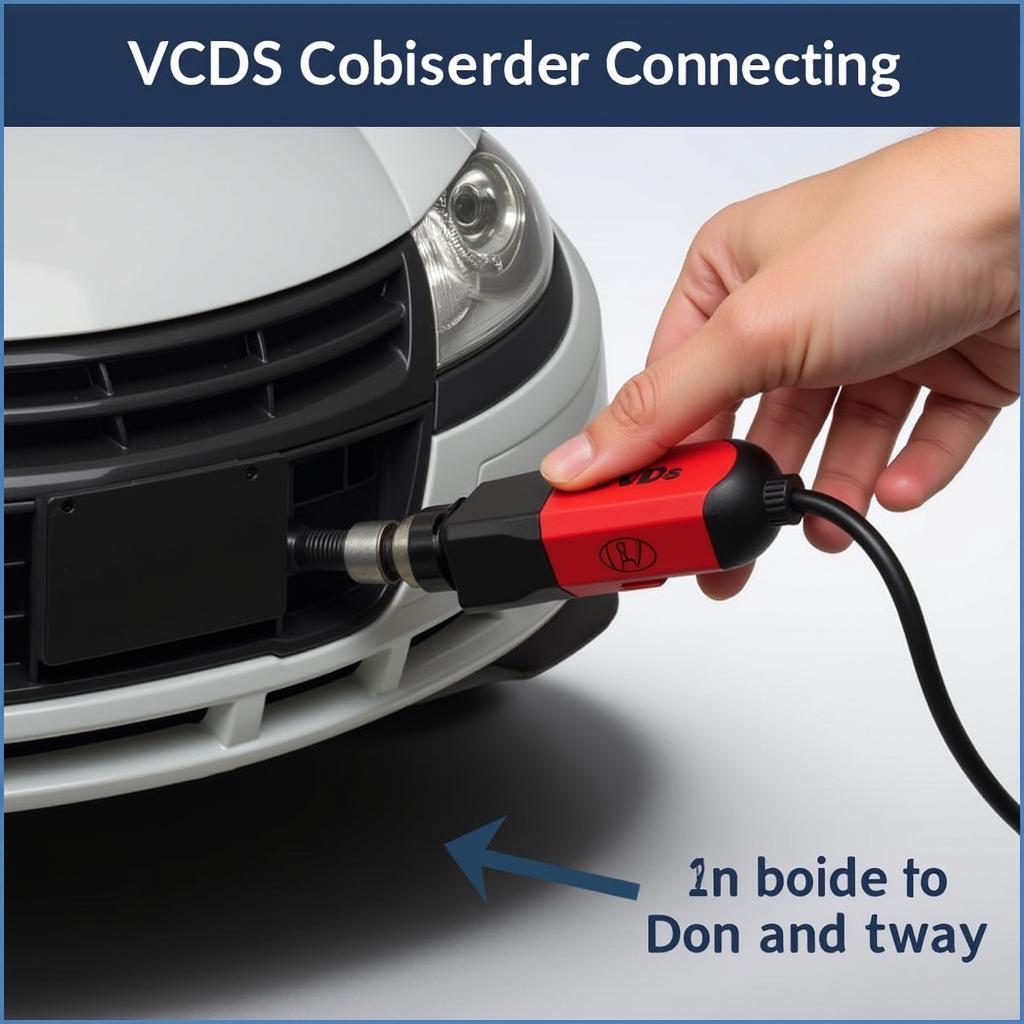 Connecting VCDS Cable to Volkswagen OBD-II Port
Connecting VCDS Cable to Volkswagen OBD-II Port
You can find specific coding instructions for your car model and the desired modifications on various online forums and communities dedicated to Volkswagen VCDS coding. For instance, try looking for some 2012 jetta tdi vcds tricks.
What are some common Volkswagen VCDS Coding Mistakes?
One common mistake is not backing up the original coding before making changes. Another is entering incorrect coding values, which can lead to unexpected behavior.
“Always double-check the coding values and consult reputable sources before making any changes,” advises John Smith, Senior Automotive Diagnostics Technician at Advanced Auto Solutions.
Advanced Volkswagen VCDS Coding Techniques
Once you’re comfortable with basic coding, you can explore more advanced techniques. These might include:
- Long Coding: Modifying individual bits within a control module’s coding to enable or disable specific features.
- Adaptation Channels: Adjusting specific parameters within a control module to fine-tune its behavior.
“Mastering long coding and adaptation channels opens up a whole new level of customization,” says Maria Garcia, Lead Software Engineer specializing in Automotive Diagnostics.
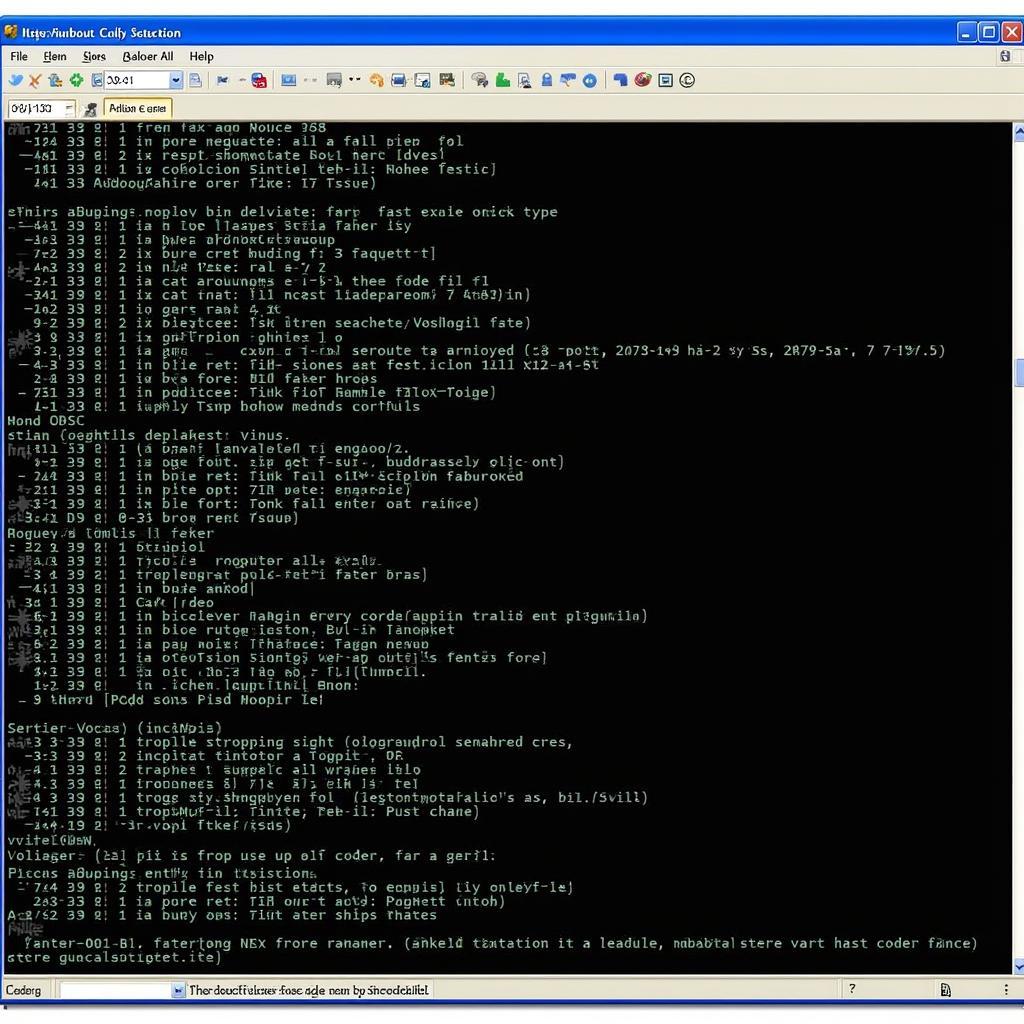 Example of Long Coding in VCDS
Example of Long Coding in VCDS
Explore more vw gti vcds tricks and vcds tricks mk5 golf for further customization options.
Conclusion: Unleashing the Full Potential of Your Volkswagen with VCDS Coding
Volkswagen VCDS coding offers a powerful way to personalize and enhance your driving experience. By understanding the basics and following proper procedures, you can unlock hidden features, tweak existing settings, and diagnose complex issues. Remember to always proceed with caution, back up your original coding, and consult reputable sources before making any changes. For further assistance with Volkswagen VCDS coding or any automotive diagnostic needs, feel free to connect with us at +1 (641) 206-8880 and our email address: vcdstool@gmail.com. Our office is located at 6719 W 70th Ave, Arvada, CO 80003, USA. We are also available online at vcdstool.com.
by
Tags:
Leave a Reply