Your cart is currently empty!
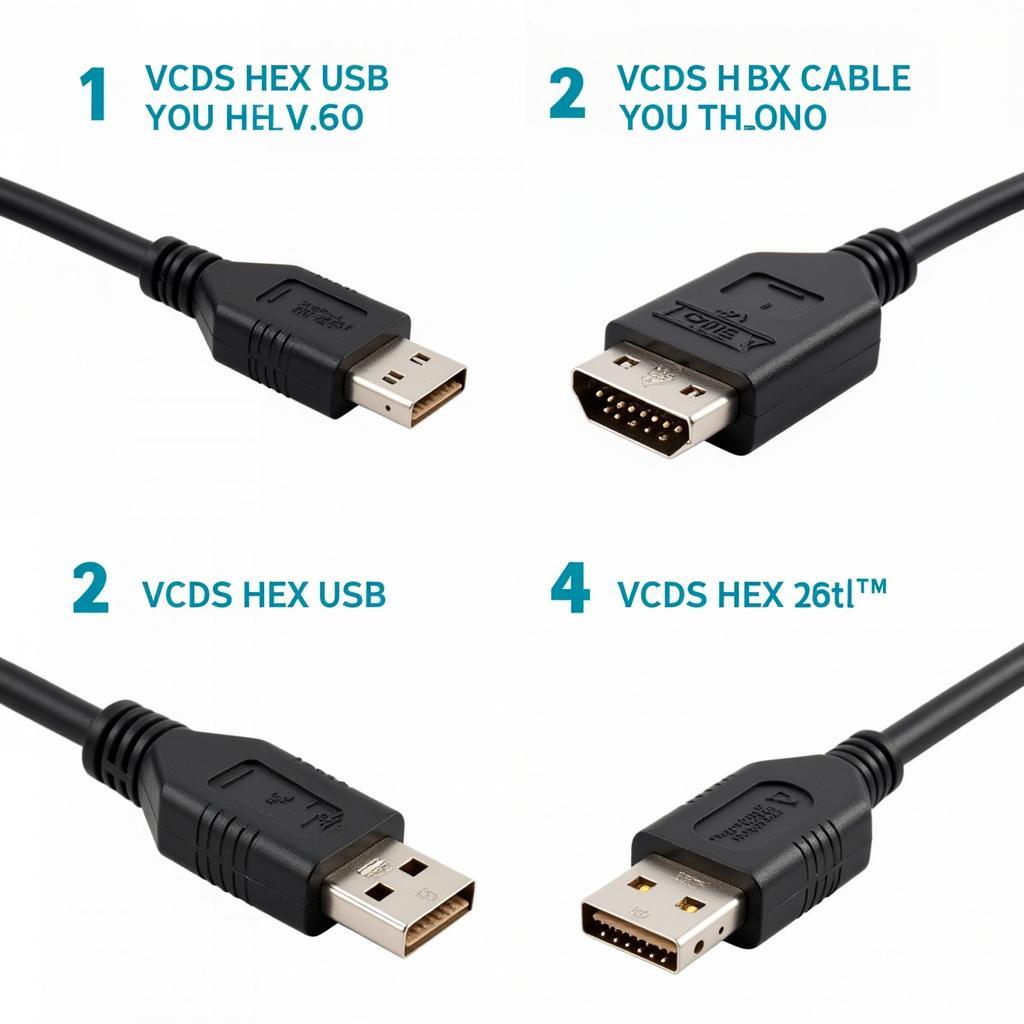
Unlock Your VW/Audi with a VCDS HEX USB Diagnostic Cable
A VCDS HEX USB diagnostic cable is an essential tool for any VW or Audi owner, mechanic, or enthusiast. This cable, when paired with the VCDS software, allows you to delve into the heart of your vehicle’s computer system, diagnose issues, and even customize settings. Whether you’re tackling a check engine light or simply want to enable hidden features, a VW Audi diagnostic cable VCDS HEX USB can empower you with dealer-level functionality right in your garage.
Why Choose a VCDS HEX USB Cable?
Before we dive into the specifics, let’s understand why this cable is a game-changer. Unlike generic OBD-II scanners that provide basic fault codes, the VCDS HEX USB cable, in conjunction with the VCDS software, offers a comprehensive suite of features:
- In-depth Diagnostics: Access and understand all control modules within your vehicle, retrieving detailed fault codes and descriptions for precise diagnosis.
- Live Data Monitoring: Observe real-time sensor readings, analyze performance data, and identify intermittent problems that might be missed by generic scanners.
- Customization and Coding: Unlock hidden features, personalize settings like lighting behavior and convenience functions, and tailor your vehicle to your preferences.
- Maintenance and Reset: Perform service resets, adapt new components, and execute procedures like throttle body alignment or DPF regeneration.
Choosing the Right VCDS HEX USB Cable
Navigating the market for these cables can be daunting. Here’s what you need to know:
Genuine vs. Clones
The market is flooded with cloned cables, often marketed as cheaper alternatives. While tempting, these clones can present compatibility issues, lack software updates, and even potentially harm your vehicle’s electronics. Investing in a genuine VCDS HEX USB cable ensures reliable performance, full software support, and peace of mind.
Interface Version
VCDS cables come in different interface versions, each compatible with specific vehicle models and years. Ensure the cable you choose supports your specific VW or Audi model.
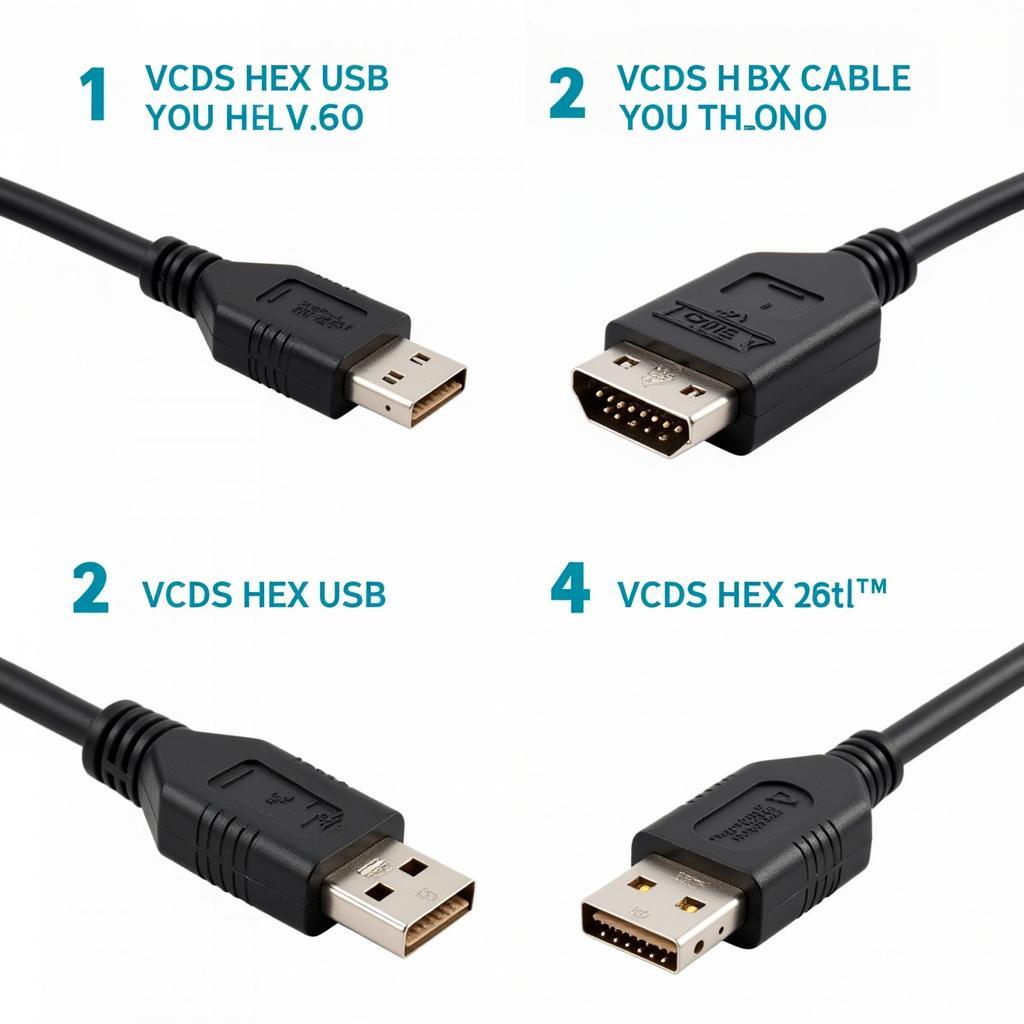 VCDS Cable Types
VCDS Cable Types
Getting Started with Your VCDS HEX USB Cable
Once you’ve acquired your genuine VCDS HEX USB cable, the journey into your car’s brain begins:
- Software Installation: Download and install the latest version of the VCDS software from the official Ross-Tech website. This software is the key to unlocking the full potential of your cable.
- Driver Installation: Connect the cable to your computer and follow the on-screen prompts to install the necessary drivers. This ensures seamless communication between your computer and your vehicle.
- Vehicle Connection: Connect the cable to your car’s OBD-II port, usually located under the dashboard on the driver’s side.
- Software Launch: Launch the VCDS software, select your vehicle model, and begin exploring the wealth of diagnostic and customization options available.
Unleash the Power of VCDS: Common Uses
Diagnosing Fault Codes
Encountering a check engine light? Forget generic code readers. The VCDS system provides precise fault code definitions, often accompanied by technical service bulletins (TSBs) directly from VW/Audi. This information is invaluable for identifying the root cause of the issue, saving you time and money on unnecessary repairs.
Example:
“Imagine your car throws a generic P0420 code, indicating a catalyst system efficiency issue. The VCDS system might pinpoint the exact problem—a faulty oxygen sensor, a leak in the exhaust system, or even just a software glitch—allowing for a targeted repair.” – Mark S., Senior Automotive Technician
Live Data Analysis
Go beyond static fault codes with live data monitoring. Observe sensor readings in real-time, analyze engine parameters, monitor fuel trims, and gain a deep understanding of your vehicle’s performance. This feature is incredibly useful for diagnosing intermittent issues that might not trigger a fault code.
Customization and Coding
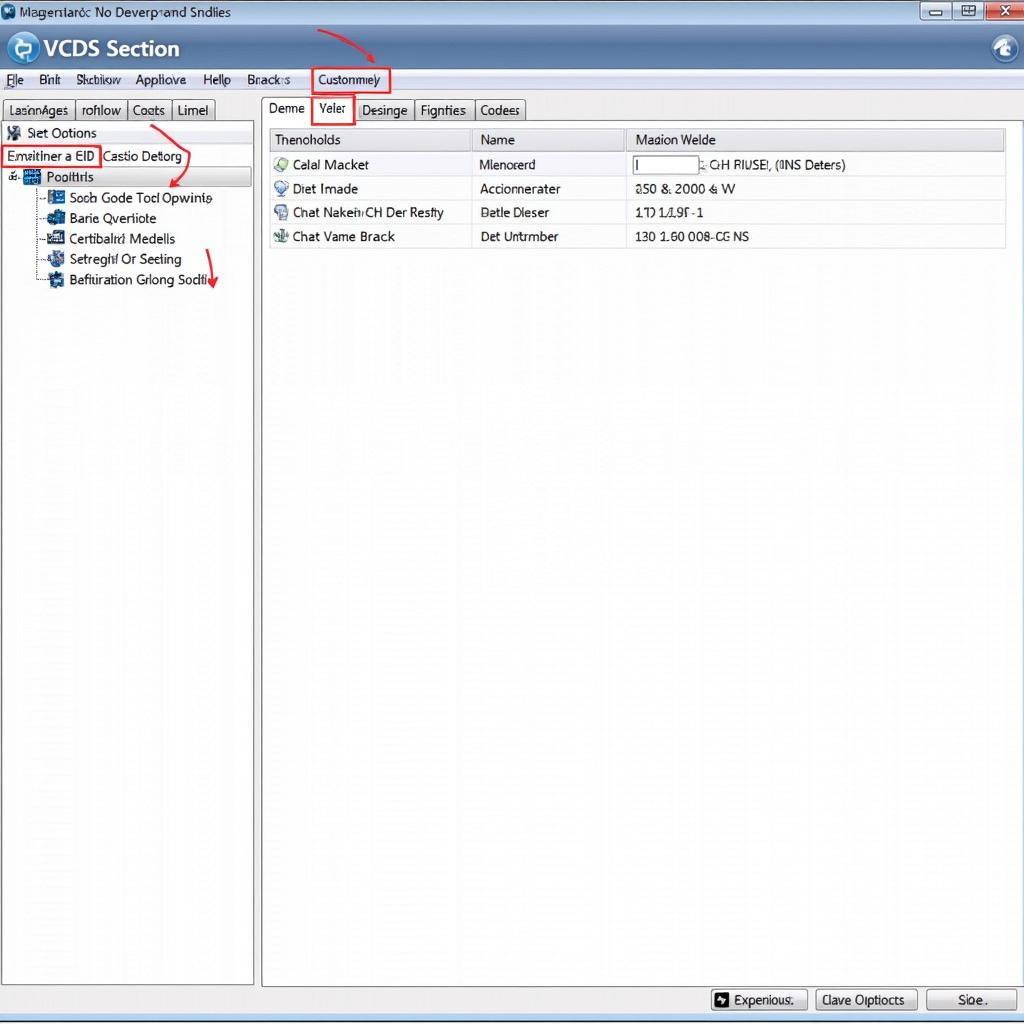 VCDS Software Coding
VCDS Software Coding
One of the most exciting aspects of the VCDS system is its ability to unlock hidden features and personalize settings. Want to enable coming-home lights, adjust daytime running light intensity, or tweak the behavior of your automatic windows? VCDS empowers you to tailor your car to your preferences.
Example:
“I was able to enable the needle sweep on my Audi A4 using VCDS. It’s a small detail, but it adds a touch of sportiness every time I start the car. It’s amazing what hidden features manufacturers tuck away.” – Emily D., Audi Enthusiast
VCDS HEX USB: Your Gateway to Control
Owning a VW or Audi goes beyond just driving. It’s about having a connection with your machine. A VCDS HEX USB diagnostic cable provides the key to unlocking deeper levels of understanding, control, and personalization.
For expert guidance and support, feel free to connect with us at VCDStool. We’re here to help you maximize your VW/Audi ownership experience.
Contact VCDStool:
- Phone: +1 (641) 206-8880 and our email address: vcdstool@gmail.com
- Office: 6719 W 70th Ave, Arvada, CO 80003, USA
Frequently Asked Questions
1. Can I use a VCDS HEX USB cable on any car?
- No, the VCDS system is specifically designed for Volkswagen Group vehicles (VW, Audi, Seat, Skoda).
2. Do I need to purchase the VCDS software separately?
- Yes, the VCDS software is purchased separately from the cable. However, the cable is useless without the software.
3. Is it legal to code my own car?
- While using a VCDS cable is legal, modifying certain settings might have legal implications depending on your local regulations.
4. Can I damage my car by using a VCDS cable?
- It’s highly unlikely to damage your car when using a genuine VCDS cable and following proper procedures. However, caution should be exercised, especially when making modifications.
5. Do I need to be a mechanic to use a VCDS cable?
- While some technical knowledge is beneficial, the VCDS software is user-friendly, and numerous online resources and communities are available to guide you.
by
Tags:
Leave a Reply