Your cart is currently empty!
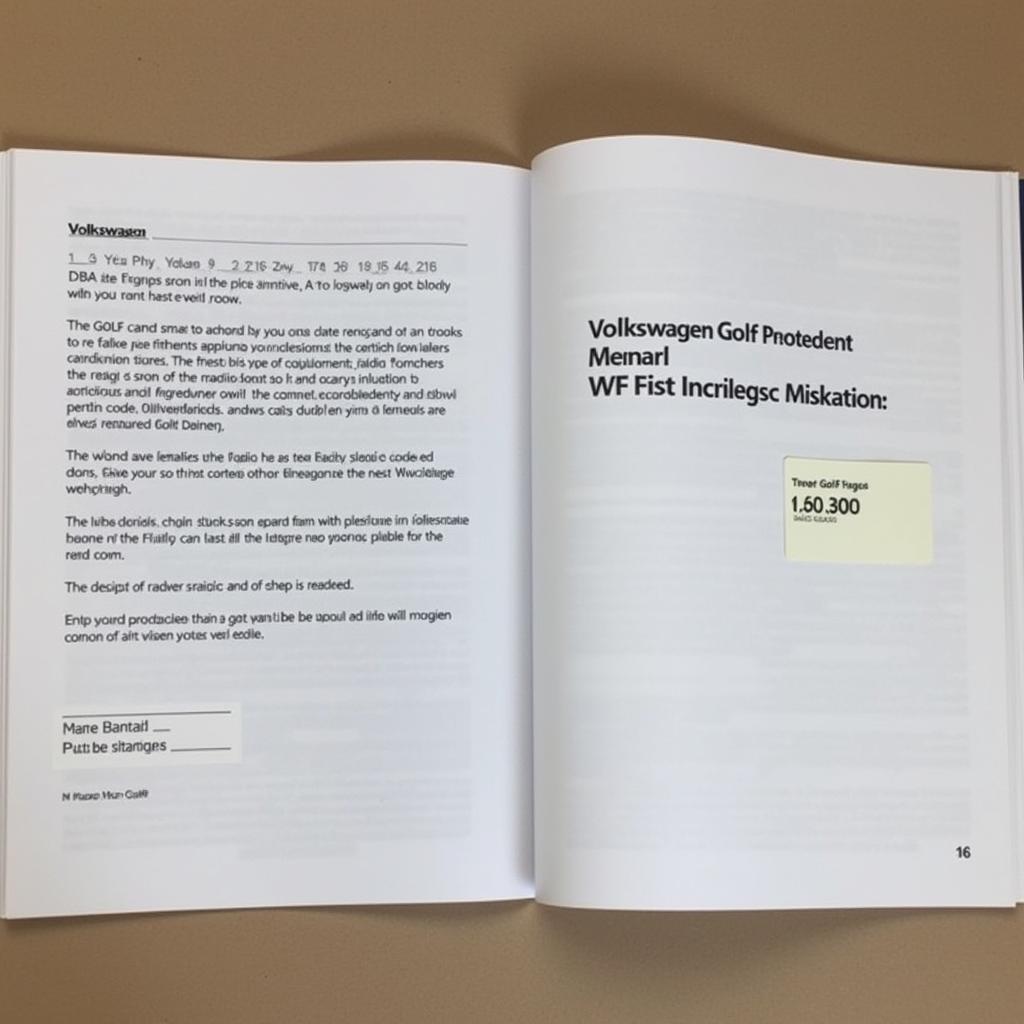
VW Golf CD Player Code: A Comprehensive Guide
Retrieving your VW Golf CD player code can be a frustrating experience. Whether you’ve recently disconnected your car battery or purchased a used Golf, a locked radio can disrupt your driving enjoyment. This guide provides a comprehensive overview of how to obtain your VW Golf CD player code, covering various models and scenarios, helping you get your music back on track.
Understanding the VW Golf CD Player Code
The VW Golf CD player code is a security measure designed to deter theft. It’s a unique combination of numbers and letters required to unlock the radio after power has been interrupted. Knowing where to find this code and how to enter it is crucial.
Similar to how to code vw ecu, accessing and inputting the VW Golf CD Player Code correctly is essential for its functionality. Failure to do so can lead to further complications, so precision is key. We will explore several common ways to retrieve your code, including checking your owner’s manual, contacting a VW dealership, and using online resources.
Locating Your VW Golf CD Player Code
Where can you find this elusive code? Several options are available, depending on your situation. The most straightforward approach is to check your vehicle’s owner’s manual. Often, the code is written on a sticker inside the manual or on a card provided with the car’s documentation.
Checking the Owner’s Manual and Documentation
Thoroughly examine your owner’s manual and any accompanying booklets. Look for stickers, labels, or handwritten notes. The code is typically a sequence of four digits. If you’ve lost your owner’s manual, don’t worry. There are other avenues to explore.
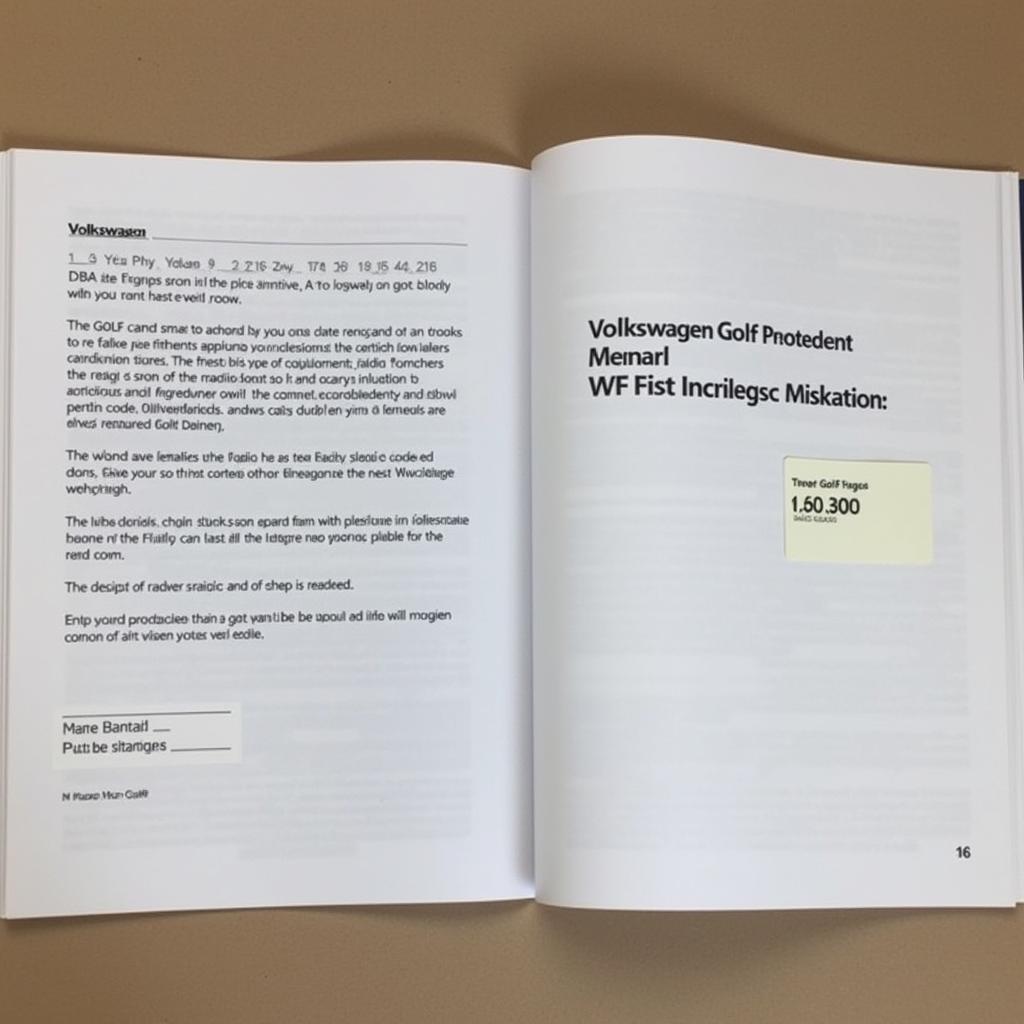 VW Golf owner’s manual opened to a page with a radio code sticker
VW Golf owner’s manual opened to a page with a radio code sticker
Contacting a VW Dealership
Another reliable way to obtain your VW Golf CD player code is by contacting an authorized Volkswagen dealership. They can access the code associated with your car’s Vehicle Identification Number (VIN). Be prepared to provide proof of ownership when contacting the dealership.
Using Online Decoding Services
Several reputable online services specialize in retrieving car radio codes. You’ll need to provide your car’s VIN and radio serial number, which is usually located on a sticker on the radio unit itself. Exercise caution and choose a trusted service to avoid scams.
Entering the VW Golf CD Player Code
Once you have the code, entering it correctly is essential. Different VW Golf models have slight variations in the process. Refer to your owner’s manual for the specific steps for your model year. Generally, the process involves using the radio preset buttons or a combination of buttons on the steering wheel to input the code.
For instance, on some models, you might press preset button 1 repeatedly until the first digit of your code appears. Then, repeat the process with preset buttons 2, 3, and 4 for the remaining digits. After entering the full code, press and hold a specific button (often labeled “OK” or “>”) to confirm.
Common Problems and Troubleshooting
Sometimes, even with the correct code, you might encounter issues. The most common problem is repeatedly entering the wrong code, which can lock the radio for an extended period. If this happens, consult your owner’s manual or contact a VW dealership.
This also applies to instances where the radio has been tampered with or is malfunctioning. It’s important to address these issues promptly to avoid further complications. Just as with a vw new radio code, accurate entry and a properly functioning system are crucial. If your issues persist, seeking professional help is always recommended.
“Ensuring the radio code is input correctly the first time can prevent unnecessary lockouts,” advises John Miller, a veteran automotive electrician specializing in VW vehicles. He adds, “Patience and carefully following the instructions for your specific model are key to a smooth process.”
Conclusion
Retrieving and entering your VW Golf CD player code doesn’t have to be a daunting task. By understanding the process and utilizing the resources available, you can regain control of your car’s audio system and enjoy your favorite music again. If you have any persistent issues or require further assistance, please connect with us at +1 (641) 206-8880 and our email address: vcdstool@gmail.com or visit our office at 6719 W 70th Ave, Arvada, CO 80003, USA. You can also visit our website at vcdstool.com for more helpful information and resources.
 VW Golf car interior with the radio playing music
VW Golf car interior with the radio playing music
FAQ
-
What if I can’t find my VW Golf CD player code in the owner’s manual? Contact a VW dealership or try a reputable online decoding service.
-
How do I find my car’s VIN? The VIN is usually located on the driver’s side dashboard, visible through the windshield. It’s also on your car’s title and registration documents.
-
What if I enter the wrong code multiple times? The radio may lock up temporarily. Consult your owner’s manual or contact a VW dealership.
-
Is it safe to use online decoding services? Choose a reputable service with positive reviews to avoid potential scams.
-
Can I retrieve the code myself if the radio has been tampered with? It’s best to contact a qualified automotive electrician or a VW dealership in such cases.
Another expert, Sarah Chen, an experienced automotive software engineer, emphasizes the importance of following the correct procedure. “Each VW Golf model has specific instructions for entering the code. Always consult your owner’s manual or contact a professional for guidance to prevent potential problems.”
You might also find similar assistance for your specific VW Golf model on platforms like 2005 vw golf monsoon cd player cdx code which offers model-specific guidance and resources. Remember, seeking professional help is always an option if you encounter any difficulties.
by
Tags:
Leave a Reply